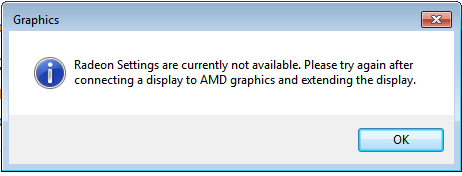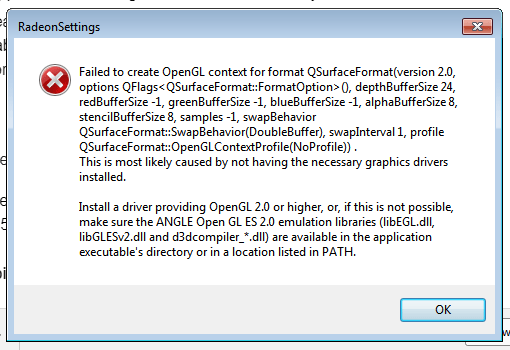Drivers & Software
- AMD Community
- Support Forums
- Drivers & Software
- Re: Driver installation errors. I've tried everyth...
- Subscribe to RSS Feed
- Mark Topic as New
- Mark Topic as Read
- Float this Topic for Current User
- Bookmark
- Subscribe
- Mute
- Printer Friendly Page
- Mark as New
- Bookmark
- Subscribe
- Mute
- Subscribe to RSS Feed
- Permalink
- Report Inappropriate Content
Driver installation errors. I've tried everything.
I am getting errors when trying to install/update. Please scroll down for computer specs.
- Error 1603 – A General Error Has Occurred During the Installation of the AMD Software Package
- Can't detect the version of my graphics card?
Corrupted registry keys and/or system files
As far as I can tell, nothing is corrupted. SFC /SCANNOW stated that there were no issues with integrity.
Corrupted Microsoft Visual C++ Redistributable files
Did a repair on all packages installed, just to be sure.
Missing critical and/or important Windows updates
Updated ALL THE THINGS!
Graphics driver and software conflicts
Disabled onboard Intel graphics and uninstalled drivers...I think.
False positives reported and blocked by antivirus software
I turned this completely off.
Graphics card: XFX Radeon R9 390X DirectX 12 R9-390X-8256 8GB 512-Bit GDDR5 PCI Express 3.0 CrossFireX Support Video Card
I tried to update to 18.1 whatever before and also had a problem. Now I can't even install a previous version.
I have moved my graphics card to a different PCI slot, and the issues still persist.
I have used the AMD removal utility to try and install fresh copies, the issue still persists.
I managed to install the original drivers that came with the graphics card after five tries, and now my computer is incredibly sluggish.
Message was edited by: D Ko
Solved! Go to Solution.
- Mark as New
- Bookmark
- Subscribe
- Mute
- Subscribe to RSS Feed
- Permalink
- Report Inappropriate Content
Have you tried DDU Display Driver Uninstaller Download version 17.0.8.3 from safe mode. It seems to do a great job of cleaning the slate for fresh driver installs. When you then install the latest AMD driver do a custom install and choose the clean install. If that doesn't do the trick, I would offer that if you have another hard drive, install a clean install from there and see how that runs? You at least then know if it is worth starting over with clean Windows install or if maybe you have a hardware issue.
- Mark as New
- Bookmark
- Subscribe
- Mute
- Subscribe to RSS Feed
- Permalink
- Report Inappropriate Content
Have you tried DDU Display Driver Uninstaller Download version 17.0.8.3 from safe mode. It seems to do a great job of cleaning the slate for fresh driver installs. When you then install the latest AMD driver do a custom install and choose the clean install. If that doesn't do the trick, I would offer that if you have another hard drive, install a clean install from there and see how that runs? You at least then know if it is worth starting over with clean Windows install or if maybe you have a hardware issue.
- Mark as New
- Bookmark
- Subscribe
- Mute
- Subscribe to RSS Feed
- Permalink
- Report Inappropriate Content
I did as you instructed with the DDU in safe mode. Booted back up and it reinstalled on the first try. Thanks!
- Mark as New
- Bookmark
- Subscribe
- Mute
- Subscribe to RSS Feed
- Permalink
- Report Inappropriate Content
You have a Desktop with a Gigabyte Z97X-SLI (Revision 1.0) motherboard. I notice you have an old BIOS installed. The latest Non-BETA BIOS is F9 ((/2015) and the latest BETA BIOS is F10b (3/2016). Saw that Revisions 1.1 and 1.2 have the same downloads. Upgrading your BIOS may fix your 1603 error. Plus make sure you have the latest Intel Chipset installed with your Intel CPU/APU.
- Mark as New
- Bookmark
- Subscribe
- Mute
- Subscribe to RSS Feed
- Permalink
- Report Inappropriate Content
I found the solution, but I should probably go update those! ![]()
- Mark as New
- Bookmark
- Subscribe
- Mute
- Subscribe to RSS Feed
- Permalink
- Report Inappropriate Content
MODERATOR NOTE: I am glad to see you have resolved your issue. To help keep this post on topic and help other with a similar issue, I am locking this thread.