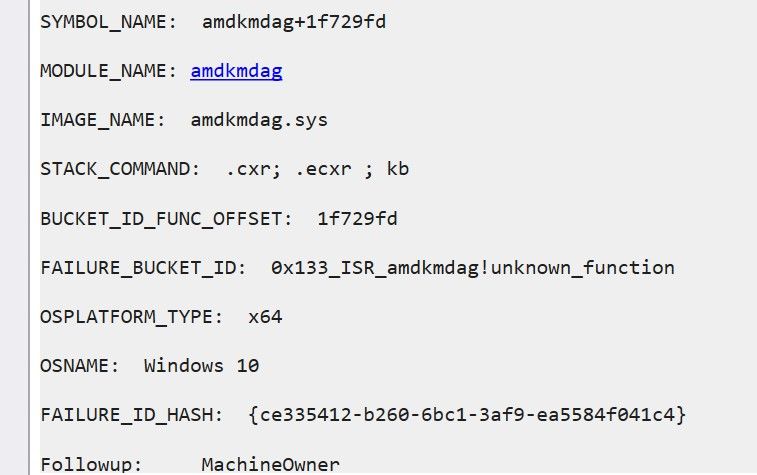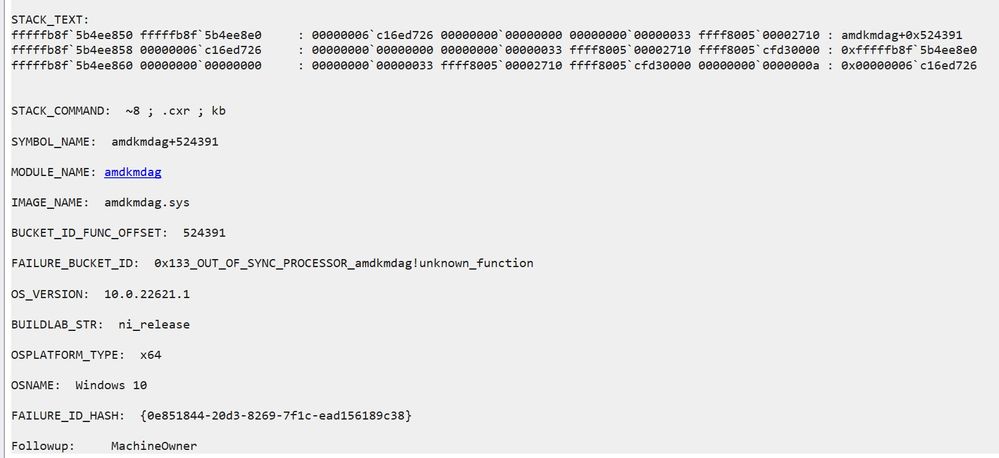Drivers & Software
- AMD Community
- Support Forums
- Drivers & Software
- Driver crashes when AdaptiveSyncCompatible is enab...
- Subscribe to RSS Feed
- Mark Topic as New
- Mark Topic as Read
- Float this Topic for Current User
- Bookmark
- Subscribe
- Mute
- Printer Friendly Page
- Mark as New
- Bookmark
- Subscribe
- Mute
- Subscribe to RSS Feed
- Permalink
- Report Inappropriate Content
Driver crashes when AdaptiveSyncCompatible is enabled
When playing a game with AdaptiveSyncCompatible enabled, either a driver crash, BSoD, or game crash occurs.
This bug has been reported several times in the bug report tool since shortly after the release of the 7900XTX, but it still has not been treated as a known issue.
I tried again because a similar bug was fixed in 23.3.1, but it does not seem to be fixed in AW2721D+7900XTX.
PC Setup:
Driver: 23.3.1
OS: Windows 11 22H2, Build 22621.1265
CPU: AMD Ryzen 9 7950X3D 16-Core Processor
GPU: Sapphire R9 7900 XTX (MBA)
MB: Biostar X670E VALKYRIE
RAM: F5-5600J3036D16GX2-FX5
Monitor: Alienware AW2721D (G-Sync Ultimate) with DP 2560*1440@240hz@8bit
- Mark as New
- Bookmark
- Subscribe
- Mute
- Subscribe to RSS Feed
- Permalink
- Report Inappropriate Content
I am used AW3821DW (G-Sync ultimate) with 7900XTX, I can confirm this issue still exists after update to 23.3.1.
- Mark as New
- Bookmark
- Subscribe
- Mute
- Subscribe to RSS Feed
- Permalink
- Report Inappropriate Content
The back trace is same, DPC_Watchdog_Violation.
Driver: 23.3.1
Reproduce Step:
1. Enable Adaptive-Sync from AMD driver.
2. Run Final Fantasy XV or Elden Rings (my case, not only this game will trigger BSOD).
3. System Freeze and BSOD or Driver TDR happened.
Dump file:
https://send.vis.ee/download/34ad076b7d696bda/#MjHR5wyHA70GDia0_lwCRw
Issue Dispalys:
1. (OP) Alienware AW2721D (G-Sync Ultimate) with DP 2560*1440@240hz@8bit
2. AW3821DW (G-Sync Ultimate) 3840*1600 120Hz 7900XTX DisplayPort
3. Samsung g7 32 (FreeSync Premium Pro) in 1440p 240hz on a 7900 xtx DisplayPort
https://www.reddit.com/r/Amd/comments/10aumlr/comment/jbw98do/?context=3
Hello @Matt_AMD , it seems 23.3.1 still has this BSOD problem on RX 7900 with specific displays.
Please help to report or verify it.
Thank you very much.
- Mark as New
- Bookmark
- Subscribe
- Mute
- Subscribe to RSS Feed
- Permalink
- Report Inappropriate Content
Thanks for the posts, I'll pass this feedback along.
Please could you reupload the dump file? Looks like the download link has expired.
- Mark as New
- Bookmark
- Subscribe
- Mute
- Subscribe to RSS Feed
- Permalink
- Report Inappropriate Content
Hello @Matt_AMD sir,
Thank you very much, here is dump file, i upload to Google Drive:
1.
Minidump
https://drive.google.com/file/d/1fWjKOQqWrMeyhxRjQuzOQYIriyxBJdql/view?usp=share_link
Full MEMORY.DMP
https://drive.google.com/file/d/1mGYL2t0i-ALUdWtlgPHtUn9TkdYsQiU-/view?usp=share_link
2. Same issues, another dump file
Minidump
https://drive.google.com/file/d/1x0uV59DMeMYYbSeiamnw4OSV95LMrow_/view?usp=share_link
I also have this full MEMORY.dmp but it size is too big, if you need i can re-upload again.
If you need more info or test or can not download this dump, please contact me.
Thanks again, hope it can help AMD engineer to identify this problem.
- Mark as New
- Bookmark
- Subscribe
- Mute
- Subscribe to RSS Feed
- Permalink
- Report Inappropriate Content
Thanks, I'll attach this dmp to the engineering ticket. I'll update the thread as soon as I have an update on the status.
- Mark as New
- Bookmark
- Subscribe
- Mute
- Subscribe to RSS Feed
- Permalink
- Report Inappropriate Content
Thanks!
If you need more dump or cannot download from Google drive (I know some company will ban GD internally), let me know, I will try to upload to another cloud, thanks!
- Mark as New
- Bookmark
- Subscribe
- Mute
- Subscribe to RSS Feed
- Permalink
- Report Inappropriate Content
I do not get a BSOD. I think you can easily duplicate with 13700k, Z690 motherboard, and AW3821DW monitor. Stan and I use very similar systems.
- Mark as New
- Bookmark
- Subscribe
- Mute
- Subscribe to RSS Feed
- Permalink
- Report Inappropriate Content
Also have this issue when playing Warzone 2.0 with the latest driver installed (23.3.2), whole pc just freezed for a minute and then bsod will appear (DPC_WATCHDOG_VIOLATION). It's very annoying because sometimes it'll crashed during 6th or 7th circle of the match.
The issue started when I updated to 23.3.1.
Now I rolled back to 23.2.2, because I dont have any issues then.
AMD Ryzen 5 3600
Windows 10 Pro 22H2, Build 19045.2788
Radeon Rx 570 4gb
MSI B450M Mortar Max
TEAMGROUP-UD4-3200
MONITOR: NVision GT24R18 24″ 144Hz
dump file:
https://drive.google.com/file/d/1rblUkz1wNocwYg-QVJpNeLDPe_BMxYiz/view?usp=sharing
- Mark as New
- Bookmark
- Subscribe
- Mute
- Subscribe to RSS Feed
- Permalink
- Report Inappropriate Content
Having the same issue. Just switched from Nvidia card to and and this is what I get lol. And fixes from amd soon?
- Mark as New
- Bookmark
- Subscribe
- Mute
- Subscribe to RSS Feed
- Permalink
- Report Inappropriate Content
The fix if you have a gsync ultimate monitor is to use CRU and increase the min freesync range to 24 - 30
- Mark as New
- Bookmark
- Subscribe
- Mute
- Subscribe to RSS Feed
- Permalink
- Report Inappropriate Content
Ok how do I do that?
- Mark as New
- Bookmark
- Subscribe
- Mute
- Subscribe to RSS Feed
- Permalink
- Report Inappropriate Content
Hello
FYR, After a long time test, i think we don't need to modify the min freesync range anymore, just let it keep default. (it means the min freesync range is 1).
- Mark as New
- Bookmark
- Subscribe
- Mute
- Subscribe to RSS Feed
- Permalink
- Report Inappropriate Content
Yes, you can follow Qoojo, use CRU to increase the min freesync range, and with 23.8.1, I don't have this issue, i think this issue is fixed, but I will do more test to verify it.
By the way, What is your monitr?
- Mark as New
- Bookmark
- Subscribe
- Mute
- Subscribe to RSS Feed
- Permalink
- Report Inappropriate Content
Also have this issue when playing Warzone 2.0 with the latest driver installed (23.3.2), whole pc just freezed for a minute and then bsod will appear (DPC_WATCHDOG_VIOLATION). It's very annoying because sometimes it'll crashed during 6th or 7th circle of the match.
The issue started when I updated to 23.3.1.
Now I rolled back to 23.2.2, because I dont have any issues then.
AMD Ryzen 5 3600
Windows 10 Pro 22H2, Build 19045.2788
Radeon Rx 570 4gb
MSI B450M Mortar Max
TEAMGROUP-UD4-3200
MONITOR: NVision GT24R18 24″ 144Hz
dump file:
https://drive.google.com/file/d/1rblUkz1wNocwYg-QVJpNeLDPe_BMxYiz/view?usp=sharing
- Mark as New
- Bookmark
- Subscribe
- Mute
- Subscribe to RSS Feed
- Permalink
- Report Inappropriate Content
I would just disable it for now and report the issue using the bug report tool in Adrenalin, because that goes straight to the team that works on the drivers. If there is a work around, I am not aware of it. Maybe someone who has a similar setup will chime in to help.
- Mark as New
- Bookmark
- Subscribe
- Mute
- Subscribe to RSS Feed
- Permalink
- Report Inappropriate Content
I believe I might be having the same issue.
I will occasionally be playing a game and it will get stuck on a single frame, audio and other actions appear to take place. When I
Alt-Tab and select the game window, it comes back up and resumes running normally until it happends again at a random interval.
This has happened playing Mass Effect Legendary Edition and League of Legends.
AMD 5900X
MBA AMD 6590XT
ASUS X570-F
AW3821DW Monitor (AdaptiveSync is enabled)
- Mark as New
- Bookmark
- Subscribe
- Mute
- Subscribe to RSS Feed
- Permalink
- Report Inappropriate Content
I have an LG 38" ultrawide monitor does the same thing. Can't play a game with Adaptive sync compatible turned on or it crashes the driver and I have to reset my PC
- Mark as New
- Bookmark
- Subscribe
- Mute
- Subscribe to RSS Feed
- Permalink
- Report Inappropriate Content
Same problem here with AW3821DW and 7900 xtx
- Mark as New
- Bookmark
- Subscribe
- Mute
- Subscribe to RSS Feed
- Permalink
- Report Inappropriate Content
I send more information and full dump to AMD from reddit, hope they can identify this problem.
If anyone have install 23.3.1 and still have this freesync(adaptive-sync) problem, please leave message.
Thanks!
- Mark as New
- Bookmark
- Subscribe
- Mute
- Subscribe to RSS Feed
- Permalink
- Report Inappropriate Content
I feel like this is a 7900-series issue with gsync ultimate monitors. While searching for a fix, I did not come across issues with these monitors for previous gen GPUs, so I feel like that says they work fine as freesync monitors. I even found a couple years old posts about AW3821dw working with amd.
Given the past driver saying it's fixed for some monitors, is it even on the radar to get fixed? Then the next hurdle is what is the priority of the fix. I can see this getting no attention.
I made the choice 3 or 4 years ago to just pay the premium to get a working product from nvidia because basic stuff just does not work with AMD. I am kind of right back there. The last working decent GPU I used with AMD was a 290 (?), and even that required disabling ULPS to prevent BSODs watching youtube videos. Yea, this is a bit of a rant.
- Mark as New
- Bookmark
- Subscribe
- Mute
- Subscribe to RSS Feed
- Permalink
- Report Inappropriate Content
Yes, i upgrade GPU from RTX 3080 to RX 7900 XTX and hope AMD can fix this RDNA3 adaptive-sync issue with specific monitor!
- Mark as New
- Bookmark
- Subscribe
- Mute
- Subscribe to RSS Feed
- Permalink
- Report Inappropriate Content
I can confirm that this is still happening with 23.3.2 drivers. Also it would appear that its not just a new generation graphics card issue. I had virtually all of the games i played (including Anno1800, Snowrunner, CS:GO) crash at some point (10min to 1 hour or so in) with it enabled. It didnt crash the whole PC but it did require a restart to be able to start a game again (without restart games would just crash on startup).
(maybe worth mentioning that Anno1800 spit out some directX error when it crashed)
It also seemed to cause a slight stutter when it didnt outright crash (example: CS:GO felt like 20 FPS when i had around 250FPS). Limiting the Framerate down to 165 in CS:GO seemed to make it a bit less likely to crash but the stutter persisted.
A form of stuttering also occured on the Desktop where the mouse selection frame would freeze and stutter when trying to select things.
Hardware:
Radeon RX 5600 XT (23.3.2 drivers)
Ryzen 7 3700x
Mi Monitor 2K Resolution at 165Hz (main Monitor and only one that can take advantage of the feature), 1080p 60Hz, 1080p 60Hz
- Mark as New
- Bookmark
- Subscribe
- Mute
- Subscribe to RSS Feed
- Permalink
- Report Inappropriate Content
It doesn't sound like the same issue to me, unless disabling freesync solves everything. You have a lot of others issues going on, then you have the further complication of multi-monitor mix of resolutions and refresh rates, which in my opinion is just asking for trouble with nvidia or amd.
- Mark as New
- Bookmark
- Subscribe
- Mute
- Subscribe to RSS Feed
- Permalink
- Report Inappropriate Content
Yes, unless disable freesync can fix your all problem.
I think you can check your memory at first, and disable XMP then try.
You can used testmem5 and y-cruncher to double check your system/memory.
- Mark as New
- Bookmark
- Subscribe
- Mute
- Subscribe to RSS Feed
- Permalink
- Report Inappropriate Content
I have been dealing with driver timeout issues only in games utilizing Unity Engine (Gunfire Reborn, The Forest, and GTFO). Crashes always occuring in the same areas in each game. After numerous hours of troubleshooting, I was able to narrow down FreeSync as the culprit. I have not had any issues since disabling FreeSync within AMD Software Adrenaline Edition.
5600X
7900 XTX
Samsung G9 @ 5120 x 1440 240Hz
Driver Version 23.3.2
Edit: Unfortunately, things were stable for a couple hours and then driver timeouts started to occur again. I guess I'm going back to older drivers and hoping this gets fixed...
- Mark as New
- Bookmark
- Subscribe
- Mute
- Subscribe to RSS Feed
- Permalink
- Report Inappropriate Content
This is why I think it's best to just have most of these extra options off for now because there seems to be a lot of bugs with certain games
I've had to disable Adrenaline instant replay to stop crashes with the 7900 XTX on FIFA 23 & Hogwarts
The 7900 XTX is fairly new still so always going to be teething issues
- Mark as New
- Bookmark
- Subscribe
- Mute
- Subscribe to RSS Feed
- Permalink
- Report Inappropriate Content
Unfortunately, things were stable for a couple hours and then driver timeouts started to occur again. I guess I'm going back to older drivers and hoping this gets fixed...
- Mark as New
- Bookmark
- Subscribe
- Mute
- Subscribe to RSS Feed
- Permalink
- Report Inappropriate Content
Do you try all of them to see if it fix your problem?
Disable FreeSync (Adaptive-Sync) from AMD driver.
Disable Windows Variable Refresh Rate.
Disable FreeSync (Adaptive-Sync) from Display OSD.
Since all my issues is gone after disable Adaptive-Sync, and i can reproduce this BSOD or driver timeout very easy by enable adaptive-sync.
If disable all of sync-technology, you still have some specific driver timeout issue, it may another problem, sound like this:
And another suggestion, used testmem5 and y-cruncher to double check your system/memory.
There are many reasons can let driver timeout, such as memory unstable. rule out the possibility of other issues.
(Since you can reproduce on the same game and same areas? i think it may not your memory issue... but just try it.)
- Mark as New
- Bookmark
- Subscribe
- Mute
- Subscribe to RSS Feed
- Permalink
- Report Inappropriate Content
After applying your steps, it has band-aided my driver issues and I have not had any driver timeouts. I have checked memory stability in memtest86. I have also checked cpu/gpu stability running furmark and prime95 simultaneously without running into any issues. This leads me to believe that it related to Windows/AMD drivers.
Thank you for the suggestions!
Edit: I began to have driver timeout issues in any games with unity engine even without sync properties on. I updated to 23.4.1 in hopes the timeout issue would be resolved but am still having the same issue after doing a clean install using DDU.
I am beginning to regret trying an AMD graphics card due to the lack of response and acknowledgement of driver timeout issues that are plaguing many people currently. I would return my card if able; however, I bought this card day one and that is not an option. This issue isn't even listed under known issues which makes me believe they will not be fixed.
- Mark as New
- Bookmark
- Subscribe
- Mute
- Subscribe to RSS Feed
- Permalink
- Report Inappropriate Content
I'm sorry that I couldn't help you....
Do you enable memory XMP or (EXPO)?
Disable it and then try?
i'm not familiar with memtest86,
i used y-cruncher (1-8-16-0 test)to check my memory XMP setting.
I have driver timeout for some specific games (PUBG/COD19) before, and i check my memory and find error, i adjust my memory clock/timing/voltage and pass y-cruncher, after that i dont have any driver time out.
Reference: y-cruncher:
- Mark as New
- Bookmark
- Subscribe
- Mute
- Subscribe to RSS Feed
- Permalink
- Report Inappropriate Content
I disabled XMP and had driver timeouts within 5 minutes of playing gunfire reborn. I'm 2 hours into stress testing on y-cruncher and have had zero errors. I have ordered another power supply to eliminate the minor chance that it is the PSU/cables causing issues. My next step will be RMA If this does not resolve the problem.
- Mark as New
- Bookmark
- Subscribe
- Mute
- Subscribe to RSS Feed
- Permalink
- Report Inappropriate Content
I did sfc/scan now memcheck, checked for hdd ssd errors, installed drivers i saw on google, removed my soundcard, removed razer synapse, Disabled xmp and any overclocks, changed psu wires and swapped psu, updated bios and even reset windows in the end, no fix. its a problem with the driver update for sure the only thing that worked for me so far with the rx 570 4gb gpu was to install the newest 2022 driver which was in december 2022 but others have said with like a 7900x the december 2022 driver still causes crash. you could try the oldest driver there is for your card and see if it fixes but I guess ur driver needs to be a certain one for some games, if you find a driver that works slowly update until the issue is back and then go to the previous one before the issue.
apparently disabling freesync or probably all of the settings in the radeon software is a fix but i still crashed with them all off
- Mark as New
- Bookmark
- Subscribe
- Mute
- Subscribe to RSS Feed
- Permalink
- Report Inappropriate Content
I've been crashing in these exact same games, had a reference card I thought was a dud, got rid of it and got a Nitro+ instead still crashing. Its just unity games from what I can tell, RE4 ran perfect, Hunt Showdown runs perfect, etc etc.
- Mark as New
- Bookmark
- Subscribe
- Mute
- Subscribe to RSS Feed
- Permalink
- Report Inappropriate Content
Hey, disable Adaptive-Sync fix your problem ?
if cannot help, i think this problem is not related this topic.
thanks.
- Mark as New
- Bookmark
- Subscribe
- Mute
- Subscribe to RSS Feed
- Permalink
- Report Inappropriate Content
idk how a product can launch like this.. I took a chance going from a 2080 to a 7900xtx and going AMD for the first time - really starting to regret my decision.
- Mark as New
- Bookmark
- Subscribe
- Mute
- Subscribe to RSS Feed
- Permalink
- Report Inappropriate Content
Please can users experiencing the issue download the 23.4.1 driver and let me know if you still experience the same issue. https://www.amd.com/en/support/kb/release-notes/rn-rad-win-23-4-1
- Mark as New
- Bookmark
- Subscribe
- Mute
- Subscribe to RSS Feed
- Permalink
- Report Inappropriate Content
People are having issues with the update tool in Adrenalin. I told them you can update using the drivers available on AMD support page to bypass the issue, but with the number of people having this issue I assume the update option in Adrenalin is broken.
- Mark as New
- Bookmark
- Subscribe
- Mute
- Subscribe to RSS Feed
- Permalink
- Report Inappropriate Content
I used DDU to wipe my drivers and install without adrenaline as you suggested. This did NOT resolve my problems; however, it did seem to provide the most driver stability so far.
- Mark as New
- Bookmark
- Subscribe
- Mute
- Subscribe to RSS Feed
- Permalink
- Report Inappropriate Content
Hey, try to swap your PCIE cables in your PSU?
just like what mmhorda did to resolve his problem.