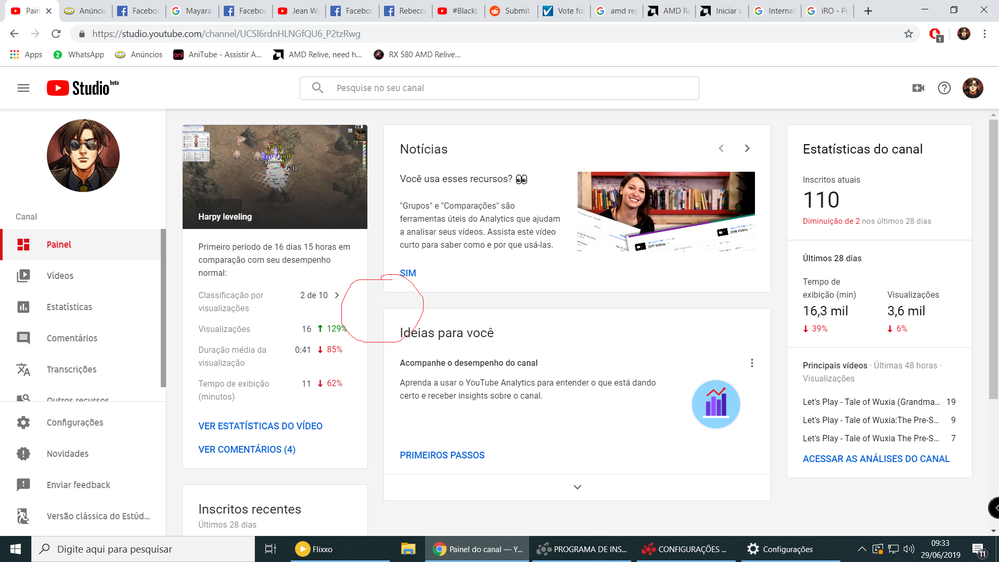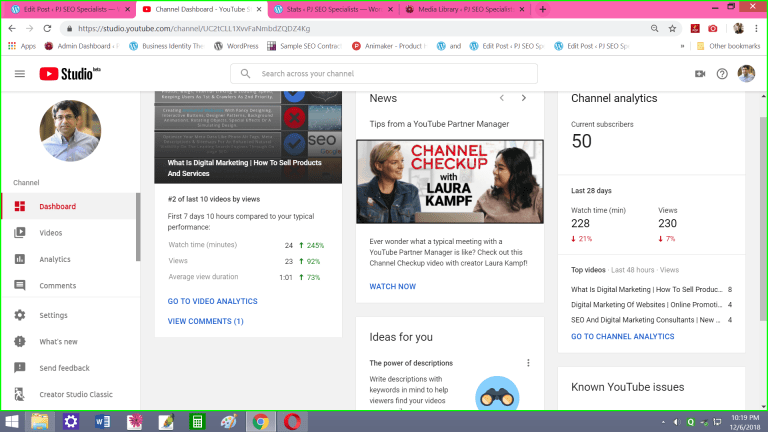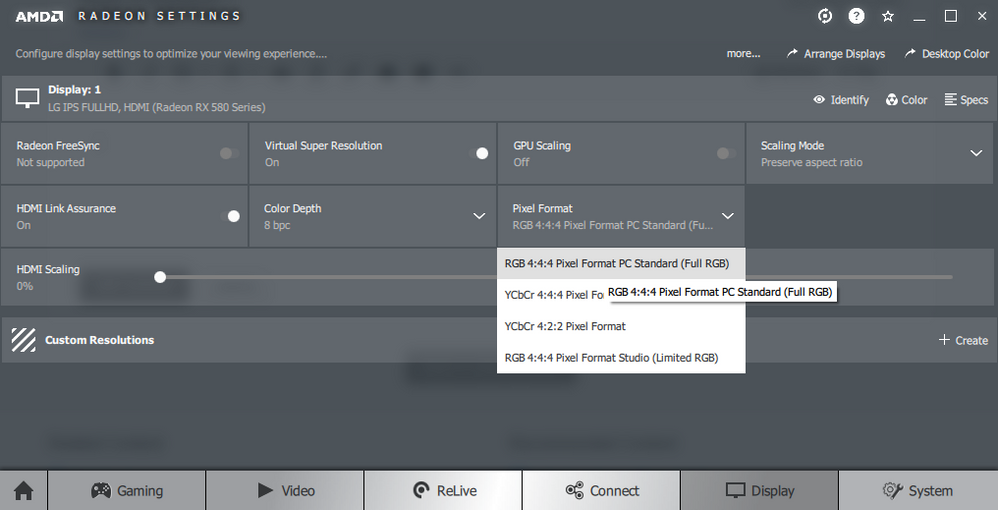Drivers & Software
- AMD Community
- Support Forums
- Drivers & Software
- Re: Driver 19.5.2 horrible colors
- Subscribe to RSS Feed
- Mark Topic as New
- Mark Topic as Read
- Float this Topic for Current User
- Bookmark
- Subscribe
- Mute
- Printer Friendly Page
- Mark as New
- Bookmark
- Subscribe
- Mute
- Subscribe to RSS Feed
- Permalink
- Report Inappropriate Content
Driver 19.5.2 horrible colors [SOLVED]
I'm being forced to use this version of the driver because the most recent is in conflict with the game i play (International Ragnarok Online) but when i installed the driver, it looks like the colors bugged out.. The part i marked in the picture was supposed to be gray but i can only see white there because the sharpness / brightness are so high.
Can someone tell me where i can find the pre-sets to change the colors and see if i can fix this?
Solved! Go to Solution.
- Mark as New
- Bookmark
- Subscribe
- Mute
- Subscribe to RSS Feed
- Permalink
- Report Inappropriate Content
I made some changes on the TV to adapt the new driver and it's much more bearable now. Thanks.
- Mark as New
- Bookmark
- Subscribe
- Mute
- Subscribe to RSS Feed
- Permalink
- Report Inappropriate Content
Maybe here?

- Mark as New
- Bookmark
- Subscribe
- Mute
- Subscribe to RSS Feed
- Permalink
- Report Inappropriate Content
I tried messing up there, but there is nothinig i can do that would bring back the image that was before i installing the driver. I was looking for a pre-set that changes colors so i could compare and see what's the best
The image was perfectly fine with the driver that came in my GPU's CD (it was 17.12 i think), but there was some missing features compared to the current installed version, so i would rather fix this one than go back to the older driver.
- Mark as New
- Bookmark
- Subscribe
- Mute
- Subscribe to RSS Feed
- Permalink
- Report Inappropriate Content
Tried here?

- Mark as New
- Bookmark
- Subscribe
- Mute
- Subscribe to RSS Feed
- Permalink
- Report Inappropriate Content
I made some changes on the TV to adapt the new driver and it's much more bearable now. Thanks.
- Mark as New
- Bookmark
- Subscribe
- Mute
- Subscribe to RSS Feed
- Permalink
- Report Inappropriate Content
That is not suppose to be grey, google pictures of Youtube studio beta and see for your self.
- Mark as New
- Bookmark
- Subscribe
- Mute
- Subscribe to RSS Feed
- Permalink
- Report Inappropriate Content
I didn't mean it gray, but it is considerable darker, to the point you can see the difference between them, in my screen, all those parts were blinding white and i couldn't even see where it ended.
- Mark as New
- Bookmark
- Subscribe
- Mute
- Subscribe to RSS Feed
- Permalink
- Report Inappropriate Content
Did you changed this
- Mark as New
- Bookmark
- Subscribe
- Mute
- Subscribe to RSS Feed
- Permalink
- Report Inappropriate Content
No, What should i put there?
- Mark as New
- Bookmark
- Subscribe
- Mute
- Subscribe to RSS Feed
- Permalink
- Report Inappropriate Content
Choose Full RGB, first option.
- Mark as New
- Bookmark
- Subscribe
- Mute
- Subscribe to RSS Feed
- Permalink
- Report Inappropriate Content
This was the default option..
- Mark as New
- Bookmark
- Subscribe
- Mute
- Subscribe to RSS Feed
- Permalink
- Report Inappropriate Content
No, default is ycbcr, cant remember which one. Choose diffenrent one, if you want to see more grey.
- Mark as New
- Bookmark
- Subscribe
- Mute
- Subscribe to RSS Feed
- Permalink
- Report Inappropriate Content

- Mark as New
- Bookmark
- Subscribe
- Mute
- Subscribe to RSS Feed
- Permalink
- Report Inappropriate Content
I just need to change it to Limited RGB (Last option) and everything was normal again. This is the same for newer drivers.