So after i updated to the latest driver version (win10-radeon-software-adrenalin-2020-edition-19.12.2-dec12.exe), some games will make my screen flicker a few times and then the graphics driver crash in such a way that Windows will load the Basics graphics driver. That means you will need to restart your PC, since the Device Manager will show an error code for your GPU.
What happens:
1) At any random moment, often shortly after launching the game, screen will start to flicker (black and back to your screen output, so forth, so forth).
2) Depending on how bad the case is (in my experience, varies per game that is affected) your GPU driver may either crash as seen in below screenshot ("Display driver failed to start", AMD driver crashed mid-game so Windows falls back on it)
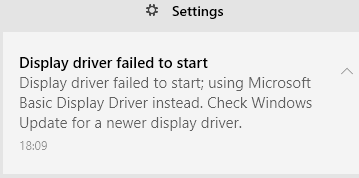
.. or the flickering lasts a while and you can continue, albeit, in some games, the visuals will look pixelated and low-resolution if your driver doesn't forcibly crash. This state is one where if you close the game, your AMD driver will still be loaded and there is no need to restart your PC entirely to make use of it again.
Note: if your entire driver crashes per this issue, a bunch of WER error reports will be generated of independent AMD-related or reliant processes, in the folder C:\ProgramData\Microsoft\Windows\WER\ReportArchive (or ReportQueue, if checked too early) it will look like this:
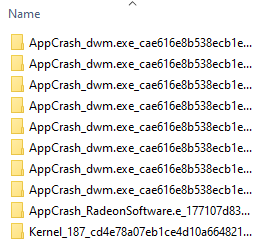
This can explain why some people are complaining about related things (like RadeonSoftware.exe or interface crash): it's a side-effect of the graphics driver (momuntarily or entirely) crashing. Because applications that rely on the driver to be properly loaded, may crash when it fails: just like dwm.exe presumably does, as seen in my screenshot above. It has no "render target" (or valid output device) when the driver crashes and before the Basic driver is loaded, causing it to crash. So that's trivial, the main problem is that the AMD graphics driver crashes, causing other effects.
Note: Kernel_187 crash is, once i opened the report file, due to 0x187_dxgkrnl!DxgCreateLiveDumpWithWdLogs so the DirectX kernel may also fail as a result of the graphics driver crashing, causing this "kernel" crash as yet another side effect.
I will attach a .zip with the contents of my entire WER error report folder, right after triggering the crash by launching a DX9 game. Might be useful if AMD developers read this (yes, I will also use the issue report form and refer them here).
So now from the technical stuff, back to the main subject:
Does anyone else experience this problem with flickering, for your graphics driver then to crash or be 'handicapped' as long said game runs (pixellated, as in my example)? So that you need to restart your PC to stop using the Basic driver (that you can do nearly nothing with, and lags) and load your AMD graphics driver again?
In my experience, so far, it happened only with DirectX 9 games.
Examples:
1) GTA: San Andreas: can either flicker and be pixellated for that playing session, or crash the entire driver (unload it).
2) MTA: San Andreas (MP): cannot play, it will always crash the entire driver (unload it), most often in the main menu.
For reference, my GPU is Radeon R9 290 (in case not everyone is affected).
I should be able to play DX9 games, and that is not possible after installing the new driver, so I will probably end up downgrading for now unless a quick fix will be available.
Note: i heard others say this happened to them in more recent game titles.
Remark: either when the flickering starts, or in the last frame of the final flicker, the pop-up that tells you the key combination to open Radeon in-game will show up. It's far too coincidental, I think that the new driver drawing this overlay bubble into DX9 games may be causing the crash problem. I tried disabling every aspect of the overlay, globally and in per-game settings, so that Adrenalin 2020 is supposed not to show me this hotkey recommendation in-game, but it still does and it didn't help to stop the driver crashing issue. In fact, it's doing so despite explicit request not to do so (in the settings). This information can be useful to AMD developers looking to see what triggers the problem. Because I cannot turn this pop-up off, it's not possible to confirm this is the cause. Therefore, downgrading my driver is still the only option until a fix is available.