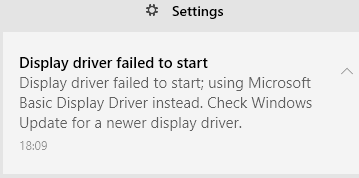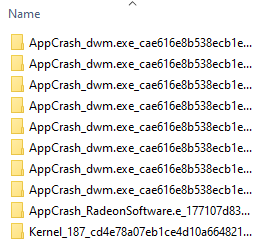Drivers & Software
- AMD Community
- Support Forums
- Drivers & Software
- Re: Does anyone have it: After Adrenalin 2020 upda...
- Subscribe to RSS Feed
- Mark Topic as New
- Mark Topic as Read
- Float this Topic for Current User
- Bookmark
- Subscribe
- Mute
- Printer Friendly Page
- Mark as New
- Bookmark
- Subscribe
- Mute
- Subscribe to RSS Feed
- Permalink
- Report Inappropriate Content
Does anyone have it: After Adrenalin 2020 update, some games will crash your graphics driver (screen flicker > crash) and you need to restart
So after i updated to the latest driver version (win10-radeon-software-adrenalin-2020-edition-19.12.2-dec12.exe), some games will make my screen flicker a few times and then the graphics driver crash in such a way that Windows will load the Basics graphics driver. That means you will need to restart your PC, since the Device Manager will show an error code for your GPU.
What happens:
1) At any random moment, often shortly after launching the game, screen will start to flicker (black and back to your screen output, so forth, so forth).
2) Depending on how bad the case is (in my experience, varies per game that is affected) your GPU driver may either crash as seen in below screenshot ("Display driver failed to start", AMD driver crashed mid-game so Windows falls back on it)
.. or the flickering lasts a while and you can continue, albeit, in some games, the visuals will look pixelated and low-resolution if your driver doesn't forcibly crash. This state is one where if you close the game, your AMD driver will still be loaded and there is no need to restart your PC entirely to make use of it again.
Note: if your entire driver crashes per this issue, a bunch of WER error reports will be generated of independent AMD-related or reliant processes, in the folder C:\ProgramData\Microsoft\Windows\WER\ReportArchive (or ReportQueue, if checked too early) it will look like this:
This can explain why some people are complaining about related things (like RadeonSoftware.exe or interface crash): it's a side-effect of the graphics driver (momuntarily or entirely) crashing. Because applications that rely on the driver to be properly loaded, may crash when it fails: just like dwm.exe presumably does, as seen in my screenshot above. It has no "render target" (or valid output device) when the driver crashes and before the Basic driver is loaded, causing it to crash. So that's trivial, the main problem is that the AMD graphics driver crashes, causing other effects.
Note: Kernel_187 crash is, once i opened the report file, due to 0x187_dxgkrnl!DxgCreateLiveDumpWithWdLogs so the DirectX kernel may also fail as a result of the graphics driver crashing, causing this "kernel" crash as yet another side effect.
I will attach a .zip with the contents of my entire WER error report folder, right after triggering the crash by launching a DX9 game. Might be useful if AMD developers read this (yes, I will also use the issue report form and refer them here).
So now from the technical stuff, back to the main subject:
Does anyone else experience this problem with flickering, for your graphics driver then to crash or be 'handicapped' as long said game runs (pixellated, as in my example)? So that you need to restart your PC to stop using the Basic driver (that you can do nearly nothing with, and lags) and load your AMD graphics driver again?
In my experience, so far, it happened only with DirectX 9 games.
Examples:
1) GTA: San Andreas: can either flicker and be pixellated for that playing session, or crash the entire driver (unload it).
2) MTA: San Andreas (MP): cannot play, it will always crash the entire driver (unload it), most often in the main menu.
For reference, my GPU is Radeon R9 290 (in case not everyone is affected).
I should be able to play DX9 games, and that is not possible after installing the new driver, so I will probably end up downgrading for now unless a quick fix will be available.
Note: i heard others say this happened to them in more recent game titles.
Remark: either when the flickering starts, or in the last frame of the final flicker, the pop-up that tells you the key combination to open Radeon in-game will show up. It's far too coincidental, I think that the new driver drawing this overlay bubble into DX9 games may be causing the crash problem. I tried disabling every aspect of the overlay, globally and in per-game settings, so that Adrenalin 2020 is supposed not to show me this hotkey recommendation in-game, but it still does and it didn't help to stop the driver crashing issue. In fact, it's doing so despite explicit request not to do so (in the settings). This information can be useful to AMD developers looking to see what triggers the problem. Because I cannot turn this pop-up off, it's not possible to confirm this is the cause. Therefore, downgrading my driver is still the only option until a fix is available.
- Mark as New
- Bookmark
- Subscribe
- Mute
- Subscribe to RSS Feed
- Permalink
- Report Inappropriate Content
Do you think increasing the timeout detection would help?
- Mark as New
- Bookmark
- Subscribe
- Mute
- Subscribe to RSS Feed
- Permalink
- Report Inappropriate Content
Thanks for suggesting this, but it doesn't help. After performing the 'TDR fix' it worked once, and then started flickering (to crash the entire graphics driver after that) again when re-launching the game.
I would like to empathize that it works fine with the latest non-Adrenalin 2020 version (e.g Adrenalin 2019 Edition 19.12.1) and that for anyone that is affected for any reason related to their configuration or games they play, it is thus really a bug introduced by Adrenalin 2020.
I will run some tests with doing a couple of things differently (like I am currently using 144hz display) to see if i can pinpoint the issue, and come back here. Thanks
- Mark as New
- Bookmark
- Subscribe
- Mute
- Subscribe to RSS Feed
- Permalink
- Report Inappropriate Content
I have a 290X...but on Win 7. For a few more days...I guess. Anyhow, I installed the drivers with no issues...however I could not find the settings that I use and do not like having to declare I am going to use the computer for gaming, etc. Most of the time that means "optimizations'. I tried one game COD MW and it was not pretty.Probably because I couldn't find specific settings in the control panel...some were eliminated. There is no benefit for me...I use the previous version.
- Mark as New
- Bookmark
- Subscribe
- Mute
- Subscribe to RSS Feed
- Permalink
- Report Inappropriate Content
I just noticed some graphical artifacts in some games Rainbow Six for example in fullscreen while moving with the mouse around ONLY at lobby actual gaming It doesn't.
RX 5700 XT Evoke even at factory settings. Previous driver 19.12.1 everything is working like a charm
- Mark as New
- Bookmark
- Subscribe
- Mute
- Subscribe to RSS Feed
- Permalink
- Report Inappropriate Content
aynen eski sürüme dön
- Mark as New
- Bookmark
- Subscribe
- Mute
- Subscribe to RSS Feed
- Permalink
- Report Inappropriate Content
Ok, so i found out that it can happen on other, non-DX9 games as well (like PUBG) and I am tired of not being able to play games without getting surprised by a driver crash.
So i will be rolling back to Adrenalin 2019 definitively. Therefore, I won't be testing anything for the while being. Issue report will be sent based on this topic, hoping they will take it seriously and you won't see me back on Adrenalin 2020 until I read about an update with promising patch notes like that it's fixed.
The last thing I tested was performing a full reset from within the interface, and then selecting the "Standard" profile, not Gaming or customizing anything, yet it wasn't solved.
Now that i reproduced a driver crash while running PUBG (DirectX 11), i saved a new Windows Error Reporting directory filled with the same kind of entries like i mentioned earlier. This time, i also enabled crash dump generation (attached dumps for the processes with AppCrash in WER folders - crashing as a result, or part of, the issue) and their trace, these could help AMD developers to understand what's going on.
See below the;
WER reports attachment
Crash dump files (also found in WER reports attachment)
MSINFO32 log file, to get a good picture of my hardware (besides having an R9 290 GPU) and environment
For instance, let me show you a preview of the attached information.. the output of tracing the dwm.exe crash:
This may not make sense in a technical perspective (relating to the Adrenalin 2020 driver bug's nature), because as I described earlier, it might be an indirect consequence of the graphics driver crashing entirely, after which DWM will no longer have a valid output device and may crash. I am not entirely sure though, it could be key in the reason why the ATI graphics driver crashes and unloads itself, who knows. The output file is just 1 of the package of files and information that I attached below. I am going to refer to this topic while making an AMD issue report, more information can be contained here as well.
So yeah, I will downgrade now and wait to see what happens. It might be Adios, Adrenalin 2020. Not stable enough for daily use yet. I read a lot of other complaints on the internet as well.
- Mark as New
- Bookmark
- Subscribe
- Mute
- Subscribe to RSS Feed
- Permalink
- Report Inappropriate Content
Same issue with my R9 380X. Every DX11 game or application crashes due driver fail after a couple of minutes if in fullscreen. If freesync is enable, it happens immediately. Looks like something related to dxgi swap chain present to DWM for me...
- <Event xmlns="http://schemas.microsoft.com/win/2004/08/events/event">
- <System>
<Provider Name="Application Error" />
<EventID Qualifiers="0">1000</EventID>
<Level>2</Level>
<Task>100</Task>
<Keywords>0x80000000000000</Keywords>
<TimeCreated SystemTime="2019-12-12T20:49:02.263520800Z" />
<EventRecordID>64406</EventRecordID>
<Channel>Application</Channel>
<Computer>DESKTOP-ALESSIO</Computer>
<Security />
</System>
- <EventData>
<Data>dwm.exe</Data>
<Data>10.0.18362.387</Data>
<Data>8e064b77</Data>
<Data>d3d11.dll</Data>
<Data>10.0.18362.387</Data>
<Data>7e72d1cb</Data>
<Data>c0000005</Data>
<Data>00000000000489e4</Data>
<Data>1d6c</Data>
<Data>01d5b12d954c2f2c</Data>
<Data>C:\Windows\system32\dwm.exe</Data>
<Data>C:\Windows\system32\d3d11.dll</Data>
<Data>62808b11-eef2-4861-9ef6-83c92f1fd73f</Data>
<Data />
<Data />
</EventData>
</Event>- Mark as New
- Bookmark
- Subscribe
- Mute
- Subscribe to RSS Feed
- Permalink
- Report Inappropriate Content
@DarkRadeon I also started getting the problem with DX11 games (not just those games or DX9 games like I described in my initial post), but information about that is so far only in the post that still needs to be moderated and approved, so details from my side will be visible soon.
Just, to say, I can confirm the problem happens on DX11 and newer game titles as well. I downgraded the driver to solve it.
- Mark as New
- Bookmark
- Subscribe
- Mute
- Subscribe to RSS Feed
- Permalink
- Report Inappropriate Content
kingfish do you have any idea why my most recent post is not visible publicly, and after all that time still "Currently being moderated"..?
It's my largest post, and wasting time or not being taken seriously is the last thing I want to do here.
- Mark as New
- Bookmark
- Subscribe
- Mute
- Subscribe to RSS Feed
- Permalink
- Report Inappropriate Content
How long ago did you post it? Sometimes on the weekend it takes a little longer....
- Mark as New
- Bookmark
- Subscribe
- Mute
- Subscribe to RSS Feed
- Permalink
- Report Inappropriate Content
About 13 hours ago.. I thought you were a moderator who could see and/or fix it, if that's not the case then my bad.
- Mark as New
- Bookmark
- Subscribe
- Mute
- Subscribe to RSS Feed
- Permalink
- Report Inappropriate Content
No...just a average Joe ![]()
If there was a problem/issue with the post, you would have been notified. I'll send a note..
- Mark as New
- Bookmark
- Subscribe
- Mute
- Subscribe to RSS Feed
- Permalink
- Report Inappropriate Content
Same here since I bought rx 6800 last month.
I found a lot dwm.exe & radeonsoftware.exe crash report in C:\ProgramData\Microsoft\Windows\WER\ReportArchive.
Meanwhile, I checked the Windows System Log, and I found there is alway a Resource-Exhaustion-Detector warning event before crash.
The description of log looks like:
- Mark as New
- Bookmark
- Subscribe
- Mute
- Subscribe to RSS Feed
- Permalink
- Report Inappropriate Content
1) My post containing all of the neccesary info finally appeared (right above darkradeon's post)
2) I rolled back to Adrenalin 2019 ver 19.12.1 and the issues haven't appeared at all. When i upgraded to Adrenalin 2020 for a quick test, they happened again. So i downgraded.. again. Note that this time i also tested all possible user profiles and application settings, to no avail. So it's really a bug in the update.
3) I made an issue to AMD using the report form, and referred to the link of this topic.
I hope it gets fixed soon, so I can finally use Adrenalin 2020 and still be able to play games. Really missing out on something.. maybe, it's R9 GPU specific (another guy in this topic has it as well) although I saw multiple other topics with similar complaints, just like the 'freezing and flickering' ones and someone that I know also fixed a freezing-on-startup DX9 game by rolling back to Adrenalin 2019.
- Mark as New
- Bookmark
- Subscribe
- Mute
- Subscribe to RSS Feed
- Permalink
- Report Inappropriate Content
I too am experiencing the same issue. Its really strange how mine started out of no where I thought it was from adjusting volume while a 3d application is running but it seems that older games (DX9/10 maybe?) open up, flicker like crazy, crash driver and I have to restart computer. Im having this problem with my R9 390. I thought maybe my DP cable was messed up or GPU dying until I rolled back drivers to 19.12.1 and the problem stopped. I really enjoy the new 2020 drivers and feel a nice perf boost in Black Ops 4 especially as these 2020 drivers allow image sharpening and I can scale down to 80-85% and turn on sharpening and it still looks amazing and gives me even more of a perf boost.
Im going to test a few other games out to see if maybe certain APIs are causing this or what. It doesnt seem to be caused by settings like free sync, enhanced sync, sharpening, ect. as I turned all of that stuff off and the problem still persists.
This clearly is a huge bug and Im surprised I dont see more people mentioning this issue.
- Mark as New
- Bookmark
- Subscribe
- Mute
- Subscribe to RSS Feed
- Permalink
- Report Inappropriate Content
Today's release of driver version Adrenalin 2020 19.12.3 has this in the release notes:
Some Radeon R9 200, Radeon R9 300 and Radeon R9 Fury series graphics products may experience instability with a limited number of DirectX®9 or DirectX®11 games when using a high refresh rate 120hz+ display. A workaround if you are experiencing this issue is to lower your displays refresh rate.
Unfortunately, this is under "Known Issues" and not Resolved issues. So they are kinda letting owners of older video cards like R9 series down. Letting them wait..
But that this is the problem that affects me and the other R9 owners in this topic, is not even sure, or maybe AMD didn't investigate it well, because they say it's a high refresh rate issue, but I mentioned before that I tested a lower refresh rate (60 hz) besides my 144hz default, and that it didn't help to prevent the driver from crashing. I just mentioned 144hz in the issue report form as well so maybe they half-read it, related it to this topic (I provided a link) and went on with their day.
This experience keeps getting worse, and even with a new driver update they didn't add a fix, if it's really limited to R9 GPU users, maybe R9 users don't matter equally because the cards are old. I am still going to test the new version in the coming days if I feel like it, to see if something is different or entirely not.
- Mark as New
- Bookmark
- Subscribe
- Mute
- Subscribe to RSS Feed
- Permalink
- Report Inappropriate Content
Unfortunately this happens @75Hz too.
- Mark as New
- Bookmark
- Subscribe
- Mute
- Subscribe to RSS Feed
- Permalink
- Report Inappropriate Content
Dead or Alive 6 crash https://community.amd.com/thread/246695
- Mark as New
- Bookmark
- Subscribe
- Mute
- Subscribe to RSS Feed
- Permalink
- Report Inappropriate Content
It's really sad. I want to use the Adrenalin 2020 update for the new things it has to offer, but apparently R9 GPU users don't matter. I will be waiting for a long time, still no update with a fix available.
AMD has to realize the numbers of people using R9 cards, it was one of the main gaming line-ups back in time. It still goes along with heavy gaming demands so people still use it today.
- Mark as New
- Bookmark
- Subscribe
- Mute
- Subscribe to RSS Feed
- Permalink
- Report Inappropriate Content
Can confirm the same issue on my son's R9 290 Triple-X with 19.12.3. Brand new Ryzen 5/X570 build for Christmas... worked for a bit, and seemed like it worked if Chrome wasn't open, but has gotten progressively worse and now no games will properly run. Drivers just crash repeatedly and Windows gives up and goes back to a basic driver. A reboot is required to get the AMD driver working again. Running with a 165hz (set to 144hz) MSI Freesync monitor. Same monitor and gfx card ran perfectly on the older driver when in his old Intel Haswell computer.
Going to drop it back to 19.12.1 and see if that fixes it.
Running 19.12.3 on my similar Ryzen 7/X570/RX480 build or my daughter's R7/B450/RX470 build sees no such issues running the same games. So by the sounds of it, it's a bug affecting R9 cards.
- Mark as New
- Bookmark
- Subscribe
- Mute
- Subscribe to RSS Feed
- Permalink
- Report Inappropriate Content
It doesn't only happen with R9 cards, it even happens with the Radeon VII. Which is currently still AMD's flagship. It's a shame AMD does not communicate about it. Until then I'm using the 2019 version of the driver.
For more info, also see my topic: https://community.amd.com/message/2947298
- Mark as New
- Bookmark
- Subscribe
- Mute
- Subscribe to RSS Feed
- Permalink
- Report Inappropriate Content
Can confirm the Adrenaline driver is wreaking havoc on older cards.
I had to remove my HD7950 altogether after the driver started causing BIOS and boot issues, simply because I just cannot trust Windows 10 to not automatically roll out the update on a fresh installation. Looking at event viewer, you can see the atikmdag.sys file is the culprit.
If the system goes anywhere near that update, it is FUBAR.
- Mark as New
- Bookmark
- Subscribe
- Mute
- Subscribe to RSS Feed
- Permalink
- Report Inappropriate Content
Can confirm that I have the exact same issue with my R9 390. I've tested games like League of Legends (a lot of flickering, driver crashed once) and Supraland (some flickering but after a while it stopped).
I noticed that if you play in borderless window mode, you get the flickering all the you put the game window into focus.
A temporary "fix" is playing games in fullscreen mode. THIS DOES NOT SOLVE THE PROBLEM but it minimizes it (for me at least). The flickering becomes less and the driver did not crash for me yet.
Gonna roll back to 2019 version until this is officially fixed.
- Mark as New
- Bookmark
- Subscribe
- Mute
- Subscribe to RSS Feed
- Permalink
- Report Inappropriate Content
Yes my screen flickers and does one even better!......
My computer states that my video card has NO DRIVERS and will not work anymore, even after resarts, shut downs,
and even shut downs with the power source cycled before the reboot..
I have to reinstall driver, and then go at it again. It will work for a few game runs and then rinse and repeat.
This is happening with DCS (digital combat simulator) I have not tried other games.
Never had this problem before.
Is it caused by the screen synch deal? anyway, until it is resolved I will go back to original drivers that worked prior to this.
Also, you have to download the COMPLETE driver, as the drivers installed/downloaded are only partial files, that are for when you use the automatic update.
So anyhow.... I will be going to original.... I am guessing it is like you said, a DX9 issue?
I have DUAL R9 Fury cards...on a maximus IX formula MB and a I7 4790k
not sure if the other things matter..
- Mark as New
- Bookmark
- Subscribe
- Mute
- Subscribe to RSS Feed
- Permalink
- Report Inappropriate Content
19.12.3 crash in Shadow of the Tomb Raider install version 19.12.2 it happens the same, return to version 19.12.1 this works without problems happened to me in my 2 machines with RX 550
- Mark as New
- Bookmark
- Subscribe
- Mute
- Subscribe to RSS Feed
- Permalink
- Report Inappropriate Content
Jan 9. 2020: New drivers: https://www.amd.com/en/support/kb/release-notes/rn-rad-win-20-1-1
Claims to fix the R9 issues:
Under Fixed Issues:
Some Radeon R9 200, Radeon R9 300 and Radeon R9 Fury series graphics products may experience instability with a limited number of DirectX®9 or DirectX®11 games when using a high refresh rate 120hz+ display. A workaround if you are experiencing this issue is to lower your displays refresh rate.
I will install on my son's R9 290 system tomorrow and report back my findings.
- Mark as New
- Bookmark
- Subscribe
- Mute
- Subscribe to RSS Feed
- Permalink
- Report Inappropriate Content
Sounds promising but I don't have an 120hz+ display (WQHD 70hz) but gonna test it as well in a few days.
- Mark as New
- Bookmark
- Subscribe
- Mute
- Subscribe to RSS Feed
- Permalink
- Report Inappropriate Content
Do you have the results? I updated and it's fixed for me.. like I described in my last post to the overall topic.
- Mark as New
- Bookmark
- Subscribe
- Mute
- Subscribe to RSS Feed
- Permalink
- Report Inappropriate Content
20.01.01 continuous crash in shadow tomb raider controller failed and recovered, I return to 19.12.01 is the most stable this game never crashes, this in rx 550
- Mark as New
- Bookmark
- Subscribe
- Mute
- Subscribe to RSS Feed
- Permalink
- Report Inappropriate Content
- Mark as New
- Bookmark
- Subscribe
- Mute
- Subscribe to RSS Feed
- Permalink
- Report Inappropriate Content
Same issue with our Radeon VII, same with the XT users.
I might have some good news for R9 users, I had a FuryX with a custom BIOS which dramatically altered the Powerplay tables, it worked like a dream on the 19.12.1 driver.
I'm sure the R9 200 and 300 series had a similar BIOS but you would have to watercool the GPU.
I cant help with the 2020 driver, its completely broken, its beyond a joke.
If you have any issues with the 2020 driver please write in our Release Notes.
https://community.amd.com/thread/247670
Thanks again.
- Mark as New
- Bookmark
- Subscribe
- Mute
- Subscribe to RSS Feed
- Permalink
- Report Inappropriate Content
Hello!
I noticed the folder you are mentioning has similar files with yours in there too (I am using Vega 64 card in windows 10).
Unfortunately I too have problems with every driver after 19.2.1. All of those, "freeze" the games I play after some minutes, the mouse and keyboard stop responding and then the screen goes black. I wait a little bit, the game eventually closes and the AMD Radeon Software seems like it has been disappeared from my system as it is not in the icon tray. If I press to enable it manually, then my system goes into a non-ending loop with the AMD software window open but without any chance to interact with it.
They changed something into these drivers and although they seem to have an awesome UI, they need to work into a fix asap if they want us to use them...
All these stories, remind me when the Crimson first came up and I was waiting almost 4 months to find a stable driver version for my system to work with... Let's hope this time I won't have to wait so long again...
- Mark as New
- Bookmark
- Subscribe
- Mute
- Subscribe to RSS Feed
- Permalink
- Report Inappropriate Content
R9 Fury here! I am experiencing the same issue, and don't care to "lower your displays refresh rate" as I tried that and it worked some of the time, not for all games. My solution was to revert back to Adrenalin 2019 (19.11.3) drivers until they patch this issue. Haven't experienced one issue after reverting. The new features do not warrant card instability.
- Mark as New
- Bookmark
- Subscribe
- Mute
- Subscribe to RSS Feed
- Permalink
- Report Inappropriate Content
Same issue on a 5700XT
I have had the issue with some games since I got the card in late Nov
I have tried uninstalling and reinstalling drivers and have tried a few different driver versions ... so far no love
Just about to switch back to the 970s I was using till this is sorted.
- Mark as New
- Bookmark
- Subscribe
- Mute
- Subscribe to RSS Feed
- Permalink
- Report Inappropriate Content
maybe you can try to download DDU (Display Driver Unistaller) to completely wipe the installed drivers!. and Install the latest drivers
after it download the latest adrenaline 20.1.1 it finally solved all my problems with my Radeon RX5700 XT.
i have waited 3 months for a stable version of the software drivers. even the FRTC problem has been solved!, Radeon Chill feature works now as FRTC, cause my display doesn't flicker anymore if it exceeds my monitors refresh rate.
- Mark as New
- Bookmark
- Subscribe
- Mute
- Subscribe to RSS Feed
- Permalink
- Report Inappropriate Content
Running DDU and reinstalling the latest after word seems to have helped
Haven't had a chance to test to much but its not crashing as frequently at any rate
- Mark as New
- Bookmark
- Subscribe
- Mute
- Subscribe to RSS Feed
- Permalink
- Report Inappropriate Content
I have the exact same issue with a 5700XT, but in DirectX 11 games - namely Total War: Warhammer 2 and the Witcher 3. In TW:WH2 it seems to display only basic graphics at like.... a frame every 15 seconds. TW3 crashes outright and forces me to reboot the entire PC.
It's pretty easy to reproduce as well; in TW:WH2 loading a custom battle on specific maps causes it every time, while in The Witcher 3 it "reliably" happens on certain spots on the map.
HOWEVER, I have found a workaround; simply setting shadows to medium/low/off (in-game) seems to stop the driver from crashing. Not sure if it'll work for everyone/every game, though!
- Mark as New
- Bookmark
- Subscribe
- Mute
- Subscribe to RSS Feed
- Permalink
- Report Inappropriate Content
I am the original topic starter and I can confirm that the issues I originally described have been fixed in driver update version Adrenalin 2020 Edition 20.1.1 (from 3 days ago). At least for me.
I suggest that anyone updates their driver first before testing issues that they want to post about in here, to confirm it's still a problem with the latest version.
In my case: finally. It took pretty long to be able to use my R9 290 card and my 144hz monitor, with the Adrenalin 2020 drivers in a stable way, without these crashes making it unusable. AMD was slow at fixing it, and they aren't really communicating. Like i said before, setting a lower refresh rate (below 144hz, like 60hz) as the previous update release notes said was a workaround, didn't stop the issue for me. So AMD didn't communicate well, and left people like me without Adrenalin 2020 support for a long period of time.
- Mark as New
- Bookmark
- Subscribe
- Mute
- Subscribe to RSS Feed
- Permalink
- Report Inappropriate Content
I am glad that at least some of us found in the latest version of drivers something useful.
Unfortunately for me and my Vega 64 the 20.1.1 drivers are unstable. I read that 5700XT users have the same issues. At least let's hope that now they have settle the problems with older cards, they can actually check their newer products as well and find a solution for them as well.