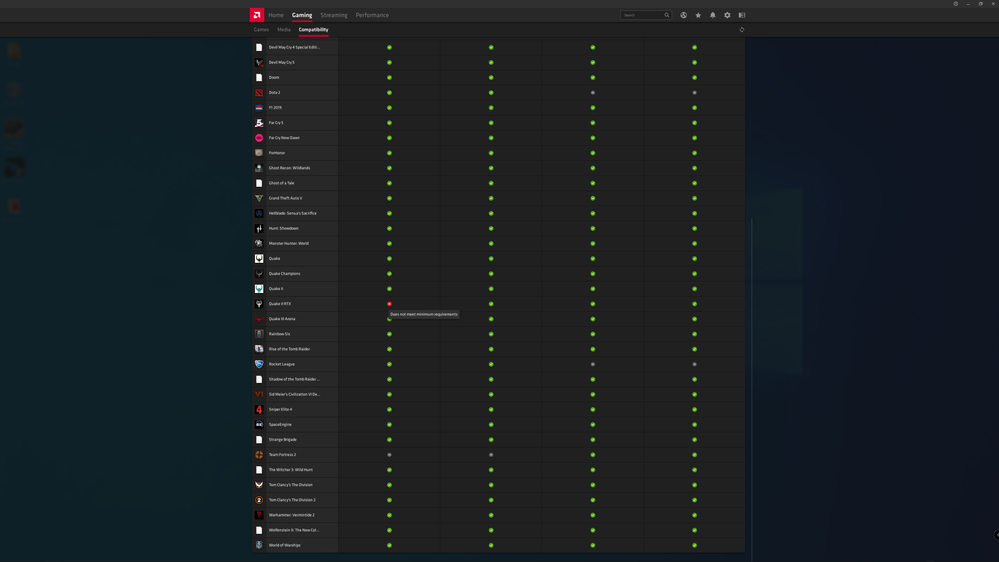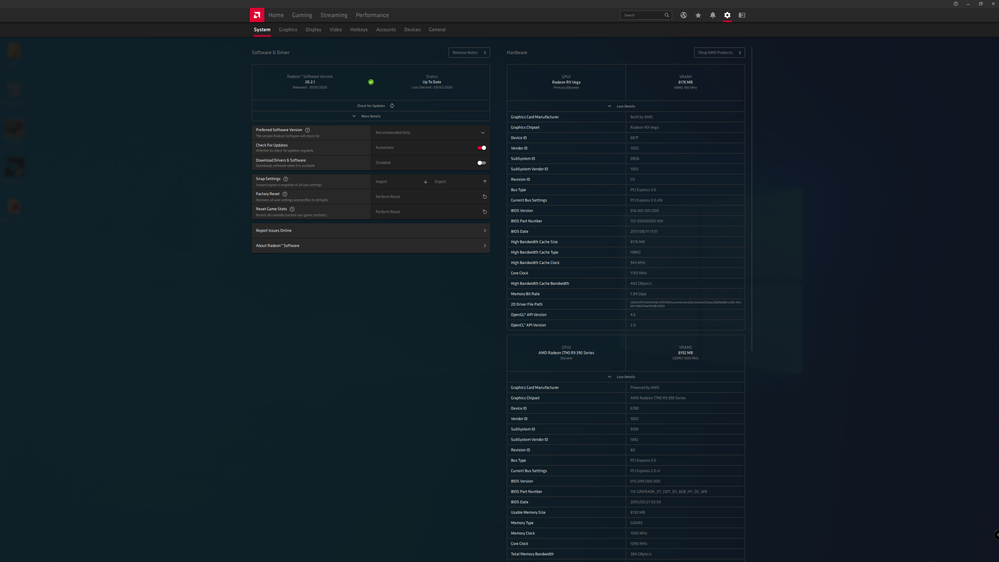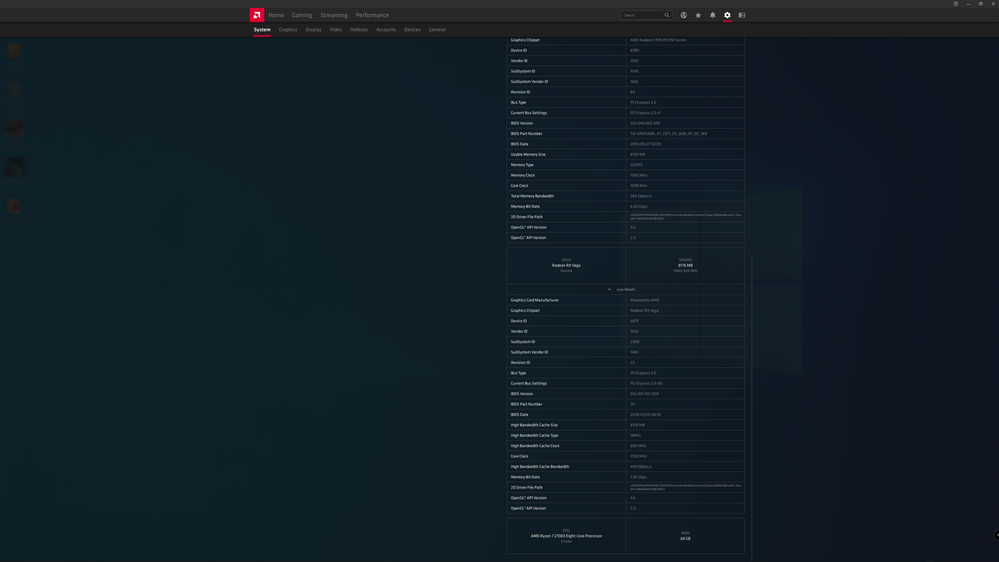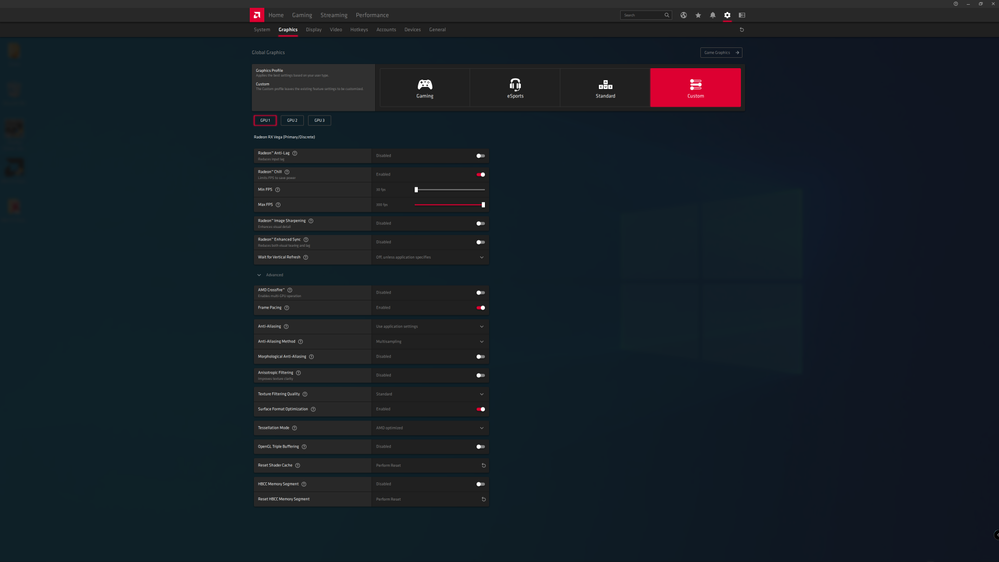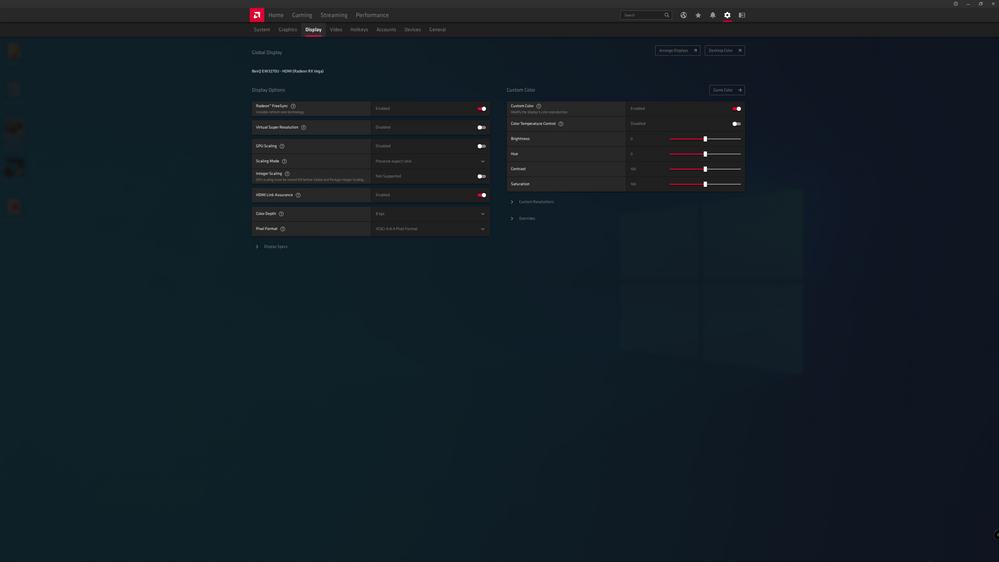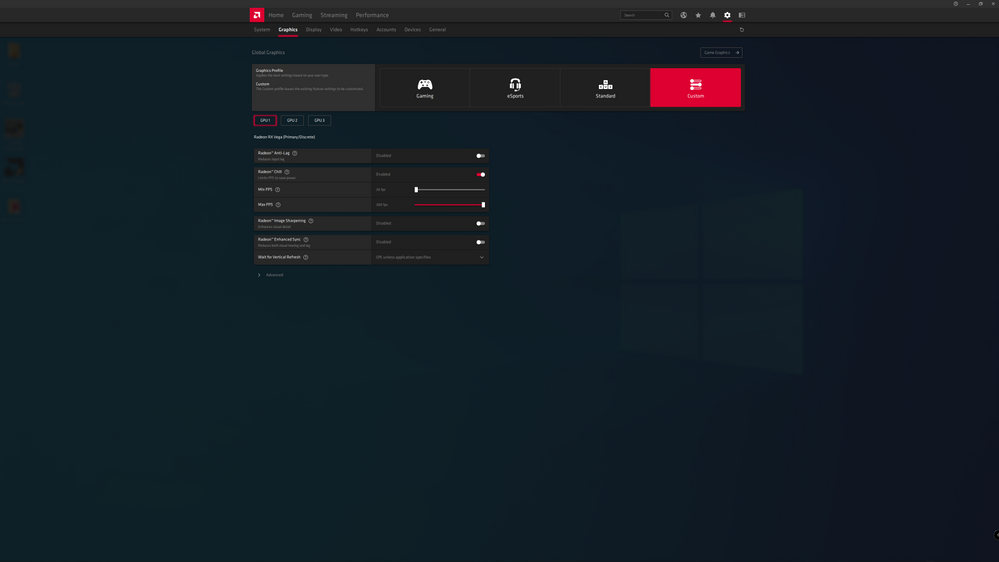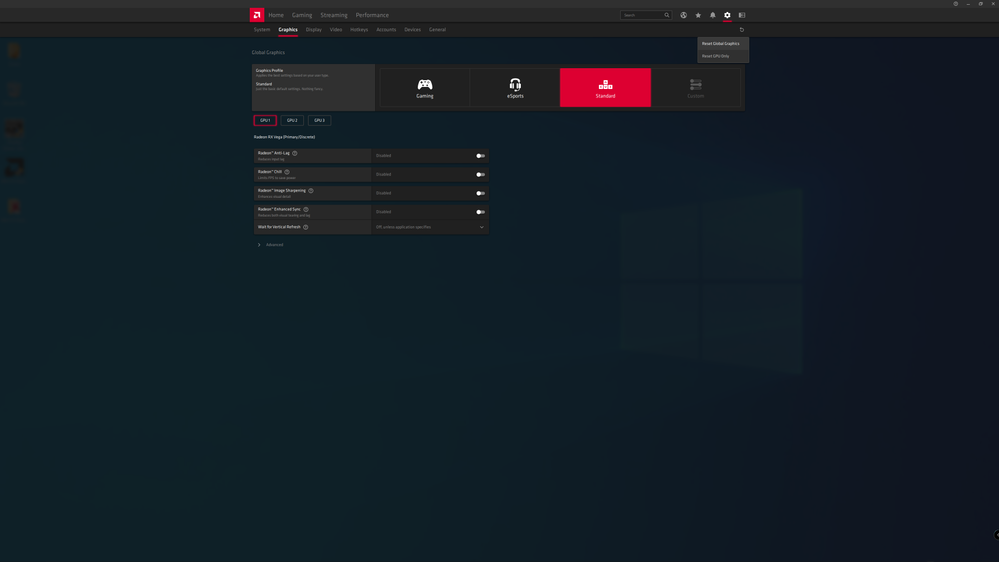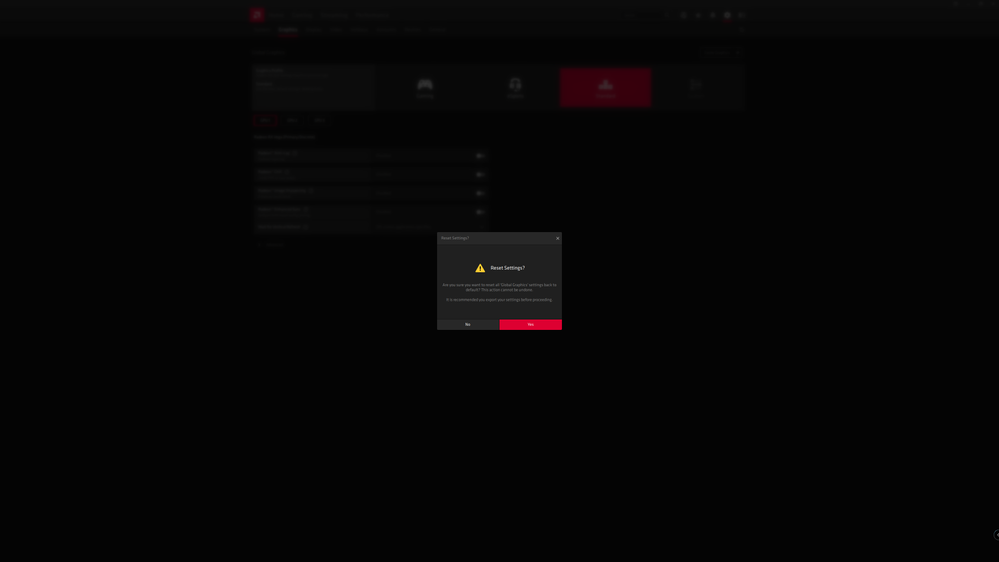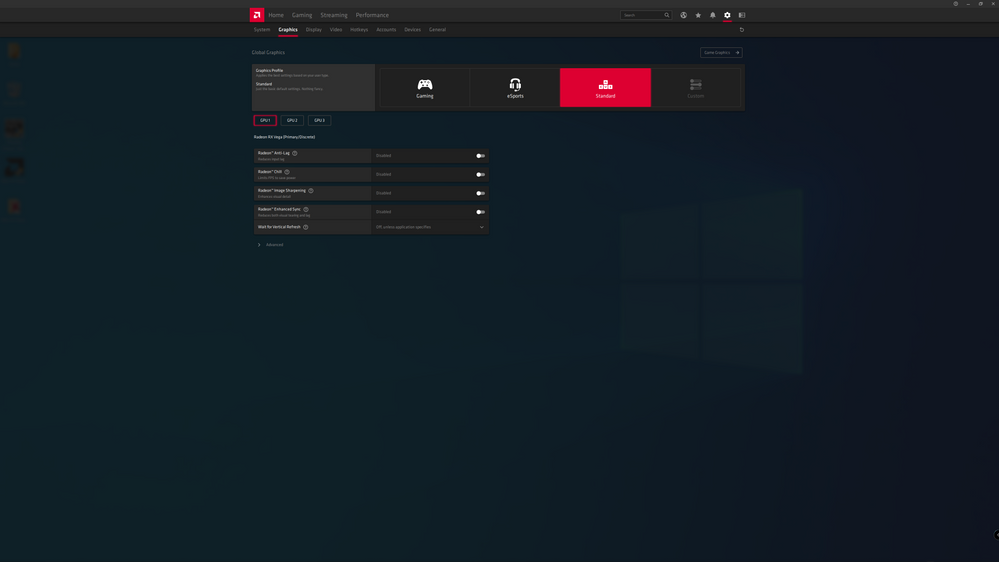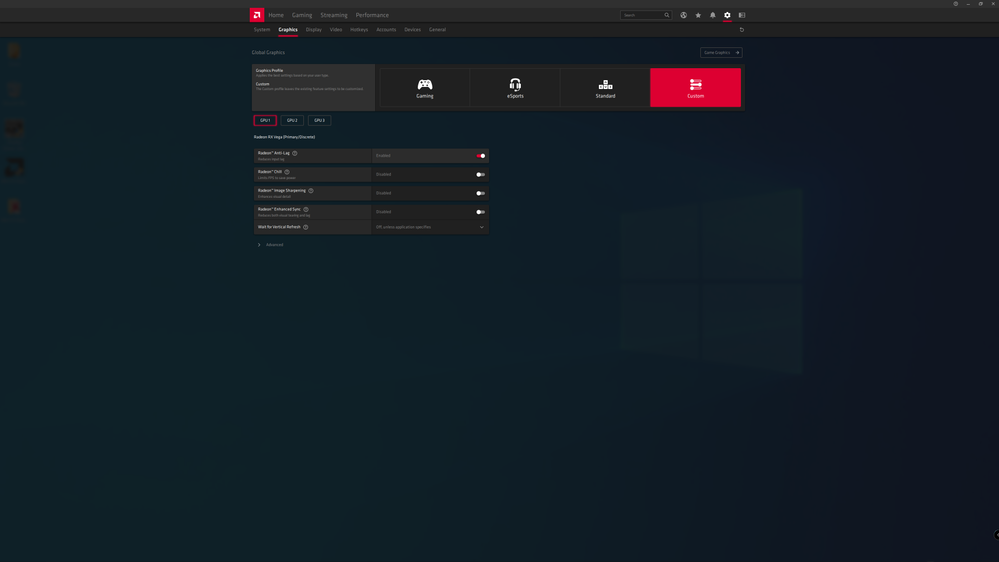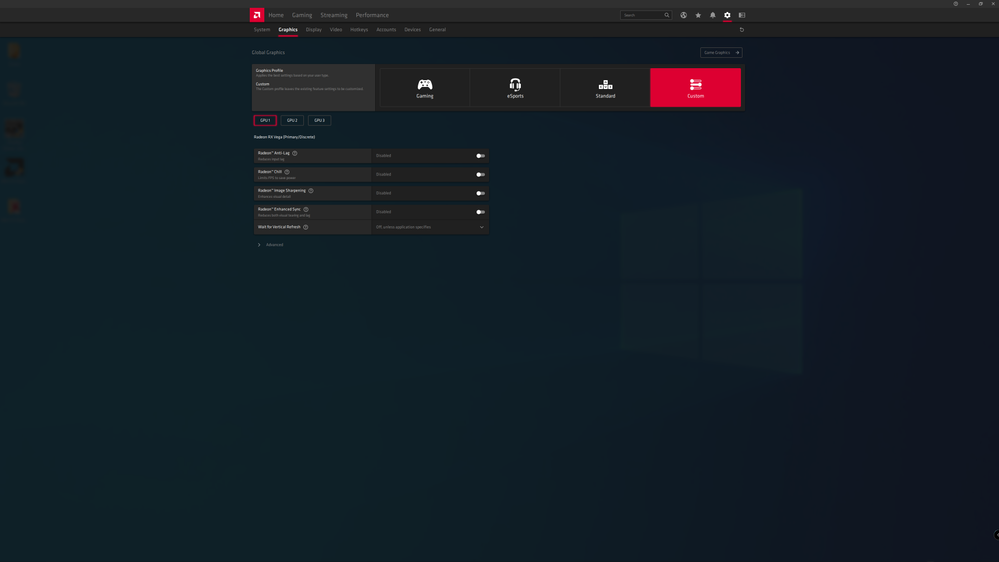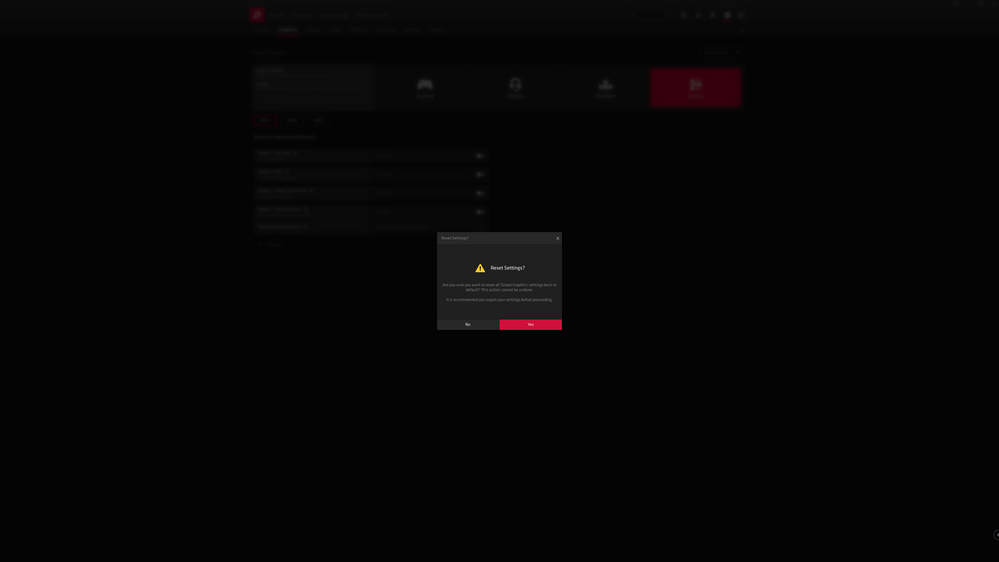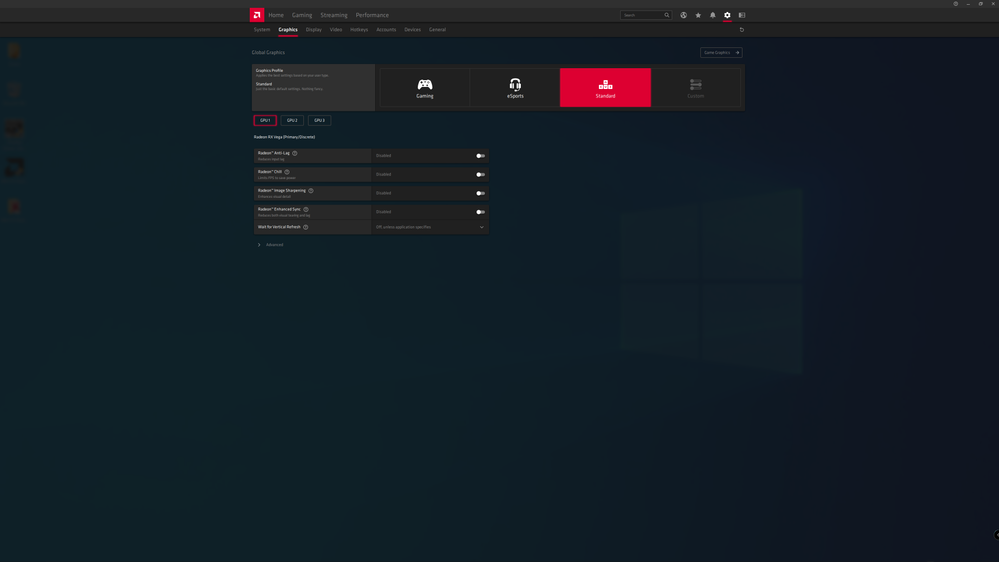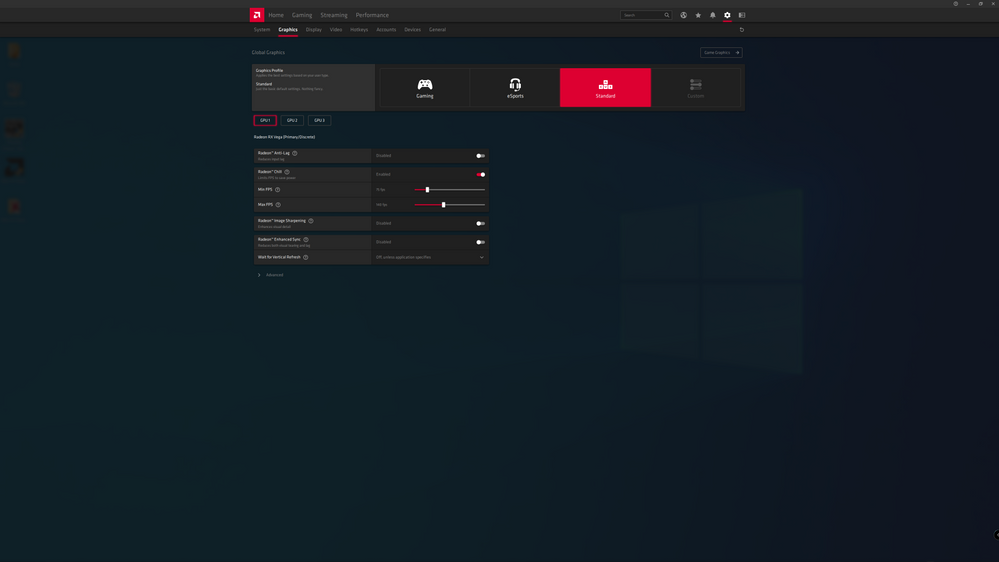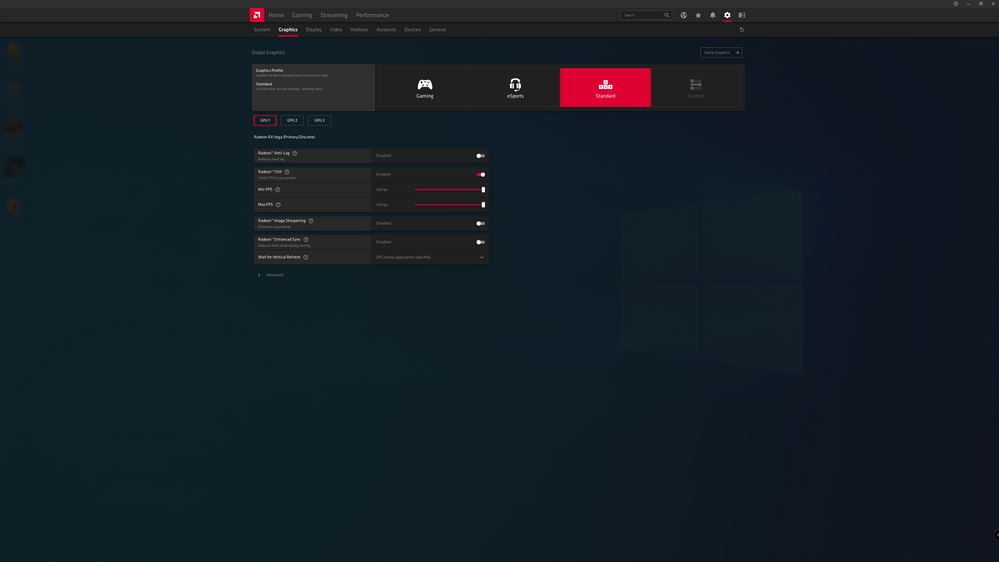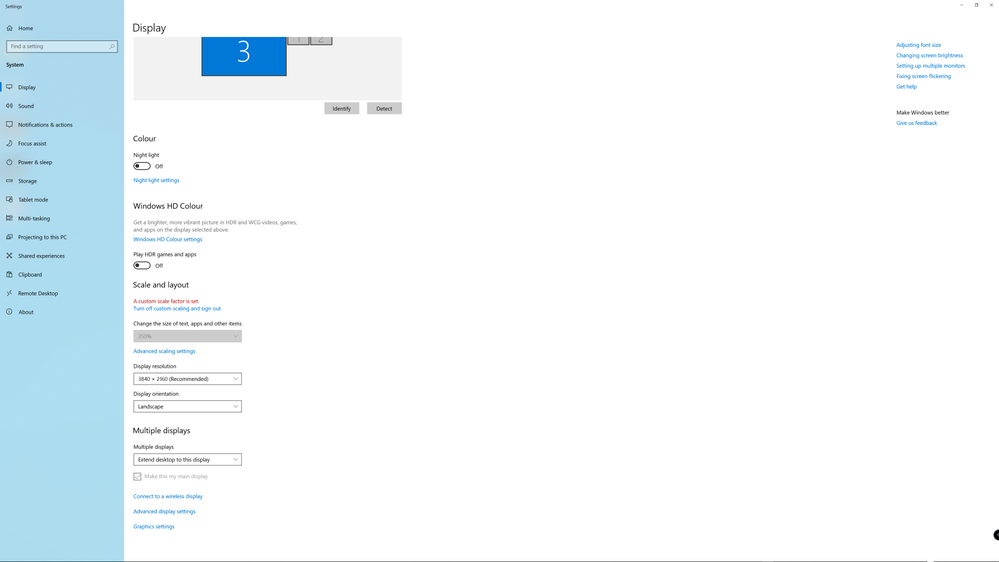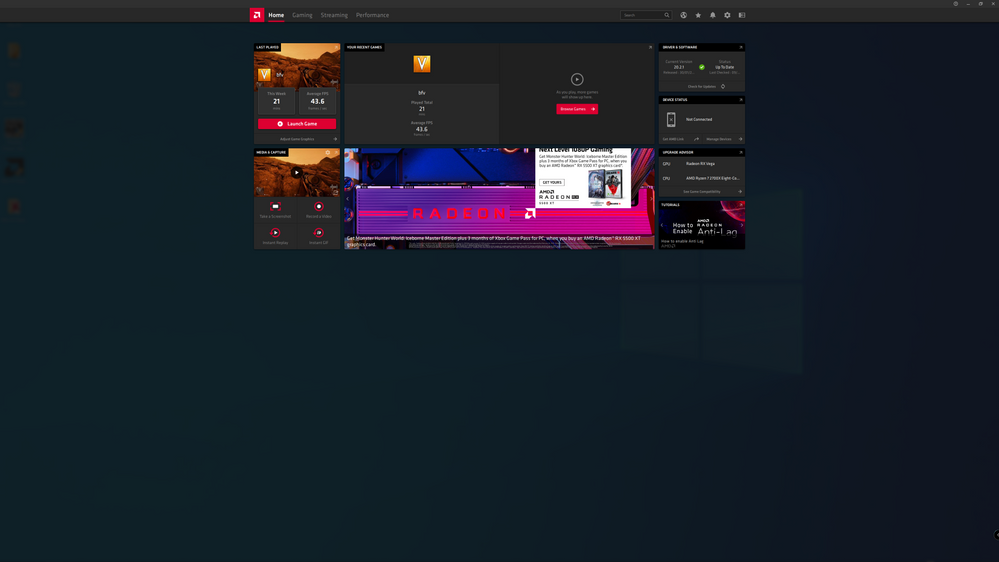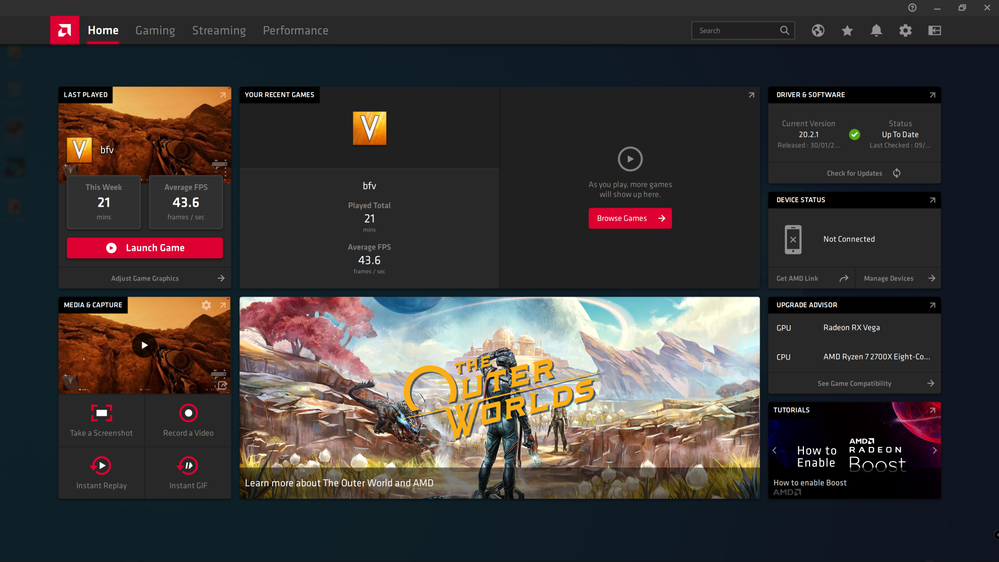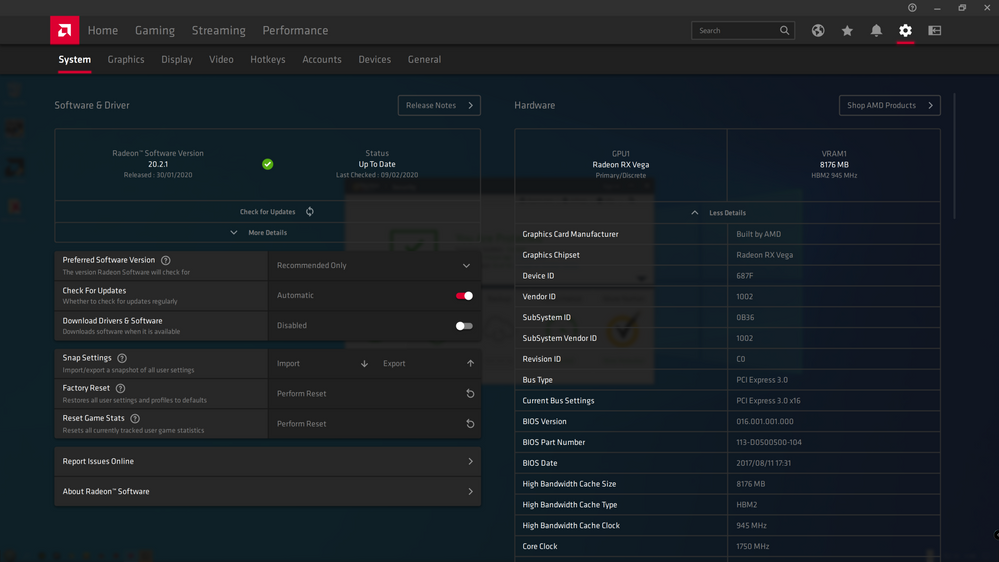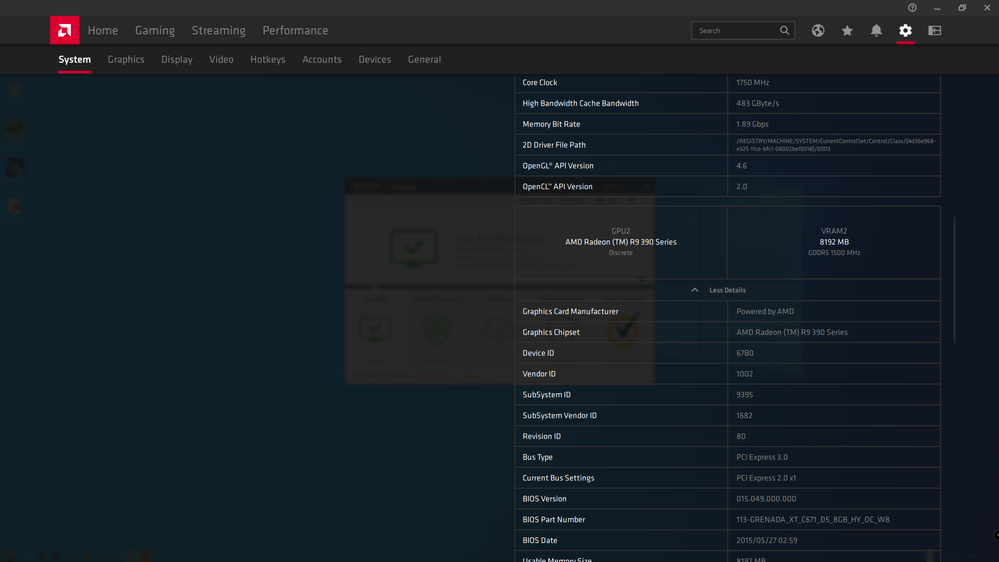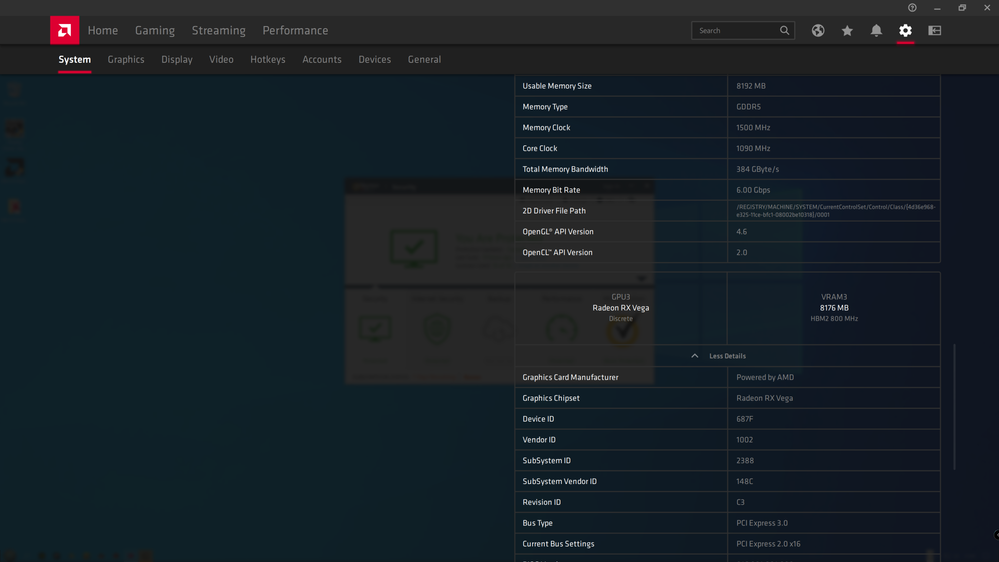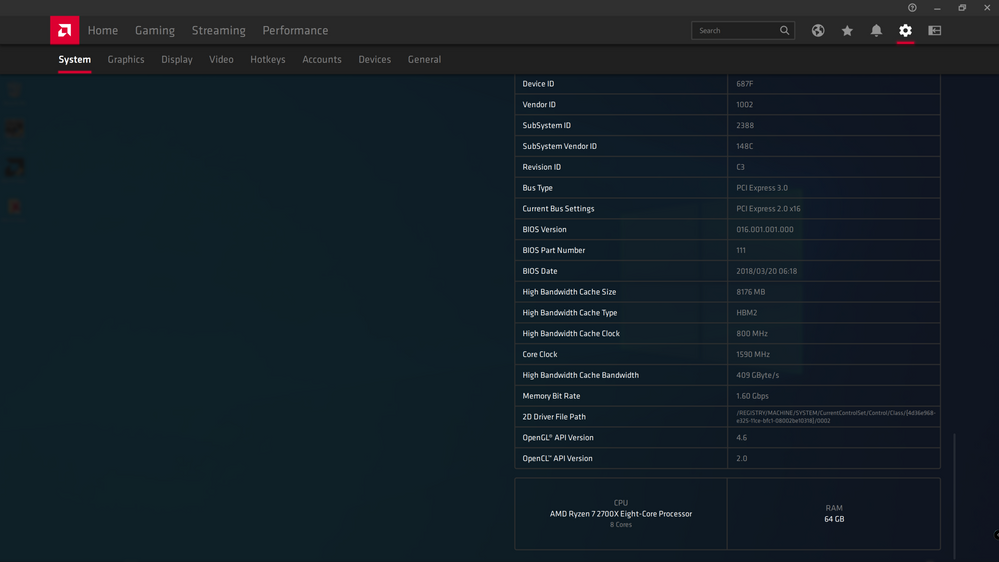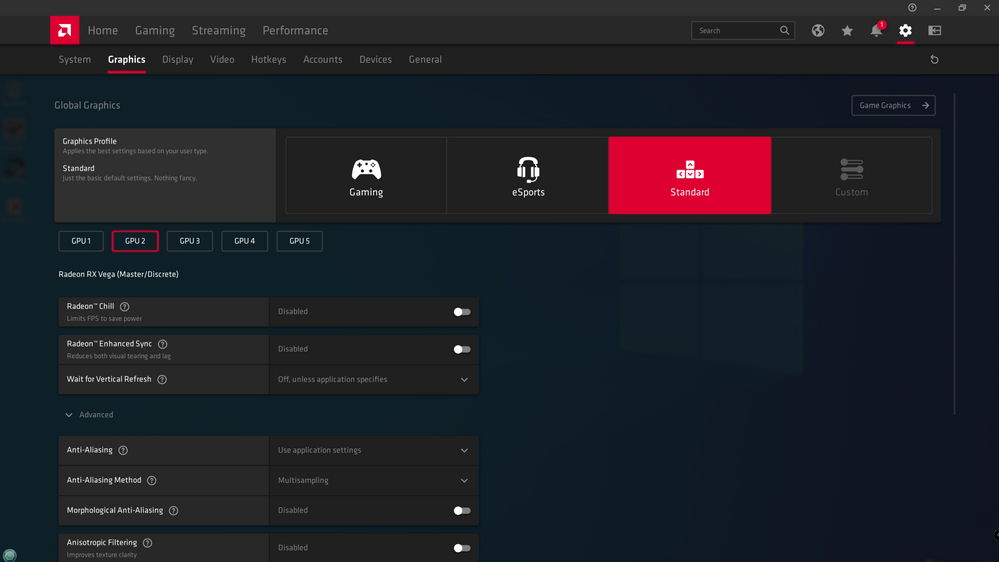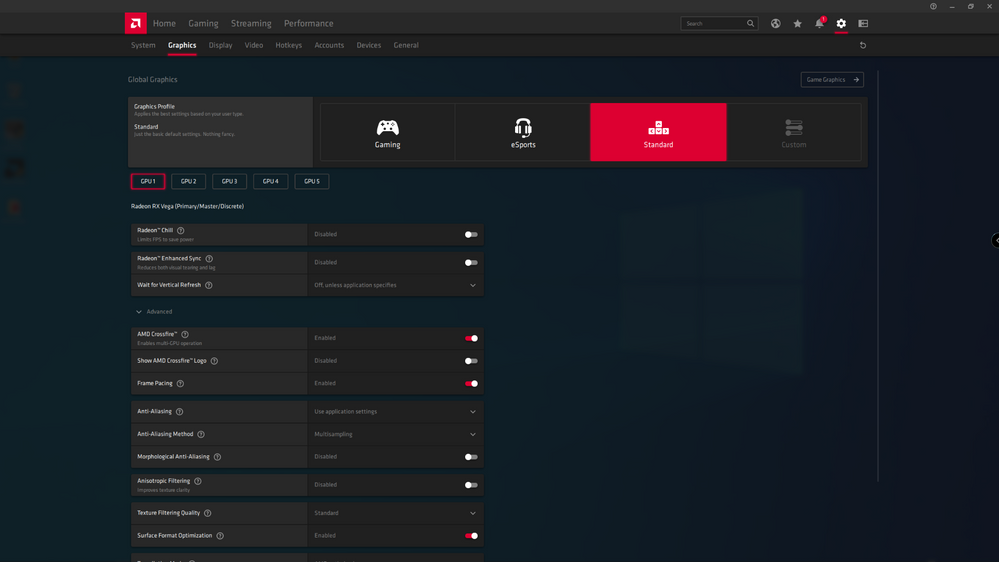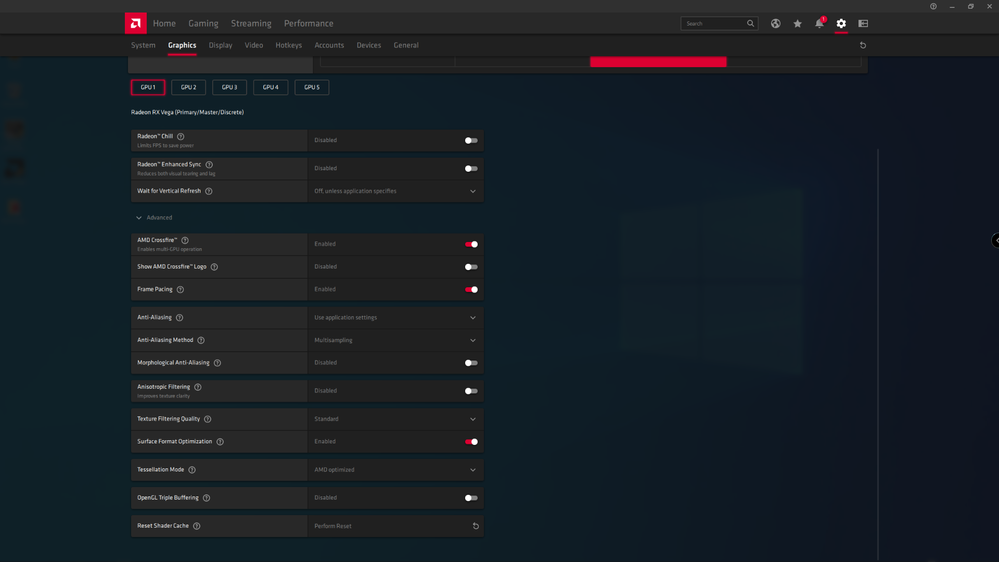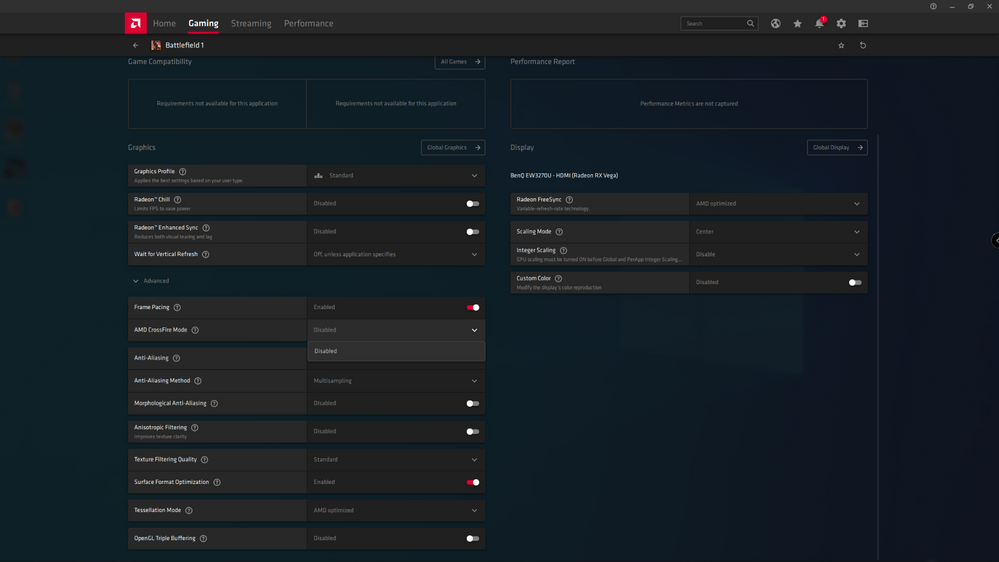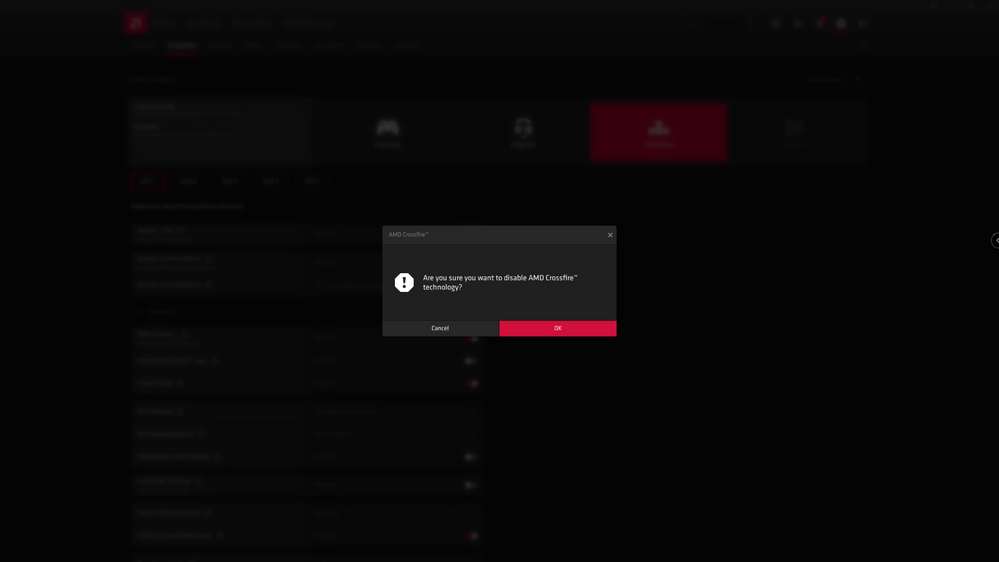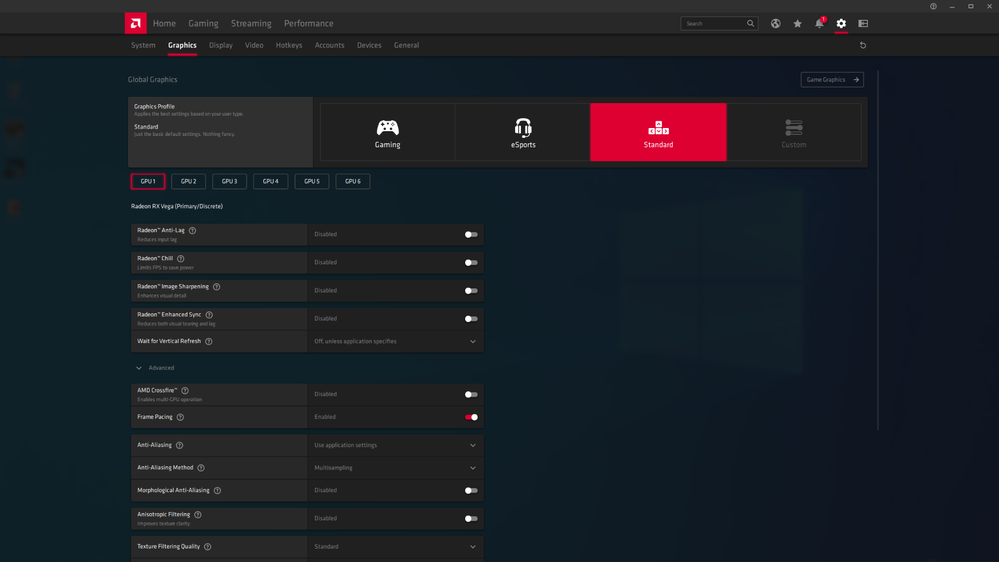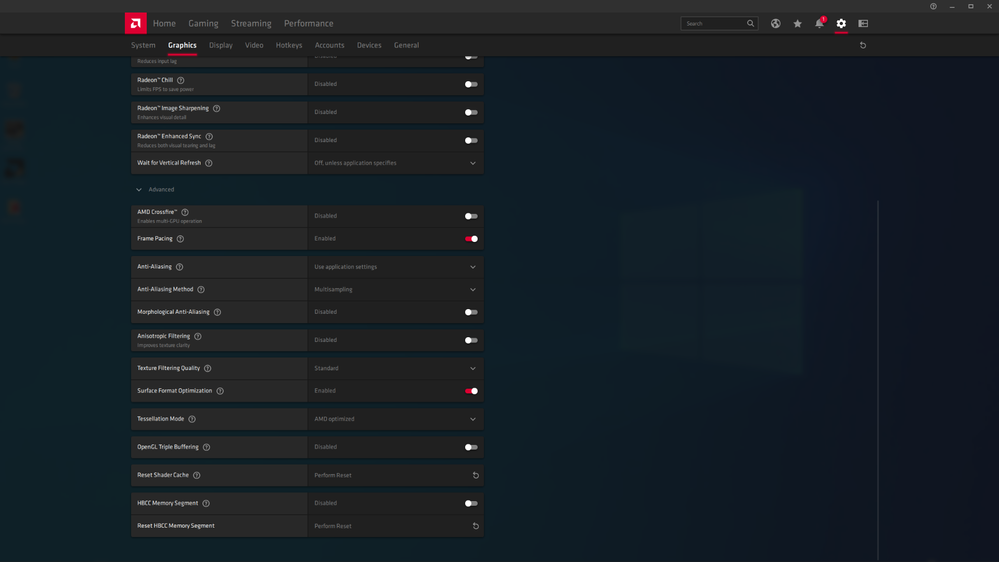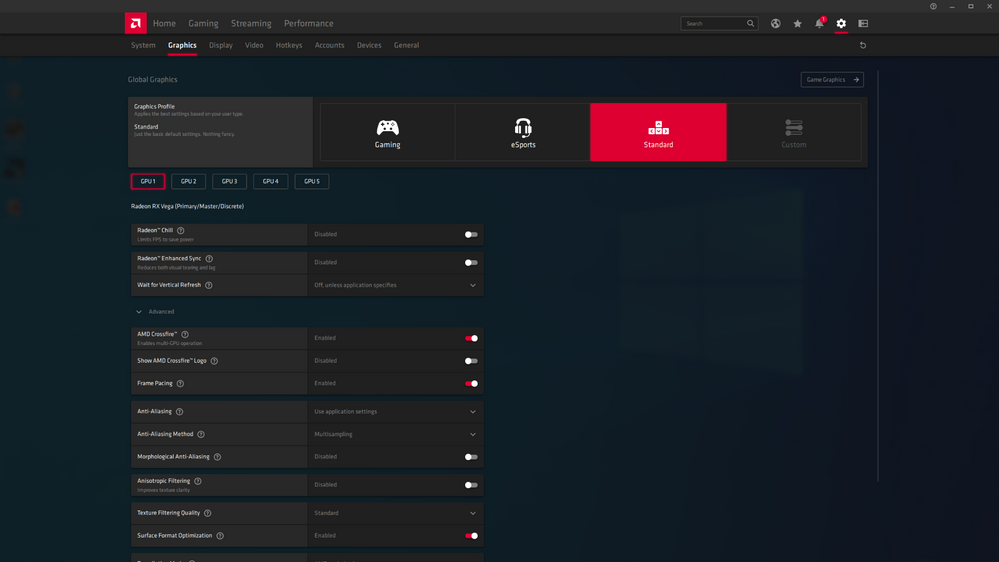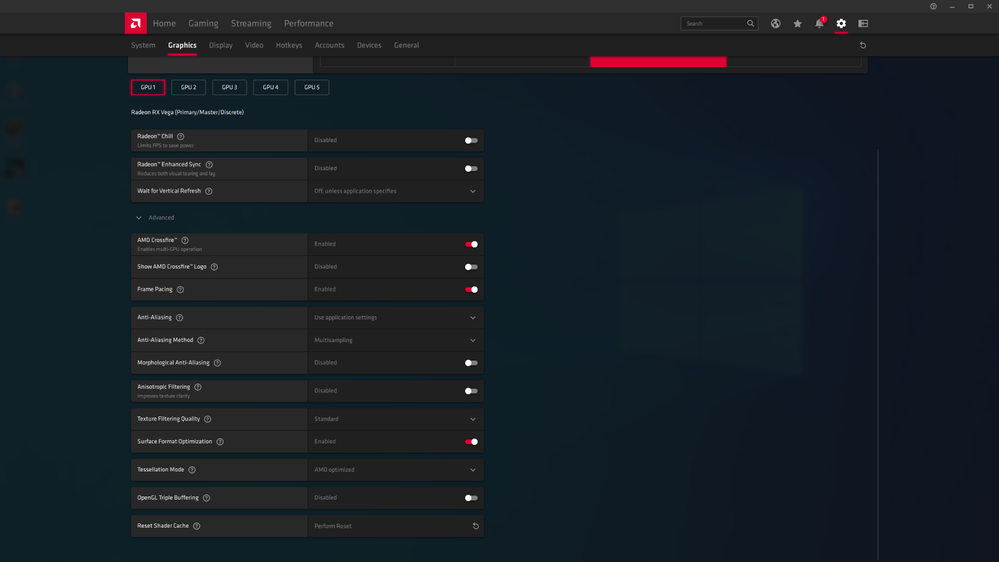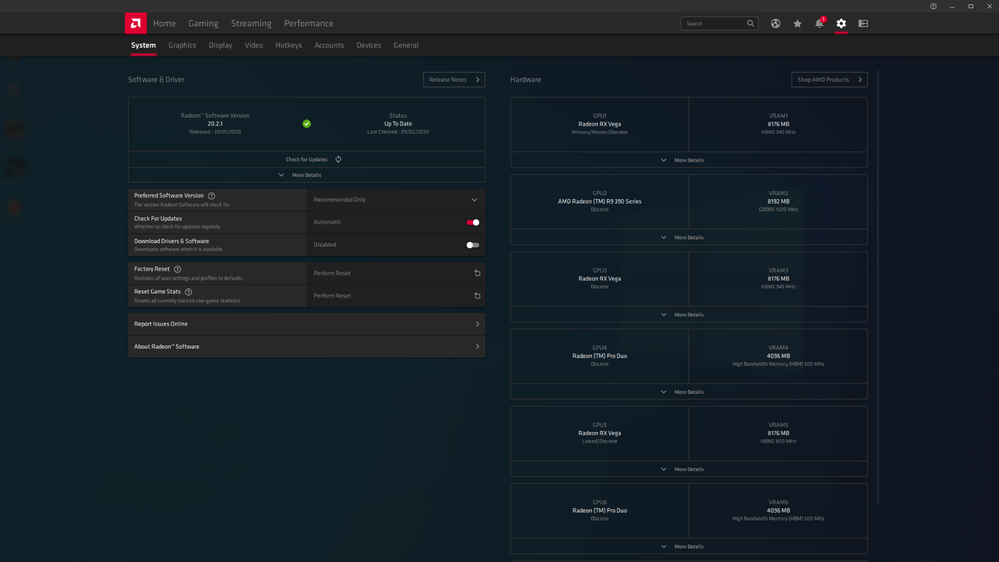Drivers & Software
- AMD Community
- Support Forums
- Drivers & Software
- Re: Do you like the new interface of Adrenalin 202...
- Subscribe to RSS Feed
- Mark Topic as New
- Mark Topic as Read
- Float this Topic for Current User
- Bookmark
- Subscribe
- Mute
- Printer Friendly Page
- Mark as New
- Bookmark
- Subscribe
- Mute
- Subscribe to RSS Feed
- Permalink
- Report Inappropriate Content
Do you like the new interface of Adrenalin 2020 Edition?
Do you like the new interface of Adrenalin 2020 Edition?
Personally yes, but not too much. I like the idea and the single elements of the interface, but overall it’s quite a mess. Everything should be reorganized a little bit.
- Mark as New
- Bookmark
- Subscribe
- Mute
- Subscribe to RSS Feed
- Permalink
- Report Inappropriate Content
On a plus note.
I notice that the sidebar on the Compatibility menu is now working - so I can now scroll down and see what it is complaining about:
Sorry about the ridiculous scaling but it is the best I can do.
It is telling me to upgrade from the RX Vega 64 Liquid to Radeon VII.
Should I buy one?
Other than that - nothing else in the GUI is fixed.
- Mark as New
- Bookmark
- Subscribe
- Mute
- Subscribe to RSS Feed
- Permalink
- Report Inappropriate Content
Radeon Chill Hotkey STILL not working in Adrenalin 2020 20.2.1
I cannot change it from F11.
This has been reported before.
- Mark as New
- Bookmark
- Subscribe
- Mute
- Subscribe to RSS Feed
- Permalink
- Report Inappropriate Content
GUI scaling and layout still ridiculous:
- Mark as New
- Bookmark
- Subscribe
- Mute
- Subscribe to RSS Feed
- Permalink
- Report Inappropriate Content
Hialgo Chill "Beeps" have been removed at launch so i do not get early indication that Chill actually works on games.
I think this was completely deactivated because most users didn't know what yhe beeping was and complained.
Rather than adding a setting for them and allowing the user to turn them on or off, with default off perhaps, they just get removed.
- Mark as New
- Bookmark
- Subscribe
- Mute
- Subscribe to RSS Feed
- Permalink
- Report Inappropriate Content
Adrenalin 2020 "Advanced" Tabs still get minimized if I go off the Graphics menu for example ...
I go to Display menu.
I go back, the Advanced options I was looking at get minimized again. What a total pain in the GUI/UI experience.
- Mark as New
- Bookmark
- Subscribe
- Mute
- Subscribe to RSS Feed
- Permalink
- Report Inappropriate Content
Adrenalin 2020 20.2.1 Standard versus Custom Profile menus still make no sense at all. For example ...
I am at reset to standard profile. I turn on Anti-Lag = now a Custom Profile:
I turn off Anti-Lag it is still a Custom Profile:
No that is a completely wrong and broken situation.
- Mark as New
- Bookmark
- Subscribe
- Mute
- Subscribe to RSS Feed
- Permalink
- Report Inappropriate Content
If I reset the Graphics settings again:
I get this:
I turn on Chill - it still shows up as a Standard Profile:
I set Chill_Min = Chill_Max (= Global FRTC - no slider for it any more but they are locked together now):
That still shows up as a Standard Profile.
I think the above Chill setting is the same as Anti-Lag turned on anyhow. Yet Anti-Lag on is a Custom Profile.
- Mark as New
- Bookmark
- Subscribe
- Mute
- Subscribe to RSS Feed
- Permalink
- Report Inappropriate Content
For the above screenshots I am using the following Custom Scaling on a 4K 32" display:
Here is a picture of the messy home page:
I will turn off the Custom Scaling and log back in and then we will see how good the GUI scaling is by default.
- Mark as New
- Bookmark
- Subscribe
- Mute
- Subscribe to RSS Feed
- Permalink
- Report Inappropriate Content
Here is the Adrenalin 2020 20.2.1 GUI Home page with the default scaling in Windows 4K 32 inch display:
Lets see how many screens it takes to view System Information...4 pages using scrollbar.
FYI Adrenalin 2020 20.2.1 is still reporting the incorrect PCIe bus widths.
I have reported all of this before.
- Mark as New
- Bookmark
- Subscribe
- Mute
- Subscribe to RSS Feed
- Permalink
- Report Inappropriate Content
Next I will add another RX Vega 64 Liquid and a Radeon Pro DUO (Fiji) to the PC.
This will let me look and what choices I have to pair up the 3 Vega GPUs on the system in Adrenalin 2020 20.2.1.
Here goes nothing.
- Mark as New
- Bookmark
- Subscribe
- Mute
- Subscribe to RSS Feed
- Permalink
- Report Inappropriate Content
Booted up. This is what I see:
Where is the CrossFire Button? (Note that is used to pair up GPUs for DX11 Crossfire OR DX12 MultiGPU) - so it's not like "It's DX11 CrossFire so we don't care anyway" excuse.
- Mark as New
- Bookmark
- Subscribe
- Mute
- Subscribe to RSS Feed
- Permalink
- Report Inappropriate Content
Seven pages to scroll down just to look at the System information now:
I do know that AMD GUI team understand the concept of TABs for this - that is what was done in Adrenalin 2019 19.12.1 GUI.
Selecting different TABs makes it much easier to compare System Information in one screen versus using a scrollbar...
- Mark as New
- Bookmark
- Subscribe
- Mute
- Subscribe to RSS Feed
- Permalink
- Report Inappropriate Content
This time the two Vega 64 Liquids have been Crossfired. There is no Crossfire button. I have no way to turn Crossfire off.
- Mark as New
- Bookmark
- Subscribe
- Mute
- Subscribe to RSS Feed
- Permalink
- Report Inappropriate Content
For some reason the Primary Display connected to the Master/Primary RX Vega 64 Liquid output to the Display was deactivated.
None of the other AMD cards have additional outputs.
Enabling the display from the Primary/Master card I now see CrossFire button.
- Mark as New
- Bookmark
- Subscribe
- Mute
- Subscribe to RSS Feed
- Permalink
- Report Inappropriate Content
AMD CrossFire Mode for BF1 Game Profile now shows up.
It only has "Disabled" option.
That game can run DX11 CrossFire or DX12 MultiGPU.
- Mark as New
- Bookmark
- Subscribe
- Mute
- Subscribe to RSS Feed
- Permalink
- Report Inappropriate Content
Disabling CrossFire using the Global Options doeant work unless I press the following button and quickly reboot the PC.
- Mark as New
- Bookmark
- Subscribe
- Mute
- Subscribe to RSS Feed
- Permalink
- Report Inappropriate Content
On Reboot I see this:
Sorry for the two screenshots for what could easily be a simple single screen menu...
The CrossFire Button is there.
It is disabled.
There are 3 RX Vega GPUs on that System and in Adrenalin 2019 19.12.1 I can choose which ones to run in DX11 CrossFire or DX12 MultiGPU.
In this ithere is only a single CrossFire Button. There is no chouce which GPUs to pair up.
- Mark as New
- Bookmark
- Subscribe
- Mute
- Subscribe to RSS Feed
- Permalink
- Report Inappropriate Content
This time I turn on CrossFire button and it enables O.K.
- Mark as New
- Bookmark
- Subscribe
- Mute
- Subscribe to RSS Feed
- Permalink
- Report Inappropriate Content
So lets see what turning on CrossFire in Adrenalin 2020 20.2.1 does this time. Previously before i turned CrossFire off, A pair of RX Vega 64 Liquids were paired up.
Since I had no choice which RX Vega GPUs to pair up - it is a totally random, lets see what has happened this time...
It has paired up the Primary RX Vega 64 Liquid on a PCIe 3.0x8 bus with a PowerColor RX Vega 56 Red Dragon running off a PCIe2.0x4 bus this time.
Adrenalin 2020 20.2.1 GUI interface seems too have missed a few things regarding MultiGPU systems.
Adrenalin 2010.10.12.1 gives me a choice of which cards to pair and is not a totally random piece of software in this regard.
I reported this situation previously.
Still not fixed.
No Global FRTC.
Still constanly running Game Advisor which means it reports nonsense.
AMD just got 1 full day of my time again trying to move to a Adrenalin 2020 Driver version and guess what it is still broken in so many ways I return to Adrenalin 2019 19.12.1.
Im done.
- Mark as New
- Bookmark
- Subscribe
- Mute
- Subscribe to RSS Feed
- Permalink
- Report Inappropriate Content
I do not recall which motherboard you have but my flaky X570 can carve up PCIe to x8 and x8 or x8 x8 x4 depending on how many video cards I want to install
now I saw your screenshot showing 5 GPUs which is probably the reason for the problems
I see you are using a Vega 64 and a Vega 56 which is not the best for alternate frame rendering but AMD was supporting that a while ago until driver issues make dual GPU cards unworkable etc, last card was R9 295 I recall but somebody with a HD 7990 was unhappy last year
- Mark as New
- Bookmark
- Subscribe
- Mute
- Subscribe to RSS Feed
- Permalink
- Report Inappropriate Content
No. The multiple video cards is nothing to do with the RX Vega 64 Liquid stability.
I get the same issues with just one GPU in the system.
The Primary RX Vega 64 Liquid is run from PCIe 3.0x8.
When it is running the other GPUs in the system are in idle / powerdown.
I only connected the other GPUs to illustrate the GUI/UI layout and that there is no way to select what gets paired for Crossfiring or MultiGPU.
I use that multiGPU config for Blender.
That works ~ok in Adrenalin 2019 19.12.1. running BFV.
The RX Vega 64 Liquid and PowerColor Red Dragon Vega 56 work very well in DX11 CrossFire or DX12 MultiGPU on games that support it.
You can see that in the 3DMark Scores Leaderboard. The only thing that is a problem with pairing those two GPUs is the artificially low HBM2 clock speed limit of 980MHz imposed by AMD on Vega 56 - so I have to run the RX Vega 64 Liquuid at 980MHz instead of 1120-1150 MHz for 3DMark.
I was running them in dual PCIe3.0x8 config.
- Mark as New
- Bookmark
- Subscribe
- Mute
- Subscribe to RSS Feed
- Permalink
- Report Inappropriate Content
I recall on eBay some Vega 56 and Vega 64 cards with GDDR5 on them so it appears that there are several variants of them.
The PCIe 4.0 can probably make do with x4 slots fine as the world heads into PCIe 5.0 soon
- Mark as New
- Bookmark
- Subscribe
- Mute
- Subscribe to RSS Feed
- Permalink
- Report Inappropriate Content
RE: I recall on eBay some Vega 56 and Vega 64 cards with GDDR5 on them so it appears that there are several variants of them.
As far as I know all Desktop Vega 56/64 have HBM2 memory.
It was probably a listing mistake.
- Mark as New
- Bookmark
- Subscribe
- Mute
- Subscribe to RSS Feed
- Permalink
- Report Inappropriate Content
colesdav wrote:
RE: I recall on eBay some Vega 56 and Vega 64 cards with GDDR5 on them so it appears that there are several variants of them.
As far as I know all Desktop Vega 56/64 have HBM2 memory.
It was probably a listing mistake.
Most like it was mislisted
HBM memory seems to be more expensive than is really necessary, The 8GB of GDDR5 on my RX 480 is comparatively fast when I tested it for errors recently.
No GDDR6 yet but I am expecting new cards galore later this year. Coronavirus however may delay the introduction of new video cards and even new iPhones with all the factories shutting down.
- Mark as New
- Bookmark
- Subscribe
- Mute
- Subscribe to RSS Feed
- Permalink
- Report Inappropriate Content
HBM is elite level, GDDR is cheap crap.
All AMD GPU's should be HBM, should be no Nvidia HBM out there, it should be banned.
- Mark as New
- Bookmark
- Subscribe
- Mute
- Subscribe to RSS Feed
- Permalink
- Report Inappropriate Content
john007 wrote:
HBM is elite level, GDDR is cheap crap.
All AMD GPU's should be HBM, should be no Nvidia HBM out there, it should be banned.
static RAM is faster than all other types but it takes 6 transistors to make a cell
- Mark as New
- Bookmark
- Subscribe
- Mute
- Subscribe to RSS Feed
- Permalink
- Report Inappropriate Content
I used RivaTuner to look at Radeon Chill behavior on Adrenalin 2019 19.12.1.
I am running BFV 4K Ultra on RX Vega 64 Liquid.
I set Chill_Min = 30 to save max power and I set Chill_Max to 300 so I can hit Keyboard only input FPS of 55.
See the picture below:
There are 4 very large FPS Spikes resulting from simply pressing W,D,W,D, keys to walk back and forwards when Chill is turned on with those settings.
FPS Spikes like that happen with Chill turned on and I press any Keyboard key that is activated for Chill (such as WASD, Space Bar, etc).
They also happen when I initially move the mouse.
It was suggested that I do not need Global FRTC any more, and that I should just turn on in game VSYNC.
No.
Those FPS Spikes are causing BFV to freeze and crash if I turn on in game VSync.
- Mark as New
- Bookmark
- Subscribe
- Mute
- Subscribe to RSS Feed
- Permalink
- Report Inappropriate Content
Here is a "High Level View" table of results based on my testing with Adrenalin 2019 19.12.1.
This testing was done in a Room Temp of 15'C.
I am assuming that using RivaTuner is not causing the spikes in FPS.
I have tested with RivaTuner on and off.
RivaTuner is just used to monitor FPS.
BFV DX12 4K Ultra settings
RX Vega 64 Liquid.
Monitor = BENQ EW3270U.
FreeSync Range = 40-60.
Chill on. Chill_Min = 30. Chill_Max = 300. Local FRTC off.
Rapid Mouse Movement not clamin g to Chill_Min so is unconstrained.
Global FRTC. In Game VSync. Result.
OFF OFF Runs OK but GPU will overheat quickly due to unconstrained FPS.
Screen tearing in 30-40 FPS range but since Rapid Mouse Movement not clamped to Chill_Min, not a big problem.
Screen tearing if FPS > 60.
RivaTuner FPS Spikes high and wide.
ON=59 OFF Runs OK but GPU will overheat typically after about 15 minutes as Rapid Mouse Movement is not clamped to Chill_Min. Depends on my game play style. I can deliberately stop to drop FPS to 30 and look at ground to minimize power consumption and cool the GPU down.
Screen tearing in 30-40 FPS range but since Rapid Mouse Movement not clamped to Chill_Min, not a big problem.
Screen tearing avoided at top end of FreeSync Range since Global FRTC clamps the average FPS to 59.
RivaTuner FPS Spikes seem almost as high as with Global FRTC OFF but seem narrower.
OFF ON Game Freezes after a short time. PC System hangs. Power button does nothing. Soft reset is the only way out. Sometimes Black screen after Game Freeze and PC crashes and reboots.
RivaTuner FPS Spikes high and wide.
ON=59 ON Runs Mostly OK. I have seen a couple of game freezes though and also seen some juddering at times when FPS down around 30.
GPU will overheat typically after about 15 minutes as Rapid Mouse Movement is not clamped to Chill_Min. Depends on my game play style. I can deliberately stop to drop FPS to 30 and look at ground to minimize power consumption and cool the GPU down.
No screen tearing in 30-40 FPS range but latency increases.
Screen tearing avoided at top end of FreeSync Range since Global FRTC clamps the average FPS to 59 and VSync is also on.
RivaTuner FPS Spikes are still there. They seem almost as high as with Global FRTC OFF but seem narrower.
Run time before overheating depends how careful I am about game play.
How much I limit game play style to minimize Rapid Mouse Movement or stop and look at the ground to lower GPU temps.
I will discuss behaviour if I get Rapid Mouse Movement clamped to Chill_Min later.
- Mark as New
- Bookmark
- Subscribe
- Mute
- Subscribe to RSS Feed
- Permalink
- Report Inappropriate Content
Note that running with
Global FRTC. In Game VSync.
OFF OFF
and Rapid mouse movement clamped to Chill_Min
Means FPS stays below 60.
Gives the user the option to use Alt+W hotkey to turn Chill Off Completely w/o getting distracted to find F11.
The user can then the game at FPS > 60 if they want.
The user can just hit ALT+W key and turn on Chill when they need to cool the GPU down.
- Mark as New
- Bookmark
- Subscribe
- Mute
- Subscribe to RSS Feed
- Permalink
- Report Inappropriate Content
I still see the Chill spiking in Adrenalin 2020 20.2.1.
BFV freezes or crashes quickly when I try to use Chill min = 30, Chill_Max = 300.
- Mark as New
- Bookmark
- Subscribe
- Mute
- Subscribe to RSS Feed
- Permalink
- Report Inappropriate Content
Chill is nonsense and should be dropped! Give us back FRTC!!! FIN
- Mark as New
- Bookmark
- Subscribe
- Mute
- Subscribe to RSS Feed
- Permalink
- Report Inappropriate Content
colesdav wrote:
I still see the Chill spiking in Adrenalin 2020 20.2.1.
BFV freezes or crashes quickly when I try to use Chill min = 30, Chill_Max = 300.
chill has known bugs so turn it off for now
- Mark as New
- Bookmark
- Subscribe
- Mute
- Subscribe to RSS Feed
- Permalink
- Report Inappropriate Content
I say "If it ain't Broke" stop wasting time!!!!!!!!
FIX THE FREAK'IN DRIVER/AURA SOFTWARE CONFLICT WITH THE VEGA SERIES CARDS!!!!!!!
If I knew this would be an issue I would never have bought it. I have been a longtime AMD/Asus customer and they have really dropped the ball this time.
- Mark as New
- Bookmark
- Subscribe
- Mute
- Subscribe to RSS Feed
- Permalink
- Report Inappropriate Content
I think its stupid. Mainly because it takes whole screen, and is counter intuitive; They should give users a choice instead of going at it. Foremost they should have fix the problems with the drivers before giving it makeover in first place.
- Mark as New
- Bookmark
- Subscribe
- Mute
- Subscribe to RSS Feed
- Permalink
- Report Inappropriate Content
Of course it is awesome! Good job with the design AMD! bRAVO
- Mark as New
- Bookmark
- Subscribe
- Mute
- Subscribe to RSS Feed
- Permalink
- Report Inappropriate Content
You must be joking or sarcastic right?
In any case.
I am running Adrenalin 2019 GUI with Adrenalin 2020.2.2 drivers for now until AMD either scrap this awful Adrenalin 2020 interface or they allow it to be an optional install just like Raptr AMD Gaming Evolved was, and revert to the Adrenalin 2019 GUI which is much better.
- Mark as New
- Bookmark
- Subscribe
- Mute
- Subscribe to RSS Feed
- Permalink
- Report Inappropriate Content
colesdav wrote:
You must be joking or sarcastic right?
In any case.
I am running Adrenalin 2019 GUI with Adrenalin 2020.2.2 drivers for now until AMD either scrap this awful Adrenalin 2020 interface or they allow it to be an optional install just like Raptr AMD Gaming Evolved was, and revert to the Adrenalin 2019 GUI which is much better.
I am using the current interface, it seems to be incomplete and I have seen several iterations and it is still not done. Looks like AMD needs another platoon of developers to get things done.
- Mark as New
- Bookmark
- Subscribe
- Mute
- Subscribe to RSS Feed
- Permalink
- Report Inappropriate Content
I think they should abandon Adrenalin 2020 and concentrate on Adrenalin 2019 GUI/UI.
Sometimes it is best to admit a mistake and move on.
- Mark as New
- Bookmark
- Subscribe
- Mute
- Subscribe to RSS Feed
- Permalink
- Report Inappropriate Content
colesdav wrote:
I think they should abandon Adrenalin 2020 and concentrate on Adrenalin 2019 GUI/UI.
Sometimes it is best to admit a mistake and move on.
I leave it on defaults and simply load up a game and play. No useful features I could see.
- Mark as New
- Bookmark
- Subscribe
- Mute
- Subscribe to RSS Feed
- Permalink
- Report Inappropriate Content
I just tried to use Adrenalin 2020 20.2.2 GUI/UI and drivers to record a simple video.
What a joke.
(1). I normaly change all of Ctrl+Shift+R hotkeys etc to Alt+Shift+R etc when running Adrenalin 2019 19.12.1 and prior.
That is my personal preference.
If I do that using Adrenalin 2020 20.2.2. with the GUI/UI On screen it minimises - it seems it cannot tell the difference between Alt+Shift +R to turn on video recording and Alt + R to show or hide the GUI.
Pressing the Record Button of the "quick access home page" also makes the GUI/UI dissapear.
(2). I like to add System Information to start of videos. No such option seems available or working.
(3). I wanted to add the indicator and timer - fine it does that but the only option seems to be to put it in the top left hand side of the screen. That covers the position I want to use for steam FPS counter. I tried to use the Adrenalin 2020 20.2.2. scene editor to set /change that. No luck.
In summary I spent more time trying to find options and mess with this "easy to use" Adrenalin 2020 20.2.2. GUI/UI than actually getting any video produced and recorded.
So nothing changes then.
In comparison Adrenalin 2019 19.12.1 GUI UI has no such problens and "it just works".