Hello
I have a problem with my newly purchased laptop. After performing the update of Windows 10 to version 1803, I have distorted colors while playing.
I checked if new drivers are available and if the laptop itself is not damaged but it is obvious fault of the drivers themselves from the RX560X card.
Because after switching to the card from the processor, the symptom does not occur.
I checked the store where I bought another piece of the laptop and the symptoms are identical.
Please help 
My config:
Laptop Model: Nitro 5 AN515-42
Bios: V1.05
CPU:Mobile QuadCore AMD Ryzen 5 2500U vith Radeon Vega MobileGFX
GPU:AMD Radeon Vega 8 (Raven Ridge Mobile)
GPU:AMD Radeon RX 560X (Polaris 11)
Driver: Crimson Relive 17.40.3601
Display: LG Philips LP156WF6-SPK6 [15.6" LCD] (build-in)
Memory: 4096 MB
OS: Windows 10 Home 64 bit build 17134
The games that I launched were together with the latest patches installed, because Battlefield 1 and Fifa 2018 I have from the Orgin client and The Witcher is in the latest version 1.31
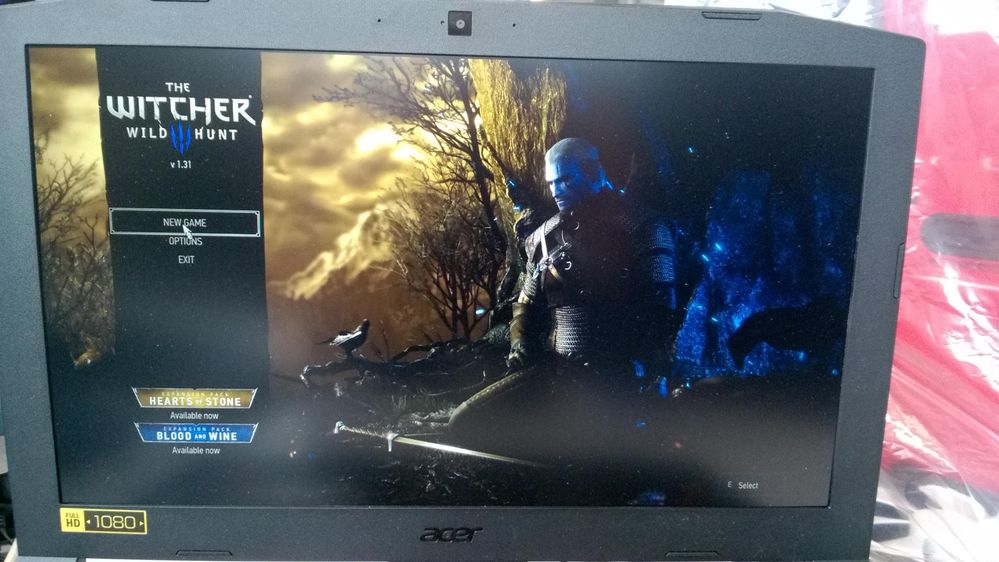
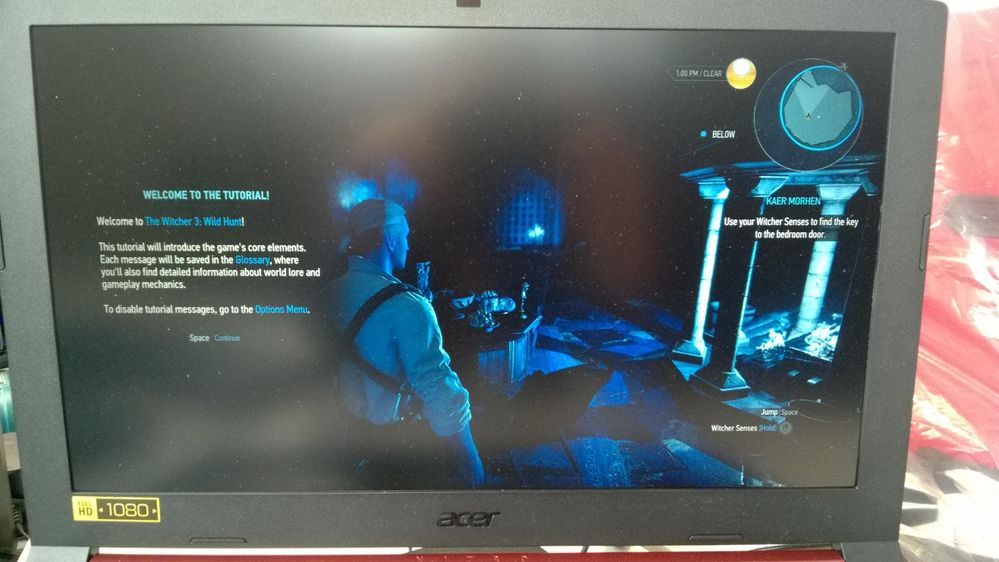

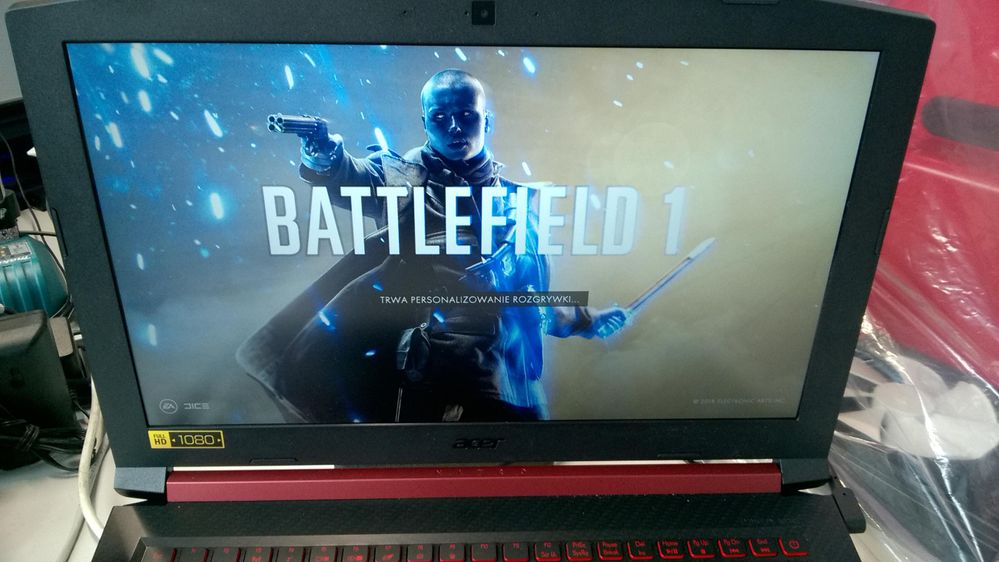

Wiadomość była edytowana przez: Maciej Kuliś
Message was edited by: Matt B
Edit Title