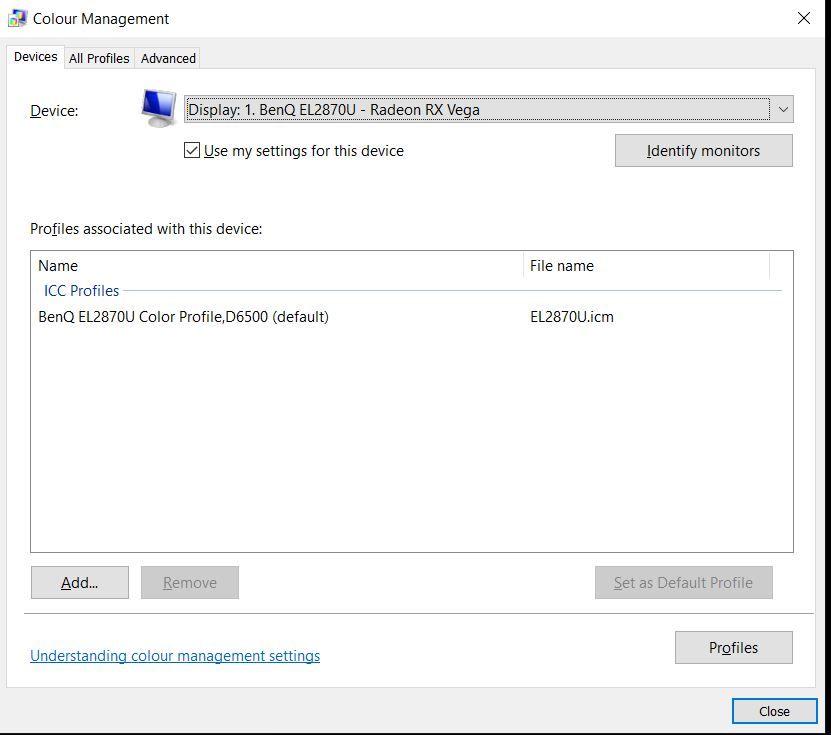Drivers & Software
- AMD Community
- Support Forums
- Drivers & Software
- Displayport 1.4 link speed and HBR3
- Subscribe to RSS Feed
- Mark Topic as New
- Mark Topic as Read
- Float this Topic for Current User
- Bookmark
- Subscribe
- Mute
- Printer Friendly Page
- Mark as New
- Bookmark
- Subscribe
- Mute
- Subscribe to RSS Feed
- Permalink
- Report Inappropriate Content
Displayport 1.4 link speed and HBR3
I have a monitor capable of DP 1.4 HBR3
I have AMD Vega capable of DP 1.4 HBR3
I have a DP cable capable of DP 1.4 HBR3
What do you need to do, to have a faster link than:
Current Link Settings
5.4 Gbps x 4
Shouldn't this be 8.1 Bbps HBR3?
It can do 4K@60Hz and HDR turned on.
- Mark as New
- Bookmark
- Subscribe
- Mute
- Subscribe to RSS Feed
- Permalink
- Report Inappropriate Content
I have a similar issue. I have an RX 470 on 19.2.2 in Windows 7 x64 and a new AOC AG273QCX which should support 2560x1440 @ 144 Hz and 10 bpc. However I can only get it to run at 2560x1440 @ 144 Hz and 8 bpc or 2560x1440 @ 120 Hz and 10 bpc. I'm using the cable supplied in the box. I can only ever see 4x 5.4 Gbps lanes in use via Radeon Settings. This correlates to DP 1.2, and not the HBR3 mode available on DP 1.3 and above.
- Mark as New
- Bookmark
- Subscribe
- Mute
- Subscribe to RSS Feed
- Permalink
- Report Inappropriate Content
I bought this cable then and get 4x5.4 Gbps on DP (before this only showed via HDMI):
https://www.amazon.co.uk/dp/B0767F5DNR?ref_=pe_747761_41185591_dpLink
However the speed is the same as with HDMI 4x5.4 Gbps. I do now have the option to change to 10bpc, but it doesn't stick.
I do run a dual monitor setup with some smaller less capable monitor, maybe this is the issue.
- Mark as New
- Bookmark
- Subscribe
- Mute
- Subscribe to RSS Feed
- Permalink
- Report Inappropriate Content
Have you installed the ICC profile for your monitor disi ? This is something I had to do with my LG displays. Though I do not have a 144hz monitor... Maybe try adding the ICC profile from your monitor's website. This is sort of a task in and of itself that not a lot of people do - generally, they just toss that disc that came with the monitor aside and call it good. Plug and play, right? Windows 10 updates have been ill managed when it comes to fetching these color profiles from updates.
mudkips, that desired resolution and refresh rate are supported by HDMI 2.0 standard, have you tried an HDMI cable instead? - HDMI would not support the 10 bit depth, however. Related to this recommendation, I've looked all over the AOC website regarding your monitor and cannot find where it supports 10 bit color. I'm only seeing where it supports 16.7 million colors, and that's not 10 bit. Monitor nerds website says otherwise, but the official website does not indicate this. Are you able to get 10 bpp at lower refresh rates or what? And another thing, just in general, from my experience, you might have to jump through a hoop or two to enable Freesync on some displays, even the ones that have it on out of the box - is Radeon telling you that it's on. Or are you telling windows to go to a specific refresh rate in the adapter option?
I have two different 10 bit monitors myself, and they're not true 10 bit panels, they're 8bit+2bit FRC or A-FRC. Radeon Settings didn't see 10 bit color until I installed those color profiles from the manufacturer's website. At this time, Radeon settings is showing me all the correct specs and color settings for the monitors - what it does not show me is the freesync range as conveyed by the manufactures when it comes to available display modes via the adapter options. This is just something I'll have to look up for gameplay + radeon chill or target frame rate control. So, a note about one of my monitors, the LG 27uk600 - it supports HDR/WCG, and it looks amazing when viewing HDR content - but the picture adjustments are locked down like you wouldn't believe because that monitor only has a 1.2DP in the back. I found that getting the 10 bit working and setting my color preferences close to REC709 color was much more visually beneficial than the HDR setting on that monitor.
So I'm getting 4k60 10 bit with and without HDR/WCG frills and that link speed is still saying 5.4 Gb/s - because that's only as much as it needs for that signal. So, disi, do you have a 5k+ 10 bit display to plug in? - that would overwhelm the link speed need. The link speed is only ever going to be 5.4 per lane until you need the HBR3 speed. It's an energy saving / error reduction methodology at work here.
I mean, there could be a workaround for the physical hardware, some monitors have super-resolution where you can send a higher resolution that supported and it will down scale it. This could test the link speed for HBR3 availability.
- Mark as New
- Bookmark
- Subscribe
- Mute
- Subscribe to RSS Feed
- Permalink
- Report Inappropriate Content
It's an 8-bit panel physically, with FRC for 10-bit input support.
I can get 10 bpc to stick at 120 Hz or lower, or at 144 Hz with chroma sub sampling).
Basically, everything up to the DP 1.2 limit works. Anything beyond it does not.
- Mark as New
- Bookmark
- Subscribe
- Mute
- Subscribe to RSS Feed
- Permalink
- Report Inappropriate Content
Sounds like you're limited by the DP 1.2 interface on your monitor.
- Mark as New
- Bookmark
- Subscribe
- Mute
- Subscribe to RSS Feed
- Permalink
- Report Inappropriate Content
The monitor supports DP 1.4, and I've confirmed this via the manual and AOC support.
(The USA site's tech specs shows DP 1.2 incorrectly - all other regions for AOC list DP 1.4, the Amazon store page lists 1.4, the product brochure and manual lis 1.4, and support have confirmed that it's 1.4.)
See these related threads.
My monitor supports 10bit but cannot be enabled in Radeon setting
- Mark as New
- Bookmark
- Subscribe
- Mute
- Subscribe to RSS Feed
- Permalink
- Report Inappropriate Content
It fails all logic, but you might try a shorter cable if possible. It might be a bandwidth limit for a given length or a bad cable - it doesn't solve the OP's issue.
Other than that, you should still be able to get that refresh rate and bit depth with HDMI 2.0, that monitor supports freesync on both ports.
Otherwise, All I'm seeing is conflicting information on the AOC website. Maybe it can have it's frimware updated, I do not know.
- Mark as New
- Bookmark
- Subscribe
- Mute
- Subscribe to RSS Feed
- Permalink
- Report Inappropriate Content
You get the official ICC profile from BenQ website:
It still switches back to 8bpc itself on 4K, 2K and HD.
With the second monitor disconnected it shows the same behaviour.
I am not sure if I even would notice a difference between 8bpc and 10bpc, but I do want to know how and if it works ![]()
- Mark as New
- Bookmark
- Subscribe
- Mute
- Subscribe to RSS Feed
- Permalink
- Report Inappropriate Content
Wonder if there are some settings on the monitor OSD that may be effecting the problem. That model has A B.I. button Wonder what that does.
- Mark as New
- Bookmark
- Subscribe
- Mute
- Subscribe to RSS Feed
- Permalink
- Report Inappropriate Content
BenQ monitors have been at issue for both Radeon and GeForce users., this suggests there are some issues with the panels
- Mark as New
- Bookmark
- Subscribe
- Mute
- Subscribe to RSS Feed
- Permalink
- Report Inappropriate Content
Hi
Trying to get this sorted got this far so far
Thank you for your patience on this matter.
We are currently investigating the situation and trying to determine if this is a driver issue and subsequently provide a solution in future releases. Please help us by reporting the problem in detail, through www.amd.com/report. Please check future release notes, since it might be stated as a known issue or solved issue if our engineering team manages to replicate it.
21/02/20
- Mark as New
- Bookmark
- Subscribe
- Mute
- Subscribe to RSS Feed
- Permalink
- Report Inappropriate Content
update
The issue is currently being reviewed by our team and it's currently being investigated, please be on the look out for driver release notes, though we currently have no ETA as it is being investigated.
- Mark as New
- Bookmark
- Subscribe
- Mute
- Subscribe to RSS Feed
- Permalink
- Report Inappropriate Content
I hope a few people will pick this up when searching with same problem maybe it will eventually help
- Mark as New
- Bookmark
- Subscribe
- Mute
- Subscribe to RSS Feed
- Permalink
- Report Inappropriate Content
you guys think we might get a driver update soon?
- Mark as New
- Bookmark
- Subscribe
- Mute
- Subscribe to RSS Feed
- Permalink
- Report Inappropriate Content
Its looking good I will keep posting updates
- Mark as New
- Bookmark
- Subscribe
- Mute
- Subscribe to RSS Feed
- Permalink
- Report Inappropriate Content
Got a problem like this, when I run with a single monitor I get 8.1 Gbps, when I plug in my 2nd monitor, it drop down to 5.4 Gbps.
Hardware
Ryzen 3000, 570 mortherboard
Radeon VII
Driver 20.3.1
- Mark as New
- Bookmark
- Subscribe
- Mute
- Subscribe to RSS Feed
- Permalink
- Report Inappropriate Content
Hello,
Got stucked at 5.4Gbps whatever I do, but got only 1 display . Radeon VII, did the same in X399 and in X570 board recently.
Any idea?
- Mark as New
- Bookmark
- Subscribe
- Mute
- Subscribe to RSS Feed
- Permalink
- Report Inappropriate Content
You need a better cable, rated for 1.4 DP