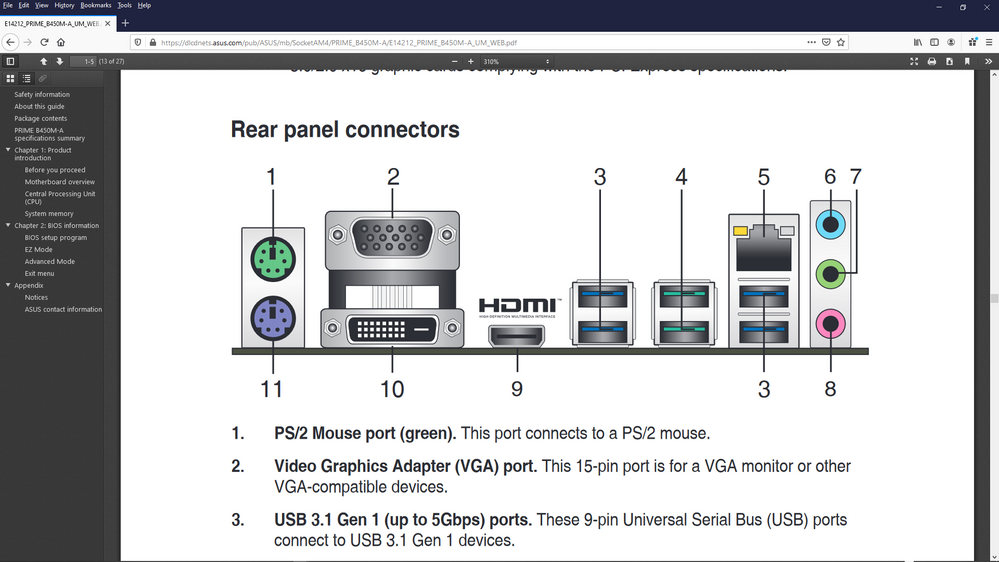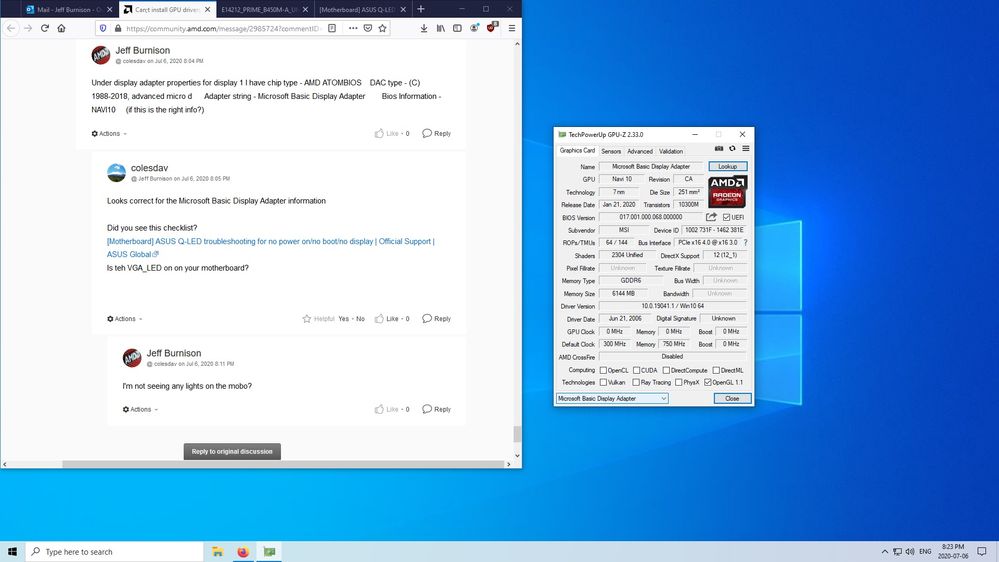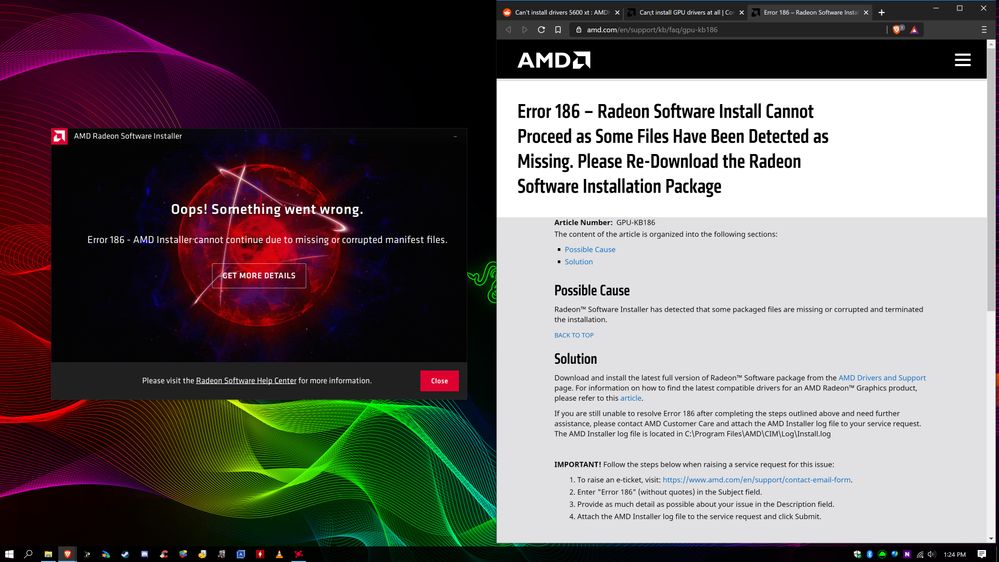Drivers & Software
- AMD Community
- Support Forums
- Drivers & Software
- display goes black when installing driver system f...
- Subscribe to RSS Feed
- Mark Topic as New
- Mark Topic as Read
- Float this Topic for Current User
- Bookmark
- Subscribe
- Mute
- Printer Friendly Page
- Mark as New
- Bookmark
- Subscribe
- Mute
- Subscribe to RSS Feed
- Permalink
- Report Inappropriate Content
display goes black when installing driver system freezes
Computer Type: Desktop custom build. 2.5 months old
GPU: MSI Mech 5600 xt oc
CPU: Ryzen 2600
Motherboard: Asus Prime B450m-a/csm
RAM: 16gb ddr4 3200 Tforce ddr4gaming dark
PSU: Kratos gold p1-650w
Case: phanteks 300 with intake-outtake
Operating System & Version: Windows 10 latest version
GPU Drivers: N/A (main issue)
Chipset Drivers: AMD B450
Can't install drivers for GPU. I've tried new drivers, older drivers, I've tried through the AMD website for drivers, and through Asus mobo chipsets to get the drivers. I've tried with and without Adrenalin. I've DDU'ed and AMD cleanup tool each and every time.
Always the same, driver downloads gets 3/4 done, screen goes black. PC is "on" but monitor (TV) goes black and acts like PC is off.
After hard reset, PC will freeze during windows load which happens continuously until I enter safe mode and uninstall (plus DDU and AMDcleanup) drivers for 5600 xt. Losing my mind here, shocked by how useless AMD and MSI have been.
- Mark as New
- Bookmark
- Subscribe
- Mute
- Subscribe to RSS Feed
- Permalink
- Report Inappropriate Content
Can I ask you to make sure the card is seated properly in the PCIe slot, and the 8pin Power Connector is connected properly?
Also what is the PCIe Speed setting for the main PCIex16 port is it 3.0 or 2.0?
Thanks.
- Mark as New
- Bookmark
- Subscribe
- Mute
- Subscribe to RSS Feed
- Permalink
- Report Inappropriate Content
The card is seated correctly, I just reseated it yesterday making sure seating and pins were good.
I’m not sure what the PCIe speed setting is?
Sent from my iPhone
- Mark as New
- Bookmark
- Subscribe
- Mute
- Subscribe to RSS Feed
- Permalink
- Report Inappropriate Content
The BIOS should allow you to set the PCIe speed setting.
It sounds like your GPU may be broken though.
- Mark as New
- Bookmark
- Subscribe
- Mute
- Subscribe to RSS Feed
- Permalink
- Report Inappropriate Content
It must be 3.0 then. I remember looking for that the other day in the bios. I’m suspecting it’s a hardware issue as well ![]()
Sent from my iPhone
- Mark as New
- Bookmark
- Subscribe
- Mute
- Subscribe to RSS Feed
- Permalink
- Report Inappropriate Content
Have you tried this driver?
https://www.amd.com/en/support/kb/release-notes/rn-rad-win-20-4-2
- Mark as New
- Bookmark
- Subscribe
- Mute
- Subscribe to RSS Feed
- Permalink
- Report Inappropriate Content
Yeah I’ve tried them all throughout the past week. Just same black screen and freezing.
Sent from my iPhone
- Mark as New
- Bookmark
- Subscribe
- Mute
- Subscribe to RSS Feed
- Permalink
- Report Inappropriate Content
In Adrenalin 2020 installer, have you tried Advanced -> Factory Reset?
Thanks.
- Mark as New
- Bookmark
- Subscribe
- Mute
- Subscribe to RSS Feed
- Permalink
- Report Inappropriate Content
Yeah, tried both with new and previous drivers
Sent from my iPhone
- Mark as New
- Bookmark
- Subscribe
- Mute
- Subscribe to RSS Feed
- Permalink
- Report Inappropriate Content
I’ve tried both ways
Sent from my iPhone
- Mark as New
- Bookmark
- Subscribe
- Mute
- Subscribe to RSS Feed
- Permalink
- Report Inappropriate Content
Are you deleting the Radeon GPU Driver content of C:\AMD before you run the install each time?
- Mark as New
- Bookmark
- Subscribe
- Mute
- Subscribe to RSS Feed
- Permalink
- Report Inappropriate Content
Have you tried using Device Manager to install teh driver?
The way to do it is run the installer to extract the files for Adrenalin 2020 20.5.1 under C:\AMD.
Then cancel the install once the files are extracted.
The use Windows Device Manager to update the Driver for the Device under Display Adapters by pointing to the INF Directory under the the following path:
C:\AMD\Win10-Radeon-Software-Adrenalin-2020-Edition-20.5.1-May27\Packages\Drivers\Display\WT6A_INF
- Mark as New
- Bookmark
- Subscribe
- Mute
- Subscribe to RSS Feed
- Permalink
- Report Inappropriate Content
Yeah, I’ve tried that as well, quite a few times :/
Sent from my iPhone
- Mark as New
- Bookmark
- Subscribe
- Mute
- Subscribe to RSS Feed
- Permalink
- Report Inappropriate Content
Does the card have Dual VBIOS?
It does not mention it on the product specification that I can see.
It may be the VBIOS on your card is corrupted.
If you have dual VBIOS - switching the VBIOS to second VBIOS position would be worth a try.
Running the GPU at PCIe 2.0 versus PCIe 3.0 may be worth a try.
Time to RMA the GPU.
- Mark as New
- Bookmark
- Subscribe
- Mute
- Subscribe to RSS Feed
- Permalink
- Report Inappropriate Content
Yeah I’m the RMA process with MSI. I just want to thank you for all your all help today. I’ve been struggling with this card for weeks, I appreciate everything you’ve done today
Sent from my iPhone
- Mark as New
- Bookmark
- Subscribe
- Mute
- Subscribe to RSS Feed
- Permalink
- Report Inappropriate Content
I just had another quick look at your motherboard.
I see the following Video Out connections on the Motherboard:
The manual does not give me any information on the Advanced Menu Options you have on the Motherboard.
Normally those outputs would be used for iGPU output but ... maybe you should check the VBIOS settings in case the motherboard BIOS is trying to output video through those connectors instead of the GPU outputs.
Long shot but might be worth a try.
- Mark as New
- Bookmark
- Subscribe
- Mute
- Subscribe to RSS Feed
- Permalink
- Report Inappropriate Content
Ok how do I check the VBIOS settings?
- Mark as New
- Bookmark
- Subscribe
- Mute
- Subscribe to RSS Feed
- Permalink
- Report Inappropriate Content
RE: Ok how do I check the VBIOS settings?
GPU-Z Graphics Card GPU Information Utility
It will give you information about the VBIOS and GPU.
It will even let you dump Out the VBIOS file.
- Mark as New
- Bookmark
- Subscribe
- Mute
- Subscribe to RSS Feed
- Permalink
- Report Inappropriate Content
Under display adapter properties for display 1 I have chip type - AMD ATOMBIOS DAC type - (C) 1988-2018, advanced micro d Adapter string - Microsoft Basic Display Adapter Bios Information - NAVI10 (if this is the right info?)
- Mark as New
- Bookmark
- Subscribe
- Mute
- Subscribe to RSS Feed
- Permalink
- Report Inappropriate Content
Looks correct for the Microsoft Basic Display Adapter information
Did you see this checklist?
[Motherboard] ASUS Q-LED troubleshooting for no power on/no boot/no display | Official Support | ASU...
Is teh VGA_LED on on your motherboard?
- Mark as New
- Bookmark
- Subscribe
- Mute
- Subscribe to RSS Feed
- Permalink
- Report Inappropriate Content
I'm not seeing any lights on the mobo?
- Mark as New
- Bookmark
- Subscribe
- Mute
- Subscribe to RSS Feed
- Permalink
- Report Inappropriate Content
If this helps at all?
- Mark as New
- Bookmark
- Subscribe
- Mute
- Subscribe to RSS Feed
- Permalink
- Report Inappropriate Content
Yes that helps thank you.
You may as well dump out the VBIOS file for the GPU using TechPowerUp GPUz now - then you can compare the file to one from MSI Support.
Use the curved arrow next to UEFI VBIOS to dump the file out.
- Mark as New
- Bookmark
- Subscribe
- Mute
- Subscribe to RSS Feed
- Permalink
- Report Inappropriate Content
I am having the exact same issue with my X570-PLUS/5600 XT Thicc II setup.
- Mark as New
- Bookmark
- Subscribe
- Mute
- Subscribe to RSS Feed
- Permalink
- Report Inappropriate Content
- Mark as New
- Bookmark
- Subscribe
- Mute
- Subscribe to RSS Feed
- Permalink
- Report Inappropriate Content
The ONE time my system didn't crash or shut down, I get that error. LMAO!
- Mark as New
- Bookmark
- Subscribe
- Mute
- Subscribe to RSS Feed
- Permalink
- Report Inappropriate Content
What do you see if you run winver?
- Mark as New
- Bookmark
- Subscribe
- Mute
- Subscribe to RSS Feed
- Permalink
- Report Inappropriate Content
Have you seen this thread: https://community.amd.com/thread/251460
- Mark as New
- Bookmark
- Subscribe
- Mute
- Subscribe to RSS Feed
- Permalink
- Report Inappropriate Content
- Mark as New
- Bookmark
- Subscribe
- Mute
- Subscribe to RSS Feed
- Permalink
- Report Inappropriate Content
Have you tried this Beta Driver?
Assuming you are on Windows 10 May 2020 Update:
https://www.amd.com/en/support/kb/release-notes/rn-rad-win-20-5-1-ghs-beta
- Mark as New
- Bookmark
- Subscribe
- Mute
- Subscribe to RSS Feed
- Permalink
- Report Inappropriate Content
I think you may need to file AMD Reporting form and open an email support case if you have not done so already.
Information here:
https://www.amd.com/en/support/contact-email-form
- Mark as New
- Bookmark
- Subscribe
- Mute
- Subscribe to RSS Feed
- Permalink
- Report Inappropriate Content
Trying the beta drivers right now. That second link you posted is actually me lol. Winver came up with expected windows info, nothing out of sorts there
- Mark as New
- Bookmark
- Subscribe
- Mute
- Subscribe to RSS Feed
- Permalink
- Report Inappropriate Content
Beta just crashed my rig. I also just got an AMD update in Windows...hmm.
- Mark as New
- Bookmark
- Subscribe
- Mute
- Subscribe to RSS Feed
- Permalink
- Report Inappropriate Content
Same issues with Beta driver
- Mark as New
- Bookmark
- Subscribe
- Mute
- Subscribe to RSS Feed
- Permalink
- Report Inappropriate Content
Yes I thought that post might have been you.
- Mark as New
- Bookmark
- Subscribe
- Mute
- Subscribe to RSS Feed
- Permalink
- Report Inappropriate Content
I suggest you ask a friend with an Nvidia GPU to help you out and see what happens if you attempt to install an Nvidia card on your PC.
I have AMD and Nvidia cards, and that debug test is very useful since so far it solves 100% of problems for me.
- Mark as New
- Bookmark
- Subscribe
- Mute
- Subscribe to RSS Feed
- Permalink
- Report Inappropriate Content
I'll give that a shot. I'll keep you posted
- Mark as New
- Bookmark
- Subscribe
- Mute
- Subscribe to RSS Feed
- Permalink
- Report Inappropriate Content
Could you please update the system soecifications with the exact Windows Version reported by winver?
Currently you have posted this: Operating System & Version: Windows 10 latest version
I am going to try updating a copy of windows from 19.09 and I will test some of those drivers you mention on a new AMD GPU later this week.
I just want to make sure I test exactly the same Windows 10 build,
Best of luck with getting a working GPU.
Bye for today.
- Mark as New
- Bookmark
- Subscribe
- Mute
- Subscribe to RSS Feed
- Permalink
- Report Inappropriate Content
I am not sure if you tried setting your PCIe_16 slot to PCIe 2.0 speed yet in Motherboard BIOS?
Other than that I am ~ out of ideas.
Looks like AMD have messed up Drivers yet again or MSI have messed up their Navi cards again.
MSI were putting tiny thermal pads on the RXZ5700XT models which were causing cards to overheat and shutdown.
They did not do a product recall as far as I know.
If I were you I would just point the seller to this web page, tell them we have tried everything, and ask for your money back.
If you are going to try for an RX5600XT again, go for one from PowerColor or Sapphire as they are the only AMD AIB partners that consistently do a good job since RX Vega launch. Avoid ASUS, Gigabyte, XFX and MSI for Navi cards. They completely messed up.
- Mark as New
- Bookmark
- Subscribe
- Mute
- Subscribe to RSS Feed
- Permalink
- Report Inappropriate Content
Is it feasable to try the GPU in a different system? It sounds like it might be faulty.
- Mark as New
- Bookmark
- Subscribe
- Mute
- Subscribe to RSS Feed
- Permalink
- Report Inappropriate Content
I have just ordered a replacement. Fingers crossed this one will work. I
dont have another system to test the GPU with, however it was working fine
minutes before I upgraded to x570 from b450.