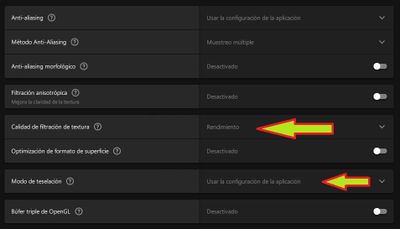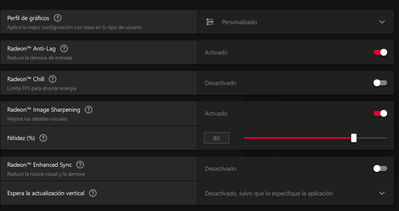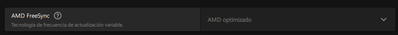Drivers & Software
- AMD Community
- Support Forums
- Drivers & Software
- Re: Crysis 3 potential fix for low GPU usage
- Subscribe to RSS Feed
- Mark Topic as New
- Mark Topic as Read
- Float this Topic for Current User
- Bookmark
- Subscribe
- Mute
- Printer Friendly Page
- Mark as New
- Bookmark
- Subscribe
- Mute
- Subscribe to RSS Feed
- Permalink
- Report Inappropriate Content
Crysis 3 potential fix for low GPU usage
Hello everyone,
I made an account to comment on this particular issue. I made my own investigations, since it was really frustrating to not be able to play this game in good conditions.
1: You have noticed this already, but the AMD cards are perfectly capable in the game, the problem comes from specific locations or scenes where the GPU usage drops very low.
The issue has already been discussed here, but I wanted to add what I found.
Crysis 3 low FPS drops & low GPU utilization with RX 480 This thread includes several videos of the issue being reproduced on AMD GPUs, and not being there on much less powerfull Nvidia GPUs
2: I have managed to replicate this issue in another game, Kingdom Come Deliverance. This is particularly interesting as the game also runs on CryEngine (a more recent version). And in fact it is possible to solve it. Look at this video Kingdom Come Deliverance - r_BatchType perfomance - YouTube
The issues are very similar, good FPS until you look at a certain scene, then GPU usage drops to a low level.
Sadly I have very little knowledge about what this setting exactly does, but it does fix the performance, I also tried it myself.
I have no idea if it fixable for Crysis 3, I fear that it is not. I have tried everything, but I have not managed to find a similar console command on Crysis 3, perhaps this version of the engine didn't support it yet.
Since I am new on this forum, let me know if I posted on the right place.
Hopefully someones reads this.
- Mark as New
- Bookmark
- Subscribe
- Mute
- Subscribe to RSS Feed
- Permalink
- Report Inappropriate Content
Did you try searching CryEngine documentation or contacting CryTek Technical Support?
Thanks.
- Mark as New
- Bookmark
- Subscribe
- Mute
- Subscribe to RSS Feed
- Permalink
- Report Inappropriate Content
Hello, the "fix" presented in the Kindom Come Deliverance video is maybe a bit more explained here
RBATCHTYPE - CryAutoGen - Documentation
I haven't tried to contact the CryTek Technical Support yet. I was exposing my reasoning behind what I observed myself and from others. I have doubts that AMD or CryTek wouldn't know that...You never know
- Mark as New
- Bookmark
- Subscribe
- Mute
- Subscribe to RSS Feed
- Permalink
- Report Inappropriate Content
Thanks.
I will take a look.
I think CryTek CryEngine Support might be worth a try. They have responded with useful information for me in the past.
I will contact them if you want but perhaps you are the better person to do it?
I have been more of a "verify the problem monkey" for you.
I have seen rumours of new versions of Crysis Series with improved Graphics so they *might* be interested to look at the AMD Performance problem, even if AMD are not:
Crytek is hinting at a remastered version of Crysis (updated)
Hope you and your family are o.k. in this "Lockdown" situation.
Take care.
- Mark as New
- Bookmark
- Subscribe
- Mute
- Subscribe to RSS Feed
- Permalink
- Report Inappropriate Content
I have all of the Crysis games in Origin and I have played them a while ago. But I have not tried them on the RX 480 8GB yet. I am still downloading a boatload of game updates on Steam etc.
I can test all of them as I have Crysis, Crysis 2, Warhead and Crysis 3
- Mark as New
- Bookmark
- Subscribe
- Mute
- Subscribe to RSS Feed
- Permalink
- Report Inappropriate Content
I know this is like 2 months old at this point but I "tried" to play through Crysis 1 and 3 again because they were re-released on Steam and figured they were now the same as the updated Origin versions and it turns out Crysis 1 is not, Crysis 3 IS but it still requires Origin to run which is obnoxious. From what I've been reading only the 5000 series and Vega cards are having major performance issues, the RX 400 and 500 series is still fine. But, I have a 5700XT and the performance in all of the Crysis games is atrocious. I go from like 160FPS solid on my 1440p 144Hz monitor with nearly all settings maxed to constant FPS hiccups, stuttering and straight FPS drops with low GPU and CPU utilization for seemingly no reason in Crysis 1, in Crysis 3 it seems to be looking in certain areas causes it, I also get layered texture issues where they'll start to disappear the closer I am to them, such as posters on buildings in Crysis 3 and some ground effects and such in Crysis 1. I don't remember having that issue on my RX 580 or my R9 290 or my HD 6870. I've tried the lowest settings, even modified to be even lower than the lowest with cvar editors and it makes no difference.
It's also worth noting this mainly happens with Windows 10, people running Vega on Windows 7 or 8 don't have any problems so it could also be a Windows 10 problem.
- Mark as New
- Bookmark
- Subscribe
- Mute
- Subscribe to RSS Feed
- Permalink
- Report Inappropriate Content
Crysis has 32-bit and 64-bit versions. The 32-bit does not work but manually loading the 64-bit version does work.
- Mark as New
- Bookmark
- Subscribe
- Mute
- Subscribe to RSS Feed
- Permalink
- Report Inappropriate Content
I am forcibly running the x64 version with the AMD 3DNow CPU fix, still has major performance issues on newer AMD cards. My older cards played it perfectly.
- Mark as New
- Bookmark
- Subscribe
- Mute
- Subscribe to RSS Feed
- Permalink
- Report Inappropriate Content
Game works fine on my RX 480 8GB and also on my GTX 1060 3GB so I wonder of your setup is mangled.
Get DDU and clean up the video drivers and try 20.5.1 clean
- Mark as New
- Bookmark
- Subscribe
- Mute
- Subscribe to RSS Feed
- Permalink
- Report Inappropriate Content
I am on the most current and the drivers are clean, I have a master list of all the files used by the AMD drivers and make sure they're gone after using the AMD Cleanup utility and DDU and they were indeed gone. I said that only Vega and 5000 series are affected in my first post so your 480 and 1060 won't be affected. Kingdom Come has the same issue but there's a cvar that fixes it, that cvar doesn't exist in C1-3 though so definitely an issue with CryEngine and AMD.
- Mark as New
- Bookmark
- Subscribe
- Mute
- Subscribe to RSS Feed
- Permalink
- Report Inappropriate Content
cheekychan wrote:
I am on the most current and the drivers are clean, I have a master list of all the files used by the AMD drivers and make sure they're gone after using the AMD Cleanup utility and DDU and they were indeed gone. I said that only Vega and 5000 series are affected in my first post so your 480 and 1060 won't be affected. Kingdom Come has the same issue but there's a cvar that fixes it, that cvar doesn't exist in C1-3 though so definitely an issue with CryEngine and AMD.
Sorry not nearly enough pesos to buy every make and model of card out there.
- Mark as New
- Bookmark
- Subscribe
- Mute
- Subscribe to RSS Feed
- Permalink
- Report Inappropriate Content
I recently re-played Crysis 3 and can confirm that in some scenes, the GPU usage drops inexplicably. From 100% down to ~30%. Especially evident in the opening level. RX 5700XT.
- Mark as New
- Bookmark
- Subscribe
- Mute
- Subscribe to RSS Feed
- Permalink
- Report Inappropriate Content
I sent an AMD report 8 months ago ... and wrote to the email ... even shot a video.
By the way, there is a similar problem with Metro Exodus on Directix 12.
In the apex of legends on the new map, too, someone complained ...
I think amd will never fix it.
PS: AMD - constant "surprises". I put together a completely red assembly. I fussed with her for a year as much as I didn't bother with intel for 9 years.
- Mark as New
- Bookmark
- Subscribe
- Mute
- Subscribe to RSS Feed
- Permalink
- Report Inappropriate Content
I'd just like to mention that this week I upgraded to a Ryzen 7 3700X and ASUS Prime Pro X570 mobo and the issue is gone. My FPS has sky rocketed to 200+FPS highs with a mix of mostly high settings and never drops below 100FPS. Could be command over flow in the GPU pipeline when the data is sent through the CPU to the GPU as that was the only change I made to my system and the 3700X's single core IPC is massivle higher than the FX-8370 I was running before. Still the same 5700XT and drivers. I didn't even reinstall Windows 10, I just slapped the components in and let Windows 10 configure itself and installed the chipset driver package for AM4 boards.
- Mark as New
- Bookmark
- Subscribe
- Mute
- Subscribe to RSS Feed
- Permalink
- Report Inappropriate Content
cheekychan wrote:
I'd just like to mention that this week I upgraded to a Ryzen 7 3700X and ASUS Prime Pro X570 mobo and the issue is gone. My FPS has sky rocketed to 200+FPS highs with a mix of mostly high settings and never drops below 100FPS. Could be command over flow in the GPU pipeline when the data is sent through the CPU to the GPU as that was the only change I made to my system and the 3700X's single core IPC is massivle higher than the FX-8370 I was running before. Still the same 5700XT and drivers. I didn't even reinstall Windows 10, I just slapped the components in and let Windows 10 configure itself and installed the chipset driver package for AM4 boards.
I use an R5 3600 on a MSI X570-A PRO and 32GB of memory. RTX 2080 plays all games. My RX 480 plays Crysis 3 fine, i played it for a while before I updated my BIOS and installed my RTX 2080.
- Mark as New
- Bookmark
- Subscribe
- Mute
- Subscribe to RSS Feed
- Permalink
- Report Inappropriate Content
SOLUTION! https://www.youtube.com/watch?v=HTA2OPdnqPM&ab_channel=pcgamingFTW
Apparently Nvidia managed to introduce a bug in their drivers, which made Crysis 3 stutter and even have severe framedrops. The solution is to enable Ultra low latency mode in the Nvidia control panel. In this clip you can see, just how much the game stabilizes in the frametime graph in upper right corner, once Ultra low latency is activated. As a side note, setting it to "on" doesn't do the trick, it needs to be set to "ultra"!
- Mark as New
- Bookmark
- Subscribe
- Mute
- Subscribe to RSS Feed
- Permalink
- Report Inappropriate Content
@marcolopesthis does not work on AMD Radeon, since it is a different bug.
@hardcoregames_Crysis 3 runs fine on Windows 7, the issue is on Windows 10 with Radeon in certain scenes where GPU usage and CPU usage drops below 50% and the FPS stays consistently very low.
A good example is in the first level where you get to the steam rooms with large spinning cylinders the FPS tanks hard with very low utilization and CPU grunt barely makes a difference in these scenes.
Testing on Windows 10 with FX 8350 gave me 20FPS in that scene and then with an i5 8400 gave me 30FPS in the same scene with RX 480, but then testing on pre- RX 480 supported drivers and an i5 4670k system with Windows Home 64-bit gave me 50FPS and 100%GPU utilization in the same scene.
Other Cryengine games that perform horrible on Radeon solutions is Sniper Ghost Warrior 3 & Contracts.
- Mark as New
- Bookmark
- Subscribe
- Mute
- Subscribe to RSS Feed
- Permalink
- Report Inappropriate Content
After seeing this problem, I researched and I hope this fixes it for you and also try it for the other games you listed that have bad framerate drops. Please post here or make a new post with the problem and a fix for other games if you can.
Games based on CryEngine have decreased performance on Windows 10 vs 7 on AMD cards[13]. Consider using Windows 7 along with TimerTool set to 0.5ms for the best performance[14] (also on Windows 8). Vega series GPUs also perform worse than RX series on Windows 10 in CryEngine games in comparison to Windows 7[15].
On RX 6700 XT with Adrenalin 21.5.2 or 21.6.1, run RivaTuner Statistic Server and set the framerate limit to 200, this allows it to run fast and not drop into the 40's.
You can disable the show own statistics for Riva Tuner to not show the fps counter.
In Adrenalin, enable radeon enhanced sync.
Edit the C:\Users\username\Saved Games\Crysis3\game.cfg file and add r_BatchType = 1 and then set it to read only.
In the Crysis 3 settings disable vsync.
You can set all settings very high, high anisitropic 16 and AA, it should run at over 100 fps most of the time.
System: B550 5800X 32GB RX 6700 XT 1 TB SSD Win 10 Latest as of 6-21
- Mark as New
- Bookmark
- Subscribe
- Mute
- Subscribe to RSS Feed
- Permalink
- Report Inappropriate Content
Hi @amdman
Thank you for your efforts in putting together those troubleshooting steps, but like I said the reason I know the problem is on Windows 10 is because I actually reverted to Windows 7 at the time to confirm that it was working much better on Windows 7, which is how I ended up starting this post: https://community.amd.com/t5/opengl-vulkan/crysis-3-low-fps-drops-low-gpu-utilization-with-rx-480/td...
I can unfortunately not just revert to Windows 7 again, because I have too much important files on my computer and is also not an acceptable solution since Windows 7 is not supported anymore.
In addition, tried the r_BatchType = 1 and it does not seem to exist in Crysis 3.
Kind regards
- Mark as New
- Bookmark
- Subscribe
- Mute
- Subscribe to RSS Feed
- Permalink
- Report Inappropriate Content
Hi @amdman
Thank you for your efforts in putting together those troubleshooting steps, but like I said the reason I know the problem is on Windows 10 is because I actually reverted to Windows 7 at the time to confirm that it was working much better on Windows 7, which is how I ended up starting this post: https://community.amd.com/t5/opengl-vulkan/crysis-3-low-fps-drops-low-gpu-utilization-with-rx-480/td...
I can unfortunately not just revert to Windows 7 again, because I have too much important files on my computer and is also not an acceptable solution since Windows 7 is not supported anymore.
In addition, tried the r_BatchType = 1 and it does not seem to exist in Crysis 3.
Kind regards
-
Hello hitbm47,
The information about Win 7 was for additional information to try if the fixes for Win 10 aren't the best for you. It's there for troubleshooting purposes.
r_BatchType = 1 is able to be edited in the game.cfg, if it's not there add it and you have to set the file to read only through Win 10 or it will ignore the value, you have to force it. I am not sure if this helps as I tried many different things to find a fix, so this is optional.
This fix may work for all AMD cards for example RX 480, RX 580, Vega, etc. I have not tried it yet on them, I can report that it works perfect on my RX 6700 XT system and I hope you can get it working, Crysis 3 is still an amazing game and with these fixes it runs excellently.
Update: By using the RivaTuner fixes and turning the AA to 4X and AF to 4X on a RX 580 4 GB and 4770K I am getting 45 fps where it used to go to 16, it is mostly over 60 fps.
- Mark as New
- Bookmark
- Subscribe
- Mute
- Subscribe to RSS Feed
- Permalink
- Report Inappropriate Content
Hi @amdman
And this test of yours with i7 4770 is on Windows 7? Then I would believe it, but not on Windows 10.
Furthermore, I did exactly that with setting game.cfg to "Read Only", it did not make an improvement.
It is something AMD has to attend to in Windows 10, but not enough people are putting pressure on them.
Kind regards
- Mark as New
- Bookmark
- Subscribe
- Mute
- Subscribe to RSS Feed
- Permalink
- Report Inappropriate Content
RX 580 4 GB Win 10, it would be great if it is fixed in the drivers. This fix works for me, if you email AMD about it they more than likely will say they are optimizing for new games. Unfortunately it's a reality that older games don't sell hardware or really get more money for game publishers. So any fix is a good fix. Try it, if it doesn't work with your system configuration please reply so others will know.
The r_BatchType = 1 is possibly only for the newer (Kingdom Come Deliverance) cryengine games. It's worth a try.
Edit: make sure in the Crysis 3 settings disable vsync.
- Mark as New
- Bookmark
- Subscribe
- Mute
- Subscribe to RSS Feed
- Permalink
- Report Inappropriate Content
Hi @amdman
Thank you, but like I said I have tried this and it did not help at all. In addition, in no world is it acceptable to lose performance so that new games good look fancy with high frame-rates on youtube videos.
There is something very big wrong if we are losing so much performance with newer driver releases. It is called Quality Assurance and compatibility.
Kind regards
- Mark as New
- Bookmark
- Subscribe
- Mute
- Subscribe to RSS Feed
- Permalink
- Report Inappropriate Content
I agree with you on it should be fixed in the drivers. Maybe it won't be a difficult task would be my hope. Unfortunately the reality is unless lots of people complain loudly most likely nothing will be done, as shareholders have more say than customers. I don't like it either except it is true.
- Mark as New
- Bookmark
- Subscribe
- Mute
- Subscribe to RSS Feed
- Permalink
- Report Inappropriate Content
I have fixed this issue on Crysis 3.
I have a RX 6800 XT and I was facing the same issue, low GPU usage and unable to go over 64 FPS with and not a really smoot experience. I already have installed the drivers Adrenalin 22.1.2
Open Adrenalin software and go to tab Games, then click on Crysis 3 icon to configure it.
Now go to the advance options and change the Texture Filter Quality (mine it's in Spanish) and change it to Performance
Next, change Tessalation Mode to Use app configuration
Additionally I set up the Graphic Option as follows:
And finally if you have a freesync monitor, change the option to AMD Optimized.
After doing this I am able to play Crysis 3 smoot and over 100 FPS playiing at 3440 * 1440 (ultrawide monitor) and all the settings on HIGH.
I really hope this could help you all to fix this issue.
Regards.
- Mark as New
- Bookmark
- Subscribe
- Mute
- Subscribe to RSS Feed
- Permalink
- Report Inappropriate Content
Hi @CharlyM
I seem to have forgotten about this post, but I mentioned on our original Crysis 3 post that the issue has been greatly improved near the end of 2021 for Polaris and GCN cards, I think in November.
It was not due to graphic settings, but a bug/optimization in AMD's code. But, I suppose your settings can help some users whom experience low FPS.
- Mark as New
- Bookmark
- Subscribe
- Mute
- Subscribe to RSS Feed
- Permalink
- Report Inappropriate Content
Hi @hitbm47
Great to know the issue was solved last year, however, even though I have a RX 6800 XT I had the same issue with low FPS and 50% GPU Usage. After do that changes, everything improved really well. Therefore I guess this topic should be closed.
Kind regards.
- Mark as New
- Bookmark
- Subscribe
- Mute
- Subscribe to RSS Feed
- Permalink
- Report Inappropriate Content
Hi @CharlyM
Well I think this should be further tested, it might be a new problem that is pronounced in Navi cards. I would not conclude as quickly as to say this topic should be closed.
If I were you, I would report this problem to AMD, since you should not be getting low GPU utilizations due to the default values of those settings that you have modified. Especially, if you have a modern CPU as well.
- Mark as New
- Bookmark
- Subscribe
- Mute
- Subscribe to RSS Feed
- Permalink
- Report Inappropriate Content
Hi @hitbm47
I understand your feeling. Unfortunately I have reported this issue to AMD since April of the last year and they were not be able to give me a solution. Maybe is not time to close this issue, but being honest I believe AMD is not taking care about it, this is and "OLD" game and looks like they don't care anymore.
I still do not understand why changing a feature for "only DX9" games affcet in this case the behaviour a DX11 app like Crysis 3.
I will give it a try again with AMD support team.