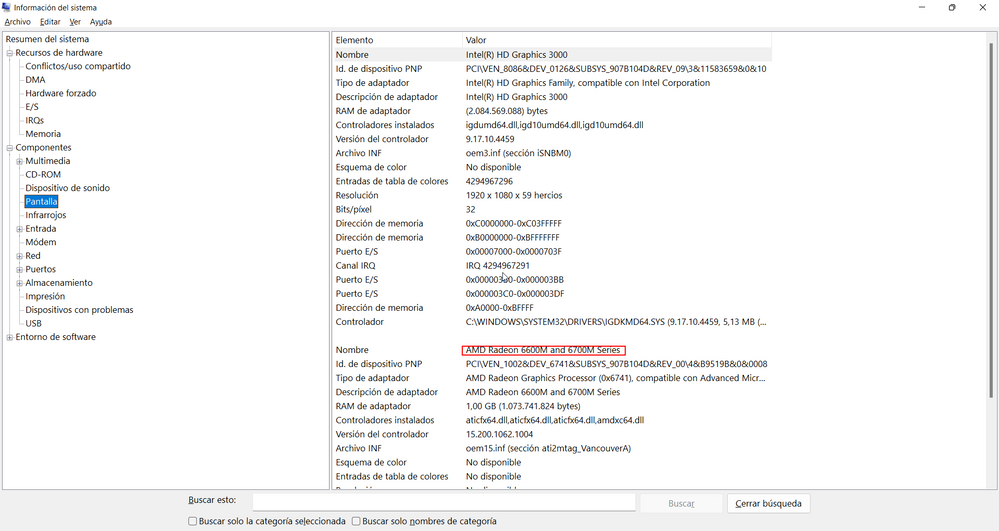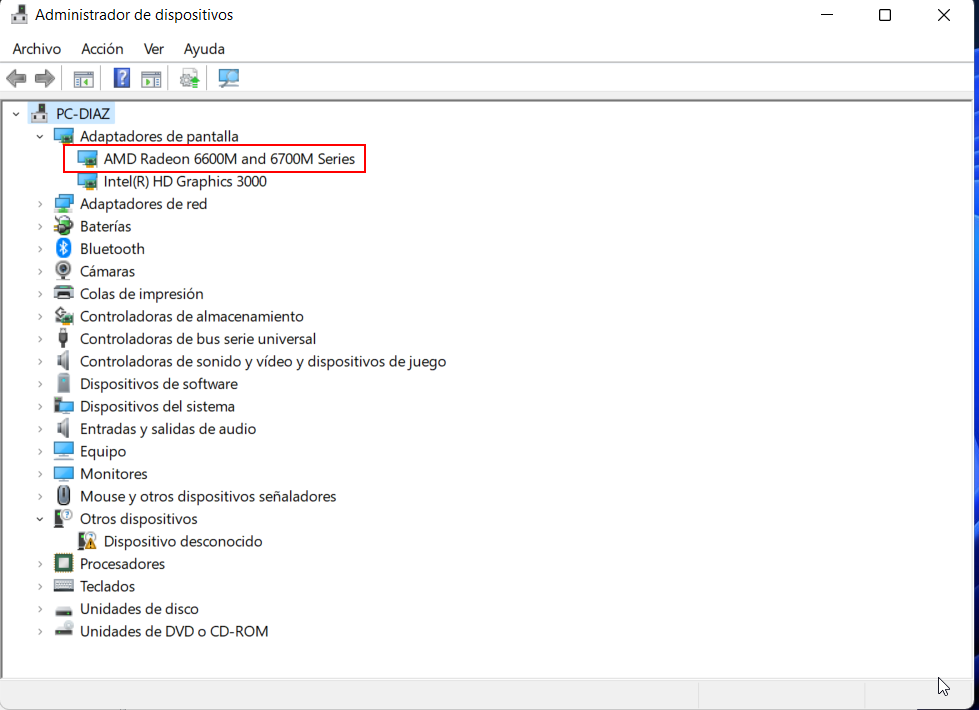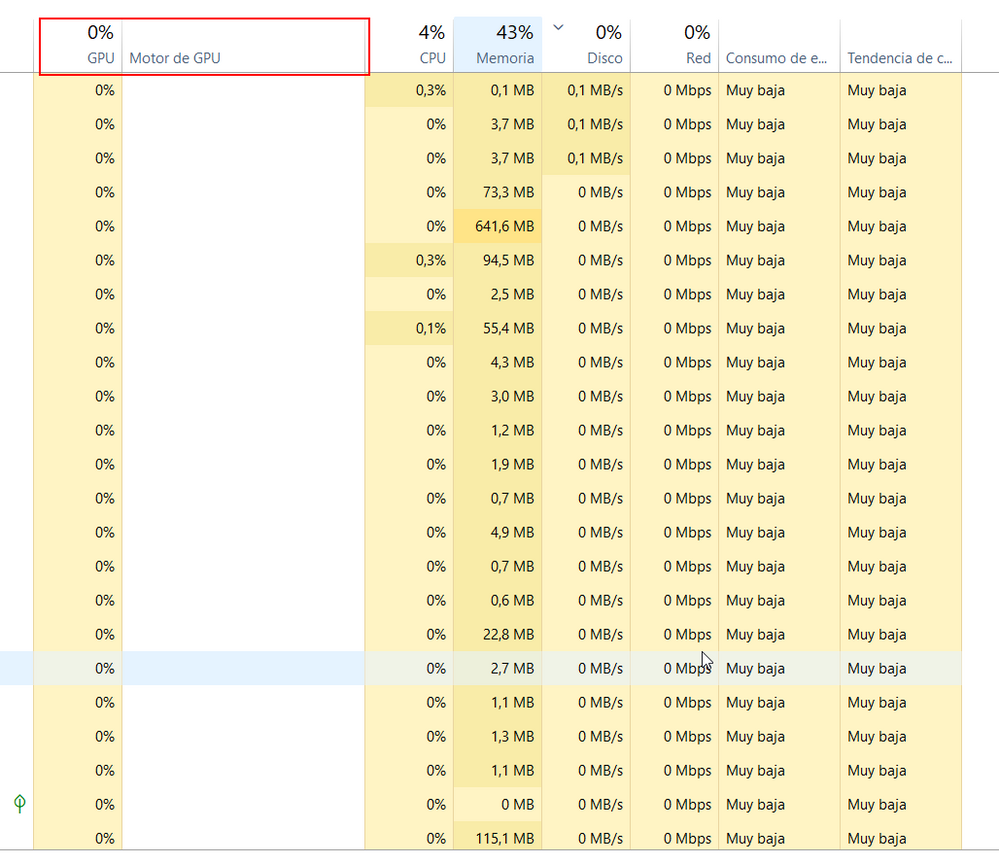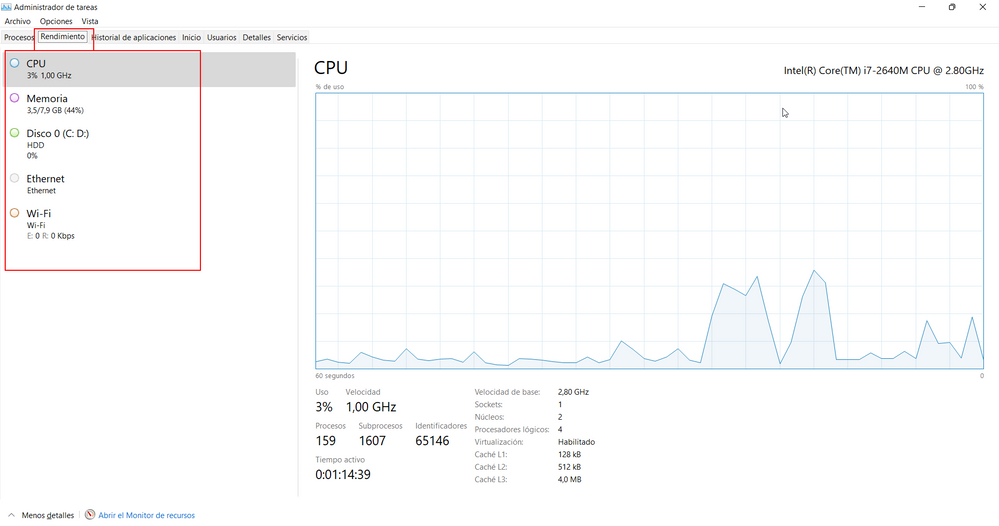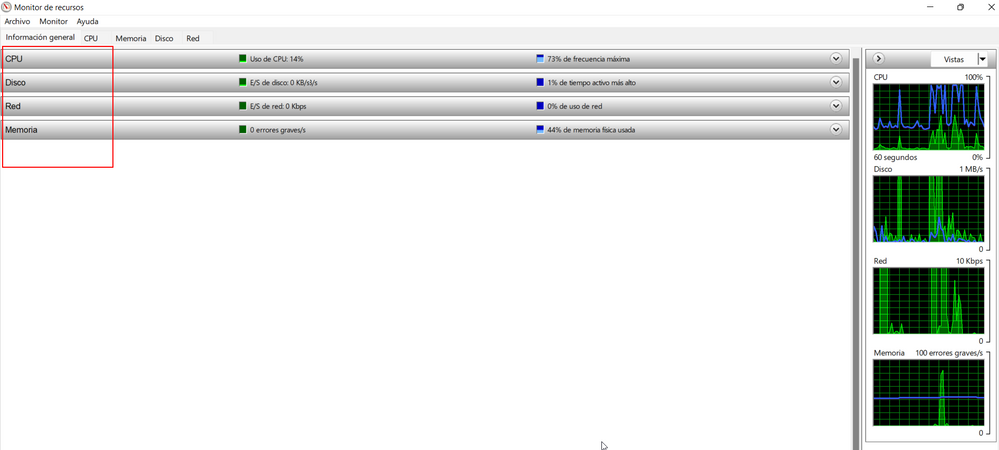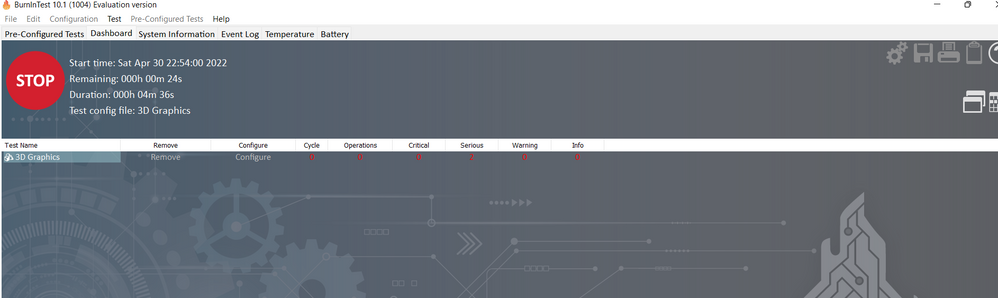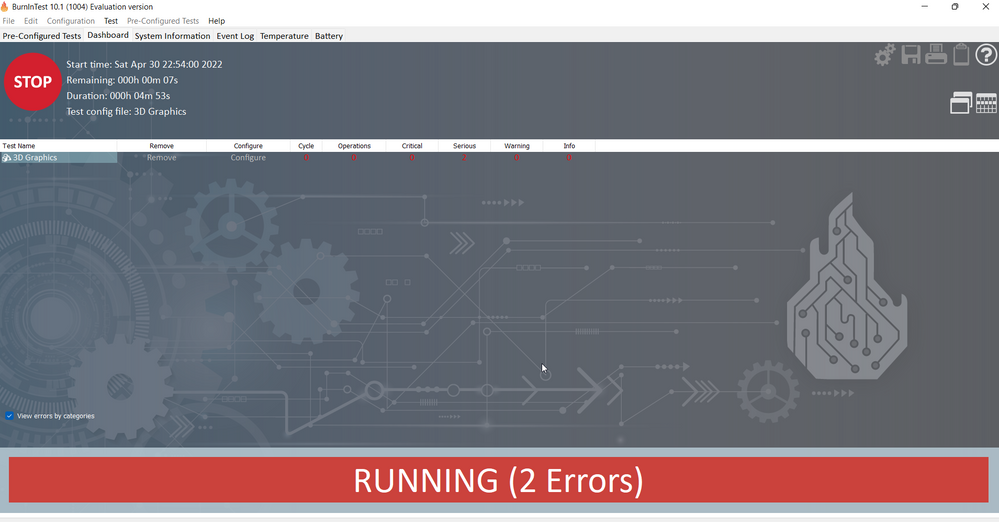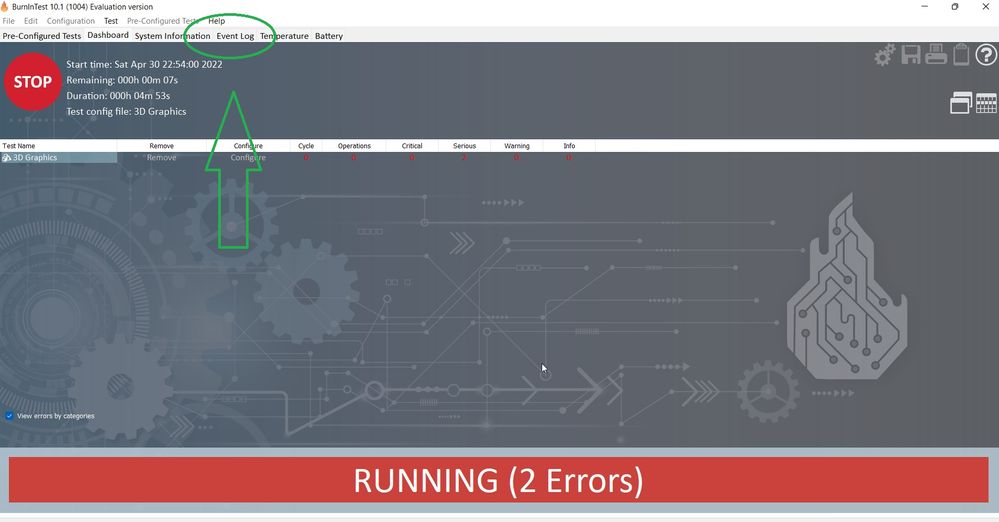Drivers & Software
- Subscribe to RSS Feed
- Mark Topic as New
- Mark Topic as Read
- Float this Topic for Current User
- Bookmark
- Subscribe
- Mute
- Printer Friendly Page
- Mark as New
- Bookmark
- Subscribe
- Mute
- Subscribe to RSS Feed
- Permalink
- Report Inappropriate Content
Consulta
Hello everyone;
I have a SONY vaio VPCSE27FL laptop, which has an integrated AMD Radeon 6600M and 6700M Series video card and the truth is I don't know how it works, I don't see that it helps the processing of the CPU or the RAM, its control center doesn't show any configuration it doesn't even let you update it and on the AMD page I can't find the corresponding driver; You currently have the one installed by Windows update installed.
The GPU process is also not showing in the task manager and I'm not sure if the video card in the machine is running.
I would like to know if you can help me or explain to me how this type of graphics card works.
Thank you for your attention.
Hola a todos;
Tengo un portátil SONY vaio VPCSE27FL, el cual tiene una tarjeta de video integrada AMD Radeon 6600M and 6700M Series y la verdad no se como funciona, no veo que ayude al procesamiento de la CPU ni la RAM, su centro de control no muestra ninguna configuración ni deja actualizarlo y en la pagina de AMD no encuentro el controlador correspondiente; actualmente tiene instalado el que instala por Windows update.
Tampoco se muestra el proceso de la GPU en el administrador de tareas y no estoy seguro de que se este ejecutando la tarjeta de video que tiene el equipo.
Quisiera saber si me pueden ayudar o explicarme como funciona este tipo de tarjetas graficas.
Gracias por la atención prestada.
- Mark as New
- Bookmark
- Subscribe
- Mute
- Subscribe to RSS Feed
- Permalink
- Report Inappropriate Content
The GPU will automatically activate as soon as it is needed (2D and 3D graphics). When you are on the desktop, the system usually uses the HD 3000 in order to conserve energy.
Your system is working as intended.
You can try BurnInTest, and run the 3D graphics test. On the top left corner, if I´m not mistaken, you will see the name of the device that it is using to render the screen.
- Mark as New
- Bookmark
- Subscribe
- Mute
- Subscribe to RSS Feed
- Permalink
- Report Inappropriate Content
I did the test but I get these errors.
- Mark as New
- Bookmark
- Subscribe
- Mute
- Subscribe to RSS Feed
- Permalink
- Report Inappropriate Content
Show me the event log. It describes the errors.
- Mark as New
- Bookmark
- Subscribe
- Mute
- Subscribe to RSS Feed
- Permalink
- Report Inappropriate Content
- Mark as New
- Bookmark
- Subscribe
- Mute
- Subscribe to RSS Feed
- Permalink
- Report Inappropriate Content
They are normal errors for that GPU. The benchmark can´t initialize DirectX 12 because that GPU is not capable of DirectX 12.
DX12 in AMD is only available for GPUs based on GCN and beyond, which means since Radeon 7000 series.
Your system is working as intended.
- Mark as New
- Bookmark
- Subscribe
- Mute
- Subscribe to RSS Feed
- Permalink
- Report Inappropriate Content
So from AMD's catalyst control center it cannot be managed?
- Mark as New
- Bookmark
- Subscribe
- Mute
- Subscribe to RSS Feed
- Permalink
- Report Inappropriate Content
No. HD 6000 series GPUs don´t support DirectX 12. However, it´s a feature that you would not use with GPUs that have that amount of processing power.
- Mark as New
- Bookmark
- Subscribe
- Mute
- Subscribe to RSS Feed
- Permalink
- Report Inappropriate Content
OK thank you very much; Any advice or additional information you want to give me?
- Mark as New
- Bookmark
- Subscribe
- Mute
- Subscribe to RSS Feed
- Permalink
- Report Inappropriate Content
You are welcome. As an advice, I would suggest you always using the latest drivers from the notebook's manufacturer, and not from the GPUs brand. For example, in your case, use Sony's latest driver for your notebook, but NOT AMD's latest drivers from the official web page.