Ok so I've been round and round with AMD support and they were completely useless. I tried most of what the tech suggested prior to contacting them. He then went step by step asking me to try one thing per day as they are literally like 12 hours ahead of us. He then asked me to read a support article that had everything he just had me do over the past 2 weeks. At the end he said submit a crash report and their team would work on it. So basically they did nothing to help me.
Since driver version 21.8.2 I have experienced random hang ups where I would get an AMD crash report. This would happen at random times while browsing the web or sometimes just when the PC was idling. With drivers later than this I also can't even get Fortnite to load. I had to update the drivers only because Battlefield 2042 would not work with older drivers. So now I'm stuck with the newer drivers and fighting constant crashes and not being able to play Fortnite with my kids. I have tried everything straight down to doing a fresh format and install of Windows and all drivers. I am not overclocking.
I attached a screenshot of the Windows Reliability History report that occurs with every crash. What is truly baffling is that I don't get these crashes while playing BF 2042 or Assassin's Creed Valhalla. Both very demanding games on the GPU.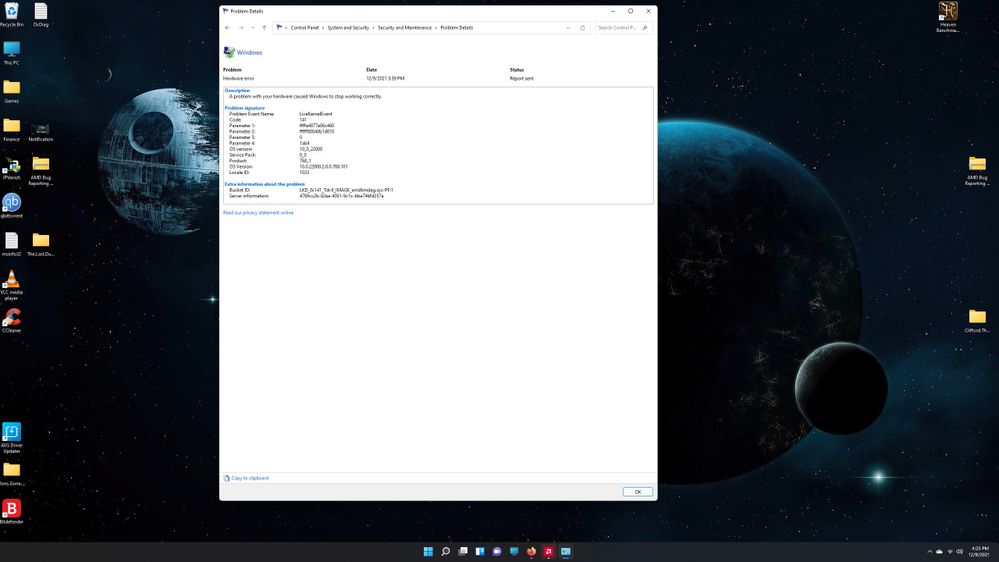
Setup
-Windows 11 (was on 10 prior to having the issues)
-Corsair RM 750 ATX Power Supply
-Ryzen 5 5600x
-Asus Rog Strix B550-f Gaming MOBO
-G.Skill Trident Z Neo 2 x 16GB DDR4 3600 Model F4-3600C16D-32GTZNC
-AMD Radeon RX 6800 xt Reference
-Samsung 980 Pro 1TB PCIe NVMe Gen4