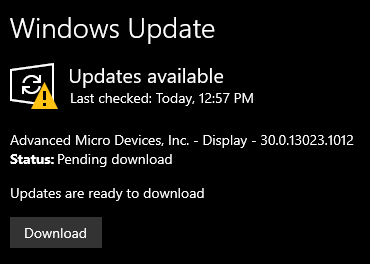Drivers & Software
- AMD Community
- Support Forums
- Drivers & Software
- Re: Computer crashes on boot when installing new d...
- Subscribe to RSS Feed
- Mark Topic as New
- Mark Topic as Read
- Float this Topic for Current User
- Bookmark
- Subscribe
- Mute
- Printer Friendly Page
- Mark as New
- Bookmark
- Subscribe
- Mute
- Subscribe to RSS Feed
- Permalink
- Report Inappropriate Content
Computer crashes on boot when installing new drivers from AMD.
Hello everyone, last week I bought a XFX RX 550 4GB graphics card from my friend that came with original parts and box. I plugged it onto my computer, everything went well until I had to download the drivers. I went to the official AMD site, downloaded the recommended drivers and booted the program, finished the setup and told me to restart my computer. When Windows was loading some pixels appeared on my computer and boom it crashed, so it automatically restarted. I thought it was maybe a bug, but no it did it again until I got option to go to safe mode and look what the hell was going on. I reinstalled the drivers and used optional ones, didnt work, I installed drivers for chipset, drivers for CPU and updated my BIOS, but it still didn't work so I decided to install AMD Adrenalin from 2019 and it worked somehow, I could play games, overclock my GPU and everything that you could do, but I was getting low FPS because the drivers are outdated a lot. Does anyone know how to update to most recent drivers without getting my computer crashed, I would be very thankful if someone helped me with this.
- Mark as New
- Bookmark
- Subscribe
- Mute
- Subscribe to RSS Feed
- Permalink
- Report Inappropriate Content
You have the same issue where when i try and download AMD Software it crashes windows.
After, when i go into safe mode it is downloaded. But i have to install the mylowes driver in order to go back into windows. Were you able to fix this, as i know you had this issue a couple of months ago. Would be much mypascoconnect appreciated if you could help out.
- Mark as New
- Bookmark
- Subscribe
- Mute
- Subscribe to RSS Feed
- Permalink
- Report Inappropriate Content
Thanks for your reply Phil. Is my CPU, PSU or my motherboard maybe incompatible with my current GPU? Do I need to flash my GPU? I still don't understand what kind of black magic is this that old outdated drivers for AMD work but the newest ones don't, maybe my graphics card doesn't have the support anymore. I really do hope I didn't waste my money on nothing because this is a huge disappointment for both of us.
- Mark as New
- Bookmark
- Subscribe
- Mute
- Subscribe to RSS Feed
- Permalink
- Report Inappropriate Content
Try uninstalling all GPU drivers and software also disable windows updates for a day or so.
After you do this reboot your PC and plug in a USB flash drive.
Download only from AMD.com the drivers and if you want adrenaline software pack to the USB drive.
Then install your GPU drivers/software from the flash drive.
Sounds like the driver download is getting corrupted in the direct download process.
That RX 550 is only a 2 or 3 year old GPU so it should still be supported.
Hell 2 PCs I built for clients one running an HD6970 and the other running an HD7980 GPU are still going strong.
Another thing is make sure your .Net Framework from Microsoft update is at its latest version (just check for necessary windows updates if your missing any it will download and install them)
Make sure you have the latest CPU Chipset drivers from AMD.com only if your running an AMD CPU if your running an Intel CPU go to the Intel Website and make sure you have the latest chipset drivers for your Intel CPU.
One other thing you can try is clear your CMOS.
To clear CMOS shut down your PC.
Unplug your power cord and turn your power supply switch to the off/open position (o is for open/off - is for closed/on)
Hold down your PC power button for 10 to 15 seconds this helps discharge any electrical charge remaining in your PC hardware.
Find the CMOS battery it will be silver in color flat disk shaped about the size of a dime nickel or quarter.
Remove the battery for 10 to 15 seconds then replace. DO NOT POWER ON PC WITHOUT CMOS BATTERY. This can wipe/delete/ or corrupt your bios.
Plug power cord into your power supply turn power supply to the on/closed position.
CMOS clear can often resolve a lot of PC issues.
Power up and see if this fixes or improves matters for you.
I will do my best to keep an eye on this thread to see if I can provide further assistance.
There are others in the community with far greater PC knowledge than me I'm certain we will find a resolution to your issue.
- Mark as New
- Bookmark
- Subscribe
- Mute
- Subscribe to RSS Feed
- Permalink
- Report Inappropriate Content
Thunderbeaver has great suggestions, also remember you have to update Windows 10 all the way, run it until it says No more updates available, then install The later or latest AMD drivers, they depend on the updated Windows. Good luck!
- Mark as New
- Bookmark
- Subscribe
- Mute
- Subscribe to RSS Feed
- Permalink
- Report Inappropriate Content
Hey Thunder. I do not know what "adrenaline software pack" is and why do I have to put it on my USB? No, my download was not corrupted at all, while my drivers were downloading my screen flickered like 2-3 times and told me the setup was done and the only thing remaining was to restart and that was all. My .Net Framework is downloaded and up-to-date, I have the latest version of chipset, downloaded from AMD. I did that CMOS thing you told me, but it was exactly the same, no progress at all. I have all Windows updates downloaded expect the drivers which appear after every restart, if I download the driver from Windows Update and restart my computer, it will load the pixels again on load and crash so I have to go safe mode, roll back drivers, install drivers and restart my computer again.
- Mark as New
- Bookmark
- Subscribe
- Mute
- Subscribe to RSS Feed
- Permalink
- Report Inappropriate Content
I advise not using windows update to download your GPU software/drivers.
Go to AMD.com go to support and downloads.
Find your specific GPU in the drop down menus and choose which OS you are running.
Download the (WHQL) or recommended driver.
Windows 10 has a poor track record when it comes to updating AMD products software.
- Mark as New
- Bookmark
- Subscribe
- Mute
- Subscribe to RSS Feed
- Permalink
- Report Inappropriate Content
"I advise not using windows update to download your GPU software/drivers.
Go to AMD.com go to support and downloads.
Find your specific GPU in the drop down menus and choose which OS you are running.
Download the (WHQL) or recommended driver.
Windows 10 has a poor track record when it comes to updating AMD products software."
I agree with this, also download the chipset drivers from your motherboard vendor, I personally don't ever update my drivers from Win 10, I always use the manufacturer's site, especially on older motherboards if I go into optional updates, it lists updates there, but I don't need them. If I think there may be an update, I go to manufacturer's site. Usually there is no update, and I already have the latest from the manufacturer. Unfortunately it seems Windows doesn't test or keep track of those very well, I learned after I had several problems to always go to the manufacturer.
Also to clarify, anytime you change Adrenalin drivers, you need to boot into safe mode and DDU or use the AMD Cleanup Utility. Before installing any driver, even the one from Microsoft. I hope you get it fixed.
- Mark as New
- Bookmark
- Subscribe
- Mute
- Subscribe to RSS Feed
- Permalink
- Report Inappropriate Content
Yes, I did install chipset from my motherboard manufacturer. But if I install them then run DDU it will delete all files from C:\AMD. I used Windows Update because I had to factory reset my computer and wanted to have Windows up-to-date, it had a lot of junk on hard disk so thats why. Ill try to do that again with DDU to delete all drivers including the Microsoft one. Thanks for your help, I appreciate it.
- Mark as New
- Bookmark
- Subscribe
- Mute
- Subscribe to RSS Feed
- Permalink
- Report Inappropriate Content
If you have downloaded the chipset drivers, then it won't matter if you delete C:\AMD. Right? It copies them there for the install. Use the downloaded installer. I understand you wanted to clean windows, that's good it will reduce the variables. I hope it fixes your problems, please post letting us know if it fixes it.
- Mark as New
- Bookmark
- Subscribe
- Mute
- Subscribe to RSS Feed
- Permalink
- Report Inappropriate Content
Yeah I found out there was a option not to remove the entire AMD folder, just drivers. But after I did that, installed the drives, it gave me the "Welcome to AMD Adrenalin" something like that and I pressed OK and later on I get a crash or bug and had the option to report, I went to the Device Manager and told me that some drivers were not installed right. I thought I had to restart the computer and after I did: same problem. I believe there is no fix for this and this graphics card is broken, I wasted to many time on this but still no progress. There is literally no videos on YouTube that had exact same issues like me.
- Mark as New
- Bookmark
- Subscribe
- Mute
- Subscribe to RSS Feed
- Permalink
- Report Inappropriate Content
I’ve been dealing with this exact situation for many months. I’ve RMA’d the brand new: mobo, memory, SSD, and graphcs card—all were new! I can use the computer until I try to install Adrenalin. It then gives the BSD and restarts until going into repair mode. I try uninstalling the last update, blah, blah, until i try reinstalling Windows and eventually use my usb drive for a clean install, starting over from scratch. All of the items have AMD tech. The only thing I haven’t replaced is the Ryzen cpu.
- Mark as New
- Bookmark
- Subscribe
- Mute
- Subscribe to RSS Feed
- Permalink
- Report Inappropriate Content
Ok, you bought this gpu used from a friend. Ask them if they were having problems with it. Next pull the gpu out and check both the motherboard slot and the gpu. Reinstall the gpu making sure it seated properly. Next check your power connectors.
- Mark as New
- Bookmark
- Subscribe
- Mute
- Subscribe to RSS Feed
- Permalink
- Report Inappropriate Content
I'd say it's a good sign it works with the earlier Adrenalin, your card still should be supported. One other thing to check is to make sure the latest Adrenalin download is complete and didn't for some reason get corrupted and is the correct size. I hope you get it fixed.
- Mark as New
- Bookmark
- Subscribe
- Mute
- Subscribe to RSS Feed
- Permalink
- Report Inappropriate Content
So, a good bet is to go and download DDU at Official Display Driver Uninstaller DDU and follow the instructions on uninstalling the driver completely. First you should do the following:
1. Go to amd.com and download the appropriate driver for your series card
2. Once completed, unplug your network cable so Windows will not try and download automatically
3. Follow uninstall process from DDU
4. Install new driver pack from AMD
5. Restart and plug network back in
This is not an absolute fix, but it has worked for me in the past.
- Mark as New
- Bookmark
- Subscribe
- Mute
- Subscribe to RSS Feed
- Permalink
- Report Inappropriate Content
I disabled Windows updates on services, downloaded the same recommended drivers for my GPU, checked if anything was wrong with motherboard and GPU and disabled my internet connection while my drivers were installing. Same thing: I install the drivers, everything goes ok and tells me to restart my computer, I restart it and pixels again. I used DDU for all of this but same result.
When I bought it from my friend he said he had no problems with it (my GPU doesn't need power connectors), and used the exact same motherboard like me.
- Mark as New
- Bookmark
- Subscribe
- Mute
- Subscribe to RSS Feed
- Permalink
- Report Inappropriate Content
Cable to monitor?
Is it HDMI DVI or VGA?
If its DVI or VGA you could have broken/missing pins in the cables.
If its HDMI clean the connections on both ends of the cable and the ports on the GPU and Monitor.
Also check the length of the cable for any breaks tears dry rot cracking any damage you can feel or see.
Degrading cables can allow EM blead through interference.
If you have extra cables try them out.
- Mark as New
- Bookmark
- Subscribe
- Mute
- Subscribe to RSS Feed
- Permalink
- Report Inappropriate Content
It's DVA because my monitor is a bit old, I do have spare DVA cables and I checked all of them, pins are not broken or missing and I tested it on my TV with a HDMI cable, still same results.