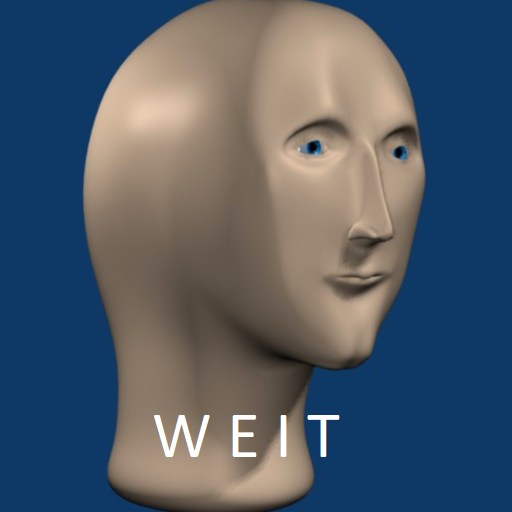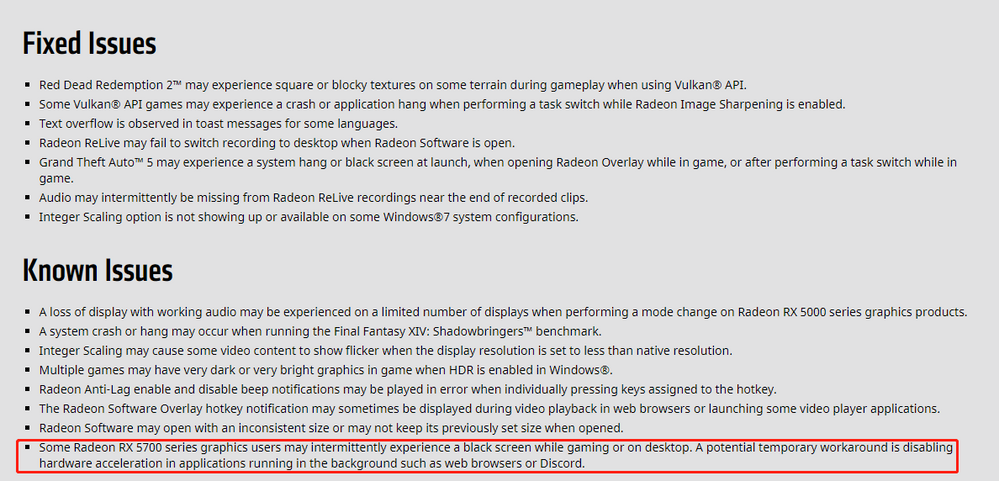Drivers & Software
- AMD Community
- Support Forums
- Drivers & Software
- Re: Variety of bugs found on RX 5600 XT so far...
- Subscribe to RSS Feed
- Mark Topic as New
- Mark Topic as Read
- Float this Topic for Current User
- Bookmark
- Subscribe
- Mute
- Printer Friendly Page
- Mark as New
- Bookmark
- Subscribe
- Mute
- Subscribe to RSS Feed
- Permalink
- Report Inappropriate Content
(CLOSED) Variety of bugs found on RX 5600 XT so far...
* GPU: Gigabyte RX 5600 XT Gaming OC (patched with BIOS version F2, i think it's for stability but error still happens)
* Every drivers has been updated to the latest version and dxdiag file will be attached along with error images.
1. Black screen or Crashes
- It happens occasionally, but mostly on Division 2 (My friend is using Nvidia card but didn't crash so far, so i think it's not the problem of the game)
2. Blue screen (image will be attached)
- This issue occur only when I share my screen on Discord or browsing on Chrome.
is there any way to prevent these problems? or all I can do is waiting for patch? thanks for reading.
Update
1. VIDEO_TDR_FAILURE (atikmpag.sys) Blue Screen will still occur even when I browse Facebook or do nothing. (PC freeze and then Blue screen error pop out)
FIX:
1. Close Hardware Acceleration on every software. (Like: Discord, Google Chrome)
2. Update the driver to the latest version
- Mark as New
- Bookmark
- Subscribe
- Mute
- Subscribe to RSS Feed
- Permalink
- Report Inappropriate Content
driver 20.1.3 is the current one so that is probably the one that has miniport drivers for the rx 5600 xt cards
new drivers are likely to be in abundance this year as a bunch of new cards are unleashed to beat up on nVidia next
- Mark as New
- Bookmark
- Subscribe
- Mute
- Subscribe to RSS Feed
- Permalink
- Report Inappropriate Content
just found out it's probably because i haven't yet completely erase Nvidia driver/ registry keys. used DDU to remove it and reinstalled Radeon Driver, will try check if error still exist or not.
- Mark as New
- Bookmark
- Subscribe
- Mute
- Subscribe to RSS Feed
- Permalink
- Report Inappropriate Content
Redo the driver cleanup with DDU and get rid of everything just in case you missed something
- Mark as New
- Bookmark
- Subscribe
- Mute
- Subscribe to RSS Feed
- Permalink
- Report Inappropriate Content
problem one solved, thanks :3
- Mark as New
- Bookmark
- Subscribe
- Mute
- Subscribe to RSS Feed
- Permalink
- Report Inappropriate Content
20.1.4 is now available
- Mark as New
- Bookmark
- Subscribe
- Mute
- Subscribe to RSS Feed
- Permalink
- Report Inappropriate Content
might be this one? i will try this once i reach home
- Mark as New
- Bookmark
- Subscribe
- Mute
- Subscribe to RSS Feed
- Permalink
- Report Inappropriate Content
There are other issues that did not make that list
- Mark as New
- Bookmark
- Subscribe
- Mute
- Subscribe to RSS Feed
- Permalink
- Report Inappropriate Content
Try turning GPU acceleration off in Discord and see if that helps with that issue or both. Perhaps you could do the same for Chrome.
- Mark as New
- Bookmark
- Subscribe
- Mute
- Subscribe to RSS Feed
- Permalink
- Report Inappropriate Content
Error 1 doesn't happen anymore, BSOD still happening only when i watch video on Chrome, maybe i will try it. Thanks
- Mark as New
- Bookmark
- Subscribe
- Mute
- Subscribe to RSS Feed
- Permalink
- Report Inappropriate Content
in these few days, i tried doing these two things and BSOD literally gone
- disable hardware acceleration
- set Ram speed from 2400 mhz to 3000 mhz ( about this one, im not sure is ram speed related to BSOD but at least i tried it and no blue screen happens anymore )
- Mark as New
- Bookmark
- Subscribe
- Mute
- Subscribe to RSS Feed
- Permalink
- Report Inappropriate Content
Hi,
I am having the same issues with hard crashes but I get a green screen like in this case. I have tried disabling Hardware acceleration on Opera GX and Discord as they were the only apps open alongside my game (World of Warcraft) and everything seemed smooth, until I got a crash again, last night.
Any ideas on what it can really be? From what I've seen it's driver is the issue as 5700 XT has the same problem, and this is acknowledged by AMD.
More info:
I got 2 monitors, one is for playing, one is for side-apps. One is connected to Display Port, one is connected to HDMI.
I have 5600 XT Gigabyte OC Gaming (3 fans) as GPU.
Got the GPU, installed drivers but the AMD Radeon Overlay was flickering when I was hovering mouse over it. Got a GSOD then, thought it's the old nVidia drivers not being uninstalled properly. Used DDU on both nVidia and AMD, and reinstalled AMD drivers.
Next day I get another GSOD, I fresh install the windows everything seems smooth. After 5 hours GSOD again. I changed one Monitor (the main one for gaming) on the GPU, and the other one (side apps) on the onboard graphics. I don't think this is a really good fix, and it will actually work but I shall post an update if I get anymore green screens...
- Mark as New
- Bookmark
- Subscribe
- Mute
- Subscribe to RSS Feed
- Permalink
- Report Inappropriate Content
try the new 20.2.1 driver that just was released yesterday
- Mark as New
- Bookmark
- Subscribe
- Mute
- Subscribe to RSS Feed
- Permalink
- Report Inappropriate Content
Thanks for the idea, but I see that
- A black screen may occur when performing a mode change with a limited number of displays on Radeon RX 5700 series graphics products.
is still a known issue so it's not fixed.
- Mark as New
- Bookmark
- Subscribe
- Mute
- Subscribe to RSS Feed
- Permalink
- Report Inappropriate Content
notvladel wrote:
Thanks for the idea, but I see that
- A black screen may occur when performing a mode change with a limited number of displays on Radeon RX 5700 series graphics products.
is still a known issue so it's not fixed.
At least it is a known issue so AMD is tackling the problem
- Mark as New
- Bookmark
- Subscribe
- Mute
- Subscribe to RSS Feed
- Permalink
- Report Inappropriate Content
Yes, I agree with this, good for acknowledging it BUT, and it's a big BUT the issue is from last year's October or November. ![]() ) When you start counting how many driver releases and and the number of months since then you just start wondering
) When you start counting how many driver releases and and the number of months since then you just start wondering ![]()
- Mark as New
- Bookmark
- Subscribe
- Mute
- Subscribe to RSS Feed
- Permalink
- Report Inappropriate Content
notvladel wrote:
Yes, I agree with this, good for acknowledging it BUT, and it's a big BUT the issue is from last year's October or November. ) When you start counting how many driver releases and and the number of months since then you just start wondering
I call issues like that festering problems as some posts here go back several months with the same issues
I agree its very frustrating to wait for a fix
I reset windows very recently and 20.2.1 now works properly. No more BSOD headaches.
- Mark as New
- Bookmark
- Subscribe
- Mute
- Subscribe to RSS Feed
- Permalink
- Report Inappropriate Content
Bought the RX 5600 XT Red Devil, arrived today and literally cannot play any of the games I play. I either get crash to desktop with a green before the crash, or restarts my PC during gameplay again with the green screen a split second before.
I have flashed to the new BIOS without issues, I'm using driver 20.2.1, disabled hardware acceleration in Discord and Chrome. I used DDU to remove all my Nvidia drivers and software. I've closed all non-essential background processes.
I really want to like and use this card, but I just don't see how I can in this state.
On another note, playing Witcher 3 I hear a low volume high pitch buzzing which stops if I hit escape for the main menu or enter a loading screen. Soon as I talk to an NPC, I crash to desktop.
What do I do? I bought a $400 brick (price includes shipping and import tax to Chile)
I've never had a single issue before using my GTX 970 on this build. It has to be driver issues. How long does it take to get these issues squashed? I need to know because if it's gonna take months, I gotta return this card and buy from the competition. Not what I wanted to do sadly.
Windows 10 Home 64 bit build 1909
x570 Asus TUF Gaming Plus Wifi.
Ryzen 5 3600 set to 3.9ghz on all cores.
TEAMGROUP T-Force Delta TUF DDR4 16GB (2x8GB) 3200MHz (PC4-25600) CL16
More than adequate cooling.
Crucial P1 NVMe m.2 drive.
PSU is Corsair RM850.
Only using 1x 60hz monitor @1080p. No Freesync.
- Mark as New
- Bookmark
- Subscribe
- Mute
- Subscribe to RSS Feed
- Permalink
- Report Inappropriate Content
What does event viewer say for those errors with your games?
- Mark as New
- Bookmark
- Subscribe
- Mute
- Subscribe to RSS Feed
- Permalink
- Report Inappropriate Content
I don't know what event veiwer is. Would like to know though.
Ok now I know and will try it out, thanks.
Another edit, using the last crash, event viewer shows:
Faulting application name: RadeonSoftware.exe, version: 10.1.2.1788, time stamp: 0x5e330423
Faulting module name: RadeonSoftware.exe, version: 10.1.2.1788, time stamp: 0x5e330423
Exception code: 0xc0000005
Fault offset: 0x0000000000405a07
Faulting process ID: 0x2c8c
Faulting application start time: 0x01d5dc08f1dc6752
Faulting application path: C:\Program Files\AMD\CNext\CNext\RadeonSoftware.exe
Faulting module path: C:\Program Files\AMD\CNext\CNext\RadeonSoftware.exe
Report ID: cdfd0a7b-a463-43f8-855b-707930b9f471
Faulting package full name:
Faulting package-relative application ID:
- Mark as New
- Bookmark
- Subscribe
- Mute
- Subscribe to RSS Feed
- Permalink
- Report Inappropriate Content
Well ok, the last crash was the amd gaming software, i wanted to know the specific entries for the games you play.
I don't know if it's a workaround at all, but give this a shot:
Copy the folder of the amd gpu driver installer folder somewhere.
Remove the driver through add remove programs in windows.
Go into device manager and update driver by pointing the install to the amd installer location.
That way you have no software to cause issues.
- Mark as New
- Bookmark
- Subscribe
- Mute
- Subscribe to RSS Feed
- Permalink
- Report Inappropriate Content
Hi, Chill82. 'On another note, playing Witcher 3 I hear a low volume high pitch buzzing which stops if I hit escape for the main menu'. This is coil whine: a componement that emit buzzing when fréquency or fps is too high. The solution is to enable v-sync to limit FPS to 60. Or with old Radeon Software you could underclock GPU fréquency to suppress a major part of the buzzing. But this is no more, since AMD disabled the feature.
- Mark as New
- Bookmark
- Subscribe
- Mute
- Subscribe to RSS Feed
- Permalink
- Report Inappropriate Content
I see, thank you very much. I've still not been able to resolve the issues with crashing/restarting PC. tried everything I could find including swicthing the PCI 4 to 3 since it's said to help 5700/5700XT
- Mark as New
- Bookmark
- Subscribe
- Mute
- Subscribe to RSS Feed
- Permalink
- Report Inappropriate Content
@chill82 - I am experiencing the exact same issue -
Reinstalled windows 3 times this weekend trying many combinations and still get crashing:
Mobo: X470 Gaming Pro (MSI)
Ram G.Skillz 3200 - @3200
R5 3600 - no OC
750 Bronze 80 PSU (2 pci-e cables)
Windows 10 1803/1903/1909 tested
Drivers 2020.1.3 / 19.9.x / 2020,2,1 all tried and get same results
NVME for OS - HDD for game content, tried moving about also
Installed MSI mobo drivers / clean install and used AMD drivers only - no otehr bits except Discord
(disabled accelleration) and crash in GTAV,GR:Breakpoint:TheDivision2
Stock Bios - crashed
Updated from Powercolor site - Still crash (didn't keep backup of stock BIOS unfortunately to drop back)
Emailed both supplier and Powercolor for suggestions.
(RX580 works a treat solid as a rock)
- Mark as New
- Bookmark
- Subscribe
- Mute
- Subscribe to RSS Feed
- Permalink
- Report Inappropriate Content
Sad to hear this. I had the Gigabyte version and just returned my GPU... I think you can consider that too because of Tech Jesus' video
- Mark as New
- Bookmark
- Subscribe
- Mute
- Subscribe to RSS Feed
- Permalink
- Report Inappropriate Content
jonathanwoo wrote:
@chill82 - I am experiencing the exact same issue -
Reinstalled windows 3 times this weekend trying many combinations and still get crashing:
Mobo: X470 Gaming Pro (MSI)
Ram G.Skillz 3200 - @3200
R5 3600 - no OC
750 Bronze 80 PSU (2 pci-e cables)
Windows 10 1803/1903/1909 tested
Drivers 2020.1.3 / 19.9.x / 2020,2,1 all tried and get same results
NVME for OS - HDD for game content, tried moving about also
Installed MSI mobo drivers / clean install and used AMD drivers only - no otehr bits except Discord
(disabled accelleration) and crash in GTAV,GR:Breakpoint:TheDivision2
Stock Bios - crashed
Updated from Powercolor site - Still crash (didn't keep backup of stock BIOS unfortunately to drop back)
Emailed both supplier and Powercolor for suggestions.
(RX580 works a treat solid as a rock)
I do not modify the BIOS on my video card ordinarily. I did do that with my Kepler cards when UEFI was around for Windows 8 but that was to support the new operating system requirements.
- Mark as New
- Bookmark
- Subscribe
- Mute
- Subscribe to RSS Feed
- Permalink
- Report Inappropriate Content
Hi, it would be a good idea restarting you're system.
- Mark as New
- Bookmark
- Subscribe
- Mute
- Subscribe to RSS Feed
- Permalink
- Report Inappropriate Content
So I took the card back to the supplier - they checked it and confirmed there was a problem, and swapped it out for me. Since the replacement card has been in I have touch wood, had no problems with the games crashing. It was odd as Windows rarely crashed but games did often.
Anyway I have not yet touched the BIOS as I wanted a couple of good sessions of solid gameplay before I consider doing it (and its from Manufacturers site so guessing it should be ok)
I can run Ghost Recon:Breakpoint and GTAV at very high/ultra details at 1080 and get a half decent very playable framerate. I do have to say the drivers are not perfect I get the odd stutter when recording etc but that one of the known issues and I trust AMD will have this sorted.
but I recommend anyone seeing the issues mentioned above return the card to the supplier, or very least raise a technical support call depending on feasability of getting to the supplier.
Anyway wish you happy gaming.....
- Mark as New
- Bookmark
- Subscribe
- Mute
- Subscribe to RSS Feed
- Permalink
- Report Inappropriate Content
I have a sapphire 5600xt pulse. ryzen 7 3800x , asus rog strix x570-e
1. VIDEO_TDR_FAILURE (atikmpag.sys) Blue Screen will still occur even when I browse Facebook or do nothing. (PC freeze and then Blue screen error pop out)
With this error it would cause a black screen for me and i would have to shut down the program/computer depending no the error i determine that disabling the Radeon Enhanced Sync fixed the issues with that error showing up on the reliability reports. Wait for vertical refresh i have off, unless application specifies
The other issue with the black screens I been using chromium edge browser and it will crash/flicker on occasion but not often enough to know what exactly the issue is but I can't tell for sure if it is a driver bug or a bug in edge/chrome as I not BSOD and I have the hardware acceleration on.
There also a number of window setting that i turned off in win 1909 that i don't know helped with reducing issues as well with regards to the display/graphic card and game options that windows has in it settings
- Mark as New
- Bookmark
- Subscribe
- Mute
- Subscribe to RSS Feed
- Permalink
- Report Inappropriate Content
black blue and green screen
desktop freezzzz and dead
i cry
SOS!!!!!
error radeonsoftware
- Mark as New
- Bookmark
- Subscribe
- Mute
- Subscribe to RSS Feed
- Permalink
- Report Inappropriate Content
Well I spoke to soon, I don't get as many crashes but I get a few. Green and black screen. The black screen continues with sound in the background.
Mobo MSI X470 gaming pro with latest bios (e)
I only dummies it's driver and Navi related as the rx580 works fine with no crashes.
Single 60hz 1080 screen here also.
I can at least game for a while before crashes and the temps stay sub 50 for both at the minute so doesn't seem to be that I have also ramped the fan profile and the fan doesn't go crazy. Which ties with temps.
- Mark as New
- Bookmark
- Subscribe
- Mute
- Subscribe to RSS Feed
- Permalink
- Report Inappropriate Content
Hi. I also have a similar problem with RX 5600 XT (Power color Red Dragon).
- I randomly get a black screen when a video starts playing, in this case the sound keeps running and the system is responsive, so I can just close it and can continue to do stuff.
- When playing a game (Been playing LoL) I frequently experienced the system rebooting after getting a black screen. I noticed that in some cases after like 10 seconds everything's back to normal, so I disabled auto-reboot in windows settings but all that did was just making me do a manual reboot, because as it turns out it in most cases it's a total system crash. They are logged as "Kernel-power" critical errors (Event ID 41) and I've had 24 of these since I got the card on the 12th of February.
I tried re-installing the drivers (DUU) and that didn't help. Also there were plenty of times when I had no background apps at all that have hardware acceleration (Only had Wallpaper engine running and the game).
The issue with the video is easily reproducible, in game it happens at random. I can get a few games with no crashes and then I can have 3 in one round of 30mins.
Wanted to add a video of the youtube issue, but can't attach files. Here's a link to wetransfer if you want to check it out. The link will be available till the 25th of Feb, 2020.
EDIT: Disabling hardware acceleration in Chrome settings resolved the issue with videos. So only the serious issue is still present with me being forced to restart mid-game due to the black screen.
- Mark as New
- Bookmark
- Subscribe
- Mute
- Subscribe to RSS Feed
- Permalink
- Report Inappropriate Content
Do you get the same issue with videos if you use the new chromium edge browser that microsoft release
- Mark as New
- Bookmark
- Subscribe
- Mute
- Subscribe to RSS Feed
- Permalink
- Report Inappropriate Content
No, never even thought of installing it.
- Mark as New
- Bookmark
- Subscribe
- Mute
- Subscribe to RSS Feed
- Permalink
- Report Inappropriate Content
and I have even Windows does not want to start until you restart the PC 4-5 times.I already f#
cked up !!!!!!
- Mark as New
- Bookmark
- Subscribe
- Mute
- Subscribe to RSS Feed
- Permalink
- Report Inappropriate Content
So I am fed up with the crashing in games, and took the card back today for a full credit, swapped it for the oposition teams card at the similar price - and tested this afternoon with zero issues. sad to leave the red team, but this was just ridiculous - I truly believe it to be a driver issue and its a shame, but must learn from buying bleeding edge..
- Mark as New
- Bookmark
- Subscribe
- Mute
- Subscribe to RSS Feed
- Permalink
- Report Inappropriate Content
Similarly, i also faced the same issue. I went back to the shop, and they just exchanged the graphic card to a new one. And things started getting worst by having up to 7 times crash within 12 hours. Any kind soul can help me?
- Mark as New
- Bookmark
- Subscribe
- Mute
- Subscribe to RSS Feed
- Permalink
- Report Inappropriate Content
I ended up with the Nvidia 2060 - and been absolutely solid, cost me £1 more - but having had 2 5600XT already I thought hard about could it be 3rd time lucky. or go for the seemingly more solid 2060.
Glad I made the change but it would have been nice to stick with AMD
- Mark as New
- Bookmark
- Subscribe
- Mute
- Subscribe to RSS Feed
- Permalink
- Report Inappropriate Content
jonathanwoo wrote:
I ended up with the Nvidia 2060 - and been absolutely solid, cost me £1 more - but having had 2 5600XT already I thought hard about could it be 3rd time lucky. or go for the seemingly more solid 2060.
Glad I made the change but it would have been nice to stick with AMD
I have my setup on an automated backup so I can wipe the SSD when it gets too messed up.
- Mark as New
- Bookmark
- Subscribe
- Mute
- Subscribe to RSS Feed
- Permalink
- Report Inappropriate Content
I've got an XT 5600XT and I have same issues than you. Even by re installating Windows 10, still have issues. All games hangs, something after only 5 mn sometimes after 1 hour. I am in IT so tried a lot of things but noting work. The last drivers seems to be more for 5700 problem but not for 5600. I very disappointed Try also to change with an 2060 because it is not possible to use it right now