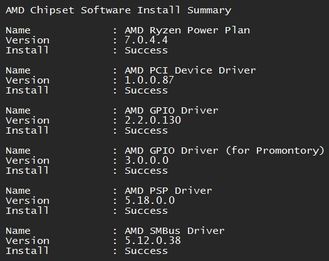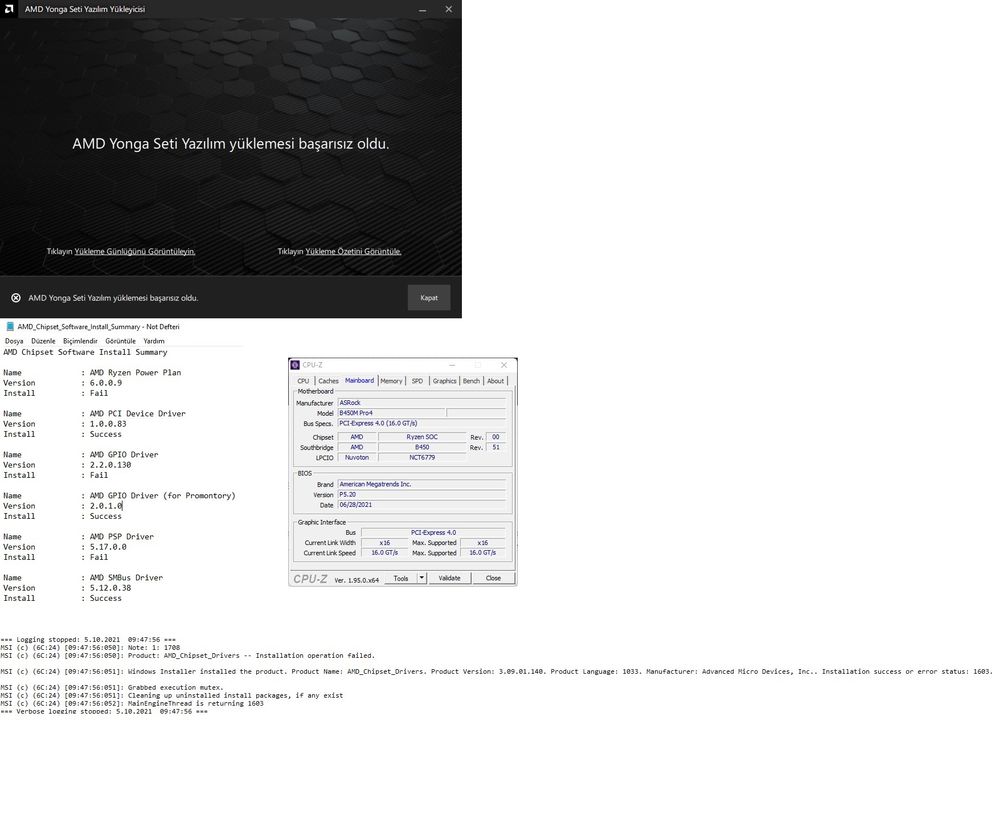Drivers & Software
- AMD Community
- Support Forums
- Drivers & Software
- chipset driver 1603
- Subscribe to RSS Feed
- Mark Topic as New
- Mark Topic as Read
- Float this Topic for Current User
- Bookmark
- Subscribe
- Mute
- Printer Friendly Page
- Mark as New
- Bookmark
- Subscribe
- Mute
- Subscribe to RSS Feed
- Permalink
- Report Inappropriate Content
chipset driver 1603
Google Translate:
I downloaded the latest amd chipset driver for my motherboard but it fails to install I ve been having this problem for a very long time I ve never had a successful installation before I have read almost all the articles on the internet about this subject but I could not solve the problem
Solved! Go to Solution.
- Mark as New
- Bookmark
- Subscribe
- Mute
- Subscribe to RSS Feed
- Permalink
- Report Inappropriate Content
Google Translate:
I deleted the chipset drivers one by one with this tool, then I did the regedit repair again. After that I was able to successfully install other drivers except the power plan driver.
- Mark as New
- Bookmark
- Subscribe
- Mute
- Subscribe to RSS Feed
- Permalink
- Report Inappropriate Content
Google Translate:
I repaired the regedit files with norton utilities, and then I installed the chipset, this time it said it was installed successfully without any errors, but when I look at the log file, it says "AMD Ryzen Power Plan, AMD GPIO Driver, AMD PSP Driver" Fail, others succes. I couldn't make sense of this, the chipset driver says successful installation without any errors, but these three fail in the logs, I also checked from the device manager, a very old version is installed, so these three drivers have not been updated. I'm discussing the problem with amd support, I'll write if there is any improvement.
- Mark as New
- Bookmark
- Subscribe
- Mute
- Subscribe to RSS Feed
- Permalink
- Report Inappropriate Content
Google Translate:
I deleted the chipset drivers one by one with this tool, then I did the regedit repair again. After that I was able to successfully install other drivers except the power plan driver.
- Mark as New
- Bookmark
- Subscribe
- Mute
- Subscribe to RSS Feed
- Permalink
- Report Inappropriate Content
Hello @ cat174, I am wondering if your problem was solved and if you could comment on it? I recently updated to Win 11 and am about to send my laptop by to dell for out of warranty service but I do suspect that drivers are the cause despite numerous updates, clean reinstall etc... I've never had so many issues! Hoping for some advice. Sincerely ~ Afraid to be without my laptop for months
- Mark as New
- Bookmark
- Subscribe
- Mute
- Subscribe to RSS Feed
- Permalink
- Report Inappropriate Content
- DDU chipset driver delete.
- Download and chipset driver delete
- Norton Utilities regedit repair.
- install chipset.
- or ... clean windows installation (ISO)
i did it this way.
Although these features are turned on, I do not have any stuttering and fps problems.
TPM + DEP + Memory integrity + Core isolation + N360