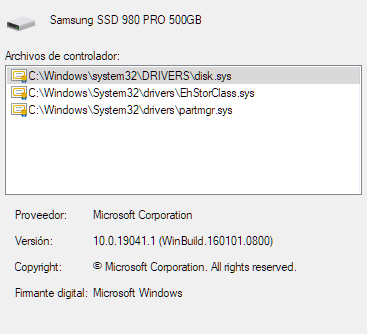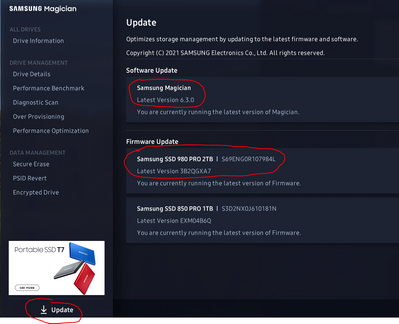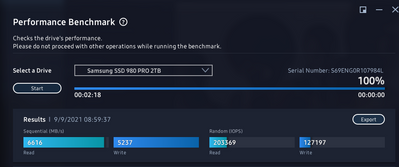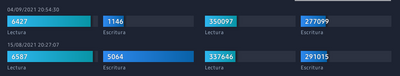Drivers & Software
- AMD Community
- Support Forums
- Drivers & Software
- Chipset and SSD Samsung 980 Pro
- Subscribe to RSS Feed
- Mark Topic as New
- Mark Topic as Read
- Float this Topic for Current User
- Bookmark
- Subscribe
- Mute
- Printer Friendly Page
- Mark as New
- Bookmark
- Subscribe
- Mute
- Subscribe to RSS Feed
- Permalink
- Report Inappropriate Content
Chipset and SSD Samsung 980 Pro
I recently updated the chipset driver and noticed that the Samsung 980 pro SSD has decreased read performance.
August 15, 2021 perform a Benchmar as a result,
Read: 6587 Write: 5.064
September 04 after updating the AMD Chipset make another Benchmark
Read: 6427 Write: 1.146
As you can see, the descent is great.
Despite having the same settings in the BIOS.
I have:
CPU: AMD Ryzen 9 3900XT
MB: ASUS ROG Crosshair VIII Hero - AMD 570
BIOS: 3801 AMI dated 07-30-2021
Chipset: Drivers AMD 570 RN 08.17.735
Samsung 980 Pro 500GB in M2.- 2
Graphics: Nvidia GTX 1600 Ti
RAM: Corsair 32GB
The configuration of the M2-1 M2-2 ports in the BIOS is AUTO.
I'm not saying that I know the driver but since I don't have the knowledge of what is happening, I also ask Samsung why this happens.
Any advice?
Thanks
Solved! Go to Solution.
- Mark as New
- Bookmark
- Subscribe
- Mute
- Subscribe to RSS Feed
- Permalink
- Report Inappropriate Content
The driver you posted is from Microsoft, it is a generic driver you should go to Samsungs website and load the correct driver.
Samsungs driver was specifically tailored for it's device.
When you loaded AMD's chipset drivers, it probably switched to the Microsoft driver.
- Mark as New
- Bookmark
- Subscribe
- Mute
- Subscribe to RSS Feed
- Permalink
- Report Inappropriate Content
i don't understand your Post.
Please be a bit more clear.
Are you saying Write was 5 point 064, or 5 Thousand and sixty four? (Units MB/sec)?
Also are these readings 1 Queue and 1 Thread, or 32 Queued 1 Thread? We need some context.
Take a snip if you can and post a pic. Thanks
- Mark as New
- Bookmark
- Subscribe
- Mute
- Subscribe to RSS Feed
- Permalink
- Report Inappropriate Content
sorry. For him "." you use ","
- Mark as New
- Bookmark
- Subscribe
- Mute
- Subscribe to RSS Feed
- Permalink
- Report Inappropriate Content
I take it you have trimmed the drive.... (but I doubt that would be the cause of such a significant drop)
In device Manager ==> Expand disk drives ==> Right click your drive ==> Select properties tab ==> Policies ==>
Is write caching enabled?
- Mark as New
- Bookmark
- Subscribe
- Mute
- Subscribe to RSS Feed
- Permalink
- Report Inappropriate Content
Thanks Yes, it si
- Mark as New
- Bookmark
- Subscribe
- Mute
- Subscribe to RSS Feed
- Permalink
- Report Inappropriate Content
I take it by Auto, you mean the two Ports are in AHCI mode, not Raid?
HWInfo64 showing the NVMe relatively cool?
Right before you run the benchmark, nothing else is excessively accessing the drive? (View drive in Task manager)
Same version of the benchmark software run each time?
You haven't reformatted the drive with a different cluster size, or are now running after a format - Quick instead of a full format?
Are you running Samsung or Microsoft drivers for your NVMe?
Device Manager ==> Expand Disk Drives ==> Rt click your drive ==> Properties ==> Driver ===> Driver details
Before, were you running Magician? The buffering with that could lead to drastically different results.
- Mark as New
- Bookmark
- Subscribe
- Mute
- Subscribe to RSS Feed
- Permalink
- Report Inappropriate Content
all from Microsoft
- Mark as New
- Bookmark
- Subscribe
- Mute
- Subscribe to RSS Feed
- Permalink
- Report Inappropriate Content
Disk.sys
EhStorClass.sys
partmgr.sys
all from Microsoft Win-build 160101.0800
- Mark as New
- Bookmark
- Subscribe
- Mute
- Subscribe to RSS Feed
- Permalink
- Report Inappropriate Content
Are You using the latest Samsung Magican s/w and the latest Firmware for the 980 Pro?
And how much free space on the drive?
I have also the same chipset and basically the same mobo/CPU and No problem here:
And btw. there are no Samsung driver for 980 Pro, it uses Microsoft NWME driver.
CPU: AMD Ryzen 9 3950X
MB: ASUS ROG Crosshair VIII Hero - AMD 570
BIOS: 3801
Chipset: Drivers AMD 570 RN 3.08.17.735
Samsung 980 Pro 2TB in M2.- 2
GPU: ASUS TUF Gaming Radeon RX 6900 XT OC
RAM: Corsair 16GB @3200MHz
- Mark as New
- Bookmark
- Subscribe
- Mute
- Subscribe to RSS Feed
- Permalink
- Report Inappropriate Content
The driver you posted is from Microsoft, it is a generic driver you should go to Samsungs website and load the correct driver.
Samsungs driver was specifically tailored for it's device.
When you loaded AMD's chipset drivers, it probably switched to the Microsoft driver.
- Mark as New
- Bookmark
- Subscribe
- Mute
- Subscribe to RSS Feed
- Permalink
- Report Inappropriate Content
Sorry buddy
Samsung has no official driver for 980 pro I checked on their website.
Older driver says no drive detected.
However because of microsoft generic drivers it is working and being recognized by my OS as well.
- Mark as New
- Bookmark
- Subscribe
- Mute
- Subscribe to RSS Feed
- Permalink
- Report Inappropriate Content
Before and after mounting the Chipset upgrade
Do not touch any settings after mounting the chipset update, just check them in case something has changed but everything was in the same place as before.