Drivers & Software
- AMD Community
- Support Forums
- Drivers & Software
- Re: Cannot disable FreeSync
- Subscribe to RSS Feed
- Mark Topic as New
- Mark Topic as Read
- Float this Topic for Current User
- Bookmark
- Subscribe
- Mute
- Printer Friendly Page
- Mark as New
- Bookmark
- Subscribe
- Mute
- Subscribe to RSS Feed
- Permalink
- Report Inappropriate Content
Cannot disable FreeSync
I've read that many other people have the same problem and I've found no working solution - I cannot disable FreeSync no matter what I try, and it's really important to me, I posted the same post on reddit too, a month ago - no answers.
The FreeSync settings in the driver are set to disabled and they do nothing, and I've no option to change it on my monitor.
Is there an option in regedit or some cfg, xml or whatever file to forcefully disable FreeSync? As soon as I install driver it automatically enables. Thanks in advance.
Solved! Go to Solution.
- Mark as New
- Bookmark
- Subscribe
- Mute
- Subscribe to RSS Feed
- Permalink
- Report Inappropriate Content
ok Mr Klicki-Bunti (german for Mr. clicks-around wildly (actually its Mr clicks-around colourful))
do you mean that FreeSync is ACTIVE at every restart?
or do you mean that FreeSync is working even if you turned it off? (which i cant reproduce here - OFF is OFF)
if you REALLY want to disable FreeSync:
1. use CRU (latest version)
2. remove the "FreeSync Slot" in Display Properties (in CRU)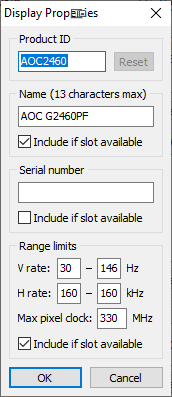
Laptop: R5 2500U @30W + RX 560X (1400MHz/1500MHz) + 16G DDR4-2400CL16 + 120Hz 3ms FS
- Mark as New
- Bookmark
- Subscribe
- Mute
- Subscribe to RSS Feed
- Permalink
- Report Inappropriate Content
Just a followup to not get misunderstood. By "no matter what I try" I meant the following:
-Reinstalled windows
-Booted into safe mode (where the freesync disables successfully) but as soon as I install drivers again it goes back on.
-Clean reinstall of the drivers.
-Changed graphics -> compute.
-Tried booting on my second (non-FreeSync) monitor then plugging the FreeSync one in - it automatically turns on even tho settings in the drivers are set to off (both the display settings and I did per-game settings manually set to off).
-Setting DP-Capabilities from 1.2 to 1.1, but it doesn't deactivate it, it just sets my maximum refresh rate to 100hz.
- Mark as New
- Bookmark
- Subscribe
- Mute
- Subscribe to RSS Feed
- Permalink
- Report Inappropriate Content
ok Mr Klicki-Bunti (german for Mr. clicks-around wildly (actually its Mr clicks-around colourful))
do you mean that FreeSync is ACTIVE at every restart?
or do you mean that FreeSync is working even if you turned it off? (which i cant reproduce here - OFF is OFF)
if you REALLY want to disable FreeSync:
1. use CRU (latest version)
2. remove the "FreeSync Slot" in Display Properties (in CRU)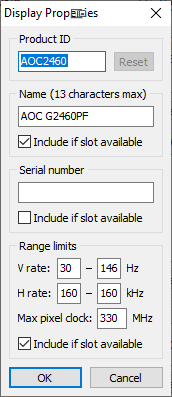
Laptop: R5 2500U @30W + RX 560X (1400MHz/1500MHz) + 16G DDR4-2400CL16 + 120Hz 3ms FS
- Mark as New
- Bookmark
- Subscribe
- Mute
- Subscribe to RSS Feed
- Permalink
- Report Inappropriate Content
I meant that it was ACTIVE at every restart. I've already tried using CRU but I didn't know about that "Include if slot avaliable" function. Unchecking it, in combination with replugging the displayport cable did the job (because it was still active after restart and enabling it there, even tho in driver, it was set to "Not Supported" and the monitor was extremely dark except for cursor for some reason). It's finally off now. I needed to disable it in order to have the lowest input lag possible and enable low input lag mode on my monitor.
Thank you
@benman2785 wrote:ok Mr Klicki-Bunti (german for Mr. clicks-around wildly (actually its Mr clicks-around colourful))
do you mean that FreeSync is ACTIVE at every restart?
or do you mean that FreeSync is working even if you turned it off? (which i cant reproduce here - OFF is OFF)
if you REALLY want to disable FreeSync:
1. use CRU (latest version)
2. remove the "FreeSync Slot" in Display Properties (in CRU)uncheck "Include if slot available" at the bottom
- Mark as New
- Bookmark
- Subscribe
- Mute
- Subscribe to RSS Feed
- Permalink
- Report Inappropriate Content
glad i could help
please give me a Kudo for my answer ;)
Laptop: R5 2500U @30W + RX 560X (1400MHz/1500MHz) + 16G DDR4-2400CL16 + 120Hz 3ms FS
