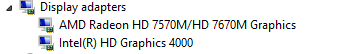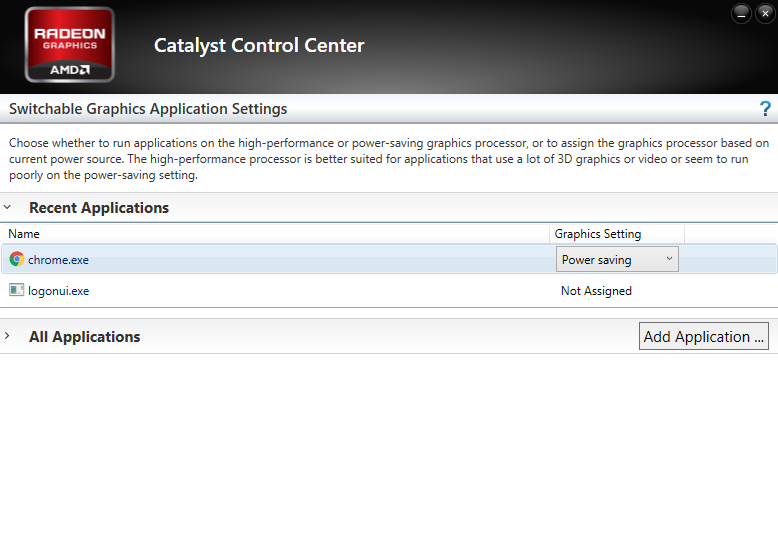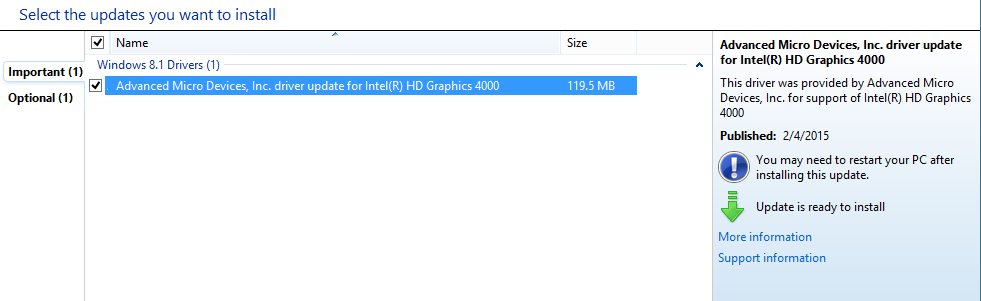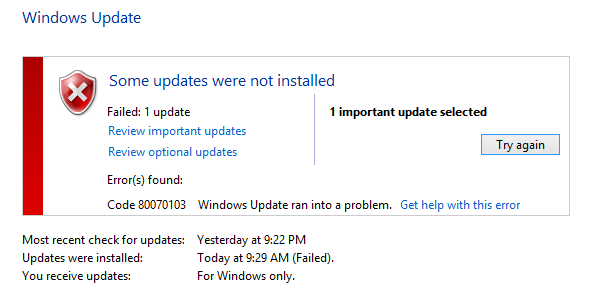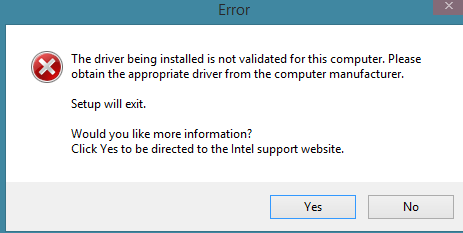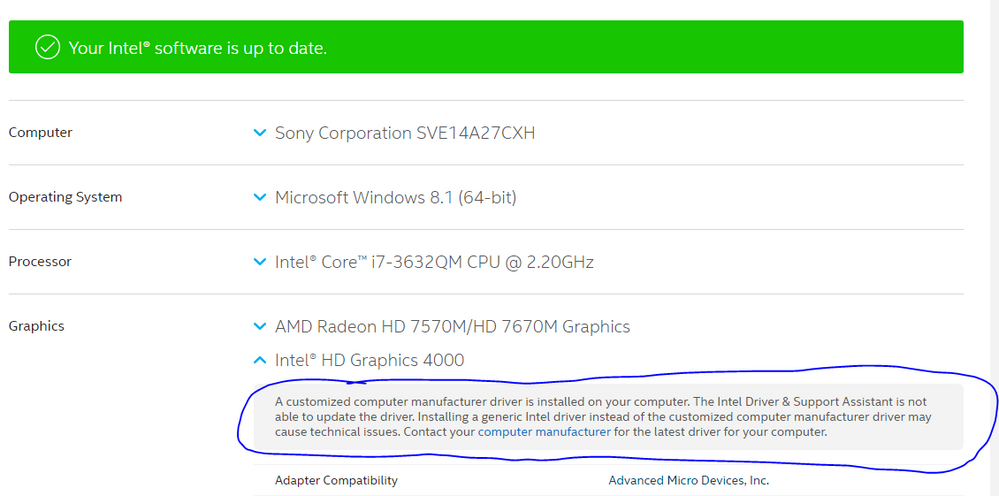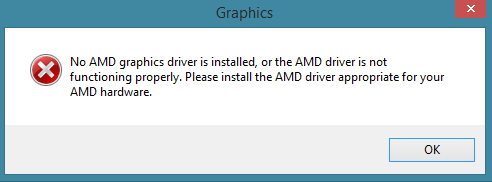Drivers & Software
- AMD Community
- Support Forums
- Drivers & Software
- Re: Can't switch graphics in Sony Vaio laptop with...
- Subscribe to RSS Feed
- Mark Topic as New
- Mark Topic as Read
- Float this Topic for Current User
- Bookmark
- Subscribe
- Mute
- Printer Friendly Page
- Mark as New
- Bookmark
- Subscribe
- Mute
- Subscribe to RSS Feed
- Permalink
- Report Inappropriate Content
Can't switch graphics in Sony Vaio laptop with AMD Radeon HD 7570M / HD 7670M and Intel HD Graphics 4000
Hey guys. I've been searching information about this problem and I've tried many solutions but I just can't make it work.
I have a Sony Vaio model: SVE14A27CXH
OS: Windows 8.1 64 bit
I have these two display adapters
But it seems my computer never uses the AMD graphics. I have installed the updates for this graphic card directly from Vaio Update and I have Catalyst Control Center installed and I know I can configure the switchable graphics settings here by adding the aplication exe file and selecting High Performance as graphics setting.
However, this doesn't seem to apply at all. I've checked a game or application's video setting after doing this, and I always see the Intel graphics card, not the AMD one.
I've tried uninstalling the drivers provided by Vaio and install the ones from AMD's website but I'm really confused about my graphics model being 7570M / 7670M. I've tried with the AMD Radeon Software Support for Legacy Graphics Products for HD 7000 series from here https://support.amd.com/en-us/download/desktop/legacy?product=legacy3&os=Windows%208.1%20-%2064
But it actually gets worse because after installing and rebooting my computer I get a "No AMD graphics driver is installed or the AMD driver is not functioning properly ".
This is my Catalyst Control Center Version
Any help would be appreciated. Thanks.
Solved! Go to Solution.
- Mark as New
- Bookmark
- Subscribe
- Mute
- Subscribe to RSS Feed
- Permalink
- Report Inappropriate Content
Is the OS fully updated? Clean Install AMD Graphics Drivers
** Windows 7 and Windows 8.1 must be fully updated before attempting to install any AMD driver. All 'critical', 'recommended', and 'optional' (no language packs,etc) updates as well as any Service Packs (SP) must be installed before any attempt to install graphics drivers. If you do not get this message .... keep installing until you do:

Did you install the latest Intel driver before you installed the correct AMD drier following the link here ? > Laptop graphics update...How to
Correct driver > Legacy

- Mark as New
- Bookmark
- Subscribe
- Mute
- Subscribe to RSS Feed
- Permalink
- Report Inappropriate Content
Is the OS fully updated? Clean Install AMD Graphics Drivers
** Windows 7 and Windows 8.1 must be fully updated before attempting to install any AMD driver. All 'critical', 'recommended', and 'optional' (no language packs,etc) updates as well as any Service Packs (SP) must be installed before any attempt to install graphics drivers. If you do not get this message .... keep installing until you do:

Did you install the latest Intel driver before you installed the correct AMD drier following the link here ? > Laptop graphics update...How to
Correct driver > Legacy

- Mark as New
- Bookmark
- Subscribe
- Mute
- Subscribe to RSS Feed
- Permalink
- Report Inappropriate Content
I actually have one update pending in regards to the Intel HD graphics, but no matter how many times I try to install it, it always fails.
And yes, those were the AMD drivers I installed and after the installation, I rebooted my pc and got an alert window saying "No AMD graphics driver is installed or the AMD driver is not functioning properly", and then I can't even access to the graphic card configuration.
- Mark as New
- Bookmark
- Subscribe
- Mute
- Subscribe to RSS Feed
- Permalink
- Report Inappropriate Content
You did not read > Laptop graphics update...How to
2. The Intel graphics drivers should be the latest offered by Intel Support.
Use their 'Driver Download Tool' to get the latest version. These must be installed before the AMD drivers.
Not windows update.
- Mark as New
- Bookmark
- Subscribe
- Mute
- Subscribe to RSS Feed
- Permalink
- Report Inappropriate Content
Thanks for answering. I did follow the instructions this time. I looked for the latest update for the Intel HD Graphics 4000 and according to the description of the website, this should be the right one https://downloadcenter.intel.com/download/27417/controlador-de-gr-ficos-Intel-para-Windows-15-33-?_g...
However, I cannot install it. After running the installation wizard I end up with this error message
Then I used the Intel Driver and Support Assistant tool to make sure I selected the correct drivers and I got this information
So I'm not sure if I have the latest drivers installed already or if I have a different version delivered by the manufacturer.
I moved on with the instructions and installed the amd drivers and after rebooting I got the same error as I did before
I even tried a clean install booting in safe mode and using the Display Driver Uninstaller tool but still got the same error.
Do I need to install both Catalyst Software Suit and Radeon Software Crimson Edition Beta?
- Mark as New
- Bookmark
- Subscribe
- Mute
- Subscribe to RSS Feed
- Permalink
- Report Inappropriate Content
You have to look for the driver in the graphics folder of the Intel installer


"Do I need to install both Catalyst Software Suit and Radeon Software Crimson Edition Beta?" No...install one or the other. Do a clean install. Your OS must be fully updated.
- Mark as New
- Bookmark
- Subscribe
- Mute
- Subscribe to RSS Feed
- Permalink
- Report Inappropriate Content
Common issue with laptops...and easy to fix > Manually Install an Intel® Graphics Driver in Windows® 10 and...
Correct Intel driver > Download Intel® Graphics Driver for Windows* [15.33]