I just bought a new GPU which is a Radeon Rx 470 8GB GDDR5 256-bit+Nitro
my former gpu was a Geforce GT 730 2GB
So i booted up windows and the drivers wouldn't install, i searched it up and was recommended a fresh windows install or DDU, i tried DDU first but to no avail, so i reinstalled Windows, left windows update window open, updates were installing, gpu drivers done, check update history and it says as in the image:
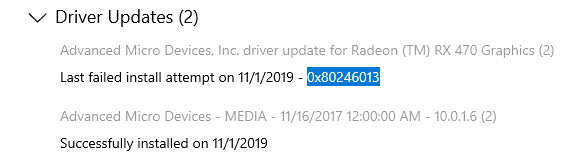
Things I Tried:
-DDU
-Fresh windows install
-Installing drivers from AMD site
-Reseating the GPU
-Installing DriverUpdate apps(the ones that scan your pc and tell you what drivers you're missing)
My Specs are:
-i5 2400 3.10GHZ processor
-ASUS P8H61 Motherboard
-8GB RAM DDR3
-550W Power Source
-RX 470 GPU(obviously)
For those whose image won't load, the error code is 0x80246013 for the failed driver install.
Please help!
P.S. When I Try to enter AMD Radeon Settings after installing the drivers it tells me the following:
"No AMD Graphics Driver is installed, or the AMD Driver is not functioning properly. Please install the AMD Drivers appropiate for your AMD Hardware."