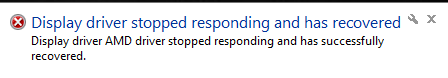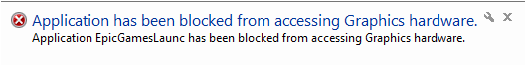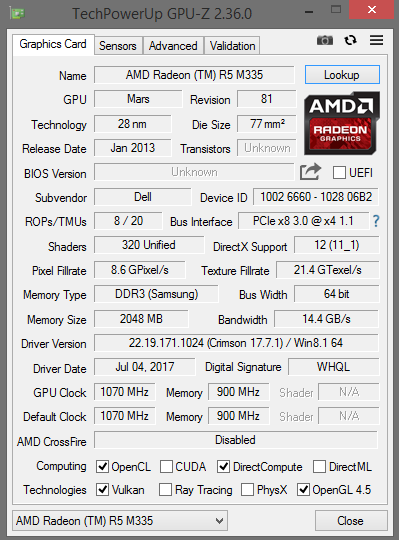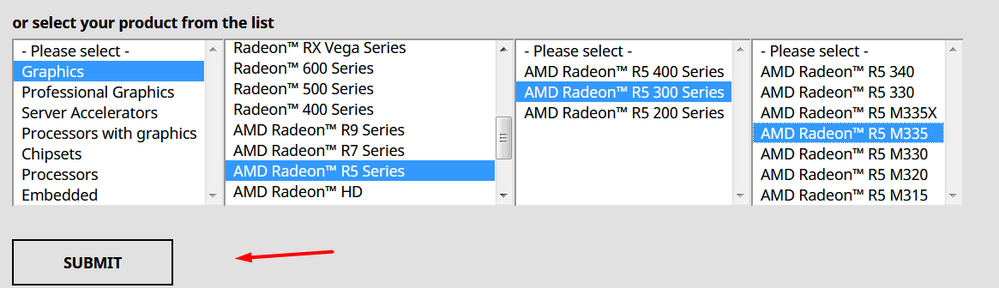Drivers & Software
- AMD Community
- Support Forums
- Drivers & Software
- Re: Can't find latest driver
- Subscribe to RSS Feed
- Mark Topic as New
- Mark Topic as Read
- Float this Topic for Current User
- Bookmark
- Subscribe
- Mute
- Printer Friendly Page
- Mark as New
- Bookmark
- Subscribe
- Mute
- Subscribe to RSS Feed
- Permalink
- Report Inappropriate Content
Can't find latest driver
Hello dear reader
I had a problem recently with my amd gpu driver (I had a driver installed for another gpu) and I thought it resolved but something is still wrong because the performance of my laptop is lower than it should be. On the top of that, every time I open the "Epic games store" a message shows up which says " amd graphic driver stopped working and has recovered" or something similar. The message just pops up constantly until I close the store, so I figured I should try to update the driver again but windows can't find any updates, the driver on the amd driver support page is my currently installed software, and I can't use the amd auto detect tool because windows 8.1 os is not supported.
Maybe there is no update at all, then I have no idea how to fix this issue.
Laptop specs:
Intel core i5-6200u
Intel hd graphics 520
Amd radeon r5 m335
Windows 8.1
- Mark as New
- Bookmark
- Subscribe
- Mute
- Subscribe to RSS Feed
- Permalink
- Report Inappropriate Content
1. run DDU in safe-mode to clean old driver
2. delete C:/AMD and reboot
3. install 20.12.1 (as your dGPU is GCN 1.0)
test again ;)
Laptop: R5 2500U @30W + RX 560X (1400MHz/1500MHz) + 16G DDR4-2400CL16 + 120Hz 3ms FS
- Mark as New
- Bookmark
- Subscribe
- Mute
- Subscribe to RSS Feed
- Permalink
- Report Inappropriate Content
I did the first 2 steps that you mentioned, that's how I got my current driver. Sorry, I'm not a pro in these things :/ so I don't think I can understand the third step.
- Mark as New
- Bookmark
- Subscribe
- Mute
- Subscribe to RSS Feed
- Permalink
- Report Inappropriate Content
DDU -> "Options" -> "AMD Specific Options" have an option to remove the "C:\AMD" driver folder if you look.
I cannot post picture as I have hit limit.
I do not believe it is needed, other than to save disk space or to completely wipe previous driver install directory if you believe it is corrupted and do not want to risk overwrite of an existing driver re-install, which is fair enough.
Thanks.
- Mark as New
- Bookmark
- Subscribe
- Mute
- Subscribe to RSS Feed
- Permalink
- Report Inappropriate Content
So everything is up to date now (BIOS, both gpu, chipset and all optional windows updates) but the problem is still not solved. I open the Epic games store an these messages pop up constantly
- Mark as New
- Bookmark
- Subscribe
- Mute
- Subscribe to RSS Feed
- Permalink
- Report Inappropriate Content
Exactly at which point are you getting this Graphics error? When you first access Epic Game store webpage or when you try to download a game etc.?
The only thing possible is that your Windows 8.1 AMD Driver is not compatible with the game you are trying to play if that is what you are trying to do.
Dose GPU-Z, at the bottom part of the image, show OpenGL & OpenCL check marked?
Does Device Manager show any types of errors?
- Mark as New
- Bookmark
- Subscribe
- Mute
- Subscribe to RSS Feed
- Permalink
- Report Inappropriate Content
The message show up as soon as I open the client, and it's popping up again and again until the sore is loaded. It takes more time than usual to open it and the client itself is really slow, barely loads images and freezes every few seconds. No games are installed from the store, and I didn't encounter this error anywhere else yet.
- Mark as New
- Bookmark
- Subscribe
- Mute
- Subscribe to RSS Feed
- Permalink
- Report Inappropriate Content
The checks are marked and no errors are shown by Device Manager
- Mark as New
- Bookmark
- Subscribe
- Mute
- Subscribe to RSS Feed
- Permalink
- Report Inappropriate Content
Good, GPU-Z is showing that the AMD Driver is installed correctly and enabling all the APIs on your GPU card.
I see that Epic Games Store Client has been updated to version 11.0.0, It is possible that the AMD Driver is now incompatible with that version of Epic Games Client version or the Web Browser you are using is not compatible with that version.
I am not familiar with the latest games nor playing online so excuse me if I ask Noobie questions. Is Epic Games Client web-based or a stand alone program?
Try contacting Epic Support and ask them if the latest version of Client supports Windows 8.1.
- Mark as New
- Bookmark
- Subscribe
- Mute
- Subscribe to RSS Feed
- Permalink
- Report Inappropriate Content
I'm glad to hear it, I was quite sure that there is some problem with the driver and I was afraid that it would lead to a blue screen error or something similar eventually.
I didn't notice the update before but now that you mentioned it, I updated the client and the problem is still there, same as before.
I'm no expert either, it needs to connect to the internet every time you open it, so it's web-based I guess?
I will try to reach out to them, maybe they know something about this. I just hope this issue is only occurring in the Epic games store's client and it has no effect on anything else.
The other thing that's bothering me is the gpu's lower performance, which I have mentioned before, but if there is no problem with the driver then it's something else. Maybe there is dust inside the laptop or I don't know.
- Mark as New
- Bookmark
- Subscribe
- Mute
- Subscribe to RSS Feed
- Permalink
- Report Inappropriate Content
If Device Manager is showing the GPU Card driver working without errors than it should be fine.
Low performance could be due to overheating (Throttling) of the processor or GPU as you mentioned. You can install a Monitoring software like HWMonitor to check the temperatures of your laptop.
Yeah, I believe it is best to open a Epic Support ticket to find out if it is due to your AMD driver being to old or not compatible.
If it just happens with Epic and nowhere else then the problem is probably with the website.
Try using a different browser and see if you still get the same error.
Most sites I read about your error generally mentions updating the Graphics driver as one solution.
This Tech website I link a lot due to it good troubleshooting tips. Here is what is says about your Blocked Graphics error: https://appuals.com/application-has-been-blocked-from-accessing-graphics-hardware/
It mentions it could be caused by bad RAM Memory, Overheating, Graphics Driver, GPU card not making good contact etc.
NOTE: don't download its "Recommended" software to repair your computer. It is not safe.
- Mark as New
- Bookmark
- Subscribe
- Mute
- Subscribe to RSS Feed
- Permalink
- Report Inappropriate Content
There are no updated Windows 8.1 AMD drivers for your GPU card. The last AMD Driver for Windows 8.1 is from 2017. You can download it from here: https://www.amd.com/en/support/graphics/amd-radeon-r5-series/amd-radeon-r5-300-series/amd-radeon-r5-...

Since you have a laptop with a Intel APU you must install the latest Intel Graphics and CHIPSET drivers for your lapotp. Also if applicable update your BIOS to the latest version.
Make sure the run DDU with the internet disconnected and deleting AMD Installation folder at C:\AMD
- Mark as New
- Bookmark
- Subscribe
- Mute
- Subscribe to RSS Feed
- Permalink
- Report Inappropriate Content
That's what I have currently installed, so no update. Thanks for the tips, I will try and see if it solves the problem.
- Mark as New
- Bookmark
- Subscribe
- Mute
- Subscribe to RSS Feed
- Permalink
- Report Inappropriate Content
@DesertFoxhun wrote:Hello dear reader
I had a problem recently with my amd gpu driver (I had a driver installed for another gpu) and I thought it resolved but something is still wrong because the performance of my laptop is lower than it should be. On the top of that, every time I open the "Epic games store" a message shows up which says " amd graphic driver stopped working and has recovered" or something similar. The message just pops up constantly until I close the store, so I figured I should try to update the driver again but windows can't find any updates, the driver on the amd driver support page is my currently installed software, and I can't use the amd auto detect tool because windows 8.1 os is not supported.
Maybe there is no update at all, then I have no idea how to fix this issue.
Laptop specs:
Intel core i5-6200u
Intel hd graphics 520
Amd radeon r5 m335
Windows 8.1
These are the latest/last drivers for your R5 M335...version 17.7.1
Before you try and install this driver, you must:
1. Update Win8.1 fully. You must receive a message "There are no more updates available".
2. Install the latest Intel graphics update from the Intel site https://www.intel.com/content/www/us/en/support/detect.html
These must be installed before the AMD driver.