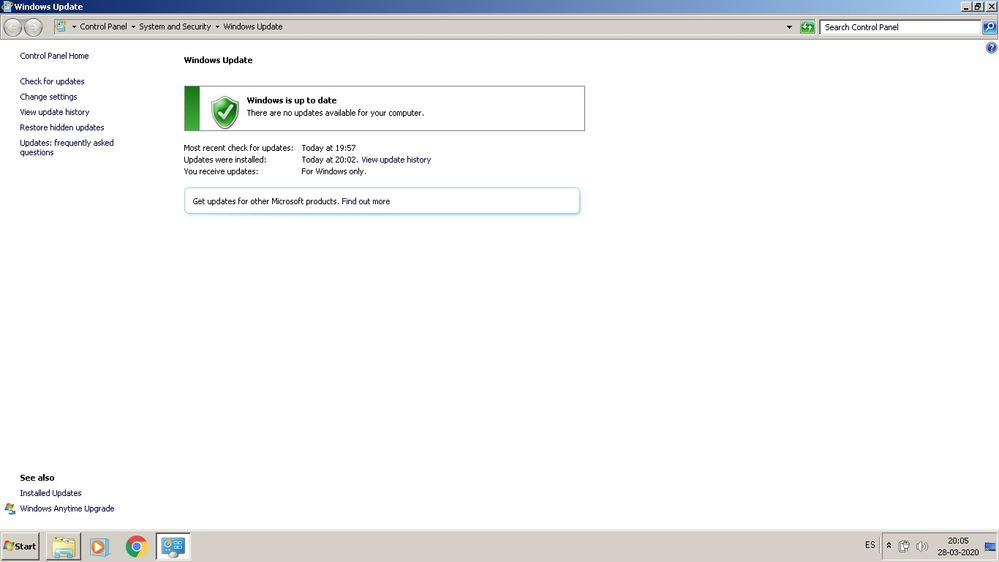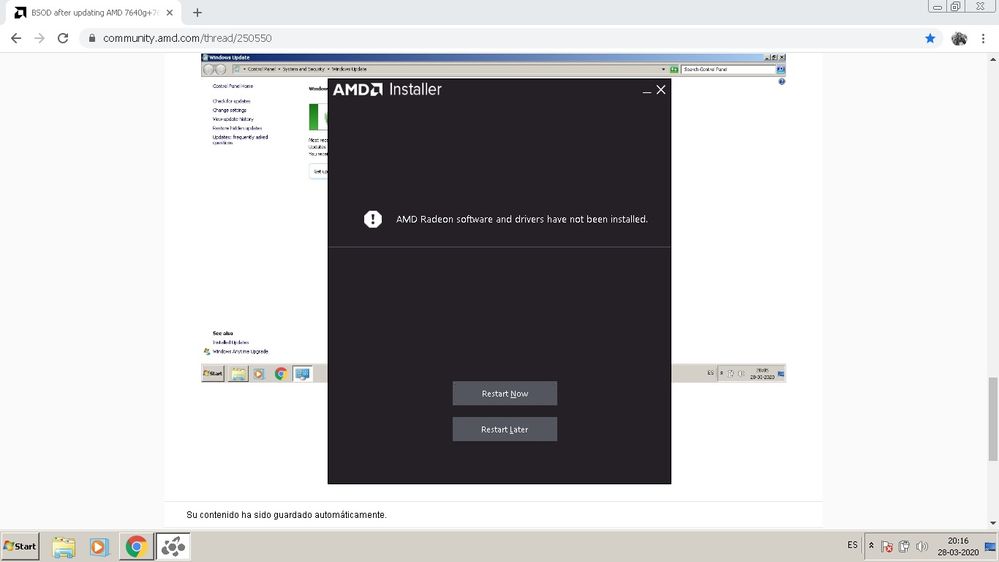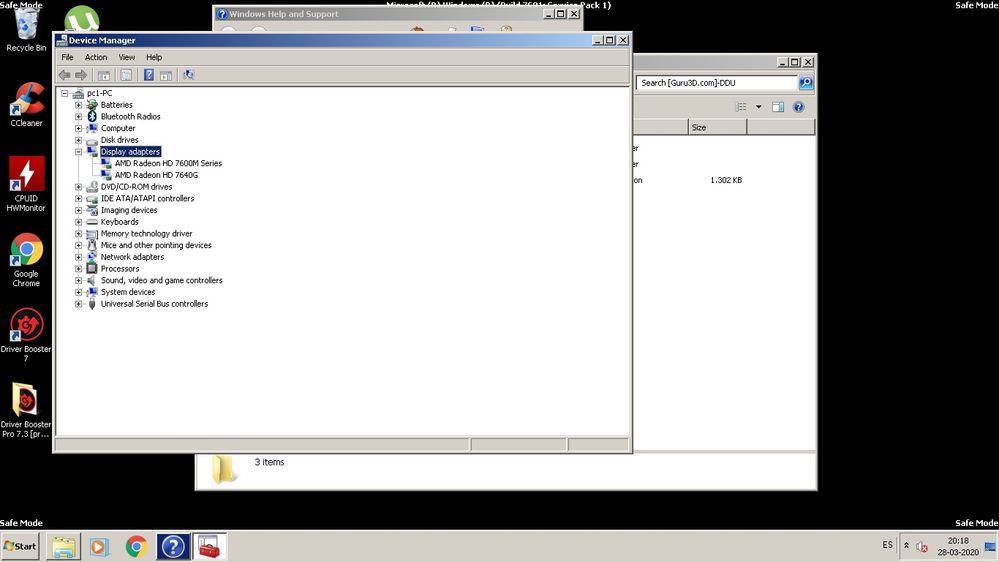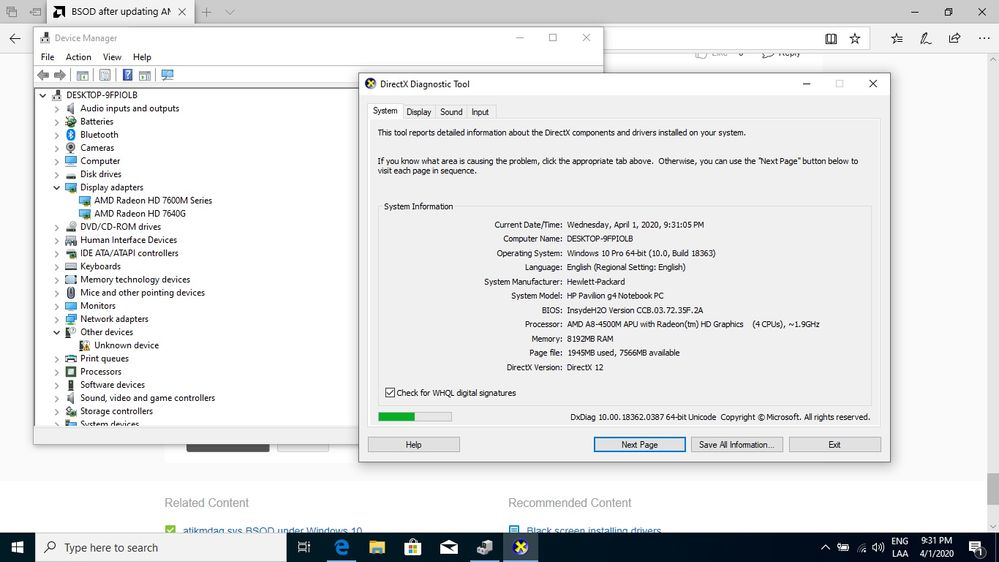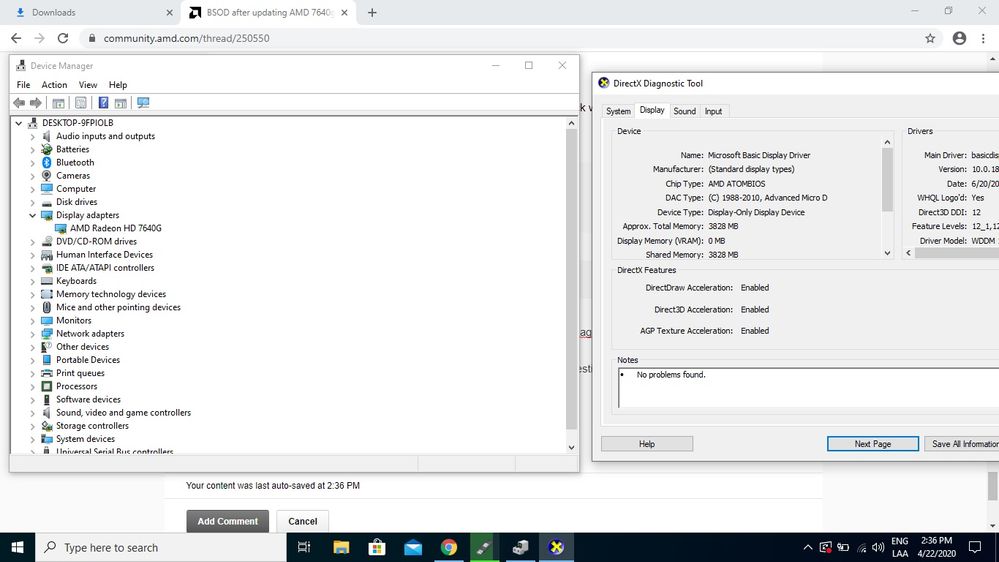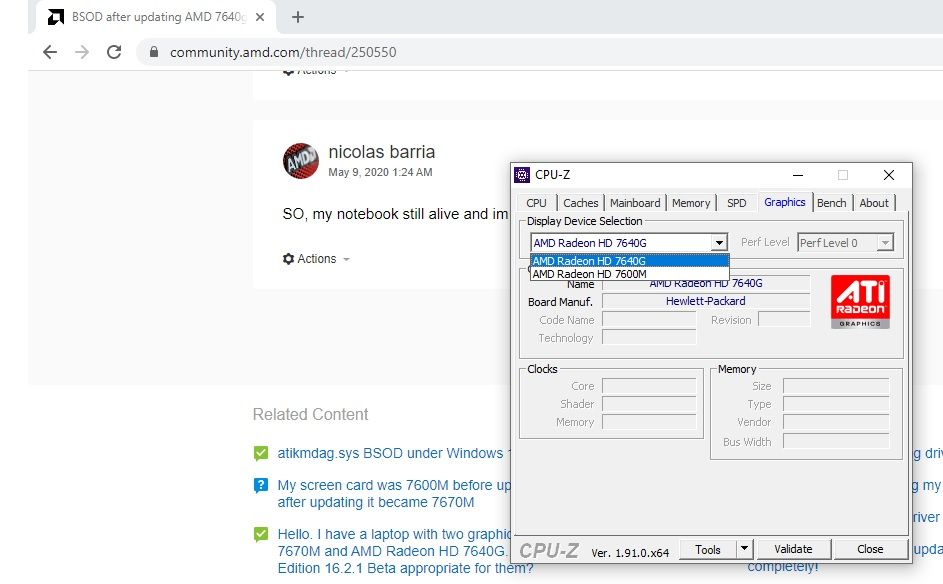Drivers & Software
- AMD Community
- Support Forums
- Drivers & Software
- Re: BSOD after updating AMD 7640g+7670m WIN7 64
- Subscribe to RSS Feed
- Mark Topic as New
- Mark Topic as Read
- Float this Topic for Current User
- Bookmark
- Subscribe
- Mute
- Printer Friendly Page
- Mark as New
- Bookmark
- Subscribe
- Mute
- Subscribe to RSS Feed
- Permalink
- Report Inappropriate Content
BSOD after updating AMD 7640g+7670m WIN7 64
Hi! well, to the point: i was using my notebook (hp g4 2072la) with total normality, all drivers working.
I updated my win7 to win10 just to use adobe premiere, so, my first problem was the video driver with the classic atikmdag.sys problem, so i decided to back to win7
Now im in a fresh, clean, updated and genuine win7 home premium 64 bits system but im having the bsod after video drivers install.
So PLEASE, maybe someone have this gpu runing win7 64bit and can share with me their driver files?
The actuall bsod just says system_service_exception.
i TRIED EVERYTHING, EVERYTHING in the forums, guru3d, internet, etc etc and nothing works so i just think in this forum
before declare my gpu as dead ![]()
So thanks and sorry for gramar mistakes, im not english native!
thanks!
- Mark as New
- Bookmark
- Subscribe
- Mute
- Subscribe to RSS Feed
- Permalink
- Report Inappropriate Content
:SOS:
- Mark as New
- Bookmark
- Subscribe
- Mute
- Subscribe to RSS Feed
- Permalink
- Report Inappropriate Content
HP Pavilion g4-2072la Notebook PC Software and Driver Downloads | HP® Customer Support
Update bios and chipset drivers
Install the last drivers offered by HP
It would help if you furnished which APU you have
** Windows 7 and Windows 8.1 must be fully updated before attempting to install any AMD driver. All 'critical', 'recommended', and 'optional' (no language packs,etc) updates as well as any Service Packs (SP) must be installed before any attempt to install graphics drivers. If you do not get this message .... keep installing until you do:

The last AMD drivers for your APU:
- Mark as New
- Bookmark
- Subscribe
- Mute
- Subscribe to RSS Feed
- Permalink
- Report Inappropriate Content
thank you! im trying this now, i'll comment later =)!
- Mark as New
- Bookmark
- Subscribe
- Mute
- Subscribe to RSS Feed
- Permalink
- Report Inappropriate Content
well, my win7 and my drivers are fully updated. Then i downloaded the driver "non-whql-win8.1-win7-radeon-software-crimson-relive-16.2.1-sep20" for windows7 64bit. It finish with an error. Restart pc and it starts with bsod, im in safe mode writing this,,,,, HELP
- Mark as New
- Bookmark
- Subscribe
- Mute
- Subscribe to RSS Feed
- Permalink
- Report Inappropriate Content
Did you install the drivers furnished by HP? Update bios?
- Mark as New
- Bookmark
- Subscribe
- Mute
- Subscribe to RSS Feed
- Permalink
- Report Inappropriate Content
yes i did!
- Mark as New
- Bookmark
- Subscribe
- Mute
- Subscribe to RSS Feed
- Permalink
- Report Inappropriate Content
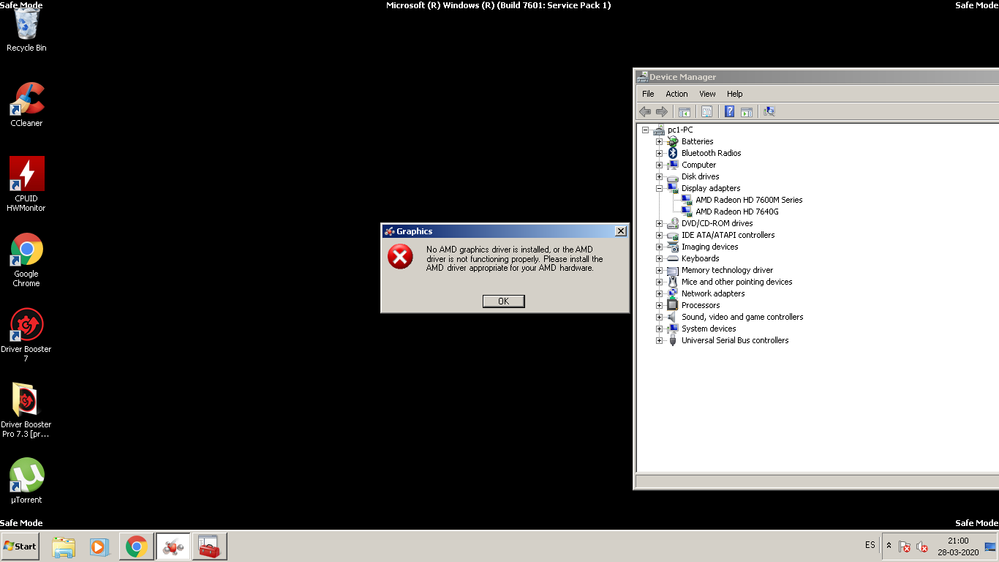
- Mark as New
- Bookmark
- Subscribe
- Mute
- Subscribe to RSS Feed
- Permalink
- Report Inappropriate Content
now i just have the syste_:service_exception and atikmdag.sys problem 0x0000003b
looking everywhere and trying everything to beat this, i want to play something in this fking quarantine
- Mark as New
- Bookmark
- Subscribe
- Mute
- Subscribe to RSS Feed
- Permalink
- Report Inappropriate Content
I don't want to interrupt Kingfish troubleshooting but just as a troubleshooting step to diagnostically check both your hardware and software why don't you run HP Support Assistant. You can download it from here if you don't have installed in your laptop: HP Support Assistant | HP® Official Site
When you installed Windows 7, did you use HP Recovery to recover your Laptop back to the way it was from the factory?
If you did a clean install of Windows 7 it is possible you have some HP file that is needed for the laptop to run correctly and now is missing. just guessing.
I imagine HP Support Assistant will let you know if any Windows or HP file is needed or missing or corrupt.
- Mark as New
- Bookmark
- Subscribe
- Mute
- Subscribe to RSS Feed
- Permalink
- Report Inappropriate Content
i will try!!!! thanks.
When i installed win7 i just wipe all (sdd 128gb crucial) and install the win7 home premium 64b
Im trying now the hp support assistant
- Mark as New
- Bookmark
- Subscribe
- Mute
- Subscribe to RSS Feed
- Permalink
- Report Inappropriate Content
I would stil go the Windows 10 way, but with a clean install, wen installing and you get to the selection window where you want to install delete everything and continue (do not create a new partition, just continue, win 10 than handles everything it self)
Just make sure you got everything you want to keep backed up and also download the drivers you need for your system.
If you do not want to go that route than uninstall the AMD Radeon graphics driver and run this tool: https://www.amd.com/en/support/kb/faq/gpu-601 and after that reinstall the latest AMD Radeon driver suited for your system.
- Mark as New
- Bookmark
- Subscribe
- Mute
- Subscribe to RSS Feed
- Permalink
- Report Inappropriate Content
Im using amd cleaning tool and ddu in every try, so its not working.
Todai ill try to run a win10 clean install, i hope it works
- Mark as New
- Bookmark
- Subscribe
- Mute
- Subscribe to RSS Feed
- Permalink
- Report Inappropriate Content
im in a win10 clean install and same, atikdmag.sys error, installed the latest driver, the install did not finish but win10 is running a driver that allow me to play some game so, its something
- Mark as New
- Bookmark
- Subscribe
- Mute
- Subscribe to RSS Feed
- Permalink
- Report Inappropriate Content
Did you try to install the graphics driver from HP first?
- Mark as New
- Bookmark
- Subscribe
- Mute
- Subscribe to RSS Feed
- Permalink
- Report Inappropriate Content
hp doesn't have official windows 10 drivers for my hp g4 2072la. I installed the driver of my apu, a8 4500m with Radeon Graphics from the amd site.
So, im in win10 and don't know what to do haha i'll try the expand.exe tricks, maybe one of all around will work
- Mark as New
- Bookmark
- Subscribe
- Mute
- Subscribe to RSS Feed
- Permalink
- Report Inappropriate Content
What happens if you allow Windows update to install the drivers?
- Mark as New
- Bookmark
- Subscribe
- Mute
- Subscribe to RSS Feed
- Permalink
- Report Inappropriate Content
im doing this now, If it works i'll post here the solution
****edit: bsod after driver update from generic driver to amd, in device manager, so! hahha ill keep fighting
- Mark as New
- Bookmark
- Subscribe
- Mute
- Subscribe to RSS Feed
- Permalink
- Report Inappropriate Content
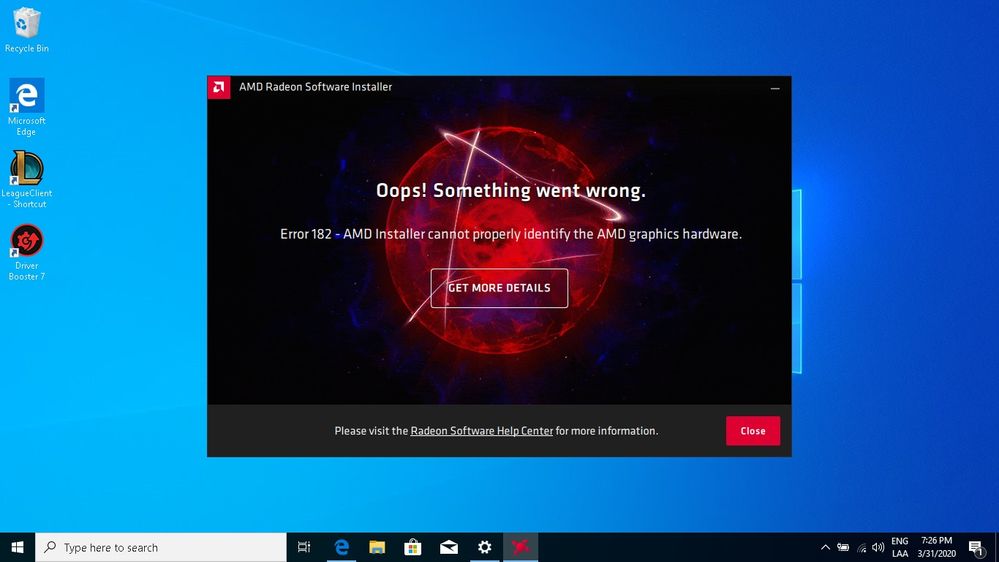
- Mark as New
- Bookmark
- Subscribe
- Mute
- Subscribe to RSS Feed
- Permalink
- Report Inappropriate Content
ok, I realized that my 7670M is with the problem, I think (PCI\VEN_1002&DEV_6840&SUBSYS_1848103C)
I just disable that device and trying to install 7640g drivers, hope it works
- Mark as New
- Bookmark
- Subscribe
- Mute
- Subscribe to RSS Feed
- Permalink
- Report Inappropriate Content
any help? in device manager I see video drivers installed but in dxdiag doesn't appear. think there is just a visual error because if I install any atikdmag the notebook crashes....so?
- Mark as New
- Bookmark
- Subscribe
- Mute
- Subscribe to RSS Feed
- Permalink
- Report Inappropriate Content
Windows 7 is now out of support, use Windows 10 x64 which is far less problematic
- Mark as New
- Bookmark
- Subscribe
- Mute
- Subscribe to RSS Feed
- Permalink
- Report Inappropriate Content
i'm in win10 pro x64 now trying to solve this, so, im not coming back to win7 for that.
- Mark as New
- Bookmark
- Subscribe
- Mute
- Subscribe to RSS Feed
- Permalink
- Report Inappropriate Content
The drivers for you hardware should all be on windows update
as for the unknown device it is obviously a proprietary hardware so check with HP for that part
- Mark as New
- Bookmark
- Subscribe
- Mute
- Subscribe to RSS Feed
- Permalink
- Report Inappropriate Content
well, the windows update driver its not working, when i try to install, the atikdmag.sys with the bsod appears, so, i think the problem is the gpu (hardware).
Well, the device manager recognizes the gpu but the dxdiag not so, any suggestion?
thanks
pd: i can't run league of legends or something
- Mark as New
- Bookmark
- Subscribe
- Mute
- Subscribe to RSS Feed
- Permalink
- Report Inappropriate Content
SO, my notebook still alive and im trying to fix this, HELP PLS
- Mark as New
- Bookmark
- Subscribe
- Mute
- Subscribe to RSS Feed
- Permalink
- Report Inappropriate Content
cpu z shows me the radeon gpu but dxdiag doesnt
- Mark as New
- Bookmark
- Subscribe
- Mute
- Subscribe to RSS Feed
- Permalink
- Report Inappropriate Content
you may need to reset windows if problems like that exist