Hello,
After a driver update, my external display only shows a black screen. I have tried everything; system restore, updating chipset drivers, reset bios, uninstall and reinstall device drivers .etc. Upgraded to AMD Software Adrenaline Edition and I still can not get my monitor to work. Something strange through, when I have booted windows and I am in the sign in screen, my external monitor displays something like this:
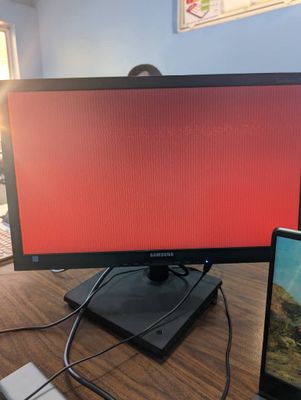
I am not sure what the problem could be. Any help is appreciated.
EDIT:
On checking my device manager screen under my monitor preferences, I see the message below:
Device settings for ***** were not migrated from previous OS installation due to partial or ambiguous device match.
Could this be the cause of the issue?
Windows 11
APU - AMD Radeon(TM) Graphics - Primary/Integrated
VRAM - 512 MB - DDR4 1600 MHz
Graphics - AMD Radeon(TM) Graphics
Graphics Manufacturer - Powered by AMD
Usable Memory Size - 512 MB
Core Clock - 2100 MHz
Memory Type - DDR4
Memory Clock - 1600 MHz
Memory Bit Rate - 3.20 Gbps
Total Memory Bandwidth - 51 GByte/s
BIOS Part Number - 113-CEZANNE-018
BIOS Version - 017.010.000.029
BIOS Date - 2021/02/28 08:58
Device ID - 1638
Revision ID - C4
Vendor ID - 1002
SubSystem ID - 118C
SubSystem Vendor ID - 1043
Bus Type - PCI
Current Bus Settings - PCI