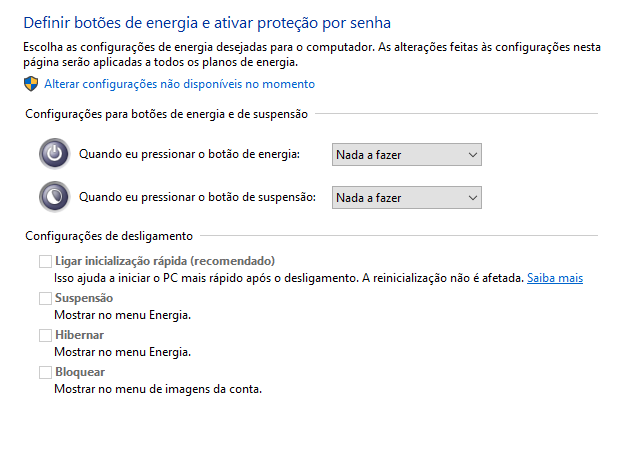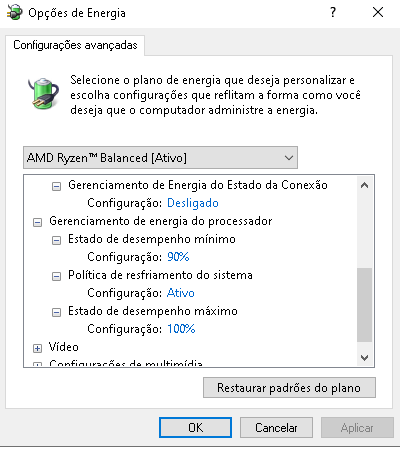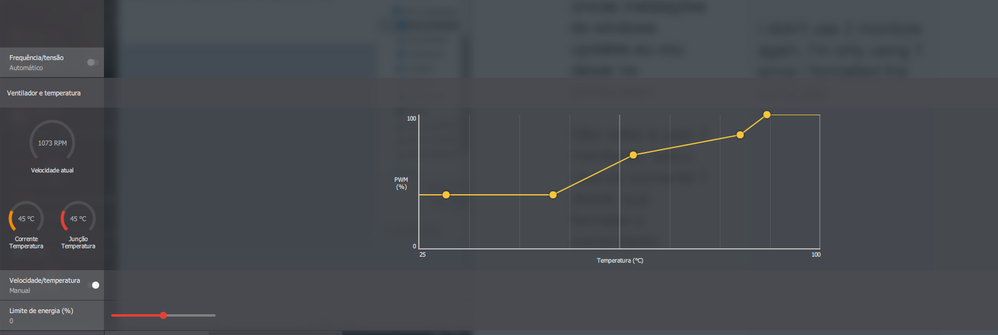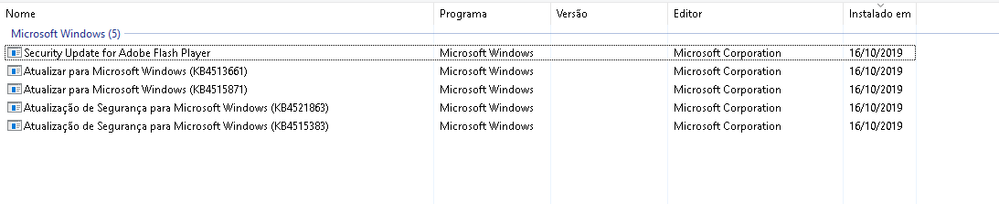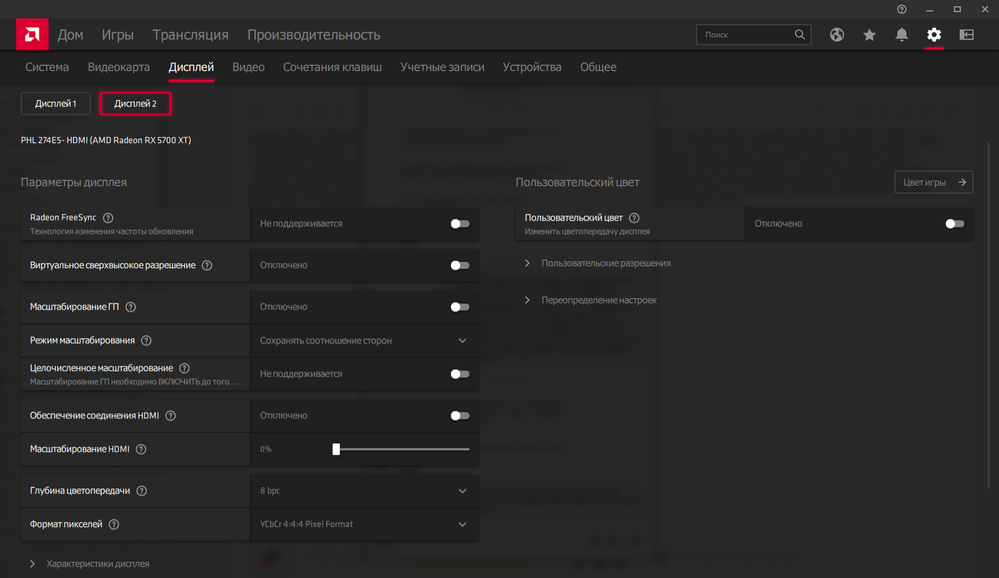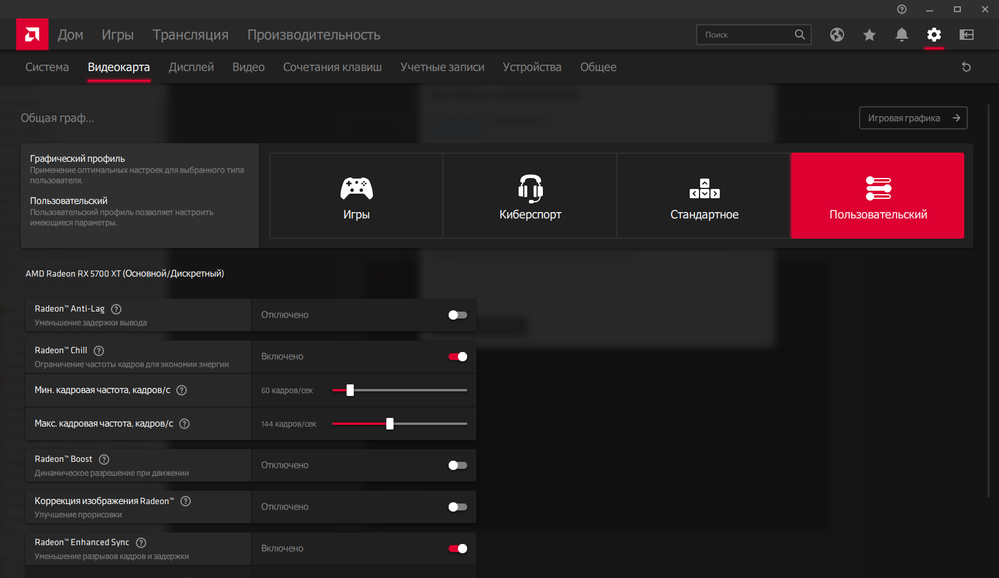Drivers & Software
- AMD Community
- Support Forums
- Drivers & Software
- Re: Black Screens on 5700XT
- Subscribe to RSS Feed
- Mark Topic as New
- Mark Topic as Read
- Float this Topic for Current User
- Bookmark
- Subscribe
- Mute
- Printer Friendly Page
- Mark as New
- Bookmark
- Subscribe
- Mute
- Subscribe to RSS Feed
- Permalink
- Report Inappropriate Content
Black Screens on 5700XT
I dont know if anyone is having this problem aswell but im getting black screens that poops up for 1/2 sec and then the image comes back. Its really annoying for me , im getting like 3/4 black screens per hour on average.
Anyone had this problem ?
System:
Ryzen 3700x
5700 XT Saphire reference model
X570 A-PRO MSI
3200mhz Nighthawk 16GB RAM
256 SSD boot drive and 2TB HDD
- Mark as New
- Bookmark
- Subscribe
- Mute
- Subscribe to RSS Feed
- Permalink
- Report Inappropriate Content
Well now i got a black scrren watching youtube videos and the computer continued to work and the video was running on the background but no image. Tryed to disconnect the cable and plugin again withoiut any success. Forced reset the computer was the only way to get image again .
- Mark as New
- Bookmark
- Subscribe
- Mute
- Subscribe to RSS Feed
- Permalink
- Report Inappropriate Content
this is mostly a windows problem but recent drivers have been at issue a lot as well
check to be sure all updates are installed
- Mark as New
- Bookmark
- Subscribe
- Mute
- Subscribe to RSS Feed
- Permalink
- Report Inappropriate Content
Well the windows Its fully updated
- Mark as New
- Bookmark
- Subscribe
- Mute
- Subscribe to RSS Feed
- Permalink
- Report Inappropriate Content
AMD posts new drivers regularly. Go to the driver area and post some feedback.
- Mark as New
- Bookmark
- Subscribe
- Mute
- Subscribe to RSS Feed
- Permalink
- Report Inappropriate Content
I have this problem too - any videos on fullscreen make the screen go black, requiring me to press 'Esc' to go back and for it to go back to normal. I'm using a Freesync monitor at 75hz.
- Mark as New
- Bookmark
- Subscribe
- Mute
- Subscribe to RSS Feed
- Permalink
- Report Inappropriate Content
Hi,
same Problem. But only in World of Warcraft. In other games, I had no problems so far.
System:
Ryzen 3700x
Sapphire 5700 XT Pulse
MPG X570 Gaming Plus
16GB Patriot Viper Steel DDR4-3600 DIMM CL17
500GB Samsung 970 Evo Plus M.2 2280 PCIe 3.0
- Mark as New
- Bookmark
- Subscribe
- Mute
- Subscribe to RSS Feed
- Permalink
- Report Inappropriate Content
Adrenalin 2019 Edition 19.9.3 Drivers doesn't working on World of Warcraft imo. im turned back 19.9.2 and now working well. fyi my friend.
- Mark as New
- Bookmark
- Subscribe
- Mute
- Subscribe to RSS Feed
- Permalink
- Report Inappropriate Content
try 19.10.1
- Mark as New
- Bookmark
- Subscribe
- Mute
- Subscribe to RSS Feed
- Permalink
- Report Inappropriate Content
i'll try,thx.
- Mark as New
- Bookmark
- Subscribe
- Mute
- Subscribe to RSS Feed
- Permalink
- Report Inappropriate Content
The problem persists on Adrenalin 2019 Edition 19.9.3 Drivers, Same issue all the way. Computer stays working on background and the image goes Black . Nothing makes the image comes back again only force restart. Tryed do DDU safe mode , tryed installing without the hadmi audio driver but well without any success. Its a shamme , have this system for 3 months almost and all the problems i got was from the graphics card. maybe i got a bad unit? should i RMA? i would like to get some answer.
- Mark as New
- Bookmark
- Subscribe
- Mute
- Subscribe to RSS Feed
- Permalink
- Report Inappropriate Content
do you have another card you can try?
- Mark as New
- Bookmark
- Subscribe
- Mute
- Subscribe to RSS Feed
- Permalink
- Report Inappropriate Content
I don't, my old pc died and i build this one from scratch :/
- Mark as New
- Bookmark
- Subscribe
- Mute
- Subscribe to RSS Feed
- Permalink
- Report Inappropriate Content
Hello .. Good night!
About a month and a half ago I sold my GTX 1070 SC and bought a rx 5700 xt thicc ii, and since then my headache started. The card is very good yes, much better than my GTX 1070 SC, but at the same time it brings many problems, such as blue screen (BSODS), crashes and other annoying situations.
I have a 12 month warranty, and I am holding back from submitting for warranty and asking for my money back, as this is a hidden addiction or problem with drivers that cannot control 100% GPU.
Completely unstable, AMD does not speak and does not release a driver that solves the problem, each DRIVER a new problem.
Update the driver today after using DDU, and get a BSODS already.
I am very sad with AMD, we work day to day to buy a GPU here in Brazil and we go through these frustrating situations.
MY SETUP:
GIGABYTE AX370 Gaming REV 1.x - LAST VERSION BIOS
TEAM GROUP DDR4 3200MHZ
RYZEN 7 1700X + WATER COOLER CORSAIR H55
RX 5700 XT thicc ii (BAD)
CORSAIR TX750
Monitor AOC GAMER HERO 144HZ
- Mark as New
- Bookmark
- Subscribe
- Mute
- Subscribe to RSS Feed
- Permalink
- Report Inappropriate Content
dude, give them a chance and try latest driver. For example on old driver changing any settings on wattman does black screen on my computer but rightnow just closing the game. that's meaning AMD working over things. we must report all errors with details imo. no one wants to pay 500 - 1000 $ more for any nvidia cards... please be patient, everything will be allright.
Sincerely.
Hakko
- Mark as New
- Bookmark
- Subscribe
- Mute
- Subscribe to RSS Feed
- Permalink
- Report Inappropriate Content
I followed amd's instructions regarding ram memory frequency, and apparently stabilized and GPU usage is normal and performance is good.
I haven't had BSODS in this day after this change.
Below are the instructions from AMD:
Dear Bruno,
Thank you for contacting AMD Support.
We are sorry that you have encountered problems with your RX 5700XT. I will be happy to help.
What is the manufacturer of your board? Note that most problems that occur with this card have incorrect installation or configuration, or system incompatibility. For example, many users use the PCI (riser) extension cable, which in most cases is not currently used with PCI-e 4 and after removing the card works perfectly. Keep what you are connecting to the direct card on the motherboard without any extender cable.
Another problem that identifies is an incompatibility of the old 300 or 400 series motherboards or their configurations with this very new board. For example, many users reported troubleshooting or changing a PCI-e mode option in the Generation 3 Auto Motherboard BIOS. Suggest consulting the motherboard manual and testing this option and also contacting the motherboard manufacturer. to confirm if there is any additional configuration that should be done.
Also note that the maximum memory speed supported by the Ryzen 1700X processor is 2667MHz, so if using 3200Mhz memory, this is not processor compatible and may cause system instability. Using memory above 2667MHz is considered overclocking and not supported. Keep in mind that memory is set below the processor limit.
Also save if your RAM is included in the motherboard compatibility list (QVL). This list is usually found on any motherboard manual, mailbox, or website. Memories for a list that are not used and can cause various problems. Consult the motherboard manufacturer if in doubt.
And to ensure there are no problems with driver installation and your system is installed correctly, I recommend performing a clean install by following the steps below:
UPDATE SYSTEM
- Verify that the motherboard BIOS and chipset drivers are up to date. Consult the motherboard manual or manufacturer if in doubt.
- Check if your Windows has the latest updates installed.
START A CLEAN INSTALLATION
Follow the instructions on this page to use the uninstaller AMD to remove previous drivers and ensure a correct installation:
- www.amd.com/cleanuninstall
INSTALL DRIVER MANUALLY
Download and install the latest driver version. https://www.amd.com/en/support/graphics/amd-radeon-5700-series/amd-radeon-rx-5700-series/amd-radeon-rx-5700-xt
If it doesn't solve your problem, please send us the DxDiag report from your computer so we can investigate:
GET DXDIAG
Press the Windows key + R
Type "dxdiag" in the dialog box and press "Enter"
Click on "Save all information".
Save the file and send us attached.
Please also inform us the motherboard model as well as the BIOS version. Please also send us the RAM power supply model, including its part number.
If you have any further questions, please feel free to contact us again.
Regards,
Kyle
AMD Global Customer Service
- Mark as New
- Bookmark
- Subscribe
- Mute
- Subscribe to RSS Feed
- Permalink
- Report Inappropriate Content
I followed amd's instructions regarding ram memory frequency, and apparently stabilized and GPU usage is normal and performance is good.
I haven't had BSODS in this day after this change.
Below are the instructions from AMD:
Dear Bruno,
Thank you for contacting AMD Support.
We are sorry that you have encountered problems with your RX 5700XT. I will be happy to help.
What is the manufacturer of your board? Note that most problems that occur with this card have incorrect installation or configuration, or system incompatibility. For example, many users use the PCI (riser) extension cable, which in most cases is not currently used with PCI-e 4 and after removing the card works perfectly. Keep what you are connecting to the direct card on the motherboard without any extender cable.
Another problem that identifies is an incompatibility of the old 300 or 400 series motherboards or their configurations with this very new board. For example, many users reported troubleshooting or changing a PCI-e mode option in the Generation 3 Auto Motherboard BIOS. Suggest consulting the motherboard manual and testing this option and also contacting the motherboard manufacturer. to confirm if there is any additional configuration that should be done.
Also note that the maximum memory speed supported by the Ryzen 1700X processor is 2667MHz, so if using 3200Mhz memory, this is not processor compatible and may cause system instability. Using memory above 2667MHz is considered overclocking and not supported. Keep in mind that memory is set below the processor limit.
Also save if your RAM is included in the motherboard compatibility list (QVL). This list is usually found on any motherboard manual, mailbox, or website. Memories for a list that are not used and can cause various problems. Consult the motherboard manufacturer if in doubt.
And to ensure there are no problems with driver installation and your system is installed correctly, I recommend performing a clean install by following the steps below:
UPDATE SYSTEM
- Verify that the motherboard BIOS and chipset drivers are up to date. Consult the motherboard manual or manufacturer if in doubt.
- Check if your Windows has the latest updates installed.
START A CLEAN INSTALLATION
Follow the instructions on this page to use the uninstaller AMD to remove previous drivers and ensure a correct installation:
- www.amd.com/cleanuninstall
INSTALL DRIVER MANUALLY
Download and install the latest driver version. https://www.amd.com/en/support/graphics/amd-radeon-5700-series/amd-radeon-rx-5700-series/amd-radeon-rx-5700-xt
If it doesn't solve your problem, please send us the DxDiag report from your computer so we can investigate:
GET DXDIAG
Press the Windows key + R
Type "dxdiag" in the dialog box and press "Enter"
Click on "Save all information".
Save the file and send us attached.
Please also inform us the motherboard model as well as the BIOS version. Please also send us the RAM power supply model, including its part number.
If you have any further questions, please feel free to contact us again.
Regards,
Kyle
AMD Global Customer Service
- Mark as New
- Bookmark
- Subscribe
- Mute
- Subscribe to RSS Feed
- Permalink
- Report Inappropriate Content
With my GTX 1070, you can normally use my 3200MHz RAM, already with RX5700XT, need to Disable or Ram Profile XMP, so it will be back to 2400Mhz, and you can use it with a limit of Frequency applicable to my Ryzen 7 1700x processor, ie I am leaving my Ram with 2666Mhz. With that, it's been 5 days that no longer get any KERNEL POWER or BSODS. Disabling the XMP profile in your motherboard BIOS as this may resolve the issue from time to time.
- Mark as New
- Bookmark
- Subscribe
- Mute
- Subscribe to RSS Feed
- Permalink
- Report Inappropriate Content
Hello everyone, everything good ?
Black screens and crashes came back after a few happy days, unfortunately when playing PUBG or sometimes browsing OPERA GX or Google Chrome the mouse starts to crash, and in games the performance is spectacular, but unexpectedly the black screens and computer crashes simply out of nowhere.
Yesterday I did the test removing the rx 5700 xt thicc ii and installing my brother's GTX 1080TI, after changing GPU I formatted the computer and did all the windows installation and updates.
SUMMARY:
All day testing in games and benchmark and no blue screen, crash or black screen.
Ok, Today I switched to my GPU (Rx 5700 XT), formatted the computer one more time and did all the updates, and to my surprise came back the black screens and crashes.
AMD I am completely sad and regretting purchasing the rx 5700 xt thicc ii
- Mark as New
- Bookmark
- Subscribe
- Mute
- Subscribe to RSS Feed
- Permalink
- Report Inappropriate Content
Have you cycled through a bunch of older drivers?
I have noted that Radeon cards tend to be more sensitive to memory timing than the competitor
- Mark as New
- Bookmark
- Subscribe
- Mute
- Subscribe to RSS Feed
- Permalink
- Report Inappropriate Content
Hello, I am doing some tests and the 2 days I am using my computer without any blue or black screen.
I formatted my computer in 2 days and installed all drivers displayed by the Gigabyte Ax370 Gaming Rev 1.1 motherboard.
Windows 10 update 1903 -
And apparently it is stable and smooth with blue or black screen.
Did the problem occur in Windows 10 update 1903?
My use is as follows:
-Playing Steam PUBG
-LiveStream Online using Twitch using OBS with obs-amd-encoder-2.6.0.0.
-I'm not using the secondary monitor to view the chat, ie only 1 monitor connected, and previously used 2 monitors and having problems, so I decided to change all the format I was using.
The first time it appears on the blue or black screen, I will come back here and let you know how long it will take to happen and if I did before it came up again or problem.
- Mark as New
- Bookmark
- Subscribe
- Mute
- Subscribe to RSS Feed
- Permalink
- Report Inappropriate Content
A lot of driver glitches happen when old driver information gets inserted back in by the Windows Fast Startup Feature. Disabling this ensures that only the latest driver you install is there. This could explain why a fresh install did not exhibit the previous issue. Lots of things though can cause driver hangs. One of the more common stability tweaks on AMD cards and my be worth trying if the issue comes back is to raise the power limit slider to it's maximum in Radeon Settings / Wattman.
- Mark as New
- Bookmark
- Subscribe
- Mute
- Subscribe to RSS Feed
- Permalink
- Report Inappropriate Content
instead of changing bios fast startup, couldn't you just check-mark the option to erase amd folder in ddu? then when you do a fresh install the only driver will be the latest.
- Mark as New
- Bookmark
- Subscribe
- Mute
- Subscribe to RSS Feed
- Permalink
- Report Inappropriate Content
Not even close to doing the same thing.
- Mark as New
- Bookmark
- Subscribe
- Mute
- Subscribe to RSS Feed
- Permalink
- Report Inappropriate Content
Hi I'm also having same problem... crash after crash, fresh windows fresh installs. 2700x 5700xt.
I am using 2 monitors, have you had any crash after going to 1? has the OP said if he used 1 or 2?
Are there any users here experiencing this with 1 monitor only? im just trying to find the cause of my problem thanks as i can not use my pc like this is driving me INSANE and i use my pc lots everyday.
- Mark as New
- Bookmark
- Subscribe
- Mute
- Subscribe to RSS Feed
- Permalink
- Report Inappropriate Content
Hello, So far I have not got any blue screen or black screen. I didn't update windows after installation, the only installations of windows updates i'll leave in printscreen. I didn't use 2 monitors again, I'm only using 1 since I formatted the computer.
There is no way to know why I didn't get blue or black screens anymore. It may be due to not updating windows or just using 1 monitor. I also disabled windows quick launch..
- Mark as New
- Bookmark
- Subscribe
- Mute
- Subscribe to RSS Feed
- Permalink
- Report Inappropriate Content
Also, doe anyone know if Afterburner still has that option to keep your voltage levels at a constant through all phases?
Has anyone tried that yet? Lower voltage levels a bit and keep them at a constant. Use fan curve and/or undervolt to keep temps averaged out. See if that eleviates driver crashes/black screens.
- Mark as New
- Bookmark
- Subscribe
- Mute
- Subscribe to RSS Feed
- Permalink
- Report Inappropriate Content
Good evening. I am the owner of graphics card XFX RX 5700XT RAW II. Like many owners of 5700XT video cards, I experienced problems in games such as disabling monitors, black screens, and green screens. The video card is connected to two Full HD 60 Hz monitors. I did not have black screens and disable monitors when I turned off almost all sliders in the Adrenaline 2020 driver in the Monitors tab. Here is a screenshot. Maybe this will help you avoid the problem with the black screen. In the video Card tab, I have the following sliders. Here is a screenshot.
- Mark as New
- Bookmark
- Subscribe
- Mute
- Subscribe to RSS Feed
- Permalink
- Report Inappropriate Content
This is definitely a driver issue. I was using a very old driver for a very long time after upgrading to 5700xt because the new drivers were causing so many issues. I did finally upgrade to the latest driver after the old drivers were causing my fans to over work and make a noise.
After upgrading to the latest driver when watching videos in the browser the screen goes black, this happens realy frequently and is very very annoying.
Can this be fixed!!!!!!!!!