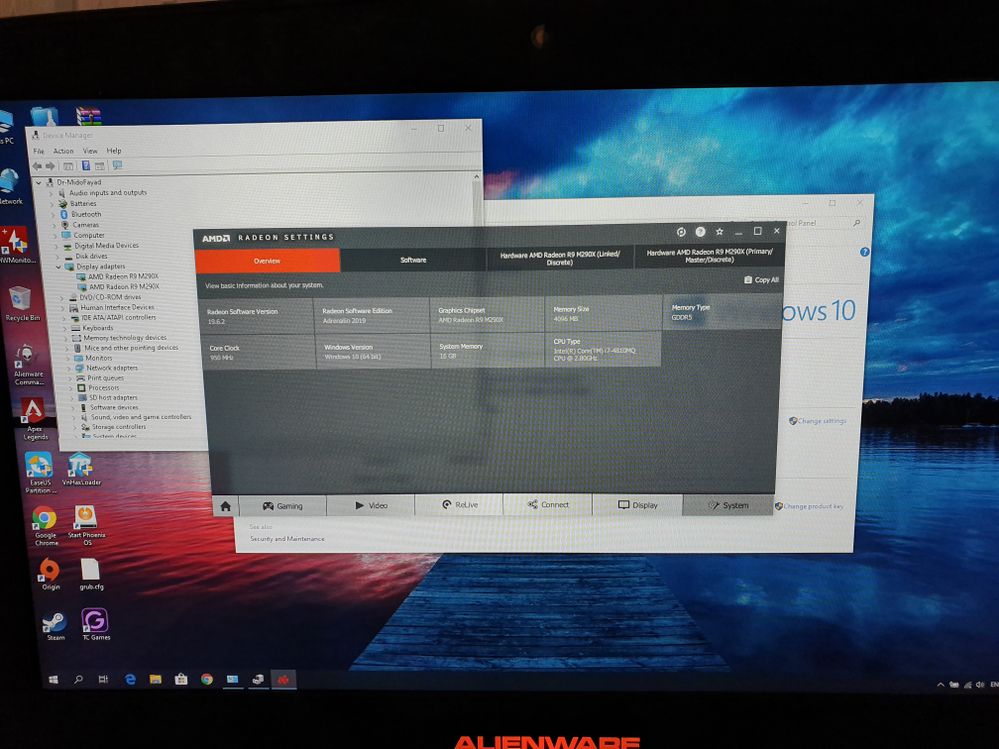Drivers & Software
- AMD Community
- Support Forums
- Drivers & Software
- Re: Black Screen on Laptop
- Subscribe to RSS Feed
- Mark Topic as New
- Mark Topic as Read
- Float this Topic for Current User
- Bookmark
- Subscribe
- Mute
- Printer Friendly Page
- Mark as New
- Bookmark
- Subscribe
- Mute
- Subscribe to RSS Feed
- Permalink
- Report Inappropriate Content
Black Screen on Laptop
Hello,
i´ve got an issue since i tried to install Adrenaline 18.5.1 and 18.6.1.
As soon as the driver gets installed my Laptop Screen goes black and doesn´t show anything.
Clean installations didn´t work either.
Thankfully i can connect via HDMI to another screen and this works.
When i go to the Windows settings my main screen isn´t shown at all. Only the HDMI connected Screen is shown as possible Display.
When i restart the Laptop the screen shows Bios and Windows loading screen as usual as soon as the Drivers kick in it goes black again.
Has anyone a similiar issue or can give me a hint what to do to get around?
Im currently running Dual Crossfire HD8970M on Adrenaline 18.3.3. but this gives me some problems with games that require an up to date driver.......(crash flickering etc)
Thank you.
Solved! Go to Solution.
- Mark as New
- Bookmark
- Subscribe
- Mute
- Subscribe to RSS Feed
- Permalink
- Report Inappropriate Content
Finally the problem is fixed
And No it's not the display port to hdmi trick which fix this annoying problem as the previous comment said
AMD finally fixed this bug in the latest update 19.6.2 so you can just install it normally and your display will work without any problem
Also I don't think that they listened to us but it is just fixed by mistake from their side
Really this was very bad and annoying problem without any response for one year from amd so I won't even thank them for the fix
Here is pic from my laptop
My alienware 18 is with Dual AMD R9 M290x crossfire
- Mark as New
- Bookmark
- Subscribe
- Mute
- Subscribe to RSS Feed
- Permalink
- Report Inappropriate Content
Same issue with M18x
Any news on your support ticket?
- Mark as New
- Bookmark
- Subscribe
- Mute
- Subscribe to RSS Feed
- Permalink
- Report Inappropriate Content
No not yet but i guess normal on easter holidays.
I´ll post here if i get an update on my ticket.
- Mark as New
- Bookmark
- Subscribe
- Mute
- Subscribe to RSS Feed
- Permalink
- Report Inappropriate Content
The response I got from support ![]()
"This seems to been an issue with driver, I request to download the compatible driver provided from the laptop manufacturer since, laptop are customized product, The laptop manufacturer could customize its hardware and it drivers to support the specific features and functions of the laptop, where the AMD driver could have the limited support for such product."
- Mark as New
- Bookmark
- Subscribe
- Mute
- Subscribe to RSS Feed
- Permalink
- Report Inappropriate Content
As I commented to someone, "So, you think it is better to run the 2015 driver than the latest one you keep trying to make me update to?"
- Mark as New
- Bookmark
- Subscribe
- Mute
- Subscribe to RSS Feed
- Permalink
- Report Inappropriate Content
Has this still NOT BEEN FIXED. Ive had this Alienware 18 doing this for the last 2 years every time i update the driver. I usually just let windows handle it and have no problems. But now some games are dropping FPS, i update the driver with AMD tool, game runs great on external monitor, but laptop monitor wont recognize. Run windows driver version, laptop and external monitor work but drop FPS. I agree no more AMD purchases after dealing with this for so long.
- Mark as New
- Bookmark
- Subscribe
- Mute
- Subscribe to RSS Feed
- Permalink
- Report Inappropriate Content
Note: Running Dual HD8970m.
- Mark as New
- Bookmark
- Subscribe
- Mute
- Subscribe to RSS Feed
- Permalink
- Report Inappropriate Content
Moved away from this notebook last month for this reason alone.. Can't tell you how many AMD cards I purchased over the years.. Always ran into some issue like this.. Once I returned a card for bad memory.. they replaced it with a card that had a different issue.. lol. Just built a new rig using the nVidia RTX 2080. I am more happy with this card than with anything I have ever had with AMD. I even decided to go with the Intel i9 over the AMD. I spent $5k on my notebook and just spent $4k on it's replacement in which AMD got nothing from this purchase. I get request from people constantly about what machines to buy.. If AMD will ignore such an easy fix then I will always say Intel and nVidia. I guess their efforts are on selling to the console makers now.
My first 3D card was a 3dFX Vodoo.. the company was purchased by nVidia.. so I guess you could say my first card and last will be an nVidia ![]()
- Mark as New
- Bookmark
- Subscribe
- Mute
- Subscribe to RSS Feed
- Permalink
- Report Inappropriate Content
Yea, I built a mining rig recently using 6 nVidia 1070 TI, The AMD counterpart was a little cheaper and could produce slight increase in MH/S vs Power Consumption, but WASN'T worth the hassle of trying to deal with driver updates and keeping 6 cards running stable. Haven't had a issue with the setup yet. SO glad I didn't opt for the AMD, couldn't imagine the hours of headaches to try and make their cards work with their drivers and their software.
- Mark as New
- Bookmark
- Subscribe
- Mute
- Subscribe to RSS Feed
- Permalink
- Report Inappropriate Content
Just tried 19.6.1, still a problem. Submitted feedback report with DxDiag output via feedback.amd.com.
Attempting to submit via amd.com/report just goes to infinite redirect page.
- Mark as New
- Bookmark
- Subscribe
- Mute
- Subscribe to RSS Feed
- Permalink
- Report Inappropriate Content
totally the same problem here.
actually before seeing this thread,ive been trying
all that ican untill i find the 18.3.4.
all driver later than that wont wont work.
and by the reply of amd above we know that they wont care about the issue they cause and the lost they bring their consumer.
meanwhile my gt80 with 980 works totally fine and ican overclock the monitor 2 100hz while my aw18 with dual amd m290x got a black screen problem,unfixed.
sure id say that
amd yes? no.
amd no? no.
then what?
-amd sucks.
- Mark as New
- Bookmark
- Subscribe
- Mute
- Subscribe to RSS Feed
- Permalink
- Report Inappropriate Content
Hello everyone!
I have an Alienware M18x R2 with dual Radeon HD7970M in Crossfire. I am having the same exact issue where the newest drivers completely disable the laptop's display.
During my experimentation, I've discovered that the AMD Adrenalin driver version 17.12.2 actually allows the laptop display to work. But all other versions before and after that driver version completely disables the laptop display.
I have reached out to AMD about this and let them know that what ever is in their Adrenalin 17.12.2 drivers is allowing the laptop displays to work on these type of Alienware laptops.
Since AMD is either taking a long time to address this, or possibly they are unwilling to do so, I am saving up for a potential switch from these Radeon cards to Nvidia's GTX 980M cards. I still got a long ways to go before I can afford those cards.
Before that time comes to upgrade, I will continue to give updates on what else I can find.
- Mark as New
- Bookmark
- Subscribe
- Mute
- Subscribe to RSS Feed
- Permalink
- Report Inappropriate Content
The drivers work for the screen, up to 18.3.4. After that we are SOL, unless you only use it with an external monitor.
- Mark as New
- Bookmark
- Subscribe
- Mute
- Subscribe to RSS Feed
- Permalink
- Report Inappropriate Content
Really?? I tried out the 18.3.4 drivers when I went through the list of driver releases AMD had put out, and that one didn't work. Could it be because I am still using Windows 7 and not Windows 10?
- Mark as New
- Bookmark
- Subscribe
- Mute
- Subscribe to RSS Feed
- Permalink
- Report Inappropriate Content
I guess it could be. I'm using Win 10, & was using 18.3.4 until I found that it was causing very long load times for Destiny 2. They have a fix for that in the current version, but that one gives a black screen, so...
Now I'm using 17.11.4 as that is the last one before the D2 bug occurred. (All the shader files are stuck at 64kB max in the %localappdata%\AMD\DxCache, whereas before & after, they can run to 32MB, that I have seen.)
- Mark as New
- Bookmark
- Subscribe
- Mute
- Subscribe to RSS Feed
- Permalink
- Report Inappropriate Content
Hhhmmm... then I will have to upgrade to Windows 10 and see if I can take advantage of the newer 18.3.4 drivers (I don't play Destiny 2, so it should be fine for me ![]() ).
).
It confuses me that there are two drivers versions that work with the laptop displays, yet AMD is not looking for what is allowing these drivers to work versus all their other drivers. Are they just unwilling to do so?
- Mark as New
- Bookmark
- Subscribe
- Mute
- Subscribe to RSS Feed
- Permalink
- Report Inappropriate Content
Perhaps it is just a low priority due to it only (dis)affecting a relatively few people using an 'old' & 'outdated' system, ie. Crossfire. That was the impression I got from Kingfish, at any rate. His 'solution' was to use the original Alienware drivers, you know, the ones from 2015...
- Mark as New
- Bookmark
- Subscribe
- Mute
- Subscribe to RSS Feed
- Permalink
- Report Inappropriate Content
Curious that someone here https://community.amd.com/message/2917399?commentID=2917399#comment-2917399 claims that applying the "plug DP to hdmi" workaround fixed the issue permanently (no need to keep the cable connect) I don't have that cable, so I cannot try it.
- Mark as New
- Bookmark
- Subscribe
- Mute
- Subscribe to RSS Feed
- Permalink
- Report Inappropriate Content
Finally the problem is fixed
And No it's not the display port to hdmi trick which fix this annoying problem as the previous comment said
AMD finally fixed this bug in the latest update 19.6.2 so you can just install it normally and your display will work without any problem
Also I don't think that they listened to us but it is just fixed by mistake from their side
Really this was very bad and annoying problem without any response for one year from amd so I won't even thank them for the fix
Here is pic from my laptop
My alienware 18 is with Dual AMD R9 M290x crossfire
- Mark as New
- Bookmark
- Subscribe
- Mute
- Subscribe to RSS Feed
- Permalink
- Report Inappropriate Content
didn't work for me i got alienware 18 is with Dual AMD 7970M crossfire, i used to roll back to 18.5.3 but now nothing works all drivers causes the same issue for me 18.5.3 was working fine till i ran battlefield v and without noticing the screen gone with strange colors and stopped working and since then i cant get any AMD driver to work anymore even tried a fresh windows copy but i am no where...
- Mark as New
- Bookmark
- Subscribe
- Mute
- Subscribe to RSS Feed
- Permalink
- Report Inappropriate Content
Can you use it with external monitor ?
If not , this means that your card is dead
Also it's 18.4.3 driver which was fixing the problem so also try it
- Mark as New
- Bookmark
- Subscribe
- Mute
- Subscribe to RSS Feed
- Permalink
- Report Inappropriate Content
nope even with external monitor its not working, and tried all drivers before and after 18.4 but nothing so i think i'll accept the idea and just through this laptop away
- Mark as New
- Bookmark
- Subscribe
- Mute
- Subscribe to RSS Feed
- Permalink
- Report Inappropriate Content
It's just one or both of your cards are dead so simply open your laptop and remove the main card and replace it the the other one and try then try the other one to make sure that both or only one is dead
And even if both are dead you can buy dual amd r9 m290x from ebay and replace them easily and they are way better than your previous cards and very cheap
Your problem isn't software ..it is hardware and it's obvious that your card was over heating during your game play then blown away and your laptop is mxm so it's very easy to just replace cards without throwing the whole laptop
- Mark as New
- Bookmark
- Subscribe
- Mute
- Subscribe to RSS Feed
- Permalink
- Report Inappropriate Content
i was thinking about replacing them since a while but was a bit lazy to do it, since its dead now i think i'll get a single 980M or get both r9 m290x still confused about it, if u have any suggestion for what to replace it with i would appreciate it..
mine is 18X R2
- Mark as New
- Bookmark
- Subscribe
- Mute
- Subscribe to RSS Feed
- Permalink
- Report Inappropriate Content
For sure gtx 980m is better than r9 m290x but also r9 m290x is much cheaper so if you can get dual gtx 980m sli it's better but not that much that you expect as amd r9 m290x is really very very powerful card and doesn't heat easily
- Mark as New
- Bookmark
- Subscribe
- Mute
- Subscribe to RSS Feed
- Permalink
- Report Inappropriate Content
Finally this version works perfect fine hopefully they don't crash patch it again
- Mark as New
- Bookmark
- Subscribe
- Mute
- Subscribe to RSS Feed
- Permalink
- Report Inappropriate Content
coolhand wrote:
crash patch
I like that phrase. It describes at least 2 AMD updates so far...
Giving the update a go now. Says 19.6.3 is available.
edit: Haven't rebooted yet, but the screen came back on this time! ![]()
Edit 2: Rebooted, and all ok!
Hmmm, I sent in another report about this with the full dxdiag after I tested 19.6.1. Now it is fixed as of 19.6.2. Coincidence? Almost certainly!
Correlation is NOT causation!