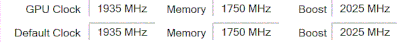Drivers & Software
- AMD Community
- Support Forums
- Drivers & Software
- Re: Best Video Driver Software Settings
- Subscribe to RSS Feed
- Mark Topic as New
- Mark Topic as Read
- Float this Topic for Current User
- Bookmark
- Subscribe
- Mute
- Printer Friendly Page
- Mark as New
- Bookmark
- Subscribe
- Mute
- Subscribe to RSS Feed
- Permalink
- Report Inappropriate Content
Best Video Driver Software Settings
I checked as well as I could, but was unable to find what I was looking for. But please, if there is a topic for this, feel free to delete this post and point me in the right direction
Is there a topic or video that can help me find the best settings in the software, for my rig? Also, is there a topic or video that can go in depth to explain what some of the settings are?
I know what a portion of the settings mean and on the others, kind of have a round a bout idea, but not real sure. I haven't really messed with any settings, only a few that I knew for sure what the result would be, or the difference it would make. I feel like I may be missing out on some great options that could possibly make my gaming experience better, smoother and so on.
I love to learn these types of things, I really enjoy it. So the more in-depth, the more I will love to geek out with it. Everyone has been great here, I have learned a ton since I have started frequenting these forums, so thanks to everyone for all of the fantastic help you have given
AMD Ryzen 7 3800x
32GB dual channel DDR 4 3200mhz ram
Thicc 3 RX 5700 XT 8gb Ultra GPU
ASRock BM450Pro 4 MB
x3-1TB SSD/1TB M.2 with 2 - 2TB HDDs
- Mark as New
- Bookmark
- Subscribe
- Mute
- Subscribe to RSS Feed
- Permalink
- Report Inappropriate Content
Take everything you watch or read with a grain of salt,
but google and you tube are a good resource,just type in your general specs and watch/read.
- Mark as New
- Bookmark
- Subscribe
- Mute
- Subscribe to RSS Feed
- Permalink
- Report Inappropriate Content
what resolution do you plan on playing at? Are you about framerate or having things look good?
I ran a 3700x and a 5700xt with 2 x 16GB of 3200 RAM and I'm all about the eye candy. I mostly play Hunt:Showdown of which is a pretty demanding game.
I used AMD's VSR to run 1440p on my old ASUS 24" 1080p 144hz, 1ms monitor at that time ..
I left image sharpening at it's default 80
Enhanced sync - on
AA - enhance application
AA Method - Adaptive Multi
MAA - on
Texture filtering - High
Surface Format Opt - off (default is on)
I didn't overclock anything
I don't have Freesync capable monitors
..and then in whatever game I'd turn up all the eye candy
Those were my settings. As long as the game was smooth, all the eye candy was turned on/maxed out. But that was/is my preference.
I don't use frame limiter or anti-lag anything. Any frame capping I'd do with the in game settings of whatever game I play.
Depending on your monitor .. you might have to do some sort of vsync IF tearing occurs .. I never had tearing on my "gaming" monitors .. but they were/are 144hz refresh rates .. My daughter setup .. she had a 1080p 60hz monitor that I would have to enable vsync on otherwise there would be tearing. But I got a hold of a Samsung 27" 144hz 1440p 4ms monitor and gave my daughter my old ASUS and now she doesn't have to use vsync anymore
ThreeDee PC specs
- Mark as New
- Bookmark
- Subscribe
- Mute
- Subscribe to RSS Feed
- Permalink
- Report Inappropriate Content
I usually stay at 1440, depending on the game. With recent stuff this year and last, I go 1440 and do max settings if I can. Obviously older games, I can and do run at 4K. The 5700 XT really handles things quite well, even though everyone and their brother told me I was making a mistake when I got it. The screenshot is from GPU-Z. You probably already know, the card itself has a boost switch on it, going from 1935MHz to 2025MHz.
I am looking for a good balance of visuals and performance honestly. I run Far Cry 6 at 1440, high presets, with the HD textures, without any hiccups that I can notice. When I got Far Cry 6, on my first boot of the game, I went high presets at 4K, and it was very smooth, but I figured once I got into higher populated areas, it would drop. So when I left the first island, I changed to 1440, which still looks amazing and plays amazing.
I wanted to check out all the options in the AMD software and as I had stated, I understood a portion of them, but there were plenty I was unsure of and I didn't want to just go in clicking on everything. I couldn't really find good, in depth tutorials/videos and whatnot, to figure it all out. But, then I remembered all the great and helpful people here and decided if anyone would know, this is the place to be.