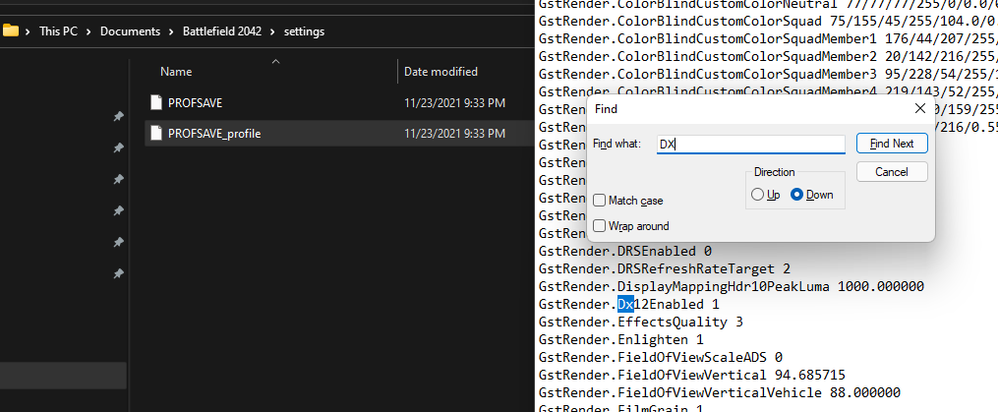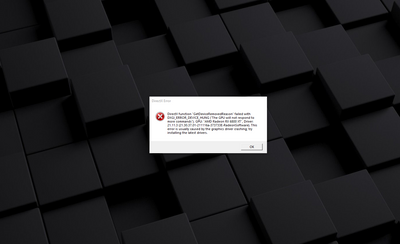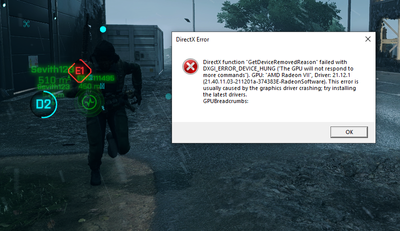Drivers & Software
- AMD Community
- Support Forums
- Drivers & Software
- Re: Battlefield 2042 Direct X Driver Crashes
- Subscribe to RSS Feed
- Mark Topic as New
- Mark Topic as Read
- Float this Topic for Current User
- Bookmark
- Subscribe
- Mute
- Printer Friendly Page
- Mark as New
- Bookmark
- Subscribe
- Mute
- Subscribe to RSS Feed
- Permalink
- Report Inappropriate Content
Battlefield 2042 Direct X Driver Crashes
Is anyone else having Direct X crashes in BF2042. I have a Radeon VII so it has DX12 support. I'm playing at 1440p High 144hz.
My drivers are updated and i had originally DDU the drivers during the beta and tried updating DX12 and i removed my undervolt and left the GPU at stock settings, even saw somewhere that increasing power draw might help, so i had +20 power draw and ramped my fans up to keep up with the temps and was able to play a lil bit longer than normal until Crash #2 happened.
This was the first crash i was getting during beta and during early access last night on release.
DirectX function "GetDeviceRemovedReason" failed with DXGI_ERROR_DEVICE_HUNG (*The GPU will not respond to more commands"). GPU: "AMD Radeon VII", Driver 21.11.2 (21.30.33.05-211110a-373547E-RadeonSoftware). This error is usually caused by the graphics driver crashing, try installing the latest drivers
This was the second crash after trying power draw increase and ramped up the fans
DirectX function *m_devicePlat-> CreateCommittedResource(&heapProps, D3D12__HEAP_NONE, &platDesc, creationState, clearValuePtr, __uuldof(**(&resource)), IID_PPV_ARGS_Helper(&resource))* failed with DXGI_ERROR_DEVICE_REMOVED ("The video card has been physically removed from the system., or a driver upgrade for the video card has occurred. "). GPU: "AMD Radeon VII", Driver 21.11.2 (21.30.33.05-211110a-373547E-RadeonSoftware). D:\dev\TnT\LocalPackages\RenderCore2\2.04.300-ks\source4\platform\Dx12\ResourceBuilderDx12.cpp. This error is usually caused by the graphics driver crashing, try installing the latest drivers.DeviceRemovedReason: DXGI_ERROR_DEVICE_HUNG ("The GPU will not respond to more commands"),
GPUBreadcrumbs: ------ GPU Stopped somewhere near here ------
[ NO ]-Rc1;:drawFinalADS
Not really sure what is going on, I've tried all sorts of fixes that people had luck with during the beta when this was happening but a lot of them were on cards that were older and didn't support the correct DX12 version.
This is my system specs if that helps. I don't overclock, i only ever undervolt the gpu for cooler temps but i took that off when i started having problems with this game.
MSI MPG x570 Gaming Pro Carbon
Ryzen 5800x
G.skill Flare X 3200mhz cl16 2x16gb
Radeon VII
Corsair hx750 80+ Plat
- Mark as New
- Bookmark
- Subscribe
- Mute
- Subscribe to RSS Feed
- Permalink
- Report Inappropriate Content
I dont know, it was turned on for me (dont think I enabled it manualy). I just turned everything off, and it worked. Wanted to share to maybe help someone else.
- Mark as New
- Bookmark
- Subscribe
- Mute
- Subscribe to RSS Feed
- Permalink
- Report Inappropriate Content
Try to enable DX12 through PROFSAVE_profile file can be found in my document.
No more crashes after 3 hours playing today, give it a try.
GstRender.Dx12Enabled 1
- Mark as New
- Bookmark
- Subscribe
- Mute
- Subscribe to RSS Feed
- Permalink
- Report Inappropriate Content
I have played 120 hours of BF2042 with dozens of these crashes. DX12 on or off unfortunately makes no difference - might as well keep on for better performance until you inevitably crash.
- Mark as New
- Bookmark
- Subscribe
- Mute
- Subscribe to RSS Feed
- Permalink
- Report Inappropriate Content
Yeah we tried the suggestions in this thread, but it seems we’re suffering from the Sundance/Radeon BII issue over here. No freaking clue how to resolve it, or if DICE and AMD are working on it
- Mark as New
- Bookmark
- Subscribe
- Mute
- Subscribe to RSS Feed
- Permalink
- Report Inappropriate Content
This actually worked for me. Its not the triple bufferering as mine was already off. But copied the rest of your settings and it has crashed
- Mark as New
- Bookmark
- Subscribe
- Mute
- Subscribe to RSS Feed
- Permalink
- Report Inappropriate Content
turning off triple buffer worked for me thank you just managed to get a full round in with no problems your a lifesave
- Mark as New
- Bookmark
- Subscribe
- Mute
- Subscribe to RSS Feed
- Permalink
- Report Inappropriate Content
Using the 21.11.3 Driver worked for me. 21.12.1 was crashing even after a fresh install.... 21.11.3 is the most stable, that and using Radeon Chill 108/144 https://www.amd.com/en/support/previous-drivers/graphics/amd-radeon-6000-series/amd-radeon-6900-seri...
- Mark as New
- Bookmark
- Subscribe
- Mute
- Subscribe to RSS Feed
- Permalink
- Report Inappropriate Content
@viperwayne try playing for a couple of hours and days. A full round does not mean its stable.
- Mark as New
- Bookmark
- Subscribe
- Mute
- Subscribe to RSS Feed
- Permalink
- Report Inappropriate Content
I have played about 12+ hours now without a single crash in borderless fullscreen. It's a good temp fix while we wait for AMD to fix the driver issue.
- Mark as New
- Bookmark
- Subscribe
- Mute
- Subscribe to RSS Feed
- Permalink
- Report Inappropriate Content
I have a RX 6900XT and 5900X with the newest Driver 21.11.3 and also with the new BF2042 Patch but unfortunately there are after a while of gameplay DirectX Funtion errors.
EA are aware of the problem and they will fix it in the next patches. but i have no idea when exactly
Will there be an Driver update from AMD soon?
- Mark as New
- Bookmark
- Subscribe
- Mute
- Subscribe to RSS Feed
- Permalink
- Report Inappropriate Content
I am not sure if this will help anyone but I've been troubleshooting my new system similarly to some here running cpu ryzen 9 5900x and gpu radeon 6900xt.
Something that finally got me some improvement was manually forcing direct x to update.
Game crashed again but in a different way. Uninstalled and reinstalled easy anticheat manually, Managed to play for about 30 mins until a tornado happened in the game. This is the longest I've gotten the game to run since building my pc last week.
Tried a different game, Destiny 2, and it actually worked. Prior to these changes no game was working for more than 10 mins.
To update directx manually there may be a better way but, this is what I found.
navigate to C:\Program Files (x86)\Steam\steamapps\common\Steamworks Shared\_CommonRedist\DirectX\Jun2010
or wherever your steam folder is and locate the DXSETUP application, run it, and let it do its thing.
- Mark as New
- Bookmark
- Subscribe
- Mute
- Subscribe to RSS Feed
- Permalink
- Report Inappropriate Content
Keep getting random crashes with 21.11.3 Rx 6800xt here
- Mark as New
- Bookmark
- Subscribe
- Mute
- Subscribe to RSS Feed
- Permalink
- Report Inappropriate Content
This is so stressful, not being able to finish a game because the DxError does not stop coming out please solve that problem I am already tired of that problem
- Mark as New
- Bookmark
- Subscribe
- Mute
- Subscribe to RSS Feed
- Permalink
- Report Inappropriate Content
I'm already tired of this, fix your driver please
- Mark as New
- Bookmark
- Subscribe
- Mute
- Subscribe to RSS Feed
- Permalink
- Report Inappropriate Content
Set gpu clock 2015mhz
Undervolt 1030mv
Use msi afterburner or amd Wattman
Save and game with zero crash.
- Mark as New
- Bookmark
- Subscribe
- Mute
- Subscribe to RSS Feed
- Permalink
- Report Inappropriate Content
The fact that you have to under volt your gpu for stability is very unacceptable to me TBH. Hope DICE or AMD could resovle this.
- Mark as New
- Bookmark
- Subscribe
- Mute
- Subscribe to RSS Feed
- Permalink
- Report Inappropriate Content
Also with the newest Driver 21.12.1 i get the DirectX Error
- Mark as New
- Bookmark
- Subscribe
- Mute
- Subscribe to RSS Feed
- Permalink
- Report Inappropriate Content
Yup. Now it crashes even faster. Before it would take like 30 mins, now it crashes in 5.
Unbelievable.
I will never buy amd cards again. Since i got this one it has been nothing but pain.
- Mark as New
- Bookmark
- Subscribe
- Mute
- Subscribe to RSS Feed
- Permalink
- Report Inappropriate Content
The problem is some power supplies that do not digest current fluctuations caused by some video cards and cause them to crash, not surprisingly they work well in this game if you underclock and undervolt.
I changed my evga supernova 750 g2 to a corsair hx850 and problem solved.
- Mark as New
- Bookmark
- Subscribe
- Mute
- Subscribe to RSS Feed
- Permalink
- Report Inappropriate Content
thats not true, i have an new Bequiet Dark Power Pro 1000watt and Platinum certificate (one of the best PowerSupply in the market) (it also handled my RX Vega 64 LC with 350w TDP very well and without any issues.
And reducing the GPU power -25% also did not help, in your theory it should worke fine
Also i do not have this problem in any other game , also not in BFV and BF1 which has the similiar Frostbite Engine...
- Mark as New
- Bookmark
- Subscribe
- Mute
- Subscribe to RSS Feed
- Permalink
- Report Inappropriate Content
Total bs... i have a corsair 1200. The max 200w the card uses while playing (it doesnt run at 100%) is nothing.
- Mark as New
- Bookmark
- Subscribe
- Mute
- Subscribe to RSS Feed
- Permalink
- Report Inappropriate Content
On the new AMD patch and the new BF patch and the game still crashes when Sundance is on screen. I just test it by going to character select and leaving her on screen, I generally crash within minutes. On RVII
Had a lot of fun playing Portal mode last night though since that's all I can play with my friends
- Mark as New
- Bookmark
- Subscribe
- Mute
- Subscribe to RSS Feed
- Permalink
- Report Inappropriate Content
It's not likely to be an AMD issue. The game uses DX12 which means it's up to the game devs to fix the issue with the game. With DX12 the driver just does what the game tells it. There is no fixing an issue in drivers for game devs that don't know what they are doing like there was with DX11.
- Mark as New
- Bookmark
- Subscribe
- Mute
- Subscribe to RSS Feed
- Permalink
- Report Inappropriate Content
It is 100% the problem is the Driver, I did a test with a previous driver that the failure did not persist as much and when placing the most updated driver the failure was 100% of the time I could not even be in the lobby. that doesn't happen with the old driver I'm using. It is known that the game has optimization problems, but also the Drivers that are creating are coming with problems
- Mark as New
- Bookmark
- Subscribe
- Mute
- Subscribe to RSS Feed
- Permalink
- Report Inappropriate Content
hi mate,
for sure it is a driver issue..
I just installed this old driver"Adrenalin 21.10.1 Optional" from this link :Radeon™ RX 580 Previous Drivers | AMD
and no DirectX error so far...
Appear to be a driver for a rx 580..? who care, I am happy because I am able to play this bf 2042
Before to install this driver I was unable to play a single fu...g match without a crash with directx error.
Now with this old driver I tried to overclock gpu, cpu, full screen in game, all on ultra.. no more directX error.
So they (AMD) just screw up with the newest drivers
My build:
os- win11 x64
gpu - rx 6900 xt (xfx black)
cpu - r9 5900x
ram - 32 Gb
psu -850W platinum
- Mark as New
- Bookmark
- Subscribe
- Mute
- Subscribe to RSS Feed
- Permalink
- Report Inappropriate Content
can't even get past the ship loading screen now without crashes
- Mark as New
- Bookmark
- Subscribe
- Mute
- Subscribe to RSS Feed
- Permalink
- Report Inappropriate Content
Hi, I just installed the new driver 21.12.1 for Radeon VII, and I crash every time a Sundance appears on screen, within a few meters.
- Mark as New
- Bookmark
- Subscribe
- Mute
- Subscribe to RSS Feed
- Permalink
- Report Inappropriate Content
Ahhh, infamous Sundance crash. My advise - sell VII and buy for those money something this gen. You can sell VII for 1500+ usd easily.
- Mark as New
- Bookmark
- Subscribe
- Mute
- Subscribe to RSS Feed
- Permalink
- Report Inappropriate Content
unfortunately today I had a directX crash also with older driver...
so after I`ve paid more than a 1000E for this rx 6900xt I am a bit disappointed and as someone said before me this probably will be my first and last amd graphics card. I never had this kind of issue for for so long with the "other gpu team"
- Mark as New
- Bookmark
- Subscribe
- Mute
- Subscribe to RSS Feed
- Permalink
- Report Inappropriate Content
so is AMDing going to update us that they are still looking into this or are we just kept in the dark after affording an arm for this graphics card. I literally can't play or get into a game anymore
- Mark as New
- Bookmark
- Subscribe
- Mute
- Subscribe to RSS Feed
- Permalink
- Report Inappropriate Content
You are right about selling the Radeon 7. There is something weird going on with the power scale or budget. I took mine out and put my old trust worthy Fatboy 590 XFX card in. No more crashing or dx12 errors played three hours straight last night with no issues. I think it does have something to do thermal throttling up and down and power saver mode for Amd. We use to be able to turn that off with a utility. But I think it's not way to turn it off for newer cards.
- Mark as New
- Bookmark
- Subscribe
- Mute
- Subscribe to RSS Feed
- Permalink
- Report Inappropriate Content
I have all Win10 updates and the newest Driver. Also tried several older drivers and also reinstall with DDU. Also reinstalling BF 2042 does't help
But Bf 2042 crash every time (Direct X Error)
If i reduce the max. Clockspeed -20% (80%) the issue is gone but the core clock stay around 2000 mhz instead of 2450mhz.
In all my other games i dont have any issues...
Please AMD fix this!! that is no Indie Game, that is an new AAA Game which should work without any Crash after the third DriverUpdate and 1 month after release
- Mark as New
- Bookmark
- Subscribe
- Mute
- Subscribe to RSS Feed
- Permalink
- Report Inappropriate Content
seems that no one give a sh... about customers
also on EA forums nobody have a solution
but most of the problems are on ryzen cpu + amd gpu
I have a friend who face only first time this error with directX (intel + nvidia)
- Mark as New
- Bookmark
- Subscribe
- Mute
- Subscribe to RSS Feed
- Permalink
- Report Inappropriate Content
AMD are you alive??
We need some answers
- Mark as New
- Bookmark
- Subscribe
- Mute
- Subscribe to RSS Feed
- Permalink
- Report Inappropriate Content
Hi everyone
I just uninstalled adrenaline software with ddu, and then installed only driver frim advanced options (during the installation you have this option)
Played and still play without any issues. Give it a try. Will use afterburner msi to monitor my gpu and cpu for now
- Mark as New
- Bookmark
- Subscribe
- Mute
- Subscribe to RSS Feed
- Permalink
- Report Inappropriate Content
With driver 21.12.1 the game won't start (dx12 error after map loaded).
Hw specs:
5800x-6900xt-32gb system ram.
It's ridiculus.
- Mark as New
- Bookmark
- Subscribe
- Mute
- Subscribe to RSS Feed
- Permalink
- Report Inappropriate Content
Hi all,
i am also unfortunately one of the error plagued.
First AMD System, very disappointed.
Tried so much:
- underclock
- old driver / new driver
- Start as admin
- with / without xmp
- power supply rewired
- game mode off
- various settings in the game
- Tried the Directx 12 0 / 1 setting in config
- windows 10 -> windows 11
For the longest time I could play with an old driver, but even then the error came up.
Here my speccs:
- 16GB Sapphire Radeon RX 6900 XT TOXIC-LE-OC LIMITED EDITION 3xDP/HDMI (Retail)
- AMD Ryzen 7 5800X 8x 3.80GHz So.AM4 WOF
- 850 Watt be quiet! Straight Power 11 Modular 80+ Gold
- 32GB (2x 16384MB) G.Skill RipJaws V schwarz DDR4-3600 DIMM CL16-19-19-39 Dual Kit
- Gigabyte B550 Aorus Elite AX V2, So.AM4, ATX
Please help AMD Team.
Also i was active in this thead
https:// answers.ea.com/t5/Technical-Issues/DirextX-function-quot-GetDeviceRemovedReason-quot-failed-with/td-p/10950204
- Mark as New
- Bookmark
- Subscribe
- Mute
- Subscribe to RSS Feed
- Permalink
- Report Inappropriate Content
This worked for me!
Just uninstall adrenaline software with ddu, and then install only driver from advanced options (during the installation you have this option)
You can use msi afterburner in order to monitor vga, cpu temp..etc
- Mark as New
- Bookmark
- Subscribe
- Mute
- Subscribe to RSS Feed
- Permalink
- Report Inappropriate Content
I used DDU and reinstalled the graphics driver and i've the same idiot error dx12. With 21.12.1 driver the game doesn't start any map or modality.
With driver 21.11.3 the game run but possibile random crash any time.
- Mark as New
- Bookmark
- Subscribe
- Mute
- Subscribe to RSS Feed
- Permalink
- Report Inappropriate Content
@Starcy Uninstall Adrenalin software and the install only driver ( when you install , click on advanced and chose "Driver only"
this worked for me