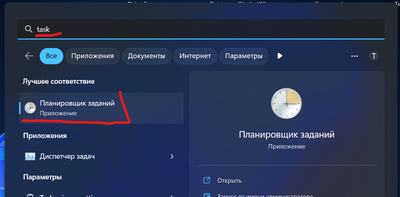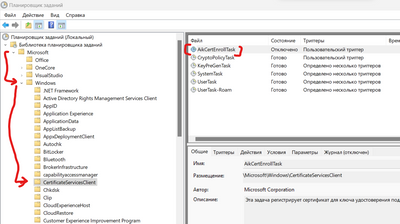Drivers & Software
- AMD Community
- Support Forums
- Drivers & Software
- Asus TUF A15 FA506QR Windows 11 Crashes
- Subscribe to RSS Feed
- Mark Topic as New
- Mark Topic as Read
- Float this Topic for Current User
- Bookmark
- Subscribe
- Mute
- Printer Friendly Page
- Mark as New
- Bookmark
- Subscribe
- Mute
- Subscribe to RSS Feed
- Permalink
- Report Inappropriate Content
Asus TUF A15 FA506QR Windows 11 Crashes
Hi all!
This is related to this topic I created earlier:
Asus TUF A15 FA506QR Screen Blinking Problem when using latest drivers
So, again, I have system in which there's AMD CPU - Ryzen 7 5800H with integrated graphics.
When I use the latest AMD graphics driver, I get the problem with intemittenly (at random times) blinking screen.
I found solution to use driver given at ASUS official site exactly for my system, which is older, than the latest drivers.
But...
With this older version of driver I got another problem, it is random Windows crashes when I play video in browser, most of the time I watch YouTube, and no crash occurs, but when I open some other sites and play videos at those, randomly Windows crashes, and it crashes so, that the screen just freezes and OS stops responding to anything, until I hard turn it off, and then on again; I mean no blue screen, no any message, any error windows, no whatsoever...
Each time I open Windows Event Viewer after such crash, there's always Error Event about some AMD certificate:
SCEP Certificate enrollment initialization for Local system via https://AMD-KeyId-578c545f796951421221a4a578acdb5f682f89c8.microsoftaik.azure.net/templates/Aik/scep failed
Method: GET(16ms)
Stage: GetCACaps
Cannot resolve server name or address 0x80072ee7 (WinHttp: 12007 ERROR_WINHTTP_NAME_NOT_RESOLVED)
Intuitively I feel like the issue is that with the older driver version inside of it uses some non-actual link to check certificate, tries to make request there, gets no response (or wrong response) and in programming terms (I'm a programmer myself) unhandled exception happens, which crashes the system.
After some googling, I read somewhere that this is related to something called ftpm thingie in AMD CPU, and disabling it in BIOS might help, I didn't try that yet, may be someone will suggest a better solution (because I don't think disabling some CPU components is a good solution), so I made this topic.
In addition to that, when I play video for some time using PotPlayer app, I get error window saying "we detected a driver timeout has occurred on your system..." suggesting to Report an issue. System doesn't crash, but error popup appears.
It's like if I get latest drivers - there ya go with screen blinking, and if I install the appropriate drivers, which are older - off ya go with Windows crashing, congrats! Choose your fighter wisely)))
Solved! Go to Solution.
- Mark as New
- Bookmark
- Subscribe
- Mute
- Subscribe to RSS Feed
- Permalink
- Report Inappropriate Content
So, I somewhat dealt with this.
May be my experience will help someone, so I post a reply to my own answer.
In my case, there's no option to disable TPM in bios, there's simply no such category.
After some research, I found this post:
post
I've tried the option with updating the TPM keys (which are located in Secure Boot settings) in BIOS - didn't help.
And someone wrote there:
"...In TaskManager, Microsoft, Windows, CertificateServicesClient there's a task called AikCertEnrollTask
In the field result of last execution: the same error ( not found 404).
I disabled that task..."
Somewhere else along the way, I've seen same thing about that task - "AikCertEnrollTask", that it is exactly it what starts some operation, which then calls some url, which in it's turn doesn't exist, and exception occurs...
So, I decided if I see it second time still, why not to try.
1 full day passed, and no crash occurs, I guess that solved my problem not only because of that, but I also don't see those errors in Event Viewer since before I disabled that task.
- Mark as New
- Bookmark
- Subscribe
- Mute
- Subscribe to RSS Feed
- Permalink
- Report Inappropriate Content
Recently I found out this post:
https://xtreh.ru/d/98582-tpm-off-uninstall-method-for-asus-laptop-users
The guy wrote there these instructions on how to disable TPM in Asus Laptops:
In some laptops, we cannot find TPM disabling option in BIOS, so in order for you to uninstall or disable it.
1. go to C:\Windows\System32\drivers/(tpm.sys).
2. try to delete it, if cannot then, right click, properties, security,then change ownership, as well as principles, you can refer to methods in youtube.
3.now go to device manager and uninstall it.
4.restart and in the device manager, there should be an option to disable TPM after you right click the TPM security device.
Hope it helps for people who cannot disable TPM in BIOS
I've tried and was able to disable TPM. I don't know yet if it will help with crashes, but I hope so.
- Mark as New
- Bookmark
- Subscribe
- Mute
- Subscribe to RSS Feed
- Permalink
- Report Inappropriate Content
Update: As of now (10.12.2023), in addition to manipulations I've done in this answer, with the new AMD drivers installed, the problem gone
I have AMD Software: Adrenalin Edition Version
23.11.1
Released 17.10.2023
And I'm gratefull to AMD for solving this finally.
- Mark as New
- Bookmark
- Subscribe
- Mute
- Subscribe to RSS Feed
- Permalink
- Report Inappropriate Content
So, I somewhat dealt with this.
May be my experience will help someone, so I post a reply to my own answer.
In my case, there's no option to disable TPM in bios, there's simply no such category.
After some research, I found this post:
post
I've tried the option with updating the TPM keys (which are located in Secure Boot settings) in BIOS - didn't help.
And someone wrote there:
"...In TaskManager, Microsoft, Windows, CertificateServicesClient there's a task called AikCertEnrollTask
In the field result of last execution: the same error ( not found 404).
I disabled that task..."
Somewhere else along the way, I've seen same thing about that task - "AikCertEnrollTask", that it is exactly it what starts some operation, which then calls some url, which in it's turn doesn't exist, and exception occurs...
So, I decided if I see it second time still, why not to try.
1 full day passed, and no crash occurs, I guess that solved my problem not only because of that, but I also don't see those errors in Event Viewer since before I disabled that task.
- Mark as New
- Bookmark
- Subscribe
- Mute
- Subscribe to RSS Feed
- Permalink
- Report Inappropriate Content
How to do it? I am facing the same issue. Please explain the solution properly.
- Mark as New
- Bookmark
- Subscribe
- Mute
- Subscribe to RSS Feed
- Permalink
- Report Inappropriate Content
Open Windows Start Menu, search for "task", and open up Windows Task Manager:
(my system is in russian, but you'll get the idea, at least icons are the same
In it, open folder Microsoft, then Windows, then CertificateServicesClient, and you'll see there a task called AikCertEnrollTask:
Right click on it, and disable it.
Crashes still does occur, but much rarer.
- Mark as New
- Bookmark
- Subscribe
- Mute
- Subscribe to RSS Feed
- Permalink
- Report Inappropriate Content
Yeah, crashes are still happening some times. Thanks.
- Mark as New
- Bookmark
- Subscribe
- Mute
- Subscribe to RSS Feed
- Permalink
- Report Inappropriate Content
I had the same issue as you. Switching to Windows 10 Pro and disabling TPM fixed this issue for me, I no longer have these error messages in event-viewer, and importantly no more crashes.
TPM is enabled on all ASUS boards, you may just need to look under a different section. Depending on the board it is also called Trusted Computing. Check this thread for an overview of where and how to disable TPM on all boards: https://www.asus.com/support/FAQ/1047459/
Note: Make sure you download and install the latest motherboard drivers from the manufacture first.
- Mark as New
- Bookmark
- Subscribe
- Mute
- Subscribe to RSS Feed
- Permalink
- Report Inappropriate Content
Recently I found out this post:
https://xtreh.ru/d/98582-tpm-off-uninstall-method-for-asus-laptop-users
The guy wrote there these instructions on how to disable TPM in Asus Laptops:
In some laptops, we cannot find TPM disabling option in BIOS, so in order for you to uninstall or disable it.
1. go to C:\Windows\System32\drivers/(tpm.sys).
2. try to delete it, if cannot then, right click, properties, security,then change ownership, as well as principles, you can refer to methods in youtube.
3.now go to device manager and uninstall it.
4.restart and in the device manager, there should be an option to disable TPM after you right click the TPM security device.
Hope it helps for people who cannot disable TPM in BIOS
I've tried and was able to disable TPM. I don't know yet if it will help with crashes, but I hope so.
- Mark as New
- Bookmark
- Subscribe
- Mute
- Subscribe to RSS Feed
- Permalink
- Report Inappropriate Content
Update: As of now (10.12.2023), in addition to manipulations I've done in this answer, with the new AMD drivers installed, the problem gone
I have AMD Software: Adrenalin Edition Version
23.11.1
Released 17.10.2023
And I'm gratefull to AMD for solving this finally.