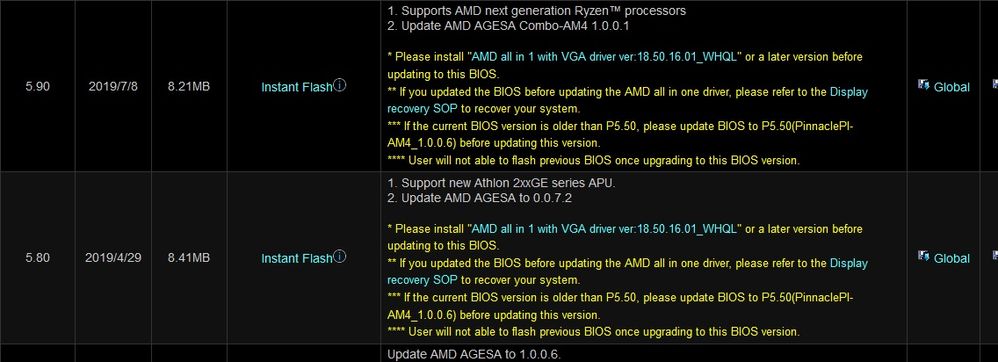Drivers & Software
- AMD Community
- Support Forums
- Drivers & Software
- ASRock wants me to update to "AMD all in 1 with VG...
- Subscribe to RSS Feed
- Mark Topic as New
- Mark Topic as Read
- Float this Topic for Current User
- Bookmark
- Subscribe
- Mute
- Printer Friendly Page
- Mark as New
- Bookmark
- Subscribe
- Mute
- Subscribe to RSS Feed
- Permalink
- Report Inappropriate Content
ASRock wants me to update to "AMD all in 1 with VGA driver ver:18.50.16.01" but...
ASRock wants me to update to "AMD all in 1 with VGA driver ver:18.50.16.01" before updating the BIOS but Google says 18.50.16.01 is a chipset driver, meanwhile ASRock links to a package that tries to reinstall my Radeon driver. Since I already have Radeon Adrenalin 20.4.2 do I have to install the one from Asrock? Or do I need to search for a new chipset driver? Because that will be an issue - AMD's website doesn't have a chipset driver for Ryzen 1200+B350+64-bit Win10 combo (right now I'm using the default Microsoft one).
- Mark as New
- Bookmark
- Subscribe
- Mute
- Subscribe to RSS Feed
- Permalink
- Report Inappropriate Content
ASrock AMD All-in-one with VGA Driver will install both the motherboard's AMD CHIPSET and AMD Integrated Graphics if you have a APU installed.
I would first install ASRock ALL-in-1 CHIPSET (to prevent any problems).
Update your BIOS to the latest and then update & download from AMD Download page the AMD B350 CHIPSET from here: https://www.amd.com/en/support/chipsets/amd-socket-am4/b350.
If by installing the All-in-1 ASRock CHIPSET removes your current AMD Graphics driver then you can re-install the newer version afterwards.
Make sure to follow this basic method to remove your current AMD driver to prevent conflicts:
Uninstall the current AMD Driver using DDU as per this method:
It could be due to a corrupted AMD Driver installation.
Download free program DDU (Display Driver Uninstaller). Run it in Safe mode with the internet disconnected.
You can also run it in Windows Desktop but then you would need to Reboot the computer for DDU to finish erasing all of the AMD Driver traces from your computer.
Once it finishes uninstalling the current AMD Driver in Safe mode and boots back to Windows Desktop, still with the Internet disconnected, delete the AMD Installation folder C:\AMD if it was created before.
Now install the full AMD Drive package you downloaded manually from AMD Download page. Not the express package. Run the package and if it installs correctly again delete C:\AMD folder and reconnect the internet.
This should prevent any conflict when installing the new version from the previous version.
By the way, C:\AMD is always created whenever you run the AMD Driver package
- Mark as New
- Bookmark
- Subscribe
- Mute
- Subscribe to RSS Feed
- Permalink
- Report Inappropriate Content
So should I uninstall Adrenalin driver first with DDU, then install the AsRock one, update the BIOS and then install a proper Adrenalin/GPU and chipset drivers again? In that order?
As for BIOS version, I'm contemplating between 5.80 and 5.90 (6.00 and above are not recommended for Summit Ridge). 5.90 brings Ryzen 3000 support, do I really need that?
- Mark as New
- Bookmark
- Subscribe
- Mute
- Subscribe to RSS Feed
- Permalink
- Report Inappropriate Content
To be on the safe side I would uninstall the current AMD Driver,to avoid conflicts, than install ASRock All-in1 driver. Than update your BIOS to the version you want as long as you follow ASRock BIOS warnings and notes.
IF BIOS version P6.00 is not recommended for Summit Ridge than I would update to the latest that is compatible with your processor which seems to be version P5.90.
If you have a BIOS version earlier than P5.50, you must first update to BIOS version P5.50 than to BIOS Version P5.90.
Once you computer is running correctly go ahead and update to the latest AMD GPU & CHIPSET driver from AMD download page using the above basic method.
- Mark as New
- Bookmark
- Subscribe
- Mute
- Subscribe to RSS Feed
- Permalink
- Report Inappropriate Content
BIOS updated successfully, latest drivers installed afterwards. Weird thing though - when everything starts, at the very beginning the GPU cooler used to go crazy for a split second. Now it does it twice, right after the first time within less than one second.
- Mark as New
- Bookmark
- Subscribe
- Mute
- Subscribe to RSS Feed
- Permalink
- Report Inappropriate Content
It is normal the GPU fan to turn on for a second. That is BIOS testing the GPU card.
Well as long as it doesn't do that the entire time (Cycling) you are booting up I wouldn't put to much importance to it. As long as it works normally when Windows boots up.
- Mark as New
- Bookmark
- Subscribe
- Mute
- Subscribe to RSS Feed
- Permalink
- Report Inappropriate Content
I know it's normal. But it used to do this once, not it does it twice.
- Mark as New
- Bookmark
- Subscribe
- Mute
- Subscribe to RSS Feed
- Permalink
- Report Inappropriate Content
BIOS 3.20 on AsRock website is really unstable. If you find it wiping your bios settings all the time or boot looping I recommend using 3.00
- Mark as New
- Bookmark
- Subscribe
- Mute
- Subscribe to RSS Feed
- Permalink
- Report Inappropriate Content
I'm on P5.90 BIOS, not 3.20. Settings are held stable, including XMP profile (3200MHz is no slouch for Ryzen 1200 and barebones AB350 mobo), it's just that GPU fans go crazy twice at startup, they used to do this once.
- Mark as New
- Bookmark
- Subscribe
- Mute
- Subscribe to RSS Feed
- Permalink
- Report Inappropriate Content
- Mark as New
- Bookmark
- Subscribe
- Mute
- Subscribe to RSS Feed
- Permalink
- Report Inappropriate Content
I gave all information required in my case.