Drivers & Software
- AMD Community
- Support Forums
- Drivers & Software
- Re: APU VCN clock stuck at 29 MHz and Video stuck
- Subscribe to RSS Feed
- Mark Topic as New
- Mark Topic as Read
- Float this Topic for Current User
- Bookmark
- Subscribe
- Mute
- Printer Friendly Page
- Mark as New
- Bookmark
- Subscribe
- Mute
- Subscribe to RSS Feed
- Permalink
- Report Inappropriate Content
APU VCN clock stuck at 29 MHz and Video stuck
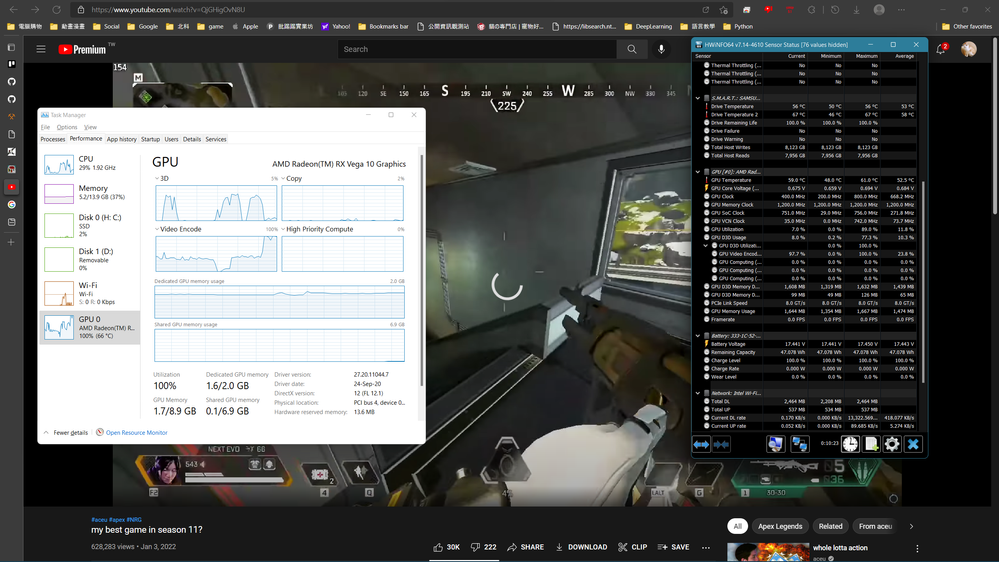
Normally, Video encoding is 40%-60% utilization and VCN is around 50Mhz to 800Mhz, but It randomly stuck at 100% video encoding utilization and 29MHz for no reason.
I've installed mutiple versions of GPU driver and same thing happened.
I've had this bug from day 1 when I purchased this laptop back in 2019, and It seems like that AMD is never gonna fix this bug which is extremely disappointed.
Model: hp ency x360 13-ar0109AU
CPU: 3700U
RAM:16G (with 2G dedicated for iGPU)
OS: Windows 11(This problem also happen on Windows 10)
GPU Driver: Currently using the latest driver provided by hp which is from Nov/2020 Radeon driver( I've tried many drivers, and now settle on this version for no reason)
- Mark as New
- Bookmark
- Subscribe
- Mute
- Subscribe to RSS Feed
- Permalink
- Report Inappropriate Content
I was having the same problem on my desktop a couple of months ago.
I went into windows power configuration and set it to high performance.
Set the sleep mode and hibernation mode to never.
Set the display resolution to 60Hz in windows display options.
Set my GPU in your case APU to min target FPS at 60HZ and max at 120Hz.
Had to do this every time windows sent out an update because for some annoying reason windows 10 updates likes to try to reset all of your windows configurations to factory default this bothers me because it sets the remote desktop open to any user every time this happens. So I have placed windows remote desktop on my do not trust list in my aftermarket Anti-Virus software. Hope this helps you find some solutions there will be others more knowledgeable then myself who will provide more assistance. Good luck and happy gaming.
- Mark as New
- Bookmark
- Subscribe
- Mute
- Subscribe to RSS Feed
- Permalink
- Report Inappropriate Content
Thanks to reply.
I tried your methods, and now it's working fine. I have to test it with more time, and if nothing is going wrong, I will report.
- Mark as New
- Bookmark
- Subscribe
- Mute
- Subscribe to RSS Feed
- Permalink
- Report Inappropriate Content
Unfortunatelly It happened again.
- Mark as New
- Bookmark
- Subscribe
- Mute
- Subscribe to RSS Feed
- Permalink
- Report Inappropriate Content
I may have another solution.
Perform a factory reset install of your APU drivers. (Clean Install)
At the beginning of the Radeon Install Window where it says get started you will come to a window for personalized configuration.
These boxes will be labeled gaming streaming e sports standard and custom.
Always check standard as this sets all your GPU/APU settings to default (most settings will be turned off except for those required to run the Radeon software. For some reason choosing the other option configures your software to certain defaults that remain on even if turned off.
There is also the possibility that the windows display options may be acting like a second display driver and creating software conflicts. In fact most GPU issues I've experienced in the last year I've traced back to Windows 10. Check on YouTube about stopping windows from spying on you when I followed these instructions a lot of my problems ceased. Don't download any free software those always turn out to be spyware malware ransomware and filled with rootkits.
The third option is to download the APU driver only and use a third-party CPU/GPU/APU controller like MSI Afterburner. I've tried MSI Afterburner upon request for a PC build for my cousin and it worked surprisingly well.
I also had to scale back my native resolution. I used to run 1920 x 1280 but it kept resetting from 60HZ to 29HZ. Due to poor vision (medical problems) I set my native resolution to 1366 x 768 120Hz and haven't experienced the 29Hz issue since.
I know the latest graphics hardware always has support issues between Operating Systems Games and General Online Media as everybody gets on the same page and fully optimized. Honestly though I've never seen so many unusual problems in 22 years of PC building as I have in the last 2 years. Hope things get better soon for all of us. Also try contacting an AMD support tech by phone or live chat. Had to do this a couple of times and we always got my issue resolved with cooperation. Turns out a lot of misunderstanding happens with support tickets.
- Mark as New
- Bookmark
- Subscribe
- Mute
- Subscribe to RSS Feed
- Permalink
- Report Inappropriate Content
Thanks a lot. But, tbh, I gave up on this machine.
I reinstall driver multiple times and even reinstall Windows, but same problem still happen. This problem have bothered me for about two years, and I'm recently back to work from remote work, therefore I need a functional laptop.
I may shop for a new laptop.
By far, setting windows scale to 100% is the best solution to reduce the possibility of this problem, but I fed up with this buggy laptop.
- Mark as New
- Bookmark
- Subscribe
- Mute
- Subscribe to RSS Feed
- Permalink
- Report Inappropriate Content
I found how to fix this, I have created a ryzenadj script to set a minimum clock speed of the VCN
** PLEASE DO NOT POST LINKS TO UNVERIFIED FILES **
you can make it run when you start with the task scheduler
How to create an automated task using Task Scheduler on Windows 10 | Windows Central
sorry for bad english :3
- Mark as New
- Bookmark
- Subscribe
- Mute
- Subscribe to RSS Feed
- Permalink
- Report Inappropriate Content
Suspect, where's a link to your Github documentation.
