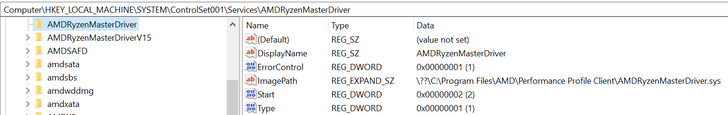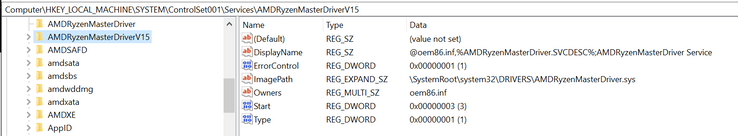Drivers & Software
- AMD Community
- Support Forums
- Drivers & Software
- Re: AMDRyzenMaster issue
- Subscribe to RSS Feed
- Mark Topic as New
- Mark Topic as Read
- Float this Topic for Current User
- Bookmark
- Subscribe
- Mute
- Printer Friendly Page
- Mark as New
- Bookmark
- Subscribe
- Mute
- Subscribe to RSS Feed
- Permalink
- Report Inappropriate Content
AMDRyzenMaster issue
Hi,
after an unsuccessful update of AMD Ryzen Master I decided to uninstall it and go for a clean install (2.8.0.1937).
Unfortunately this also resulted in the very same "Ryzen Master not installed properly. Driver not installed!" message.
I deleted the key in registry (suggestion that I found on many places) and that did not work until I amended the key by deleting "\??\" with which the ImagePath started; uninstalling and installing AMD Ryzen Master in the end leaves me with two almost identical registry keys (both with an ImagePath starting with "\??\") one 'AMDRyzenMasterDriver' and one 'AMDRyzenMasterDriverV19'. Apparently these are automatically generated upon restart and/or reinstallation and the one does not go without the other and AMD Ryzen Master now works fine.
However, I also noticed that in Device Manager > System Devices the device listed under 'AMD RyzenMaster Device' (if I recall correctly) was showing troubles (triangle/exclamation mark, error 19 with reference to a wrong registry entry) and I decided to uninstall it assuming it would be re-established after another uninstall/reinstall of AMD Ryzen Master; however, it did not also not with a scan for new hardware (and is also not hidden).
In effect, this device is now missing: how can I recover this entry in Device Manager or is it not necessary? Any clarification how to correct (or ignore) would be appreciated.
Kind regards,
René Meijn, The Netherlands
Solved! Go to Solution.
- Mark as New
- Bookmark
- Subscribe
- Mute
- Subscribe to RSS Feed
- Permalink
- Report Inappropriate Content
All,
I can confirm that the approach as outlined in my previous mails is still effective and I would like to accept is as solution.
Kind regards,
René Meijn, The Netherlands
- Mark as New
- Bookmark
- Subscribe
- Mute
- Subscribe to RSS Feed
- Permalink
- Report Inappropriate Content
Hi,
whilst remaining puzzled by this issue, I decided to explore the Device Manager and try and add it manually.
So what I did: Device Manager > Add legacy hardware > (next) > Install the hardware that I manually select from a list (Advanced) > (list) System devices > (next) AMD > AMDRyzenMaster Device > (next), and it installs.
Issue solved!
Kind regards,
René Meijn, The Netherlands
- Mark as New
- Bookmark
- Subscribe
- Mute
- Subscribe to RSS Feed
- Permalink
- Report Inappropriate Content
Hi,
another update: the remedy as outlined in my previous mail did not work after all.
Last resort: run AMD Cleanup Utility (also effectively taking out the Radeon software and drivers, unfortunately) and start all over again with AMDRyzenMaster.
This appears to be successful.
Kind regards,
René Meijn, The Netherlands
- Mark as New
- Bookmark
- Subscribe
- Mute
- Subscribe to RSS Feed
- Permalink
- Report Inappropriate Content
Hi,
yesterday morning AMDRyzenMaster worked fine; when launching it the end of the day it gave again the notorious 'Driver not installed!' message.
In the meantime I did not touch this application.
Any suggestions?
Kind regards,
René Meijn, The Netherlands
- Mark as New
- Bookmark
- Subscribe
- Mute
- Subscribe to RSS Feed
- Permalink
- Report Inappropriate Content
Hi René,
I installed the update today and I have exact the same problems. I also tried all the options you describe below, but the result every time is as you describe, the pop up message "not installed".
Unfortunately I dont found a solution either. I hope it doesn't have anyting to do with us both coming from the Netherlands
Jurgen S.
- Mark as New
- Bookmark
- Subscribe
- Mute
- Subscribe to RSS Feed
- Permalink
- Report Inappropriate Content
Hi Jurgen,
indeed remarkable that you currently experience the very same problems.
I noticed in some YouTube movies concerning this error that it occurs "sometimes" or "very intermittent".
So, considering all the steps and troubles I went through with not alternatives or options left I did not already try the only thing I can do is keep a sharp eye on the issue and launch AMDRyzenMaster regularly (at least after every reboot) to try and find a pattern.
I will reinstall AMDRyzenMaster when a new version is published.
In the meantime I have two entries in my register "blank":
And "V15":
And under Device Manager I find the following 'device':
Curious to know whether this matches with your system.
Please respond if you have any additional queries.
Kind regards,
René Meijn, The Netherlands
- Mark as New
- Bookmark
- Subscribe
- Mute
- Subscribe to RSS Feed
- Permalink
- Report Inappropriate Content
All,
I did some additional analysis as outlined below.
The AMDRyzenMaster application (version 2.8.0.1937) installs in folder 'C:\Program Files\AMD\RyzenMaster\bin\' it contains the file AMDRyzenMasterDriver.sys version 1.9.0.0 size 42,3 KB. The corresponding registry key 'AMDRyzenMasterDriver' calls an ImagePath to folder '\??\C:\Program Files\AMD\Performance Profile Client\' which also contains a file AMDRyzenMasterDriver.sys version 1.9.0.0 size 42,3 KB. This registry key cannot be deleted (rebuilds on reboot).
Device Manager lists under System devices the item AMDRyzenMaster Device with Driver version 1.5.0.0 and the Service AMDRyzenMasterDriverV15; this relates to a registry key 'AMDRyzenMasterDriverV15' which calls an ImagePath to folder '\SystemRoot\system32\DRIVERS\' which contains a file AMDRyzenMasterDriver.sys version 1.5.0.0 size 68,2 KB. This registry key can be deleted an so can the AMDRyzenMaster Device.
Deleting or adding the device and uninstalling/installing the application does not solve the "Driver not installed!" issue.
Any explanation on the above or perhaps even new suggestions for potential solutions are appreciated.
Kind regards,
René Meijn, The Netherlands
- Mark as New
- Bookmark
- Subscribe
- Mute
- Subscribe to RSS Feed
- Permalink
- Report Inappropriate Content
All,
somewhat more research: opened Device Manager > AMDRyzenMaster Device > update driver > folder: 'C:\Program Files\AMD\RyzenMaster\bin\' and the driver updates from 1.5.0.0 to 1.9.0.0 . Additionally a new registry key is produced 'AMDRyzenMasterDriverV19', whilst the key 'AMDRyzenMasterDriverV15' remains to exist (will decide to eliminate it later).
The result: AMD Ryzen Master now works!
I remain vigilant and keep it under surveillance for the next few days before I conclude the issue is definitely resolved.
Kind regards,
René Meijn, The Netherlands
- Mark as New
- Bookmark
- Subscribe
- Mute
- Subscribe to RSS Feed
- Permalink
- Report Inappropriate Content
All,
I can confirm that the approach as outlined in my previous mails is still effective and I would like to accept is as solution.
Kind regards,
René Meijn, The Netherlands
- Mark as New
- Bookmark
- Subscribe
- Mute
- Subscribe to RSS Feed
- Permalink
- Report Inappropriate Content
I solved the issue by uninstalling Ryzen Master then using AMD cleanup utility. While in safe boot I deleted both entries in the registry and deleted both AMDRyzenMasterDriver.sys files from Performance Profile Client & System32 folders respectively