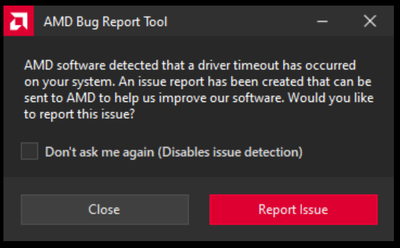Drivers & Software
- AMD Community
- Support Forums
- Drivers & Software
- Re: AMD RX590 Driver Timeout Error and Wattman Err...
- Subscribe to RSS Feed
- Mark Topic as New
- Mark Topic as Read
- Float this Topic for Current User
- Bookmark
- Subscribe
- Mute
- Printer Friendly Page
- Mark as New
- Bookmark
- Subscribe
- Mute
- Subscribe to RSS Feed
- Permalink
- Report Inappropriate Content
AMD RX590 Driver Timeout Error and Wattman Error
My video card gives these errors and crashes the games I have tried to solve these problems for 4 months please help, I'm about to go crazy.
My system:
AMD Radeon RX590 Sapphire Nitro 8GB 256Bit
AMD Ryzen 5 2600 Six-Core Processor 3.40 GHz
16GB RAM 3000Mhz
500W PSU
- Mark as New
- Bookmark
- Subscribe
- Mute
- Subscribe to RSS Feed
- Permalink
- Report Inappropriate Content
Rx5600xt same problems.
- Mark as New
- Bookmark
- Subscribe
- Mute
- Subscribe to RSS Feed
- Permalink
- Report Inappropriate Content
Is this your GPU?
https://www.sapphiretech.com/en/consumer/nitro-rx-590-8g-g5-oc_c
If not please point to the correct GPU on that Sapphire site.
If you are overclocking anything - don't.
Exactly which PSU do you have?
Are you running separate powwer cables to each GPU power input?
Minimum PSU spec is 500W.
That is if you run the GPU wiuth the Power Limit set to 0% and no overclocking.
RX590's can pull lots of power.
I own a couple of them.
Try clean install of Adrenalin 2020 21.3.2 drivers using this:
https://community.amd.com/t5/drivers-software/amd-driver-fix-and-install-using-ddu/m-p/426238
Once you have done that it might fix your crashing.
If not:
Ram Testing:
The next steps are to download and run PassMark MemTest86 pre-boot into Windows: run Karhu RamTest once you are in windows.
Run Karhu RamTest once you are in windows, with GPU idle and GPU gaming.
https://www.karhusoftware.com/ramtest/
PSU and GPU VRAM testing.
Download and run OCCT from here:
https://www.ocbase.com/
You can also use OCCT to test motherboard RAM.
Thanks.
- Mark as New
- Bookmark
- Subscribe
- Mute
- Subscribe to RSS Feed
- Permalink
- Report Inappropriate Content
hi, isn't that the problem, they already mentioned in the last driver update notes? it's about driver timeout error at rx4xx +rx5xx series and is not fixed yet. i have rx480 and i see this error for like the last three driverversions.
- Mark as New
- Bookmark
- Subscribe
- Mute
- Subscribe to RSS Feed
- Permalink
- Report Inappropriate Content
https://www.amd.com/en/support/kb/release-notes/rn-rad-win-21-3-2
Known Issues
- Radeon RX 400 and 500 series graphics products may experience a TDR during extended periods of video playback.
- Mark as New
- Bookmark
- Subscribe
- Mute
- Subscribe to RSS Feed
- Permalink
- Report Inappropriate Content
Hello. Refer to the solution of the problem for older games. https://forums.ubisoft.com/showthread.php/2311033-AC-Origins-crashing-at-cutscenes-AMD?p=15397975 I recommend a calculator and calculation of the minimum power of the power supply: https://www.bequiet.com/en/psucalculator Please remember about the efficiency of the power supply, technical parameters EFFICIENCY. A power supply marked with 500W never has such power. For the calculation, please add a 10-15% surplus and compare it with the weldability of the power supply if it is enough.
- Mark as New
- Bookmark
- Subscribe
- Mute
- Subscribe to RSS Feed
- Permalink
- Report Inappropriate Content
there isnt a fix because AMD software is useless and they wont remove it . my rx 590 is pretty much useless as i get the same wattman timeout everytime i try to play any game this has been a problem for years and they know it they just dont care
- Mark as New
- Bookmark
- Subscribe
- Mute
- Subscribe to RSS Feed
- Permalink
- Report Inappropriate Content
Hey, this card has 2 different bios setups - which one do you use? You can switch it by turning the button on the card to the left or to the right..
- Mark as New
- Bookmark
- Subscribe
- Mute
- Subscribe to RSS Feed
- Permalink
- Report Inappropriate Content
Same problem as atleast 100 more people but AMD doesnt care, im throwing my AMD product and will never use anything from them again
- Mark as New
- Bookmark
- Subscribe
- Mute
- Subscribe to RSS Feed
- Permalink
- Report Inappropriate Content
I started having this issue after the driver update (not 22.2.3 update, the one before) and it has been consistent since then, but only a handful of times.
I wasn't playing a game, once I was watching YouTube, another I was just reading something from my screen.
I got this card about a year ago maybe, the XFX Thicc III RX 5700 XT Ultra and have had zero problems or issues until this.
I don't remember the name of the PSU I have now, but it is 650 or 700w gold I think. I know that a PSU is most of the time rated higher than it can really go, but with it only being a year old as well, I can't see the issue. Don't get me wrong, anything can go bad at anytime, but it's more rare when something is new-ish haha.
I have zero issues while gaming, the error has never occurred during any playtime. I haven't got the card overclocked, it's as it was when I opened the box. I guess, to me, it would make more sense if it happened during gaming, but at idle basically, doesn't seem right haha.
I had forgot to take a screen shot, but when I booted back up, it was still listed in the software, so I at least got a screen of that and will leave it here with my rig specs. Thanks ahead of time for the help.
AMD Ryzen 7 3800x
32GB dual channel DDR 4 3200mhz ram
Thicc 3 RX 5700 XT 8gb GPU
ASRock BM450Pro 4 MB
x2-1TB SSD/1TB M.2 with 2 - 2TB HDDs
- Mark as New
- Bookmark
- Subscribe
- Mute
- Subscribe to RSS Feed
- Permalink
- Report Inappropriate Content
It happened again today and I got a screen shot. This one just has the timeout error. Oddly enough, I wasn't using
my PC at the time, I was making food, when I walked back in to sit down, the error was on screen.