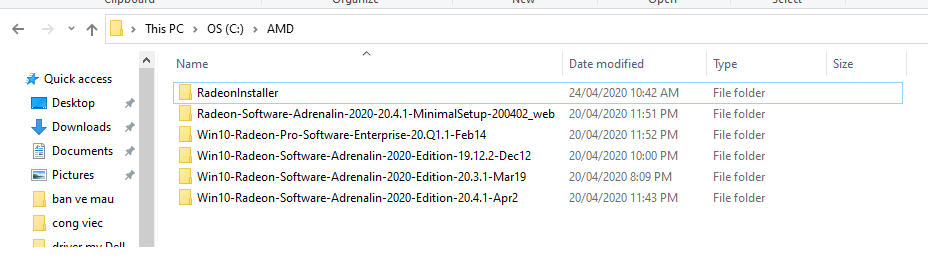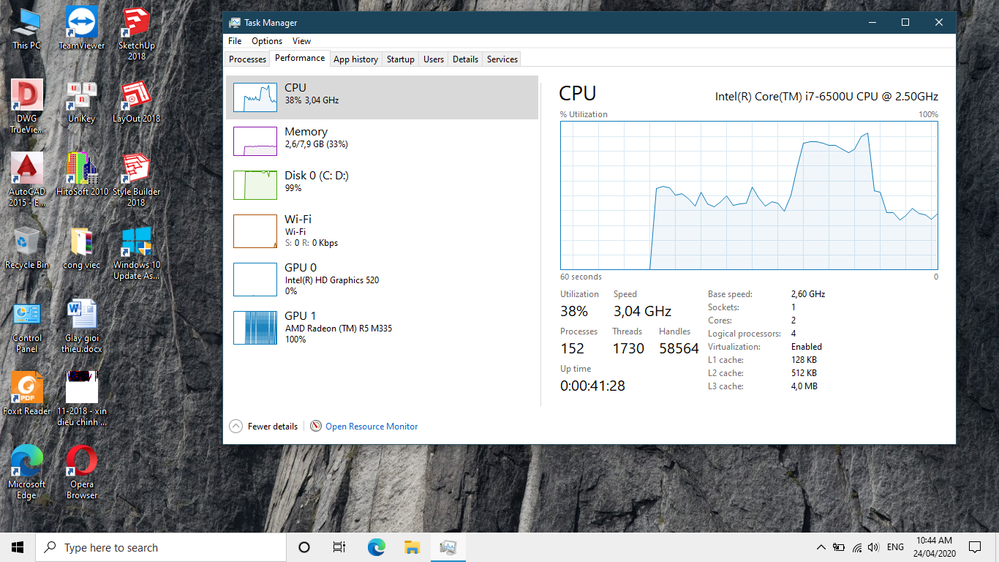Drivers & Software
- AMD Community
- Support Forums
- Drivers & Software
- Re: AMD Radeon (TM) R5 M335 cannot open Setting
- Subscribe to RSS Feed
- Mark Topic as New
- Mark Topic as Read
- Float this Topic for Current User
- Bookmark
- Subscribe
- Mute
- Printer Friendly Page
- Mark as New
- Bookmark
- Subscribe
- Mute
- Subscribe to RSS Feed
- Permalink
- Report Inappropriate Content
AMD Radeon (TM) R5 M335 cannot open Setting
My computer infomation:
Dell Inspirion 14 5000 Series.
- Intel Core i7 (6500) - 2.5GHz, 2610Mhz, 2 core
- Ram: 8Gb
- Card onBoad: Intel HD Graphic 520.
- Card AMD: AMD Radeon (TM) R5 M335.
- OS window 10: 10.0.183.62 Build 18362.
My issue:
"I install latest driver for AMD Radeon (TM) R5 M335, and then i cannot open AMD setting."
I try to fix (get information from this forum), such as:
1. Uninstall in safe mode AMD driver. --> Install it again. ---> Still cannot open AMD setting.
2. Update window from Window Setting (Window Update)---> Still cannot open AMD setting.
3. Update driver Card onboad ---> Still cannot Open AMD setting.
Please, help me.
PS: sorry for my poor English.
- Mark as New
- Bookmark
- Subscribe
- Mute
- Subscribe to RSS Feed
- Permalink
- Report Inappropriate Content
Please, tell me how to fix?
- Mark as New
- Bookmark
- Subscribe
- Mute
- Subscribe to RSS Feed
- Permalink
- Report Inappropriate Content
Laptop graphics update...How to
For laptops with Intel/AMD graphics:
2. The Intel graphics drivers should be the latest offered by Intel Support.
Use their 'Driver Download Tool' to get the latest version. These must be installed before the AMD drivers.
- Mark as New
- Bookmark
- Subscribe
- Mute
- Subscribe to RSS Feed
- Permalink
- Report Inappropriate Content
Thanks Kingfish, i will try again.
- Mark as New
- Bookmark
- Subscribe
- Mute
- Subscribe to RSS Feed
- Permalink
- Report Inappropriate Content
Are you using a Insider preview version of Windows 10? Drivers are designed for the general release.
The newer drivers have some issues, I suggest the 19.12.1 version. It's the most stable so far.
- Mark as New
- Bookmark
- Subscribe
- Mute
- Subscribe to RSS Feed
- Permalink
- Report Inappropriate Content
So SAD,
Driver of Intel HD Graphics is up to date latest version.
I used AMDCLEANUPUTILITY.
Reinstall AMD driver with some version.
But, cannot open AMD setting.
Looks like has a problem here?
my system:
OS Name Microsoft Windows 10 Home Single Language
Version 10.0.18363 Build 18363
Other OS Description Not Available
OS Manufacturer Microsoft Corporation
System Name DESKTOP-VLK02CO
System Manufacturer Dell Inc.
System Model Inspiron 5459
System Type x64-based PC
System SKU 06B2
Processor Intel(R) Core(TM) i7-6500U CPU @ 2.50GHz, 2601 Mhz, 2 Core(s), 4 Logical Processor(s)
BIOS Version/Date Dell Inc. 1.2.3, 25/08/2016
SMBIOS Version 2.8
Embedded Controller Version 255.255
BIOS Mode UEFI
BaseBoard Manufacturer Dell Inc.
BaseBoard Product 06KN6W
BaseBoard Version A00
Platform Role Mobile
Secure Boot State On
PCR7 Configuration Elevation Required to View
Windows Directory C:\WINDOWS
System Directory C:\WINDOWS\system32
Boot Device \Device\HarddiskVolume1
Locale United States
Hardware Abstraction Layer Version = "10.0.18362.752"
User Name DESKTOP-VLK02CO\Tuan Anh
Time Zone SE Asia Standard Time
Installed Physical Memory (RAM) 8,00 GB
Total Physical Memory 7,89 GB
Available Physical Memory 4,50 GB
Total Virtual Memory 19,4 GB
Available Virtual Memory 15,0 GB
Page File Space 11,5 GB
Page File C:\pagefile.sys
Kernel DMA Protection Off
Virtualization-based security Not enabled
Device Encryption Support Elevation Required to View
Hyper-V - VM Monitor Mode Extensions Yes
Hyper-V - Second Level Address Translation Extensions Yes
Hyper-V - Virtualization Enabled in Firmware Yes
Hyper-V - Data Execution Protection Yes
- Mark as New
- Bookmark
- Subscribe
- Mute
- Subscribe to RSS Feed
- Permalink
- Report Inappropriate Content
You have to use the full version of the update...not the minimal setup.