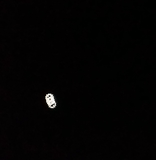Drivers & Software
- AMD Community
- Support Forums
- Drivers & Software
- Re: AMD Radeon Software 18.5.1 freezes my computer...
- Subscribe to RSS Feed
- Mark Topic as New
- Mark Topic as Read
- Float this Topic for Current User
- Bookmark
- Subscribe
- Mute
- Printer Friendly Page
- Mark as New
- Bookmark
- Subscribe
- Mute
- Subscribe to RSS Feed
- Permalink
- Report Inappropriate Content
AMD Radeon Software 18.5.1 freezes my computer every 5 seconds
Hello, everybody!
I'm having issues with the newest version of the AMD Radeon Software, which is currently 18.5.1. I decided to reinstall the OS from scratch because of some issues with the computer itself and for some cleanning up, then I decided to install the most recent drivers of my devices (because I don't trust Windows 10's drivers update). The moment I install the AMD Radeon Software, my computer freezes for 1 second every 5 seconds I move the mouse, it's incredibly annoying and I can't figure out why. I restarted multiple times, but the issue is still there, so I decided to uninstall it. Once I restart, it works just fine, no stuttering nor freezing, even Windows 10 "updated drivers" work without any issues. But then again, whenever I play a game, it recommends me to update the GPU drivers.
To give you an idea, here's a gif'd video I recorded with my phone on a pitch-black picture and the cursor, drawing small circles and capturing every single stutter:
Despite happening with the cursor itself, it actually freezes my entire computer. I played a video and the moment I move the mouse, EVERYTHING gets stuck for a second and so on. I've checked my PC performance and there's no process consuming the entirety of the CPU, RAM nor GPU, and it happens right after I install AMD Radeon Software 18.5.1. I haven't tried with a previous version, but if there's anything I can change on the settings to fix this, please, let me know, this issue is very annoying.
My PC specs are as follows:
- OS: Windows 10 Pro x64;
- CPU: Intel i5 7600K 3.80GHz;
- GPU: ASUS Radeon Rx 580 8GB;
- Motherboard: Gigabyte H270-Gaming 3;
- RAM: Corsair Vengeance 16GB (2x8GB) 3200MHz;
- Storage: Corsair MP500 M.2 240GB + WD 3TB 7200RPM.
If I'm missing anything, please, let me know and I try to provide what you need as soon as I can.
Thank you very much in advance!
- Mark as New
- Bookmark
- Subscribe
- Mute
- Subscribe to RSS Feed
- Permalink
- Report Inappropriate Content
There is a workaround to use 18.8.1?
I have 3 monitor (no problem with 18.5.2).
Thank you.
- Mark as New
- Bookmark
- Subscribe
- Mute
- Subscribe to RSS Feed
- Permalink
- Report Inappropriate Content
has anyone tried
18.8.1 yet?
Yes, Still mouse lag problems on 18.8.1 with my three monitors but switching off HCDP in Radeon display/specs/override solves the problem. I believe this setting is only applicable when you have a device connected with an HDMI cable outside of your PC. I played a bluray disk from my PC dvd/bluray player without issue. Connecting to a TV could be a problem though. I was able to cast a few pics to my TV but didn't try anything cabled.
- Mark as New
- Bookmark
- Subscribe
- Mute
- Subscribe to RSS Feed
- Permalink
- Report Inappropriate Content
Not that it matters to me anymore, but I'm not surprised that this issue is still not fixed with the new update.
I have changed to a new brand of GPU and I'm not suffering this anymore. In case this is fixed at some point, I will change this topic to solved.
- Mark as New
- Bookmark
- Subscribe
- Mute
- Subscribe to RSS Feed
- Permalink
- Report Inappropriate Content
Probably going to switch Brands too, AMD is a joke lol
- Mark as New
- Bookmark
- Subscribe
- Mute
- Subscribe to RSS Feed
- Permalink
- Report Inappropriate Content
a joke is Intels and Nvidias market practice
there is a reason Intel had to pay 1bil as punishment fee in EU
Nvidias GameWorks is Anti-Gamer!
back 2 topic:
did you tried a different mouse?
like i heard some mouse didnt use standards
also try different usb port
so maybe its the chipset that collides with gpu driver
also open taskmgr and tell how high load of "system interrupts" is
Laptop: R5 2500U @30W + RX 560X (1400MHz/1500MHz) + 16G DDR4-2400CL16 + 120Hz 3ms FS
- Mark as New
- Bookmark
- Subscribe
- Mute
- Subscribe to RSS Feed
- Permalink
- Report Inappropriate Content
Intel and Nvidia are oligopoly-profiteering anti-consumer crooks BUT that fact does not give AMD a leaway for anti-consumer practices and engineering incompetence.
What kind of insane "advices" of blind fanaticism are those: change your multiple monitor, change your gaming mice and your motherboard ? And about hardware that worked fine on previous version of the drivers and works fine on Linux. Also, it was said multiple times for months that there is no visible spikes in CPU load and interrupts.
- Mark as New
- Bookmark
- Subscribe
- Mute
- Subscribe to RSS Feed
- Permalink
- Report Inappropriate Content
f0x ...
how many HW combos are possible? a driver has to rely on others to use standards - if they dont there can be problems
and due to our drivers arent 3gb as of yet they dont cover all HW combos - and not to forget those billions of sw combos
"What kind of insane "advices" of blind fanaticism are those: change your multiple monitor, change your gaming mice and your motherboard"
insane, blind fanaticism? - stop being stupid and start to think
multi-monitor setups had problems from early crimson up to 17.6.2 // since then HWacc was partly rewritten by AMD what also caused problems when playingg games while using HWacc to decode videos
gaming mouse - mainly because some cheap gaming mice or china-crap doesnt stick to USB standards - what can cause errors in chipset; some MoBos share pci-lanes for USB and pci-slots = strange errors like this // actually a faulty USB drive/stick can cause that too
never told to use different MoBo - but actually she/he can test GPU on different MoBo
also she/he should disable all programms they dont need etc
as i said - AMD changes some stuff in HWacc since mid 2017 && MS changed its way HW is spoken too twice since late 2016; so maybe does the new driver uses stuff that either SW or HW will prevent from working correct
but as usuall - it can always be just a driver bug for some hw combos that can be fixed in a future version - but as you, me, and the girl/guy with the problem arent AMD DriverDevs all we can to is testing and report them our results...
btw - new linux driver soon - also with AMD AMF support
Laptop: R5 2500U @30W + RX 560X (1400MHz/1500MHz) + 16G DDR4-2400CL16 + 120Hz 3ms FS
- Mark as New
- Bookmark
- Subscribe
- Mute
- Subscribe to RSS Feed
- Permalink
- Report Inappropriate Content
More I read your comments in this thread and more I cannot believe that you for real. This is kind of elaborate role-playing kind of trolling, right ? A person cannot be this delusional and devoted to a corporate entity even if he works there or owns it, right, to make such giant leaps of logic made of fallacies, fact-distortion and straight made-up absurdities ? It's some kind of attempt in sattire by imitation of a caricature of a fan, right ?
benman2785 wrote:
how many HW combos are possible? a driver has to rely on others to use standards - if they dont there can be problems
and due to our drivers arent 3gb as of yet they dont cover all HW combos - and not to forget those billions of sw combos"What kind of insane "advices" of blind fanaticism are those: change your multiple monitor, change your gaming mice and your motherboard"
insane, blind fanaticism? - stop being stupid and start to think
multi-monitor setups had problems from early crimson up to 17.6.2 // since then HWacc was partly rewritten by AMD what also caused problems when playingg games while using HWacc to decode videos
gaming mouse - mainly because some cheap gaming mice or china-crąp doesnt stick to USB standards - what can cause errors in chipset; some MoBos share pci-lanes for USB and pci-slots = strange errors like this // actually a faulty USB drive/stick can cause that toonever told to use different MoBo - but actually she/he can test GPU on different MoBo
also she/he should disable all programms they dont need etcas i said - AMD changes some stuff in HWacc since mid 2017 && MS changed its way HW is spoken too twice since late 2016; so maybe does the new driver uses stuff that either SW or HW will prevent from working correct
but as usuall - it can always be just a driver bug for some hw combos that can be fixed in a future version - but as you, me, and the girl/guy with the problem arent AMD DriverDevs all we can to is testing and report them our results...
btw - new linux driver soon - also with AMD AMF support
"…algorithms, how do they work ? And I don't wanna talk to a scientist…"
How crazy must you be to suggest to people to "try" on a whim other expensive pieces of equipment in place of a whole bunch of expensive equipment they already own ? And multiple monitors, gaming mice and "chipsets" (meaning "motherboards") at that ?
Even shⅰtty USB mice can't break PCIe bus past its USB controller and it can't go past standard USB's 1000 interrrupts per second (1ms delays for high-spec mice). "MoBos" can't "share pci-lanes for USB and pci-slots", USB controller is a chip which gets PCIe lanes from PCIe controller along with its dedicated interrupt from CPU, only the latter may be shared with a GPU but even that is rare and inconsequential. Every PCIe lane is dedicated to its one endpoint, be it a chip or a slot. There might be a multiplexing PCIe commutation chip between PCIe controller and some devices to make it appear as if there were more lanes BUT it will only limit maximum bandwidth, at worst. On my 2011 PCIe 2.0 system with RX 580 one USB controller (there might be several, especially for 2.0 and 3.x), an additional SATA and a WiFi PCIe-based slotted controllers share same interrupt but that's that, they still have their own lanes. And GPU has everything of its own.
So stop making shⅰt up.
All closed-source AMD drivers always had problems because their development process sucks and they have newer fixed that. At least open-source team has some shame that drives them to stick to the proper practices. Which is why it works fine, even with more elaborate multi-monitor configurations and hardware decoding acceleration too. Windows team, as always, broke one of their crutches that held whole thing together and now can't even bisect the bug, as a normal person would. I wonder if they even have test stands and QA laboratory of their own chips. There like 5 card-makers, selling same cards with VRM from 3 different brands, DDR from 2 different brands, some minor tweaks to firmware's default settings and exactly the same chips: not that hard to test.
Although, open-source team DID cheat recently, they also broke something similarly and then, instead of fixing it, disabled memory frequency switching because of which card runs hotter on idle now. Fan control is also screwed up but, at least, functional, when on Windows one has to force it via MSI Afterburner. Thankfully, no one needs their closed drivers on Linux other than poor scientists that rely on OpenCL which is, for some reason, abandoned by open-source team, despite AMD putting a front of trying to compete with Nvidia's CUDA vendor-locked crąp and large chunk of super-computer crowd using their own open distroes, without any desire to be vendor-locked with shⅰtty, barely-supported, binary-only software, be it from Nvidia or AMD.
We might not be AMD devs but I DO sometimes look at their code in Linux kernel (actual driver) and Mesa & LLVM projects (code compilation, shader interpretation, OpenGL and Vulkan implementaions for GPU; all the "fat", framework stuff and the reason why GPU "drivers" are gigantic), debug stuff and report directly to them. So I know a thing or two about that.
But there isn't much testing one can do with Windows's crąp… and what the hell is the point of their "report to AMD" in-"driver" software if it can't, at user's request,collect all relevant info with its root-level access and automatically send it to their database assotiated with login in here ? But then again, that would require some competency…
benman2785 wrote:
you mean Vulkan 1.1 "Protected Content"
1. AMD is in USA and in USA rules the lobby
2. all DRM suck - and its often proven that they are useless and only harm the paying customer
3. see 1.
4. that is also used to detect childporn5. you can use this feature for good too - like for some privacy stuff
No, I mean "Protected Memory" from chapter "10.2.3.".
Yeah, USA, The Land of Hypocrisy and Corporate Slavery of 21st century…
"All DRM suck… but give me more, daddies" … ?
"Detect childporn"… WHAT ?! What kind of insane insinuation is that ? And "is also used", not even "may be used" ? How does something like that may even be accomplished technically ? Don't answer that. We both know that this is just pure gibberish. And so is your "privacy stuff".
Just stop with this nonsense, please…
- Mark as New
- Bookmark
- Subscribe
- Mute
- Subscribe to RSS Feed
- Permalink
- Report Inappropriate Content
"More I read your comments in this thread and more I cannot believe that you for real. This is kind of elaborate role-playing kind of trolling, right ? A person cannot be this delusional and devoted to a corporate entity even if he works there or owns it, right, to make such giant leaps of logic made of fallacies, fact-distortion and straight made-up absurdities ? It's some kind of attempt in sattire by imitation of a caricature of a fan, right ?"
dude, i am neither a fanboy nor do i work (at all - retired since 7 years) nor do i own AMD stock etc (what i could actually). if you think that anything of what i said is made-up or fact-distortion than you are to stupid to understand basic hardware design...
"How crazy must you be to suggest to people to "try" on a whim other expensive pieces of equipment in place of a whole bunch of expensive equipment they already own ?"
stupid? dont people have a friend where they can test a gpu?
"And multiple monitors, gaming mice and "chipsets" (meaning "motherboards") at that ?"
??? try verbs // btw i meant chipsets...
"Even shⅰtty USB mice can't break PCIe bus past its USB controller and it can't go past standard USB's 1000 interrrupts per second (1ms delays for high-spec mice). "MoBos" can't "share pci-lanes for USB and pci-slots", USB controller is a chip which gets PCIe lanes from PCIe controller along with its dedicated interrupt from CPU, only the latter may be shared with a GPU but even that is rare and inconsequential. Every PCIe lane is dedicated to its one endpoint, be it a chip or a slot. There might be a multiplexing PCIe commutation chip between PCIe controller and some devices to make it appear as if there were more lanes BUT it will only limit maximum bandwidth, at worst. On my 2011 PCIe 2.0 system with RX 580 one USB controller (there might be several, especially for 2.0 and 3.x), an additional SATA and a WiFi PCIe-based slotted controllers share same interrupt but that's that, they still have their own lanes. And GPU has everything of its own.
So stop making shⅰt up."
USB-Killer sry its in german but just watch what happens - if the USB Controller isnt in a secured circuit (what most cheap mobos or laptops wont be) a simple USB stick can FRY your fricking PC - stop being stupid
PCI Express lane sharing - again german - but here you only see 16 lanes from cpu to pcie-switch and 32 lanes going from pcie-switch to ports etc; and that is on an expensive board and no it does more than limiting bandwidth: it also increases latency - and if latency is to high and takes over 2-3 cpu cycles your cpu cant handle the pci-e packets anymore and will drop them // cheaper MoBos use different ways and are even worse
btw - do we know if he uses first pcie slot? otherwise he maybe use shared pci-lanes
"All closed-source AMD drivers always had problems because their development process sucks and they have newer fixed that."
in my opinion all proprietary sh*t has problems
btw Radeon and RadeonFeature is based on AMD documentation - also OpenCL should work there (but havent tested it - no Linux Desktop since years)
"We might not be AMD devs but I DO sometimes look at their code in Linux kernel (actual driver) and Mesa & LLVM projects (code compilation, shader interpretation, OpenGL and Vulkan implementaions for GPU; all the "fat", framework stuff and the reason why GPU "drivers" are gigantic), debug stuff and report directly to them. So I know a thing or two about that."
so do i - but i focus more on AMD AMF ![]()
i hope the "report to AMD" function is a way to increase priority of a bug - at least there is hope
would be great if the driver would do the whole job on its own - but what is with bugs that crashes the pc? only possible to collect memdump until crashing - and if it takes longer than 3min the dump will be HUGE ![]() - so without repeatable bug the driver is kind of screwed doing it full auto - or amd has to solder 128gb nand only for debug onto any GPU ;D
- so without repeatable bug the driver is kind of screwed doing it full auto - or amd has to solder 128gb nand only for debug onto any GPU ;D
usually when i report a driver bug on amd.com/report i do upload a dump to my server and post the link into my error description
// about the cp detection - no accusation in any form - i just said that this feature can be used for that - especially because it prevents the criminal from doing anything against it
since 10 years all big SW and HW companies work together on that
many cp is known - Google & MS run pattern-detection on that (not only faces - but everything that has a unique pattern in the picture/video: like distance between window and bed in combined with position of body etc - they save those patterns
MS (especially since Win10) trys to detect those patterns locally when you open a picture
google checks any picture you reverse-search
there was a test where graphics-drivers contain some of those patterns and check the output especially for videos
Microsoft launches cloud version of child porn detector - giyf.com
Laptop: R5 2500U @30W + RX 560X (1400MHz/1500MHz) + 16G DDR4-2400CL16 + 120Hz 3ms FS
- Mark as New
- Bookmark
- Subscribe
- Mute
- Subscribe to RSS Feed
- Permalink
- Report Inappropriate Content
I finally found a solution that fixed it for me!!
To start off, I have three displays. My main monitor is connected via HDMI, my second monitor via DVI, and my third via VGA -> DisplayPort. I have an RX 470.
I was on 18.5.1 first and updated to 18.8.1 to see if the issue was fixed, but it wasn't. I then started experimenting with my displays and discovered that when I would disconnect my second monitor that was connected via DVI, the issue was gone. When taking the HDMI-cable out of my main monitor and plugging it into the second monitor so it was connected again, but with a different connection type, the issue came back. In other words, it looks like the combination of the drivers and that specific display was causing the issue for me.
I then started experimenting. When disabling the monitor in my software with the cables still attached, the issue was also gone. Then, I discovered the steps that fixed the issue for me. I did the following:
- I opened my AMD Radeon Settings
- I went to the Display tab and went to the display that was causing the issues
- I pressed the 'Specs' button
- I went to the Override tab
- I disabled HDCP Support
I have no idea what it is, but after disabling it, my issue was resolved.
I hope this helps someone!
- Mark as New
- Bookmark
- Subscribe
- Mute
- Subscribe to RSS Feed
- Permalink
- Report Inappropriate Content
did you try to install correct driver for your display? can maybe help in your case ![]()
Laptop: R5 2500U @30W + RX 560X (1400MHz/1500MHz) + 16G DDR4-2400CL16 + 120Hz 3ms FS
- Mark as New
- Bookmark
- Subscribe
- Mute
- Subscribe to RSS Feed
- Permalink
- Report Inappropriate Content
im not doing any work arounds, amd can fix there drivers...
i shouldn't have to do a thing BESIDES a clean install, end of story.
BUT i will admit i have my main desplayDVI, and 2 TV's attached HDMI, hope that helps amd fix this issue, for now ill stick with 18.3.3 drivers.
- Mark as New
- Bookmark
- Subscribe
- Mute
- Subscribe to RSS Feed
- Permalink
- Report Inappropriate Content
Thanks for the details ! I have not tried it yet BUT it would be a hilarious irony, if that's the case, because HDCP is hardware DRM that was lobbied into HDMI and DP standards by movie industry and, yet, it was broken or worked around in months since it's release more than 10 years ago. Today they gone further and lobbied hardware DRM right into GPU's firmware as part of Vulkan 1.1 standard, so called "private memory", so that a closed-sourced app could use a block of GPU memory by programming GPU directly around its drivers without any way for any other hardware, including CPU, to inspect it. Isn't it great ?
- Mark as New
- Bookmark
- Subscribe
- Mute
- Subscribe to RSS Feed
- Permalink
- Report Inappropriate Content
you mean Vulkan 1.1 "Protected Content" ![]()
1. AMD is in USA and in USA rules the lobby
2. all DRM suck - and its often proven that they are useless and only harm the paying customer
3. see 1.
4. that is also used to detect childporn
5. you can use this feature for good too - like for some privacy stuff
Laptop: R5 2500U @30W + RX 560X (1400MHz/1500MHz) + 16G DDR4-2400CL16 + 120Hz 3ms FS
- Mark as New
- Bookmark
- Subscribe
- Mute
- Subscribe to RSS Feed
- Permalink
- Report Inappropriate Content
Thanks to Wickex!
It worked!
I've been struggling with this for months. I went into the HDCP settings for each monitor and turned it off and now am free of mouse stuttering. 18.8.1 works just fine with this switched off. I can live with this till AMD fixes it.
Oddly I have two Dell U2410 monitors and another older Dell monitor. My main 2410 monitor didn't even have the HDCP setting. I'm now wondering what problems this will cause.
This has seriously been a huge waste of time trying to figure out with many rollbacks to different versions and dozens of reboots.
- Mark as New
- Bookmark
- Subscribe
- Mute
- Subscribe to RSS Feed
- Permalink
- Report Inappropriate Content
Update: Fixed - AMD Radeon Software freeze computer mouse for 1 second, every 5 seconds'
Works with v18.8.1 and previous version v18.7.1 (also after the driver upgrade, I didn't have to reset the option.)
--------------------------------------------------------------------------------------------------------------------------------------------------------
Wickex, you saintly person you.
THANK YOU for posting your fix here!
I clicked the HDCP Status to disabled , as you described, and it cleared the "freezing/stuttering mouse problem immediatly!
Google search bought me here. And I chanced on Wickex post, thank heavens. I noticed a Wickex reply was saying he had fixed it and then it didn't work, or worked for a bit. I hope you fixed it permanently, mate!
I typed how to do it again , to make it clear so more people can find it
------------------------------------------------------------
NB**The option can only be changed when you have the second or 3rd monitor enabled; it can't be changed if you have only one monitor, I found out**
As he described; Load up display settings window
Goto the Display tab
Click the Specs selection on the right
Click the overide selection
and change the option 'HDCP SUPPORT' to "DISABLED"
-----------------------------------------------------------
My original setup Ryzen 1700, "ati 7800 2gb" graphics card, running 1st (main) Monitor on DVI , 2nd Monitor (display port adaptor--> VGA) , 3rd monitor (HDMI ---->HDMI 720p TV)
This was working fine with all three monitors.
I had intermediatly running the same monitor setup with "AMD fury R9 tri-x 4gb HBM", That had run the monitor setup flawlessly. (until the card failed)
I bought TODAY, this AMD Dual RX580 8gb, plugged it in and , as all you guys have, I get this mouse pause/freeze (it's too long a pause to be called a stutter ( about half a second long pauses) with intervals of about 1 or 2 seconds, when the mouse pointer is simply moved around the screen. It only happens when the monitors are in extended or duplicate mode (set via the AMD software). I noticed when I only set one monitor on the system , the mouse worked as it should , smooth as can be.
************************************************************************************************************
Seriously it's seemed so specific that AMD should READ THIS and look into it!
Quote: "HDCP option is 'High Bandwidth Digital Contect Protection'. A signal standard designed to protect HD content from piracy and copying."
- Mark as New
- Bookmark
- Subscribe
- Mute
- Subscribe to RSS Feed
- Permalink
- Report Inappropriate Content
I do not have option to override and disable HDCP. Is it because I do not have latest AMD driver installed? Do I need to install it in order to get that option? Someone help pleaseee
- Mark as New
- Bookmark
- Subscribe
- Mute
- Subscribe to RSS Feed
- Permalink
- Report Inappropriate Content
Thanks for the fix, this actually worked for me aswell...
on a side note everyone needs to stay on topic.
- Mark as New
- Bookmark
- Subscribe
- Mute
- Subscribe to RSS Feed
- Permalink
- Report Inappropriate Content
ive been tearing my hair out for the last week trying to figure out how to fix it and i found the same thing that only certain screen combinations dont work
i even did the same thing as you but accidentally and because i didnt restart, it didnt save
so i knew it was possible and couldnt figure it out XD i was freaking out trying to fix it again
- Mark as New
- Bookmark
- Subscribe
- Mute
- Subscribe to RSS Feed
- Permalink
- Report Inappropriate Content
I see 18.9.1 suggests the issue is fixed. NOT! But it is a bit better.
If you drag your mouse across a couple screens a few times it will pause every time.
It's not like it used to be but still annoying even on start menu.
FWIW I installed over the top of 18.3.4
I used device manager to rollback and things are back to normal.
- Mark as New
- Bookmark
- Subscribe
- Mute
- Subscribe to RSS Feed
- Permalink
- Report Inappropriate Content
It's working for me since 18.8.2.
Installed 18.9.1 today and not a hint at lag or stutter.
- Mark as New
- Bookmark
- Subscribe
- Mute
- Subscribe to RSS Feed
- Permalink
- Report Inappropriate Content
amdmatt,
I didn't install 18.8.2 driver but the new 18.9.1 driver seems to work for me, after testing it for 2 days now.
No problem whith turning of any of my 4 monitors what normally started the freezing issue for me.
I didn't have tor turn HDCP of or what so ever.
I hope it stays like this with the following driver updates.
Thanks for all the work and good luck with trying to fix it for the people who aren't so lucky yet.
Greetz CyberJiP
- Mark as New
- Bookmark
- Subscribe
- Mute
- Subscribe to RSS Feed
- Permalink
- Report Inappropriate Content
I can confirm this, have no issues anymore with Version 18.9.1
- Mark as New
- Bookmark
- Subscribe
- Mute
- Subscribe to RSS Feed
- Permalink
- Report Inappropriate Content
In answer to wickex' post (#146 in this queue):
Hello wickex,
i had a very similiar problem you did. And your post solved it for me!!!
(The little gif'd video from juliannb in the original post in this queue is a spot-on visual representation
of the first symptoms i noticed).
(here a detailed description for everyone in the future reading this, in case they have the same problem).
I have a dual-screen-system, (detailed specs below) and for a couple of days now i experienced a periodic
short lag, or freeze (a split-second every 5 seconds or so).
At first, i noticed it only on the mouse pointer. Initial google-search-results indicated it might be USB related.
So i checked if this lag also applied to the keyboard (as some posts hinted). That it did. So i tried to get new
drivers for my USB, but it turned out the ones i had, from my MotherBoard-Driver-DVD, though years old,
are still the latest available.
Then i thought there was some kind of program working in the background, eating up CPU-time, but
i didnt find ANY process there that did not belong there and i didn't recognize. I deactivated and
de-installed literally EVERYthing. No joy.
Then i thought i had caught some sort of virus, despite current up-to-date Avira. So i did a clean re-install.
Still no joy.
(My confusion grew thanks to the fact, that after the re-install mentioned above, this was the first time
ever, that i also (manually) installed every single windows update existing (i was kinda lazy in that regard
before). I got worried one of the windows-updates might have done some damage...)
But then, i discovered - quite by chance - that the lags stopped when i started playing a video, any video,
with media player classic.
Confused the sheet out of me.
Until i realized that it wasnt the playing of a video, but rather the fact, that when i start a video on my
secondary monitor, i turn said monitor on (while i work, my secondary monitor is turned off most
of the times).
As long as both monitors were turned on, everything was fine, as soon as i turned the secondary monitor off,
the lags started happening. (I never checked if it was the same, when i turned off the primary monitor
and left the secondary one running. Since the primary one contains my desktop, start menu, taskbar and stuff,
there probably wouldn't have been any point anyways.)
Only now that i "knew" to look for solutions involving dual screen, i came across this post here.
I followed your instructions to the letter, and boom!!! the lags were gone.
Like you, i dont really have a clue what that HDCP does, but once it was disabled, everything was fine.
Only thing still bugging me: I updated to the then-latest, current Radeon-drivers like half a year ago,
but the freezes only started occuring a few days ago. So it isn't the radeon driver alone, maybe a
combination of the radeon-driver and one of the windows updates? I never bothered to find out exactly.
And so, i raise my glass to you. May this solve a lot of other folks' headaches. Cheers!!
My specs:
CPU: AMD FX-8350, (8x 4.00 GHz)
Mainboard: Asus M5A87 ATX (Chipset: AMD 870/SB850)
Memory: 16GB (8GB Corsair ValueSelect 1333MHz, 8GB Kinston KingMax 8GB DDR3-1333)
GPU: Sapphire Radeon RX 470, 4GB memory
Monitors: 2x Samsung (1x S24D330 as primary, 1x S22D300 as secondary), both with HDMI
OS: Windows 7x64 (i have Windows 10 too, but never checked if the problem existed there too).
- Mark as New
- Bookmark
- Subscribe
- Mute
- Subscribe to RSS Feed
- Permalink
- Report Inappropriate Content
Welp, that workaround of mine was short-lived. After unplugging my HDMI-cable and connecting my Oculus Rift, the issue started again. Unplugging the Oculus and plugging in my HDMI cable didn't solve the issue this time. Now it appears the issue has 'jumped'; unplugging my second monitor, the one that first seemed to be causing the issue, doesn't do anything anymore, but unplugging either my main monitor or my third monitor 'solves' it again. Weird... Back to 18.5.1 for me.
- Mark as New
- Bookmark
- Subscribe
- Mute
- Subscribe to RSS Feed
- Permalink
- Report Inappropriate Content
Why is this "assumed answered"? This issue is not solved. I have to use 18.5.1 because 18.6.1 has regressions in the Vulkan driver and anything newer causes this ridiculous hitching issue. This is absurd.
- Mark as New
- Bookmark
- Subscribe
- Mute
- Subscribe to RSS Feed
- Permalink
- Report Inappropriate Content
Yeah, I know, I made a mistake there.
- Mark as New
- Bookmark
- Subscribe
- Mute
- Subscribe to RSS Feed
- Permalink
- Report Inappropriate Content
Disabling the HDCP on all monitor, is a workaround for me. Mouse and system doesn't freeze every 3 seconds anymore, also with driver 18.8.1.
Thank you wicked
- Mark as New
- Bookmark
- Subscribe
- Mute
- Subscribe to RSS Feed
- Permalink
- Report Inappropriate Content
...but, without HDCP on hdmi, Netflix work only in SD.
- Mark as New
- Bookmark
- Subscribe
- Mute
- Subscribe to RSS Feed
- Permalink
- Report Inappropriate Content
I was able to fix this error ...
It is simple, just disconnect the HDCP on the HDMI monitor..
Sorry if I said something wrong .. I'm Brazilian hehehe!
- Mark as New
- Bookmark
- Subscribe
- Mute
- Subscribe to RSS Feed
- Permalink
- Report Inappropriate Content
THANK YOU!
This issue has been driving me nuts.
AMD please fix this HDCP problem of yours. How van this driver problem went on so many months is beyond me lol
- Mark as New
- Bookmark
- Subscribe
- Mute
- Subscribe to RSS Feed
- Permalink
- Report Inappropriate Content
I am also having problems. My mouse is lagging.
I am using two monitors and 18.8.1 drivers.
But some times whole computer freezes and only hard reset helps. I am concerned about this. Do you guys have that kind of problem as well?
- Mark as New
- Bookmark
- Subscribe
- Mute
- Subscribe to RSS Feed
- Permalink
- Report Inappropriate Content
Amd tech support contact me and says. TRY LAST working driver 18.5.1. Or lower
- Mark as New
- Bookmark
- Subscribe
- Mute
- Subscribe to RSS Feed
- Permalink
- Report Inappropriate Content
disabled HDCP
about the freeze - OC?
Laptop: R5 2500U @30W + RX 560X (1400MHz/1500MHz) + 16G DDR4-2400CL16 + 120Hz 3ms FS
- Mark as New
- Bookmark
- Subscribe
- Mute
- Subscribe to RSS Feed
- Permalink
- Report Inappropriate Content
I disabled HDCP and now I think mouse lag is gone or is less noticeable.
Graphic card is not OC (over clocked?).
I am suspecting one application (IDE) to be causing the problem. Not sure. It is really hard to detect problem.
Strangest thing is that when I am gaming everything works as it should (I am using just one monitor).
- Mark as New
- Bookmark
- Subscribe
- Mute
- Subscribe to RSS Feed
- Permalink
- Report Inappropriate Content
CPU or RAM OC?
what software do you run when freezing occures?
Laptop: R5 2500U @30W + RX 560X (1400MHz/1500MHz) + 16G DDR4-2400CL16 + 120Hz 3ms FS
- Mark as New
- Bookmark
- Subscribe
- Mute
- Subscribe to RSS Feed
- Permalink
- Report Inappropriate Content
Nothing is OC.
I am running Edge, Firefox and IntelliJ.
- Mark as New
- Bookmark
- Subscribe
- Mute
- Subscribe to RSS Feed
- Permalink
- Report Inappropriate Content
mh - what ramspeed are you using?
freezes when browsing is often a faulty ram oc
does sometimes some of your browser tabs crash?
Laptop: R5 2500U @30W + RX 560X (1400MHz/1500MHz) + 16G DDR4-2400CL16 + 120Hz 3ms FS
- Mark as New
- Bookmark
- Subscribe
- Mute
- Subscribe to RSS Feed
- Permalink
- Report Inappropriate Content
Ram speed is 2133 MHz (DDR 4).
No browser tabs never crash. Also computer didn't freeze if I only use browsers, jet.
- Mark as New
- Bookmark
- Subscribe
- Mute
- Subscribe to RSS Feed
- Permalink
- Report Inappropriate Content
mh,
did you tried the workaround?
like locodicegr said:
"Open AMD Radeon Settings
Open the Display tab and select the affected display
Click on Specs
Click on Override
Disable “HDCP Support”"
Laptop: R5 2500U @30W + RX 560X (1400MHz/1500MHz) + 16G DDR4-2400CL16 + 120Hz 3ms FS