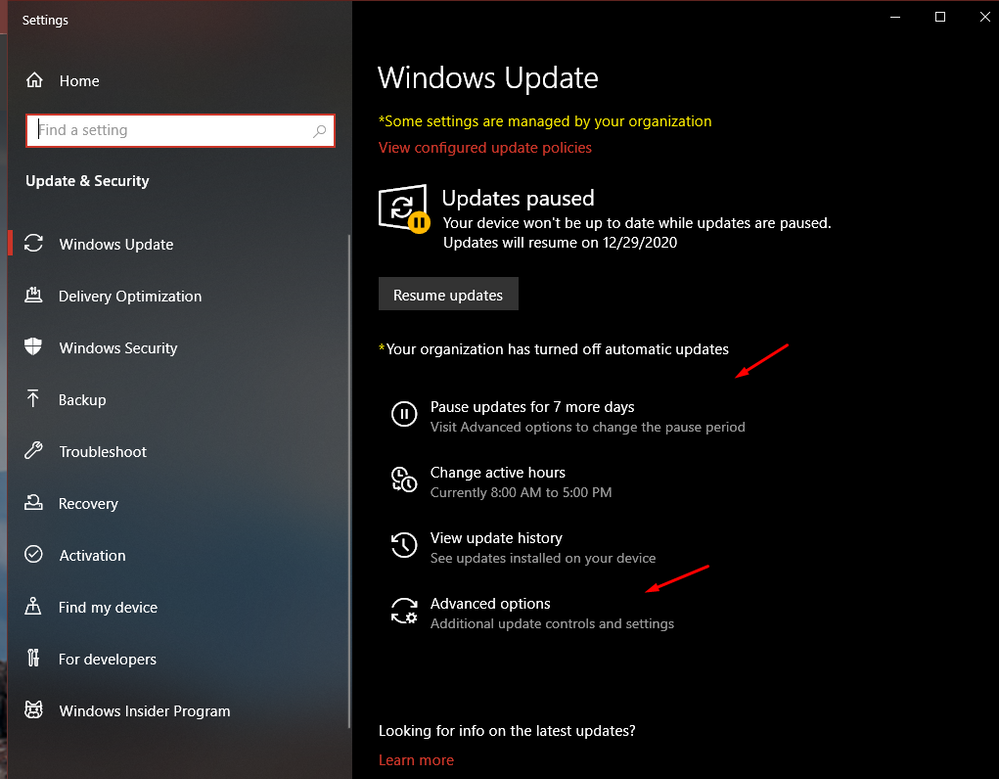Drivers & Software
- AMD Community
- Support Forums
- Drivers & Software
- AMD Radeon Settings not on my PC
- Subscribe to RSS Feed
- Mark Topic as New
- Mark Topic as Read
- Float this Topic for Current User
- Bookmark
- Subscribe
- Mute
- Printer Friendly Page
- Mark as New
- Bookmark
- Subscribe
- Mute
- Subscribe to RSS Feed
- Permalink
- Report Inappropriate Content
AMD Radeon Settings not on my PC
When I go to open AMD Radeon settings by right clicking on my desktop or even manually searching for it, there is nothing on my PC installed with that name. I've had this issue for about a day or so now, and it's really vital I get it back. I need help, can anyone assist me here?
- Mark as New
- Bookmark
- Subscribe
- Mute
- Subscribe to RSS Feed
- Permalink
- Report Inappropriate Content
Look in Device Manager for any yellow error marks.
Supply this info for further discussion: > https://community.amd.com/t5/knowledge-base/information-required-when-posting-a-discussion/ta-p/4227...
- Mark as New
- Bookmark
- Subscribe
- Mute
- Subscribe to RSS Feed
- Permalink
- Report Inappropriate Content
I have had this same problem on my new HP computer. It appears that Microsoft has decided that sometimes graphics driver updates are NOT optional. So when you install your updates it wipes out the AMD drivers and the Adrelin software. I have contacted AMD, Microsoft and HP about this problem and none of them seem to be interested in helping me fix it. I have an AMD Radeon RX 5500. The drivers that Windows 11 installed are 30.0.13037.1003. The drivers on this AMD site are 21.10.2 which the site tells me would be a downgrade.
Previously I was told that the only way to fix this is get the AMD cleaner utility and remove the existing drivers and then install the ones from the AMD site. Before doing this I need to track down the Windows update and disable it or else Windows will overwrite the new drivers. Currently I have to do the EVERY time there are new drivers which in less than optimal.
I have decided to give up and let Windows be Windows. But I am learning Linux so someday ...
- Mark as New
- Bookmark
- Subscribe
- Mute
- Subscribe to RSS Feed
- Permalink
- Report Inappropriate Content
You should use the tools Microsoft gives you instead of complaining. Windows Update is installing the latest WHQL driver , which does not include Adrenalin , automatically...Either pause Windows Update or prevent Windows Update from including graphics drivers. Simple.
(All of this assumes you are not using a 'Insider Preview' version of Windows. AMD drivers are designed for Public Release versions)
Or read this and follow the directions: (disregard the babble questions and get to the original post)
- Mark as New
- Bookmark
- Subscribe
- Mute
- Subscribe to RSS Feed
- Permalink
- Report Inappropriate Content
Radeon™ Software Adrenalin 21.11.3 for Windows® 10 and Windows® 11 (Windows Driver Store Version 30.0.13037.1003).
You see that is a older hotfix version. AMD has the newest version (optional, not WHQL).
- Mark as New
- Bookmark
- Subscribe
- Mute
- Subscribe to RSS Feed
- Permalink
- Report Inappropriate Content
Update your chipset drivers for your CPU. If that doesn't work you may need to update your MOBO BIOS. Before you update your BIOS have a clear usb flash drive connected. Restart your PC enter your BIOS and make a copy of your current BIOS to the flash drive. Then go to the HP website and download your latest BIOS to the flash drive (do not direct install from website higher risk of data corruption). Once you have the new Bios file downloaded restart PC enter Bios go into bios update may also be called flash bios or easy flash. Select the new Bios you downloaded to the flash drive and commence Bios update. The reason you have a back up copy of your current BIOS is you know it works enough to allow windows boot up and if the bios update fails/corrupts you can restart and boot the PC through the old bios on the flash drive. If your uncertain about how to update your bios just go on YouTube type in how to update bios on an HP desktop or laptop with your PC's model number. I hope this helps and if you feel anyway uncomfortable following these steps find a trusted and experienced PC builder to handle this task.
- Mark as New
- Bookmark
- Subscribe
- Mute
- Subscribe to RSS Feed
- Permalink
- Report Inappropriate Content
Had a similar problem a couple of times.
To fix I went to AMD/Support and started a full driver install of the latest driver for (Your current GPU and OS)
When the window pops up to install Radeon software you will see an additional options tab in the lower right side of the window click that and a box that you can check with the option perform factory reset,
This will remove all previous AMD GPU drivers and software (clean install)
This should fix your problem in fact I've had to do this nearly every time windows 10 updates to a new version and I've completely disabled the ability for my OS to install any drivers updates for my aftermarket hardware other than what I approve through windows update.