Hi,
I spent all night last night trying to get Windows 10 to install on a NVMe raid 0 array configured from the bios of my Asrock Fatal1ty X399 Professional Gaming motherboard. I keep getting the same errors, no matter what I try. I am completely out of ideas, and hoping someone from either the AMD community, or maybe the Asrock community can give some insight as to what the issue could be.
Motherboard: Asrock Fatal1ty X399 Professional Gaming
Bios: 3.70 (Latest) which I believe runs AGESA 1.1.0.2
CPU: AMD 2950x
Drives: Samsung evo 970 1TB + Samsung evo 970 plus 1TB
I have tried:
Windows builds: 1909, 1903, 1809, 1803
Driver versions: 9.3.0.38, 9.2.0.127, 9.2.0.120, 9.2.0.105, 9.00.00.088
Bios settings: CSM on/off, secure boot on/off, destroy and rebuilding array, both initialise and not initialise drives prior to building the array, both using write cache, and disabling write cache when building the array
I load the drivers in this order
1. Bottom driver
2. Raid controller driver
3. Config driver (have tried both loading, and not loading this driver)
The raid drive shows, but after I select it and click next, this error pops up. Sometimes immediately, sometimes after a few minutes. But the installation never passes 0%.
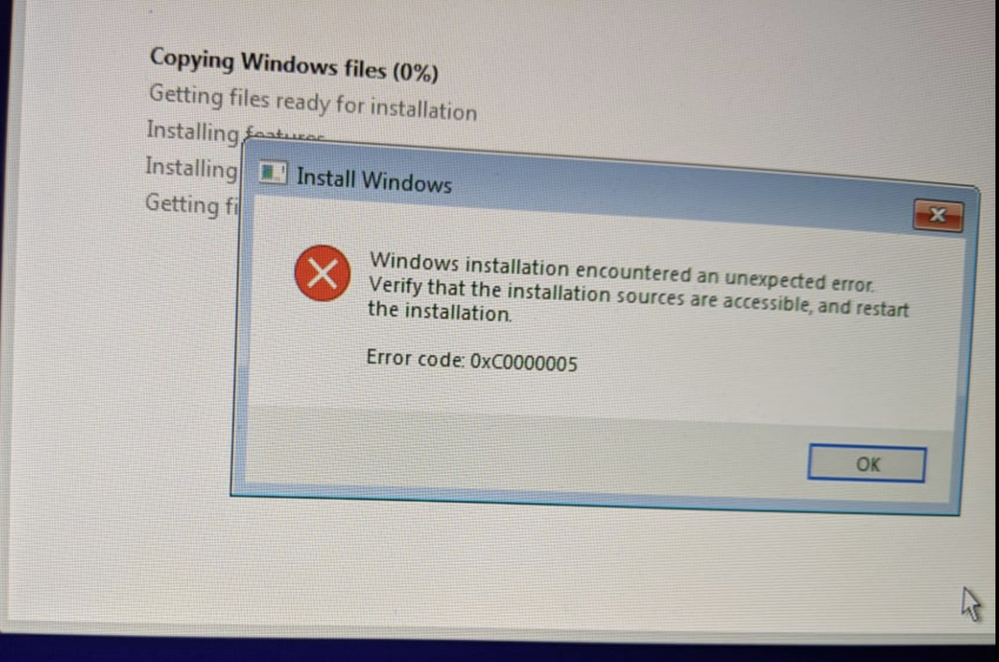

if I re-enter the installation after this, I can see the drive is partitioned, but the following error is shown when I attempt to select the partition for installation.
