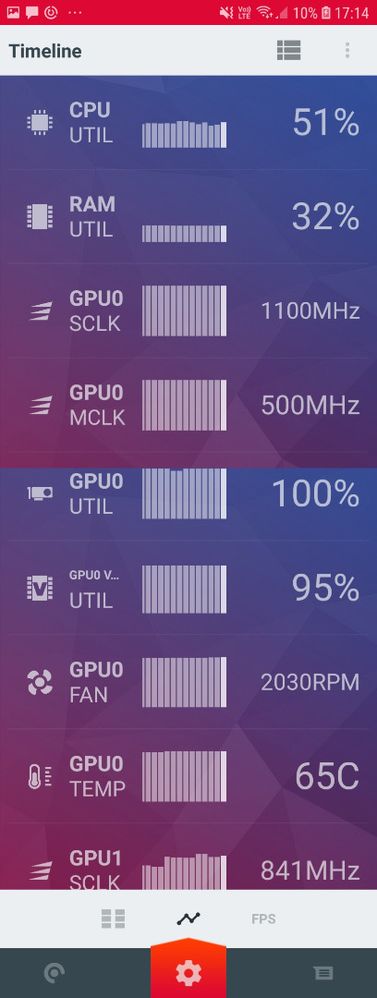Drivers & Software
- AMD Community
- Support Forums
- Drivers & Software
- Re: AMD Link: What do you want to see in future ve...
- Subscribe to RSS Feed
- Mark Topic as New
- Mark Topic as Read
- Float this Topic for Current User
- Bookmark
- Subscribe
- Mute
- Printer Friendly Page
- Mark as New
- Bookmark
- Subscribe
- Mute
- Subscribe to RSS Feed
- Permalink
- Report Inappropriate Content
AMD Link: What do you want to see in future versions?
- Mark as New
- Bookmark
- Subscribe
- Mute
- Subscribe to RSS Feed
- Permalink
- Report Inappropriate Content
This thread is appropriate to be posted at AMD Forum - GENERAL DISCUSSIONS.
- Mark as New
- Bookmark
- Subscribe
- Mute
- Subscribe to RSS Feed
- Permalink
- Report Inappropriate Content
- Mark as New
- Bookmark
- Subscribe
- Mute
- Subscribe to RSS Feed
- Permalink
- Report Inappropriate Content
Direct integration into games. That means, display important game data like weapons ammo, game messages, events, etc.
Radeon Relive integration. Add the possibility to manage Relive with your device. Start/Stop stremaing/recording, enable/disable microphone...etc.
- Mark as New
- Bookmark
- Subscribe
- Mute
- Subscribe to RSS Feed
- Permalink
- Report Inappropriate Content
Async Reproduction for R9 Fury X. Should have been done already!!!!!!!!!!!!!!!!
- Mark as New
- Bookmark
- Subscribe
- Mute
- Subscribe to RSS Feed
- Permalink
- Report Inappropriate Content
This is about AMD Link App.
- Mark as New
- Bookmark
- Subscribe
- Mute
- Subscribe to RSS Feed
- Permalink
- Report Inappropriate Content
I would like to see a video driver that does not interfere with USB 3.1 communications
- Mark as New
- Bookmark
- Subscribe
- Mute
- Subscribe to RSS Feed
- Permalink
- Report Inappropriate Content
this is about AMD Link App.
- Mark as New
- Bookmark
- Subscribe
- Mute
- Subscribe to RSS Feed
- Permalink
- Report Inappropriate Content
generic drivers are all that is really needed now, the mini port drivers need to be modified very little as WDDM is comparatively mature
most of the other stuff is value added and not really needed
DirectX is handled differently with Vista and above, back with XP however it was a headache as the drivers had to do a lot more than they do now
API support for various rendering schemes like OpenGL and so on are also handled like DX9 and above with a layer above the WDDM and DXGI interfaces
WINDOWS DISPLAY DRIVER MODEL – HARDCORE GAMES™
DXGI came with Windows 7
WINDOWS DIRECTX GRAPHICS INFRASTRUCTURE – HARDCORE GAMES™
Updated the links to https after installing a certificate on my site at last:
- Mark as New
- Bookmark
- Subscribe
- Mute
- Subscribe to RSS Feed
- Permalink
- Report Inappropriate Content
Here are my top 3 request:
1. AMD to provide a port of Radeon Adrenalin for MacOS.
2. AMD Link to include Radeon Pro Render with render start/stop/time remaining, notification of render error, ability to redistribute render sequence (i.e. from Blender, Unity 3D, Maya) to secondary AMD GPU farm when AMD Link notices AMD GPU suffers catostrophic failure or at risk of failure
3. AMD Link to include Application Settings such as Wattman from Radeon Pro Adrenalin
- Mark as New
- Bookmark
- Subscribe
- Mute
- Subscribe to RSS Feed
- Permalink
- Report Inappropriate Content
support for windows mobile
- Mark as New
- Bookmark
- Subscribe
- Mute
- Subscribe to RSS Feed
- Permalink
- Report Inappropriate Content
Windows mobile is dead. Not worth the resources.
- Mark as New
- Bookmark
- Subscribe
- Mute
- Subscribe to RSS Feed
- Permalink
- Report Inappropriate Content
Delete it and make the devs team to work on fixing the drivers instead of useless functions.
- Mark as New
- Bookmark
- Subscribe
- Mute
- Subscribe to RSS Feed
- Permalink
- Report Inappropriate Content
THIS, THIS AND THIS.
LESS IS MORE. LIGHT AND WORKING.
- Mark as New
- Bookmark
- Subscribe
- Mute
- Subscribe to RSS Feed
- Permalink
- Report Inappropriate Content
How about a way to download bios updates directly to motherboards. That way if you buy a new CPU and have an older motherboard you could update it yourself through bluetooth or something like that. Build your own wireless chip on the motherboard and add bios update as a component.
- Mark as New
- Bookmark
- Subscribe
- Mute
- Subscribe to RSS Feed
- Permalink
- Report Inappropriate Content
rwolf wrote:
How about a way to download bios updates directly to motherboards. That way if you buy a new CPU and have an older motherboard you could update it yourself through bluetooth or something like that. Build your own wireless chip on the motherboard and add bios update as a component.
Motherboards are far too complicated for a generic BIOS at present
- Mark as New
- Bookmark
- Subscribe
- Mute
- Subscribe to RSS Feed
- Permalink
- Report Inappropriate Content
switching option to compute mode for Linux, Windows 7, not Windows 10 only
- Mark as New
- Bookmark
- Subscribe
- Mute
- Subscribe to RSS Feed
- Permalink
- Report Inappropriate Content
this is about AMD Link APP for your smartphone... can you read before posting?
- Mark as New
- Bookmark
- Subscribe
- Mute
- Subscribe to RSS Feed
- Permalink
- Report Inappropriate Content
Here's some feedback from my experience with the Android version :
On startup, the application asks us to Add New PC. Since I use only one PC, I'm always bothered to go to Settings and tap on my PC in order to connect the application to the server. Maybe add a list on that startup screen with previous PCs. This will allow users to tap once after starting the application, and instantly connect to the PC.
Whenever I connect back to my PC and go over to Current Performance tab, I have to go to metrics side menu and select few of them which are not enabled by default. It would be great if the application would remember which values I have on, or at least allow me to save them somehow.
So right now I start AMD Link, then I have to tap on "Skip", then Settings, then on my PC, then tap on Performance tab, then side menu and I have to tap on all 3 missing performance metrics that I want to see. Way too many steps to get statistics on my device.
It's not convenient and I was kind of hoping for a new version that would fix this, for a while now.
Other than that it's all good. By the way, the server seems to stop when Windows 10 activates the LockScreen. It would be nice if Radeon Settings could avoid this.
- Mark as New
- Bookmark
- Subscribe
- Mute
- Subscribe to RSS Feed
- Permalink
- Report Inappropriate Content
i would love to have amd link (android) active 100% of the time so i don't have to link it every time.. phone forgets the pc.. don't know if that's after pc reboot/startup or just after a while.. since i have stopped using it when i must connect it every time.. great program and excellent idea.. is there any plans to get cpu part fully supported (fan controll+cpu temp), or have i just to old pc now? amd 8250 32gb asus formula v crosshair z with r9-295x2 + 1200watt psu:)
- Mark as New
- Bookmark
- Subscribe
- Mute
- Subscribe to RSS Feed
- Permalink
- Report Inappropriate Content
Try disabling the energy savings for the AMD Link APP. Newer android versions are more aggressive on power management and could possibly kill background apps without warning.
- Mark as New
- Bookmark
- Subscribe
- Mute
- Subscribe to RSS Feed
- Permalink
- Report Inappropriate Content
still on android 6.0 LG G4..but i will try what u said, thanks
- Mark as New
- Bookmark
- Subscribe
- Mute
- Subscribe to RSS Feed
- Permalink
- Report Inappropriate Content
yep, android 6 was the first to introduce that mechanism.
- Mark as New
- Bookmark
- Subscribe
- Mute
- Subscribe to RSS Feed
- Permalink
- Report Inappropriate Content
I really want to see free camera mode alternative to ansel which can pause the game hiding UI and pause menu.
- Mark as New
- Bookmark
- Subscribe
- Mute
- Subscribe to RSS Feed
- Permalink
- Report Inappropriate Content
read before posting. this is the AMD Link APP for smartphones thread....
- Mark as New
- Bookmark
- Subscribe
- Mute
- Subscribe to RSS Feed
- Permalink
- Report Inappropriate Content
Yeaaaahhhh.... Sooo? I said my opinion. Why the hell otherwise I'd use a smartphone app while gaming? I have only two hands. My left hand uses keyboard and right hand uses mouse. And I don't have a 3rd hand that can use my phone to use that amd link.
By the way, why are you unnecessarily poking on everyone's opinion instead of being productive or helping others? :/
- Mark as New
- Bookmark
- Subscribe
- Mute
- Subscribe to RSS Feed
- Permalink
- Report Inappropriate Content
I would like to see the vsync and the freesync work correctly in some game since I have the RX580 it does not work with any driver.. The next graphic card that I buy is not going to be an AMD of course.
- Mark as New
- Bookmark
- Subscribe
- Mute
- Subscribe to RSS Feed
- Permalink
- Report Inappropriate Content
this is AMD Link APP for smartphones thread.
CAN YOU READ?
Also vsync has no problems of any sort... open a new thread if you think you have a problem or just use the problem reporting tool or submit a bug report.
- Mark as New
- Bookmark
- Subscribe
- Mute
- Subscribe to RSS Feed
- Permalink
- Report Inappropriate Content
Sorry I did not read well.
- Mark as New
- Bookmark
- Subscribe
- Mute
- Subscribe to RSS Feed
- Permalink
- Report Inappropriate Content
same here
- Mark as New
- Bookmark
- Subscribe
- Mute
- Subscribe to RSS Feed
- Permalink
- Report Inappropriate Content
Hello.
I would like AMD Link to be dropped completely and concentrate on existing GPU Driver features working.
I have tried AMD Link. It rarely stays "linked" and there seems to be a significant lag between what the GPU is doing and the reported performance numbers. Also cannot see everything I want to monitor on the phone screen anyhow.
Please concentrate on
(1). Improving the AMD installer so it can handle legacy and GCN cards on one system, and fix Microsoft installation of old out of date AMD Drivers in Windows 10.
(2). Fix Radeon Chill so that it can be set to a low CHILL MIN value but not kill keyboard only input FPS in game and honors CHILL Max target. Your advertising about Chill is not true. Turning on Chill does affect in game performance to the extent you may as well not use it.
(3). Improve the Radeon Performance Overlay so I can monitor more than one GPU at a time, at a readable font size.
(4). Take some time to test a recent Windows 7 64bit Adrenalin Driver on Windows 8.1 64bit and release it as a tested Windows 8.1 64bit driver so I can use up to date Windows 8.1 64bit Adrenalin Driver with some confidence. Having to use 17.4.4 WHQL Windows 8.1 64bit driver is not good.
Thanks.
- Mark as New
- Bookmark
- Subscribe
- Mute
- Subscribe to RSS Feed
- Permalink
- Report Inappropriate Content
I would like to see the software allow me to adjust individual fan speeds on my graphics card.
My version of the radeon r9 270x graphics card has 2 fans but the driver only shows one slider. Ever since AMD released driver updates for more quiet and power efficient cards, both fans do not always run when I am playing games. Through experimentation I have discovered that only one fan is turned on at a fan speed below 82% on the slider. Having only one fan running affects my fps stability and makes my card heat up to 70*C. On the other hand, when both fans are turned on my graphics card stays well below 60*C. The problem is that I do not want to run both fans at 82% speed since it makes the graphics card much louder; however, the current slider in the driver menu does not provide other options to turn on both fans. If I can see a slider for each fan individually I am sure I can get a much quieter and efficient cooling solution. @AMD developers, please update the drivers to some how recognize all fans connected to the graphics card and adjust their fan speeds individually. If you cannot do that, at least provide a toggle button to turn on all available fans on a graphics card.
- Mark as New
- Bookmark
- Subscribe
- Mute
- Subscribe to RSS Feed
- Permalink
- Report Inappropriate Content
That's not just an issue with your card same issue however probably not as bad as yours, on the RX580 8GB I neeeeddd better fan control I don't like that wattman thinks 75C is perfectly fine for my card. I also have the fans cranked up in the watt man setting and it just ignores that and ignores that I told it 70C is max and target is 55c something I can easily achieve in other software.
- Mark as New
- Bookmark
- Subscribe
- Mute
- Subscribe to RSS Feed
- Permalink
- Report Inappropriate Content
I personally don't use AMD link but I do use the Hot Key to see performance monitoring overlay and these are what I absolutely need to have changed.
#1: I would really like if on wattman performance monitoring you would add the ability to show in the overlay CPU usage, CPU Clock, Cpu temperature.
#2: I would also like to see a change in the ability to change overlay color, transparency and layout: I,E, make it more transparent and change the individual colors for each graph I.E. cpu temp in blue font, gpu temp in red font. ect.
#3: Also it would be nice to see GPU Fan speed % vs RPM number as that doesn't help me get an easy idea of how much faster the fans could be running.
- Mark as New
- Bookmark
- Subscribe
- Mute
- Subscribe to RSS Feed
- Permalink
- Report Inappropriate Content
Hi, I have an opencl memory leak issue to ask for help. But I can not find where I can post my issue in the community. So where can I post my question?Thanks
- Mark as New
- Bookmark
- Subscribe
- Mute
- Subscribe to RSS Feed
- Permalink
- Report Inappropriate Content
If this is in regards to OpenCL coding or programming, here is AMD OpenCL Forum: OpenCL .
You can post your question there. If you have any problems with access post back.
- Mark as New
- Bookmark
- Subscribe
- Mute
- Subscribe to RSS Feed
- Permalink
- Report Inappropriate Content
Some feedback based on using the AMD Link App on Windows 10 64bit with latest Adrenalin Driver 18.71.
(1). Multiiple Adrenalin Driver crashes or restarts caused having to reconnect the AMD Link App many times.
(2). Reconnecting takes too long even using tthe QR code. It takes 6 presses just to get to the point to scan the QR code.
(3). Please make some way to turn off the help information about scanning the QR Code so it reduces the number of clicks needed.
(4). I note that the Home button -> App Settings lists memory of the the last connected PC's. this means you avoid having to rescan QR Code or worse enter IP address info. However if I was monitoring FPS with the AMD Link App and AMD Adrenalin crashes or restarts, it still takes 4 clicks in the GUI to check the AMD Link Server is still on and another 6 clicks to go from FPS monitor to the last connected PC and back again to FPS monitor. Some way to quickly reconnect to the last PC automatically within say 5-10 minutes of loss of connection would be much better.
(5). The App buttons used to select App function such as Home or News Feed, or Current Performance or Wallpapers or Relive Gallery are too close to the return/exit App symbol at the bottom RHS of Galaxy S8. If you hit that by mistake it exits the AMD Link App and you get disconnected. I would much prefer the ability to move that menu further away from the bottom of the phone screen.
(6). Why does the App Start at Connect A new PC -> Skip -> Wallpapers rather than Home? If it started at Home I would just directly click on and connect a PC from the list of previously connected PC's.
There are some aspects of the App that I like but really the major root cause problem and fix needed is to stop the AMD Adrenalin Driver crashing out or restarting. For example I turn crossfire off, it restarts the AMD Adrenalin GUI and drops the connection to AMD Link.
If you cannot make the Adrenalin Driver more stable then AMD Link is very frustrating to use. So an alternative is fix the Radeon Overlay and Radeon Perfomance Monitor so that it consistently works. I often find that hitting ALT R does nothing, the overlay does not show up at all. Sometimes after hitting ALT R a number of times the Overlay simply stops working. Same with the key combinations for Performance Overlay.
Bye.
- Mark as New
- Bookmark
- Subscribe
- Mute
- Subscribe to RSS Feed
- Permalink
- Report Inappropriate Content
I note that the App Settings menu remembers the PC I have linked to so I do not have to keep scanning the QR code.
This is a good feature but I think the App should start directly at the home page so the user just has to click a known, previously connected PC.
The Add a PC menu is below that anyhow...
At the moment whan I restart the App it takes me to Add a new PC, which I then skip, then it takes me to some AMD Wallpappers.
- Mark as New
- Bookmark
- Subscribe
- Mute
- Subscribe to RSS Feed
- Permalink
- Report Inappropriate Content
Now for some positive feedback about the AMD Link App.
I use some screenshots from runing BF1 4K Ultra (graphics settings maxed out) on DX12 with R9 FuryX mGPU with R9 Nano.
I had been testing BF1 at this resolution for 1 hour, and the room ambient was ~ 35'C due to heatwave here.
The FuryX is running hot (65'C) and the R9 Nano was running sub 1050MHz (throttling).
The R9 FuryX is GPU 0, the R9 Nano is GPU 1.
(1). I found this screen very useful. Nice to have all the information on separate screen to main monitor. I was able top monitor both GPU at once.
Monitoring both GPU at once is not yet possible in nthe Performance Overlay on the PC Screen.
It would be useful to be able to resize/rearrange teh ICONs but overall I was pretty happy with this.
- Mark as New
- Bookmark
- Subscribe
- Mute
- Subscribe to RSS Feed
- Permalink
- Report Inappropriate Content
Hi
This screen was also useful.
Not bad 68 FPS average on BF1 at 4k Ultra (maxed out) graphics settings.
I like the fact taht the background color changes if FPS drops too much or stays Green if FPS is good.
Bye.