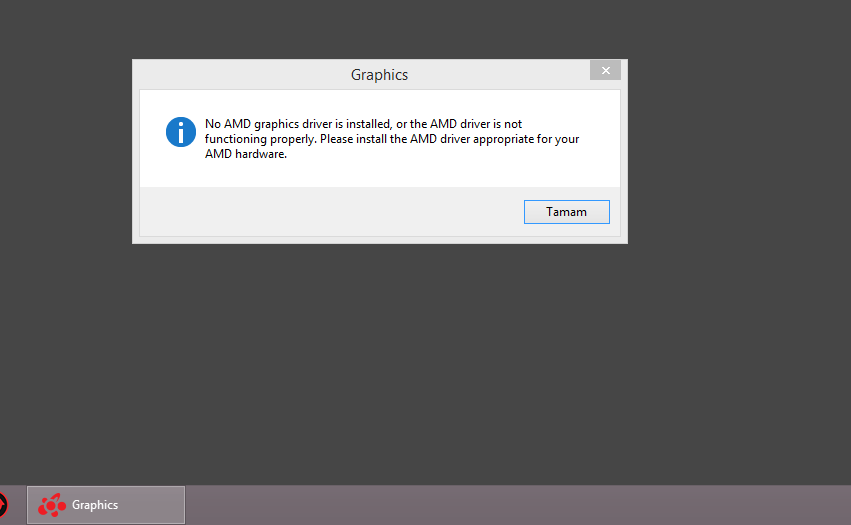Drivers & Software
- AMD Community
- Support Forums
- Drivers & Software
- Re: Amd hd 8750 m driver problem
- Subscribe to RSS Feed
- Mark Topic as New
- Mark Topic as Read
- Float this Topic for Current User
- Bookmark
- Subscribe
- Mute
- Printer Friendly Page
- Mark as New
- Bookmark
- Subscribe
- Mute
- Subscribe to RSS Feed
- Permalink
- Report Inappropriate Content
Amd hd 8750 m driver problem
Catalyst'i kurduğumda, sürücünün çalışma hatasını durdurduğunu alıyorum ve radeon'u yüklediğimde, sürücünün yüklenmediğine dair bir hata alıyorum.
- Mark as New
- Bookmark
- Subscribe
- Mute
- Subscribe to RSS Feed
- Permalink
- Report Inappropriate Content
What is the exact Laptop Model you have and Make & Model of APU?
If you have a AMD APU in your laptop you must download the AMD APU AMD Driver which will install both the Integrated Graphics and HD8750M driver.
If you have an Intel APU then you must update to the latest Intel APU VGA Driver and CHIPSET and if applicable BIOS version on your laptop.
Also post which AMD driver versions you had or have now installed.
But until you post your exact Laptop Make & Model it will be difficult for me to assist you.
NOTE: next time you reply please translate it into English since this is a English Only forum. Thanks.
- Mark as New
- Bookmark
- Subscribe
- Mute
- Subscribe to RSS Feed
- Permalink
- Report Inappropriate Content
thank you
laptop model acer e1-572 G
windows 8.1 64x
my pc link : https://www.acer.com/ac/en/KH/content/model/NX.M8JST.002
- Mark as New
- Bookmark
- Subscribe
- Mute
- Subscribe to RSS Feed
- Permalink
- Report Inappropriate Content
First, Windows 8.1 is not supported by AMD with driver updates. The last driver update for Windows 8.1 is from 2017:

You can try using Windows 7 AMD Driver (2021) and see if it works from the same link above.
Make certain your laptop Windows 8.1 is fully updated via Windows Update.
If AMD generic Laptop driver doesn't work or install correctly then you must use Acer's AMD Driver but Acer doesn't have a Windows 8.1 AMD driver only for Intel APU Driver.
Acer has a Windows 7 AMD driver you might want to see if it works or not: https://www.acer.com/ac/en/KH/content/support-product/4867?b=1

You need to use DDU in Safe Mode (best method) or the desktop to remove all traces of the current AMD Driver from your laptop.
Also you must have the Laptop's Internet disconnected and you need to delete AMD installation folder at C:\AMD before installing the downloaded AMD driver.
Once the AMD driver installs correctly and is working normally then you can reconnect the Internet and again delete the AMD installation folder at C:\AMD.
NOTE: if none of the above works Then you might want to upgrade to Windows 10, if your laptop is compatible with that OS, or Windows 7 which probably will not be supported by AMD in the near future.
- Mark as New
- Bookmark
- Subscribe
- Mute
- Subscribe to RSS Feed
- Permalink
- Report Inappropriate Content
I tried method 1 (17.7.1) and got this error, I'll try to install windows 7- Mark as New
- Bookmark
- Subscribe
- Mute
- Subscribe to RSS Feed
- Permalink
- Report Inappropriate Content
is there anyone to help