Hello.
System Information (PC).
Motherboard = Asus Z87 Deluxe.
CPU = i7-4770K at stock clocks.
GPU 1 = Primary PCIe slot = Nvidia GTX 780Ti. Drives HP22xi, Dell ST2220T and HP22xi monitors.
GPU 2 = Secondary PCie Slot = R9 Nano. Drives Avermedia LGX HDMI Passthrough Capture Card to HP22xi or Directly to HDMI input of the HP 22xi Monitor.
RAM = 32 GB DDR3.
OS Disk = 512 GB Crucial SSD.
I performed a fresh installation of Ubuntu 16.04 LTS and ran updates during installation today.
Then I immediately installed Nvidia Drivers as follows:
sudo add-apt-repository ppa:graphics-drivers/ppa
sudo apt update
sudo apt-get install nvidia-384
sudo reboot.
That works fine.
The Nvidia X Server Settings is installed and I have no login issues.
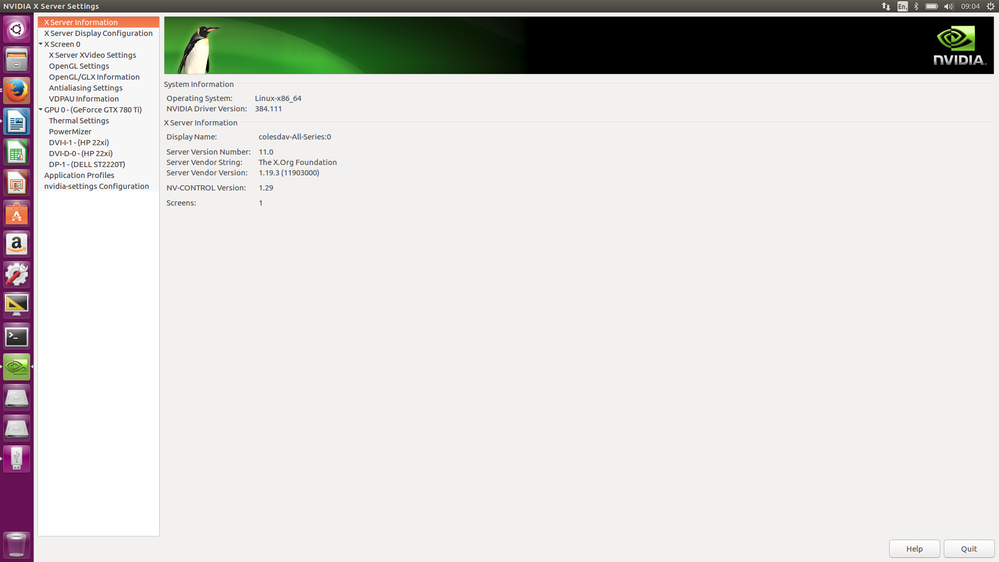
I then proceeded to download and install the AMD-GPU-PRO Driver for the Secondary R9 Nano.
cd Downloads
tar -Jxvf amdgpu-pro-17.50-511655.tar.xz
cd amdgpu-pro-17.50-511655/
First I tried
========
./amdgpu-pro-install --opencl=legacy
sudo reboot
This results in a login loop, I am unable to login to Ubuntu.
I was able to get back to normal operation by CTRL ALT F1, normal login to console using the command line and running the following commands.
amdgpu-pro-uninstall
sudo reboot
On next reboot I am able to log in. Nvidia Drivers still work. I had removed the AMD-GPU-PRO driver.
Since the R9 Nano is not a Radeon-Pro card I tried the amdgpu-install command with various options instead.
To uninstall I used amdgpu-uninstall followed by sudo reboot.
Here are my findings.
./amdgpu-install --pro === Login Loop, driver must be uninstalled.
./amdgpu-install --opencl=legacy,rocm == Works.
./amdgpu-install --pro --opencl=legacy,rocm === Login Loop, driver must be uninstalled.
./amdgpu-install === Works.
Looking at the Help Information for both ... see the end of this post ...
It seems the -pro switch is described as Install "pro" support (legacy OpenGL and Vulkan)
So
Does anyone know why installation of the -pro option causes a login loop in a fresh installation of Ubuntu 16.04 LTS in this situation?
I am not worried about legacy OpenGL, however AMD Card on Vulkan and ROCm is a definite care about for me.
Is this a known issue or is this unexpected behavior?
Thanks.
-------------------------------------------------------------------------
Help Information.
-------------------------------------------------------------------------
Usage: amdgpu-install [options...]
Options:
-h|--help Display this help message
--px PX platform support
--online Force installation from an online repository
--version=VERSION Install the specified driver VERSION
--pro Install "pro" support (legacy OpenGL and Vulkan)
--opencl=legacy Install legacy OpenCL support
--opencl=rocm Install ROCm OpenCL support
--opencl=legacy,rocm Install both legacy and ROCm OpenCL support
--headless Headless installation (only OpenCL support)
--compute (DEPRECATED) Equal to --opencl=legacy --headless
Unless the -h|--help option is given, 'apt-get' or 'aptitude' options
may be present.
Unless headless installation is requested, OpenGL support will be installed.
When installing from an online repository, it is assumed the repository
has been properly configured.
Installation of the specified version is always performed from
an online repository.
==================================================================================================
Usage: amdgpu-pro-install [options...]
Options:
-h|--help Display this help message
--px PX platform support
--online Force installation from an online repository
--version=VERSION Install the specified driver VERSION
--pro Install "pro" support (legacy OpenGL and Vulkan)
--opencl=legacy Install legacy OpenCL support
--opencl=rocm Install ROCm OpenCL support
--opencl=legacy,rocm Install both legacy and ROCm OpenCL support
--headless Headless installation (only OpenCL support)
--compute (DEPRECATED) Equal to --opencl=legacy --headless
Unless the -h|--help option is given, 'apt-get' or 'aptitude' options
may be present.
Unless headless installation is requested, OpenGL support will be installed.
When installing from an online repository, it is assumed the repository
has been properly configured.
Installation of the specified version is always performed from
an online repository.