Drivers & Software
- AMD Community
- Support Forums
- Drivers & Software
- AMD drivers horrible experience so far
- Subscribe to RSS Feed
- Mark Topic as New
- Mark Topic as Read
- Float this Topic for Current User
- Bookmark
- Subscribe
- Mute
- Printer Friendly Page
- Mark as New
- Bookmark
- Subscribe
- Mute
- Subscribe to RSS Feed
- Permalink
- Report Inappropriate Content
AMD drivers horrible experience so far
Ever since I got my 7900XT it has been non stop crashes in windows 11, games, or just simply wont wake the monitor after being in sleep (the monitor). In all my years owning different GPU's I have NEVER had such horrible performance. AMD what are you doing? Are you even going to get a working set of drivers for these cards or are you just putting it off on the Users? I just want to have a PC that isn't riddled with crashes. I saved a few hundred dollars switching to AMD graphics but if this doesn't get fixed I probably won't be buying any more of their GPU's this is ridiculous!
On another note, no issues with my 5950x CPU, that thing is a beast!
*EDIT* I have had this GPU since February
- Mark as New
- Bookmark
- Subscribe
- Mute
- Subscribe to RSS Feed
- Permalink
- Report Inappropriate Content
Detailed system specs would be nice, otherwise it is just a rant.
- Mark as New
- Bookmark
- Subscribe
- Mute
- Subscribe to RSS Feed
- Permalink
- Report Inappropriate Content
A more polite tone from you when addressing me and others would be nice too. Thanks. The requested information is pasted from speccy below.
- Mark as New
- Bookmark
- Subscribe
- Mute
- Subscribe to RSS Feed
- Permalink
- Report Inappropriate Content
Well, if you didn't start with a rant, I would be more polite. Also, there are guidelines in this forum, where it said that you should post system specs in the OP.
Anyway, let's start fresh.
- Do you have the 4402 bios version for your Crosshair VIII Hero installed? If not, please do so.
- Which power supply are you using and how is your card connected to it?
- What are the temps on CPU, GPU VRM and GPU Hotspot. (u can check the latter with GPU-Z)
- Which driver revision/branch are you on?
- Is your monitor connected via DP or HDMI?
- Which cables are you using?
Cheers.
- Mark as New
- Bookmark
- Subscribe
- Mute
- Subscribe to RSS Feed
- Permalink
- Report Inappropriate Content
You should be polite regardless. I'm done speaking with you specifically.
- Mark as New
- Bookmark
- Subscribe
- Mute
- Subscribe to RSS Feed
- Permalink
- Report Inappropriate Content
Well there is a german saying for your kind of behavior, but yeah, move along please.
All the needed advices are stated above and fulfilled properly it can resolve problems, but only if done properly.
- Mark as New
- Bookmark
- Subscribe
- Mute
- Subscribe to RSS Feed
- Permalink
- Report Inappropriate Content
You think you can resolve my issues but I believe you are incorrect.
- I have the latest bios 4402
- 1000W PSU gold EVGA Supernova G+ (overkill for my system power demand)
- VRM temps range from 32 at idle to 42 during load
- GPU temps under load screenshot from GPU-Z here:
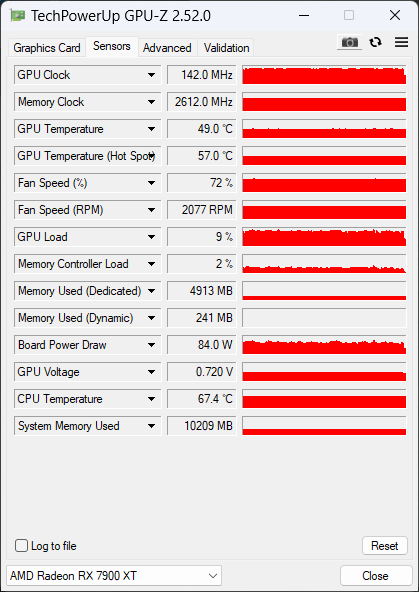
- AMD Windows Driver Version 31.0.14051.5006
- Monitor is connected via Displayport using a DP 2.1 cable
- Cables? You mean for the 1000W PSU? The ones that came with it.
- Mark as New
- Bookmark
- Subscribe
- Mute
- Subscribe to RSS Feed
- Permalink
- Report Inappropriate Content
I have a dell aw3821dw which uses the same panel, and the 7900 series has an issue with freesync enabled with gsync ultimate monitors. Disabling freesync stops crashes. I am not sure if that monitor listed is the freesync or full gsync model.
- Mark as New
- Bookmark
- Subscribe
- Mute
- Subscribe to RSS Feed
- Permalink
- Report Inappropriate Content
Yeah I had the same issue with freesync, disabled it and it runs for a bit longer now between crashes.
- Mark as New
- Bookmark
- Subscribe
- Mute
- Subscribe to RSS Feed
- Permalink
- Report Inappropriate Content
I have bought a 7900 xtx back in december and I still cannot manage to get it to work properly. Same experience with drivers. Since I initially got it there was like 10 driver updates, none seem to work.
Did 3 forum posts here and had some ppl encounter the same issue, when expo is enabled the driver keeps crashing (on idle, no load at all no game nothing just in windows), trying out other cards (nvidia) works fine with expo enabled.
Now I went through countless hours of troubleshooting with AMD support and card manufacturer and both shift responsibility to each other, cant even claim waranty if i dont want to lose like 250€ since they will only give me 80% of my money back since "its not the manufacturers fault".
Asking AMD support countless times if there is some logs or anything that I can look into to get an idea what went wrong, no answer to that. The only crash report I get is from the Windows events and it just says that the graphics driver stopped responding and was restarted ...
Same note on the CPU side its really good (7700x).
But I am never going to buy AMD GPUs again, the amount of hours I spent troubleshooting and chatting with supports is just insane, should not have bought this GPU!
- Mark as New
- Bookmark
- Subscribe
- Mute
- Subscribe to RSS Feed
- Permalink
- Report Inappropriate Content
I hadn't heard of EXPO yet, had to google it, on my board it is called D.O.C.P.
- Mark as New
- Bookmark
- Subscribe
- Mute
- Subscribe to RSS Feed
- Permalink
- Report Inappropriate Content
I know not everyone wants to do it, and I realize we shouldn't have to, but when I got my 7900 XT yesterday, and installed it, the system was very unstable, even though I removed all previous drivers using the DDU tool, the very first time I tried running the Last of Us Part 1, I got a nasty crash. So I did a clean Windows install, and so far, it's working good. I'm not saying it's all that's needed, as I had a 6950 XT for a couple of weeks before I swapped it for this 7900 XT, and I also did experience a couple of driver related issues, even after a clean install, but to me, any major update like this, it makes sense to start fresh. So, I might run into some issues regardless, and to be honest, I'm kind of expecting them, but a clean install at least gives me an assurance it's not some conflict with old driver files or other settings in the OS itself.
- Mark as New
- Bookmark
- Subscribe
- Mute
- Subscribe to RSS Feed
- Permalink
- Report Inappropriate Content
No dice, I did a clean install and used DDU on the old AMD drivers before each update. It is definitely the GPU driver and nothing to do with windows itself. Just to test it I reinstalled my old GPU (an Nvidia 2070) and it worked flawlessly all day not a single crash in a single game or application. I really came here to see if an AMD person would step up to the plate as AMD support doesn't actually solve much other than trying to return the hardware when it is the driver that is the issue. I have tried every trick in the book available to google search and best common practices. I may be a beginner at these forums but not a beginner at troubleshooting. The only thing I changed was my GPU and even with a clean install of windows it crashes and I performed a clean install multiple times with different versions of windows and with and without updating windows via windows update. With each new update to the AMD drivers the stability fluctuates, the most recent one, on 4/20 i believe it was, seems to now crash me while using Unity and that really ticked me off to the point that I came here. When I say I don't want troubleshooting what I mean is that I don't need some random hardware buff to ask me to go through all the steps I already took a million times just to prove to them, a non AMD employee, that I did it right. AMD needs to step up to the plate and this is just my attempt to get their attention. I am a customer of theirs, I am not the only one in this situation, I feel AMD has a lot to lose if they don't figure this out. I like AMD but even a fan like myself can get fed up when something that costs almost 1000 bucks and was hyped like the best thing ever, performs this terribly.
- Mark as New
- Bookmark
- Subscribe
- Mute
- Subscribe to RSS Feed
- Permalink
- Report Inappropriate Content
Do you use Discord?
- Mark as New
- Bookmark
- Subscribe
- Mute
- Subscribe to RSS Feed
- Permalink
- Report Inappropriate Content
I could set it up. What would be the nature of the contact via Discord and why not here? Thank you for the reply in advance.
- Mark as New
- Bookmark
- Subscribe
- Mute
- Subscribe to RSS Feed
- Permalink
- Report Inappropriate Content
Never assume anything with Windows pc's, if it was the driver everyone would have the same problem, it can literally be anything. Did you install the chipset drivers before you installed the graphics drivers?
- Mark as New
- Bookmark
- Subscribe
- Mute
- Subscribe to RSS Feed
- Permalink
- Report Inappropriate Content
Yes, can be frustrating. Might have just got a bad card. It happens
- Mark as New
- Bookmark
- Subscribe
- Mute
- Subscribe to RSS Feed
- Permalink
- Report Inappropriate Content
I highly doubt it is a bad card, I can go hours without issues but then suddenly it crashes but always after changing something video related or something video related happens like monitor going to sleep. It shows all the symptoms of a graphics driver instability, black screen then restart no blue screen. Happens most often when switching display settings in game or windows, Or sometimes it soft crashes and recovers and it litterally tells me the driver crashed and reset. Temperatures are always within safe range, I don't get any signs that the hardware is bad, at least to me. I don't have a hardware failure analysis lab but I am pretty **bleep** good at troubleshooting things and all signs point to driver instability. I firmly belive I am experiencing soft and hard driver crashes.
- Mark as New
- Bookmark
- Subscribe
- Mute
- Subscribe to RSS Feed
- Permalink
- Report Inappropriate Content
Agreed, the first (and last time) I used an nvidia card, I had to reinstall Windows after I switched back to get my new AMD card to run right.
Yeah it sucks but it's worth it.
- Mark as New
- Bookmark
- Subscribe
- Mute
- Subscribe to RSS Feed
- Permalink
- Report Inappropriate Content
Guys, I’ve had many issues with this card. One was system based, the other game (MWll).
The system based issues caused hard crashes. What solved it for me was taking out my PCI-E raiser connector. Don’t know if you have the same, but since removing mine and connecting directly to the mobo, my system crashes have ceased.
- Mark as New
- Bookmark
- Subscribe
- Mute
- Subscribe to RSS Feed
- Permalink
- Report Inappropriate Content
The only time I used a riser cable, with a 3070, I had nothing but problems. It was an experiment, but I decided I won't mess with them ever again.
- Mark as New
- Bookmark
- Subscribe
- Mute
- Subscribe to RSS Feed
- Permalink
- Report Inappropriate Content
They can drive you crazy!! Especially after how much time you put into a build. Some will say "Well you should have test benched it first." Well, that's BS because it could work one time and then after bending it around and fitting it into certain locations, it might not work again lol
I have 5 computers at the house right now. All of them have a riser cable in them and working just fine.
BUT.........I have had many problems over the years with these same riser cables. It was almost like they had to be matched up right to the cards. Crazy really. I would build a new system and the riser I bought for it wouldn't work. So, I would yank one out of another computer I had and use that and everything worked perfectly. Then I would take the new riser cable and switch it to other machine and it worked great and still working great. There was a point where I had 10 of those laying around. I think I have 2 or 3 left but all the rest of them are in working PC's still running today. I just had to find the right match.
- Mark as New
- Bookmark
- Subscribe
- Mute
- Subscribe to RSS Feed
- Permalink
- Report Inappropriate Content
I don't have a riser cable installed. No GPU sag
