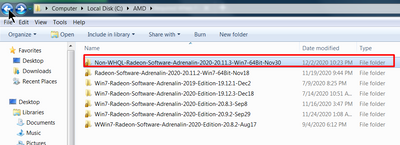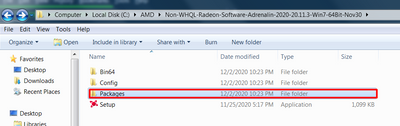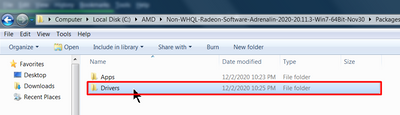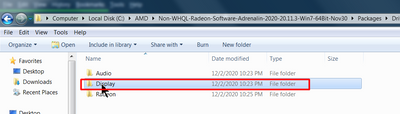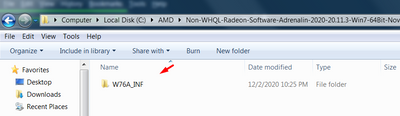Drivers & Software
- AMD Community
- Support Forums
- Drivers & Software
- AMD Driver update R9 390 Nitro
- Subscribe to RSS Feed
- Mark Topic as New
- Mark Topic as Read
- Float this Topic for Current User
- Bookmark
- Subscribe
- Mute
- Printer Friendly Page
- Mark as New
- Bookmark
- Subscribe
- Mute
- Subscribe to RSS Feed
- Permalink
- Report Inappropriate Content
AMD Driver update R9 390 Nitro
If anyone reads this. I have tried all the steps listed in various forums. Shorthand is get DDU start in safe mode d/c internet run DDU restart and install driver update. However, whether the radeon package or DDU uninstalls the drivers, when the computer restarts before beginning new install it will not load. It just has ASRock logo and spinning load sign I can reset twice manually but it won't go into regular or safe mode the only way to load windows is to go back to the recovery point. Again, have followed all steps, internet disconnected during DDU and AMD cleanup utility, no matter what when the drivers are removed I can not boot. Please help. No previous system issues, windows up to date, running Win 10, i7-7700 @ 3.6 ghz, R9 390 Sapphire Nitro cards, 16 gigs of RAM Gskill aegis xmp 3000, bunch of drives, unsure what else you need to know about the system or where people pull their specs list from in such a nice order, messaging from a cell and unsure I will even be able to find the responses. I sure hope @kingfish still looks at these (I posted on his old thread but it's solved so I assume no one will look at it)
- Mark as New
- Bookmark
- Subscribe
- Mute
- Subscribe to RSS Feed
- Permalink
- Report Inappropriate Content
Try installing the graphics drivers only..from Device Manager/display/AMD/ update drivers. "Have disk" method. Search my computer..navigate to C:/AMD...choose which driver, open/packages/display drivers.
- Mark as New
- Bookmark
- Subscribe
- Mute
- Subscribe to RSS Feed
- Permalink
- Report Inappropriate Content
There's various .inf files within the display folders. I tried them all. The error is the same , I can't figure out how to attach a picture on my phone so it's Windows encountered a problem...etc and then The system cannot find the file specified. I literally selected the file from my c:/ so they are obviously there. Other ideas? My main goal really was I thought Cyberpunk wasn't going to work without an update and I played doom eternal yesterday and for the first time ever my screen started tearing and stuttering when playing in ultra, but CP2077 is working, I would like to update still but if I can not I won't be crying myself to sleep tonight....well not because of the computer....
- Mark as New
- Bookmark
- Subscribe
- Mute
- Subscribe to RSS Feed
- Permalink
- Report Inappropriate Content
We are trying to update the drivers only...
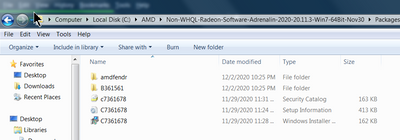
- Mark as New
- Bookmark
- Subscribe
- Mute
- Subscribe to RSS Feed
- Permalink
- Report Inappropriate Content
Ok I dont know how to add pictures when you click add picture it just says image source theres no where to upload and the source directed to my image folder does not work so imagine I posted a series of images going into the Windows+X then device manager then selected the display adapter then Update Driver and click to the point of reaching "Have Disk" then going in and selecting the exact file you showed (well except its the newest one 20.12.1) At the final point windows selects the .inf beginning with C*** and I proceed. Then imagine a screenshot of a window that says "Windows encountered a problem installing the drivers for your device" "Windows found the driver for your device but encountered an error while attempting to install them." AMD Radeon (TM) R9 390 Series The System cannot find the file specified. If you know the manufacturer of your device, you can visit their website and check the support section for drivers."
Thank goodness I am at my keyboard, that was awful to type I never would have got there on the phone.
So now what :) Thank you so much for your time you are amazing!
- Mark as New
- Bookmark
- Subscribe
- Mute
- Subscribe to RSS Feed
- Permalink
- Report Inappropriate Content
What third party graphics controllers do you have installed...regardless of whether you have them enabled or not?
Have you checked the manufacturer website for a bios and/or a chipset update? Can you download a driver from there?
Do you have the latest version of the OS?
Honestly, @goodplay has more experience with these graphics cards so maybe he will jump in :)
- Mark as New
- Bookmark
- Subscribe
- Mute
- Subscribe to RSS Feed
- Permalink
- Report Inappropriate Content
Does the card have a physical bios switch on the side of it? One setting should be without the factory overclock and the other the normal" bios...I think.
- Mark as New
- Bookmark
- Subscribe
- Mute
- Subscribe to RSS Feed
- Permalink
- Report Inappropriate Content
@kingfish I actually just used the 11 instead of the latest and windows found the drivers and it worked. Thank you so much, who needs 12 maybe that will work when 13 comes out!
- Mark as New
- Bookmark
- Subscribe
- Mute
- Subscribe to RSS Feed
- Permalink
- Report Inappropriate Content
I'm glad you got it sorted out :) I still use driver 20.8.3....which sets the stage for:
"If it ain't broke don't fix it"