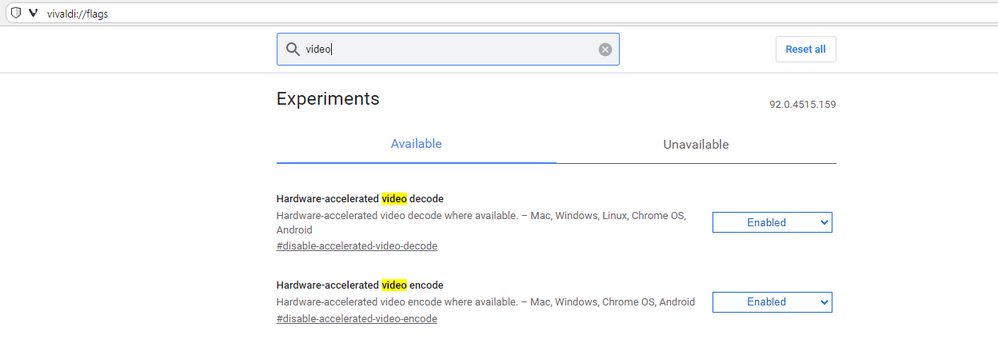Drivers & Software
- AMD Community
- Support Forums
- Drivers & Software
- Re: Amd driver crashing because of chrome
- Subscribe to RSS Feed
- Mark Topic as New
- Mark Topic as Read
- Float this Topic for Current User
- Bookmark
- Subscribe
- Mute
- Printer Friendly Page
- Mark as New
- Bookmark
- Subscribe
- Mute
- Subscribe to RSS Feed
- Permalink
- Report Inappropriate Content
Amd driver crashing because of chrome
Hi guys.
Normaly i am not the type to register in these forums, but i read a lot about a Problem i had with my graphics card and now i think i may have found a solution and wanted some of you to help me confirm it.
A little explenation: I have an old system with probably a lot of outdated tech. Last year my graphic card "burned" and i had to buy a new one. So i got a RX 5700 XT. it worked on most of the games but one game in particulary didnt work: Conan Exiles. It crashed my PC with all kinds of screens, sometimes on startup sometimes in the game. So i looked for fixes on the internet, tried everything, nothing really worked. so i brought my whole pc to a shop and they installed the driver and it seemed to work. but this week a new problem came up: the driver crashed. just for a moment but it happened in more than one game.
now i like to play sandbox games and i like to watch something in chrome while doing so on a second screen. so whenever a game is open i have chrome open as well. What i noticed was, whenever i didnt play something in chrome, the driver would not chrash at all or only after playing for several hours.
i looked up if there could be any connections and found that chrome as a setting for hardware acceleration that i should turn off. so i dove in to the settings just to find that i allready had done so. what catched my eye however was a setting named "run apps in background while chrome is closed". i tried to do some research on it but i couldnt find anything in connection with amd drivers.
so i disabled it for now and will see if it does something. i also would like the input off the fine people on this plattform. if you could share if you think that this could be "something" or if you have problems like that yourself and maybe turning that option off and closing the browser helps.
thanks in advance and i hope this was not to hard to read, its my first time posting in such a forum^^
- Mark as New
- Bookmark
- Subscribe
- Mute
- Subscribe to RSS Feed
- Permalink
- Report Inappropriate Content
I have the same problem but AMD driver doesn't crash the chrome does it just freezes my fix is using the 2019 and driver version but I really hate it I hope your solution also fixes mine
- Mark as New
- Bookmark
- Subscribe
- Mute
- Subscribe to RSS Feed
- Permalink
- Report Inappropriate Content
I suspect that the issue is with Hardware Video Acceleration drivers (because the crash happens when You are watching a video). Instead of completely turning off Hardware Acceleration You can try this:
Open: chrome://flags (mine says vivaldi://flags because I use Vivaldi browser)
and disable these two flags (set them to "disabled"):
Restart the browser.
This will disable Hardware Video Acceleration.
This should help with Your issue.
- Mark as New
- Bookmark
- Subscribe
- Mute
- Subscribe to RSS Feed
- Permalink
- Report Inappropriate Content
I use a rx 5700xt. I just want to mention my problem here. I have multiple times had a gpu driver crash while using netflix on edge. It happens while browsing series and movies; not while watching them. I also always notice performance problems while doing this (browsing series and movies): I get lags while hovering over the items. I usually use firefox for browsing but use edge for netflix because of the support for higher resolutions. I never had any problems while using firefox. Also browsing series and movies on netflix in firefox doesn't have the performance problems I mentioned. I tried the above solution of disabling those two flags. It's the same procedure but using edge://flags instead. I guess this is because edge is also a browser based on chromium? Disabling those two flags doesn't seem to take away the performance problems I encountered. Completely turning off hardware acceleration does fix those performance problems. I am hopeful that I also won't get driver crashes anymore now. I hope someone from AMD will have a look at this.
- Mark as New
- Bookmark
- Subscribe
- Mute
- Subscribe to RSS Feed
- Permalink
- Report Inappropriate Content
P.S. I fear that now that I disabled hardware acceleration on edge netflix is not using the highest video quality it can. I verified this by doing Ctrl + Alt + Shift + D while watching the video. Also the loading is much quicker. Does disabling hardware acceleration disable the HDCP functionality?