I am trying to update some drivers with this installer amd_chipset_software_3.10.08.506. Unfortunately, it fails every time. Updating the AMD PSP Driver, AMD Ryzen Power Plan and AMD PCI Device Driver does not work.
Initially also the AMD GPIO Driver, but at the last attempt it worked. After I had uninstalled the devices and driver software via the Device Manager (i.e. all the devices already mentioned) and then used the "Search for changed hardware" function in the Device Manager.
It's just a shame that while the GPIO driver is now up-to-date, I received an even older version of the PCI device driver. Originally 1.0.0.81 back to 1.0.0.74 instead of the update to 1.0.0.83.
The same goes for the PSP 11.0 device - I don't know which one it was before, but not the one I have now, namely 4.15.0.0, although it should have been 5.17.0.0.
The only other idea I have is that I have to change "all! devices in the device manager that have to do with PCI (see picture) so that I can still update the PCI device driver, but since I'm not sure and don't want to destroy other dependencies afterwards, I'd better ask if this idea is correct or wrong or if the problem is something else?
My system is a:
- Ryzen 9 3900x
- X570 Aorus Master
- RX 5700XT Nitro+
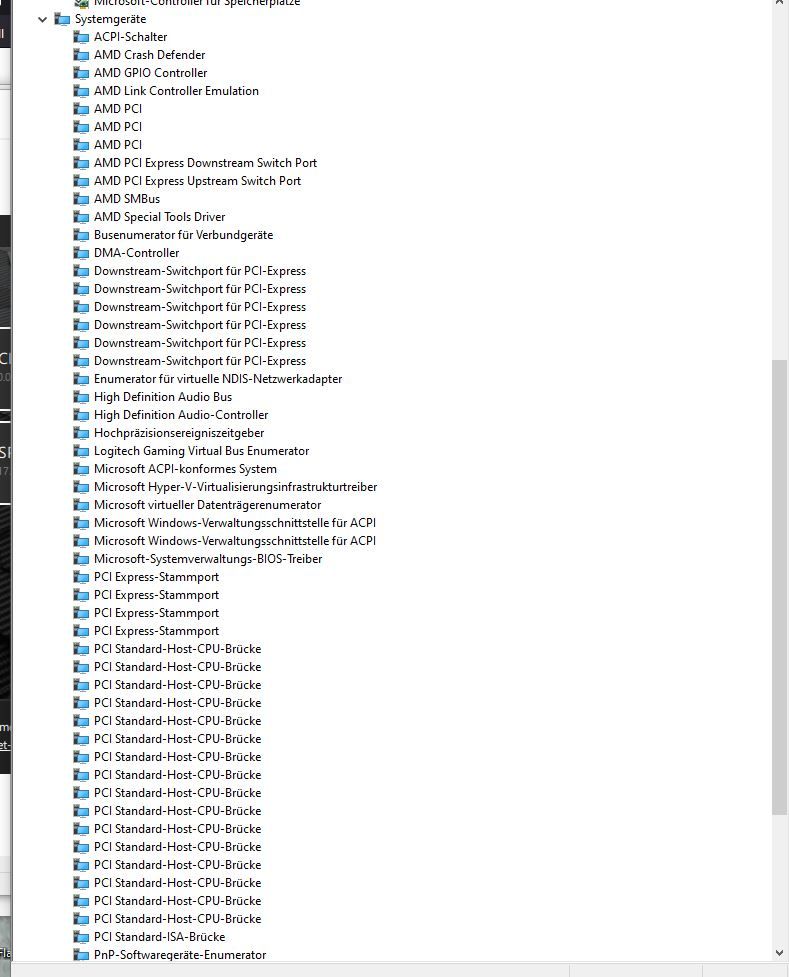
AMD Chipset Software Install Summary:
Name : AMD Ryzen Power Plan
Version : 7.0.3.5
Install : Fail
Name : AMD PCI Device Driver
Version : 1.0.0.83
Install : Fail
Name : AMD GPIO Driver
Version : 2.2.0.130
Install : Success
Name : AMD PSP Driver
Version : 5.17.0.0
Install : Fail
Name : AMD SMBus Driver
Version : 5.12.0.38
Install : Success
I would have added the log file too, but not because of the length.
AMD Ryzen 9 3900x
Gigabyte Aorus Master X570
Sapphire RX 5700 XT Nitro+ 8 GB