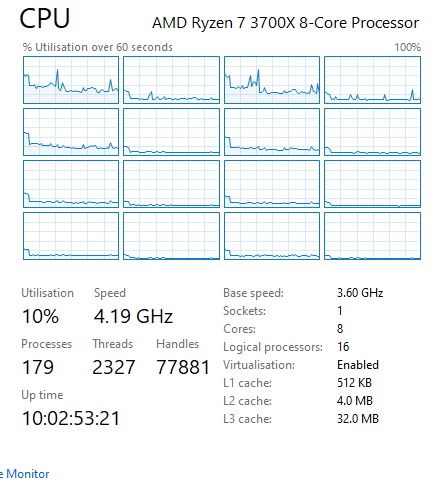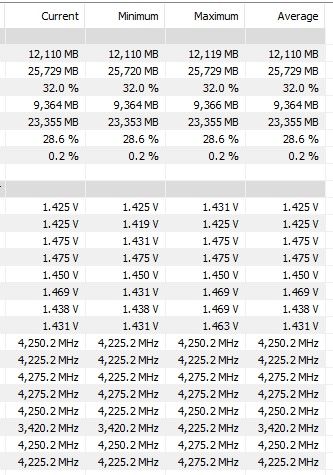Drivers & Software
- AMD Community
- Support Forums
- Drivers & Software
- Re: amd_chipset_drivers_v1.07.29.0115 = broken pow...
- Subscribe to RSS Feed
- Mark Topic as New
- Mark Topic as Read
- Float this Topic for Current User
- Bookmark
- Subscribe
- Mute
- Printer Friendly Page
- Mark as New
- Bookmark
- Subscribe
- Mute
- Subscribe to RSS Feed
- Permalink
- Report Inappropriate Content
amd_chipset_drivers_v1.07.29.0115 = broken powerplan "patch", need engineer guidence.
This new chipset driver come with new and "improved" balanced powerplan which was supposed to resolve high temperatures on new ryzen 3000 chips, and gross overvolting even in idle.
I would like to report it fixed nada, null, :=0 . After enabling "AMD balanced" powerplan cpu stays constantly at 4.1Ghz to 4.18Ghz and pushes 1.48V at desktop with (0-2%cpu utilization) even with -0.08 vcore negative offset. At this point i am not even sure if the negative offset works at all. I mean at some point it starts to reduce performance in cinebench but reported vcore and temperature is still through the roof. The only power plan that seems to actualy work and actualy reduce vcore and heat is the Microsofts power saver plan.
Speaking of, what software do You use dear AMD enginners to properly edit power plan?
I mean editing power curve, edit how fast CPU ramps up the clock speed depending on load, maximum and minimum allowed clocks etc etc? I want to manualy fix the performance curve like You do (read: adjust stock ms power saver plan to be just a little bit more agressive with clocks and allow it to go higher than 3.8Ghz). I couldnt find any proper power plan editor online. . . .
- Mark as New
- Bookmark
- Subscribe
- Mute
- Subscribe to RSS Feed
- Permalink
- Report Inappropriate Content
- Mark as New
- Bookmark
- Subscribe
- Mute
- Subscribe to RSS Feed
- Permalink
- Report Inappropriate Content
i use the normal balanced power plan and it is less aggressive .. cpu vcore is high but not the temperature ( i have a 3700x + cooler master h115i pro) 36/40 degrees to 75°max ... seems something that is ok from what i have read
when i reduce vcore offset to -0.1 in bios i loose 5 to 10 (29/35 degrees to 65 max) , but the proc doesn't oc as much and it's normal too .. i tryed +0.05 and it oc automatically to 4300 mhz on all core (4275 if stock)
when not gaming or rendering, i just set the energy power saver plan as it is powerful enough to do everything else without inconveniences (had a 4930k before and was not able to do a lot without big lags in power save plan)
- Mark as New
- Bookmark
- Subscribe
- Mute
- Subscribe to RSS Feed
- Permalink
- Report Inappropriate Content
Never seen an engineer from hardware or driver development in these forums. These are USER to USER forums only, unfortunately. It actually explains this in the links in the forum headers, easy to miss. So sorry none of us can do much more than share a bit of sympathy and empathy for the situation. You need to file a support ticket with AMD for them to know of your issues. The more that do the better. Here is the link again: Online Service Request | AMD
- Mark as New
- Bookmark
- Subscribe
- Mute
- Subscribe to RSS Feed
- Permalink
- Report Inappropriate Content
OP, have you even looked at the min and max CPU clock for the Ryzen balanced power plan? Hint: this is not the Ryzen 1 balanced PP and Zen 2 is a whole different ballgame. Zen 2 Balanced PP Minimum is 99%; Maximum is 100%. That's default. As well, what program are you using to monitor your CPU in terms of temps and voltage? The programs I'm using...recommended by AMD, actually, clearly show that the voltage regularly drops way below 1v--I've seen it as low as .254v, myself--that's intended behavior, btw. Not even Ryzen Master shows me temps and voltages that you are reporting--RM shows fluctuating drops well below 1v--like CPU-Z. My temps are around ~36C air cooled at idle. Sounds like your monitoring program is way off. Of course, we don't actually know what hardware you have because you didn't say....;) It's obvious to me that you are no "engineer" yourself. My hardware:
Windows10x64 v1903, build 18362.10005
19.7.3 Adrenalins
AMD 50th Anniversary 5700XT
Aorus Master x570 UEFI bios F4
Corsair HX-850 PSU (72a x1 12v rail)
AMD Ryzen 5 3600X @ 3.8Ghz default clock, 4.4+GHz boost
RAM 16GB 2x8GB, Patriot Viper Elite PV416G320C6K @3200mhz 16 16 16 36 1T
LG MultiDrive DVD writer SATA
Boot: Samsung 960 EVO NVMe 250GB (UEFI boot partition)
2x 1TB WD Blue 7200 rpm
ST2000DM SATA III 2TB
ST4000DM004 S3 4TB
AoC U3277PWQU 3840x2160 monitor
Can't help wondering--did you not read this next--or did you not understand it?
If you need more help, I'll certainly try. Not that you seem inclined to listen, of course. But you seem to need some "guidance" yourself, guy.
- Mark as New
- Bookmark
- Subscribe
- Mute
- Subscribe to RSS Feed
- Permalink
- Report Inappropriate Content
You don't come off as interested in helping him at all. You do seem very condescending and only interested in proving some point somehow? Maybe try helping which is great, if you could leave out the personal stabs along the way that would be a huge plus. That behavior is against forum rules. I sure don't see where the OP said anything even close to deserving it. We are here to help each other not to tell them how dumb they are because you know something they don't. That is information we are supposed to be glad to share not upset because we have to.
- Mark as New
- Bookmark
- Subscribe
- Mute
- Subscribe to RSS Feed
- Permalink
- Report Inappropriate Content
Go into Ryzen Power Plan
Then Pick CPU Power managment:
Min. CPU state set to 1%
Max CPU state set to 100%
And it will downclock as it should.
Sometimes software need Your touch ![]()
- Mark as New
- Bookmark
- Subscribe
- Mute
- Subscribe to RSS Feed
- Permalink
- Report Inappropriate Content
That isnt fixing things at all it constantly run 4.15-4.25Ghz while looking at desktop and idles near 55c.
- Mark as New
- Bookmark
- Subscribe
- Mute
- Subscribe to RSS Feed
- Permalink
- Report Inappropriate Content
Did you ever reach out to AMD Support at the link kingfish and I gave above?