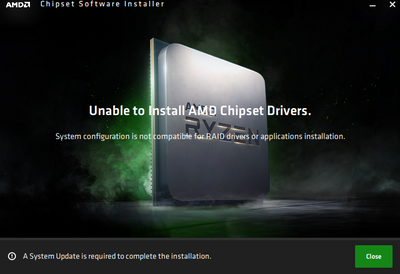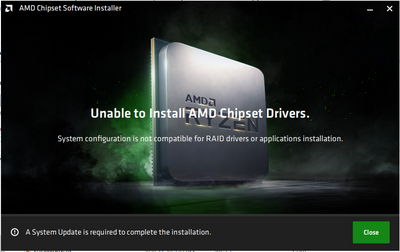Drivers & Software
- AMD Community
- Support Forums
- Drivers & Software
- AMD Chipset Drivers cannot install - A System Upda...
- Subscribe to RSS Feed
- Mark Topic as New
- Mark Topic as Read
- Float this Topic for Current User
- Bookmark
- Subscribe
- Mute
- Printer Friendly Page
- Mark as New
- Bookmark
- Subscribe
- Mute
- Subscribe to RSS Feed
- Permalink
- Report Inappropriate Content
AMD Chipset Drivers cannot install - A System Update is required
I am getting tired of these errors. Since I've built the system 2 months ago I've reinstalled Windows 4 times to try and finally get rid of them. I did get some version to install last time, now I can't update it which I wanted to do for the new BIOS I just installed.
CPU: Ryzen 5900X
Board: ASUS B550-e Gaming
BIOS: 1804 with AMD AM4 AGESA V2 PI 1.2.0.0
OS: Windows 10 Pro 64bit 20H2 - Version 10.0.19042 Build 19042 (fully updated according to the Find Updates interface)
The same thing happens no matter if I use the drivers listed on ASUS site - 2.11.26.106 or the latest according to AMD: 2.13.27.501 .
I also uninstalled the ones I had as that was suggested on the download page on the ASUS drivers page but this didn't solve it.
This is where the installer stops:
Also posting the logs I found in C:/AMD/Chipset_Driver_Installer/Logs
AMD_Chipset_IODrivers.log
https://drive.google.com/file/d/1dRYG-zKrCEy0V9Z6X94NNsnTgRfCZSr2/view?usp=sharing
Device_ID.log
https://drive.google.com/file/d/1JhrzZewsLp0diHAZEthJUAhdjAM480RW/view?usp=sharing
I hope someone can help! Thanks in advance
- Mark as New
- Bookmark
- Subscribe
- Mute
- Subscribe to RSS Feed
- Permalink
- Report Inappropriate Content
I have the same issue as well...
MSI B550M PRO VDH WIFI- Ryzen 7 5800X
updated windows...
and still, get this error
- Mark as New
- Bookmark
- Subscribe
- Mute
- Subscribe to RSS Feed
- Permalink
- Report Inappropriate Content
What's worse is that AMD support is useless as well. After providing them with logs, they told me to uninstall the drivers (which I've told them I had already done anyway) and install an old version which throws the same error.
I've always strained away from AMD products for the bad rep with drivers but I guess they can't get any if their installer is incapable of installing the drivers anyway.
By the way, the exact error is somewhat different. If you extract the exe you get from AMD and run the installer inside the Package folder, it throws another error - "no suitable drivers found to be deployed on this system" .
Might try the ASUS support again. But then again they did tell me to reinstall Windows the first time after I got the same error on a freshly installed 20H2. So yeah, kinda pointless.
- Mark as New
- Bookmark
- Subscribe
- Mute
- Subscribe to RSS Feed
- Permalink
- Report Inappropriate Content
Same Thing On: ASUS Prime B550M-A (WiFi) w/ 3600XT and 1804 BIOS.
This is about the 13th time, literally, that I have performed Win10pro with TPM installed Clean Install since I built this new machine, which runs great, Except For The Part where I end-up in the same spot after installing the 200-300 apps I need in My ADHD-Addled World here.
NO TIME BEFORE has wither the lates ASUS or AMD release of the Ryzen Chipset driver failed, ever.
This clean install, that does not have even 100 apps installed yet is telling me by both AUSU and AMD Chipset Installers, Not compatible hardware found, system update required to install.
Like others, Uninstall chipset drivers, reboot, attempt reinstall fails with ALL FVOUR of the most recent versions.
So, something has gotten on here that causes AMD Chipset Driver installer to to fail HW ID during setup.
So, I went through all the driver's individual folders and Right-Click / Install on all the INF files, and now I have all of those drivers installed properly and they all show individually under Apps in Settings.
iobit Uninstaller was no help during this process, though it did find many straggler reg entries and files to get rid of, to no avail.
WHAT IS INSTALLED NOW THAT CAUSES AMD CHIPSET DRIVER INSTALLER COMPLAIN ABOUT DISABLED RAID, NEED SYSTEM UPDATE, NO COMPATIBLE HARDWARE FOUND, BUT EACH INDIVIDUAL DRIVER INSTALLS ON ITS OWN JUST FINE, EH, A M D AMD WHERE ARE YOU?
Don't even bother trying to get any communication going with AMD via it alleged so-called 'communications' department.
amd_chipset_software_2.13.27.501.exe and the three previous now do this fail, but they all worked fine on my previous clean install. WHAT GIVES with all these stoopit software conflicts. ASUS STILL hasn't fixed their SIX-YEAR-OLD SVM-Enable Breaks ASUS's ASIO2.SYS BlueScreen Crash, F O R S I X W H O L E YEARS.
ALL of these do it also now, when they ALL Worked Fine Before.
AMD_Chipset_Driver_V2.04.09.131_WIN10_64-bit.zip
DRV_Chipset_AMD_AM4_SZ_TSD_W10_64_V20504352_20200716R.zip
DRV_Chipset_AMD_AM4_SZ_TSD_W10_64_V21126106_20210202R.zip
DRV_Chipset_AMD_AM4_TP_W10_64_V20928509_20201027R.zip
THERE ARE NO TOOLS THAT REVEAL THIS SORT OF CONFLICT.
Software Test Engineer @ Micro$oft Redmond Campus 11 years, plus 3 years prior @ DEC/Compaq Testing AlphaServer 8200&8400 (Turbolaser, Bill Gates' Terraserver ran on these.)
AMD, IF YOU CANNOT SUPPORT AND FIX YOURSCREW-UPS, then get out of the business!
If there is a conflict during setup/install, then provide some freakin' TroubleShooting Info!!!
Logs say fail, but not why and what was used to base that fail decision on, simple stuff Every Programmer except AMD's KNOWS already.
Same as Intel went when I dumped them for their total abject failure and inattention to their crap.
They do not understand Human Language in that office at all.
- Mark as New
- Bookmark
- Subscribe
- Mute
- Subscribe to RSS Feed
- Permalink
- Report Inappropriate Content
I struggled with the same problem for a bit, but a workaround is to have the installer run as System. All issues magically disappear after that.
Of course, this is a brutal breach of security, but for driver installation from trusted sources I guess it's OK. Amazingly idiotic from AMD to drop the ball like that on basically all its drivers aside from the Radeon ones, but it is what it is.
I'm using Nirsoft Advanced Run to run the installers as System, but there are loads of other ways to do the same...
- Mark as New
- Bookmark
- Subscribe
- Mute
- Subscribe to RSS Feed
- Permalink
- Report Inappropriate Content
Asus CHIPSET Drivers are not the latest AMD CHIPSET from AMD Download page for the B550 Chipset motherboard.
Here is the latest AMD CHIPSET for the B550: https://www.amd.com/en/support/chipsets/amd-socket-am4/b550`
This Chipset also includes the fix for the Windows 11 flaw for AMD processors.
Note: I realize this is a 9 month old thread.
- Mark as New
- Bookmark
- Subscribe
- Mute
- Subscribe to RSS Feed
- Permalink
- Report Inappropriate Content
Been having same problem with brand new 5950x and X570 chipset.
"Drivers cannot install - A System Update is required"
Worked fine some 3 months ago... now it never works. Have no idea what to do about it... it simply never worked again.
- Mark as New
- Bookmark
- Subscribe
- Mute
- Subscribe to RSS Feed
- Permalink
- Report Inappropriate Content
That error seems to indicate that your Windows OS in not fully updated via Windows Update thus the CHIPSET is not compatible.
- Mark as New
- Bookmark
- Subscribe
- Mute
- Subscribe to RSS Feed
- Permalink
- Report Inappropriate Content
It does seem like it... however, the PC is fully updated... don't know what to do more
- Mark as New
- Bookmark
- Subscribe
- Mute
- Subscribe to RSS Feed
- Permalink
- Report Inappropriate Content
What version of windows do you have installed?
- Mark as New
- Bookmark
- Subscribe
- Mute
- Subscribe to RSS Feed
- Permalink
- Report Inappropriate Content
Windows 10 Pro
Version 10.0.19043
Build 19043
- Mark as New
- Bookmark
- Subscribe
- Mute
- Subscribe to RSS Feed
- Permalink
- Report Inappropriate Content
Is this the AMD CHIPSET you installed from AMD Download page: https://www.amd.com/en/support/chipsets/amd-socket-am4/x570

I don't know the difference between Win10 & Win11 Chipsets but you should have downloaded the Win10.
If you had done this already then I suggest you try using Microsoft Install/Uninstall APP to remove and install your current AMD CHIPSETs to see if it installs successfully afterwards.
If that doesn't work here is AMD SUPPORT Online Request and see what they recommend: https://www.amd.com/en/support/contact-email-form
- Mark as New
- Bookmark
- Subscribe
- Mute
- Subscribe to RSS Feed
- Permalink
- Report Inappropriate Content
Yes, that's the one I'm trying to install.
If I remove the chipset from windows, I suppose it will reinstall the "default" chipset software after reboot?
- Mark as New
- Bookmark
- Subscribe
- Mute
- Subscribe to RSS Feed
- Permalink
- Report Inappropriate Content
It will probably install the last version you had before you updated the CHIPSET drivers to the latest version.
Try using the Microsoft Install/Uninstall APP first and use that to uninstall the AMD Chipset drivers. Under Uninstall remove all AMD entries that is not the GPU driver
Sometimes this works and sometimes it doesn't. One User removed all the AMD CHIPSET individual drivers being shown in the APP and was able to finally install the latest version successfully.
It might be a left over Registry entry that is causing your problem. Also delete from the AMD CHIPSET Installation folder at C:\AMD or C:AMD CHIPSET to prevent any conflicts when you install the chipset package again.
- Mark as New
- Bookmark
- Subscribe
- Mute
- Subscribe to RSS Feed
- Permalink
- Report Inappropriate Content
I will try that...
Sorry for the dumb question, what is the "Microsoft Install/Uninstall APP"? Is it the Apps & Features in Settings?
- Mark as New
- Bookmark
- Subscribe
- Mute
- Subscribe to RSS Feed
- Permalink
- Report Inappropriate Content
It is the same type of APP Tool as the ones you have in Windows Settings - Troubleshoot. But this APP or Tool is not listed though.
Here is the link to download it: https://support.microsoft.com/en-us/topic/fix-problems-that-block-programs-from-being-installed-or-r...
You can read about the tool (APP) on that link from Microsoft.
- Mark as New
- Bookmark
- Subscribe
- Mute
- Subscribe to RSS Feed
- Permalink
- Report Inappropriate Content
Thanks, I'll try it
- Mark as New
- Bookmark
- Subscribe
- Mute
- Subscribe to RSS Feed
- Permalink
- Report Inappropriate Content
Seems like it worked
- Mark as New
- Bookmark
- Subscribe
- Mute
- Subscribe to RSS Feed
- Permalink
- Report Inappropriate Content
If the CHIPSET Installer said it was successful then it installed correctly.
Glad that you were finally able to install the latest AMD Chipset package.
Take care.
- Mark as New
- Bookmark
- Subscribe
- Mute
- Subscribe to RSS Feed
- Permalink
- Report Inappropriate Content
Thank you!
- Mark as New
- Bookmark
- Subscribe
- Mute
- Subscribe to RSS Feed
- Permalink
- Report Inappropriate Content
This is the fix. +1
- Mark as New
- Bookmark
- Subscribe
- Mute
- Subscribe to RSS Feed
- Permalink
- Report Inappropriate Content
I had the same issue. My solution was:
The installer is extracting everything to C:\Program Files (x86)\AMD\Chipset_Software\ and then tries to run the update program. By manually going to that folder and then running the "AMD_Chipset_Drivers.exe" file that has been created there (run as Administrator) it worked like a charm.
- Mark as New
- Bookmark
- Subscribe
- Mute
- Subscribe to RSS Feed
- Permalink
- Report Inappropriate Content
Ok, so I use the APP Shop utility to download the updates (which now has more up to date drivers than what's on the web page, which is also annoying since BOTH should have the latest drivers, but I digress), and for me the issue is that my system is set to automatically encrypt new files, which is why the installer failed.
What I did was navigate to the folder pointed out in the last error message:
C:\Users\%USERNAME%\AppData\Roaming\AMD\Chipset_Software
And there should be one or more folders with the downloaded drivers. Go into the newest one.
(assuming your windows install is on the C: drive)
Then right-click the .msi package, Properties, Advanced... and uncheck the "Encrypt contents" box.
Ran the package manually and it worked.