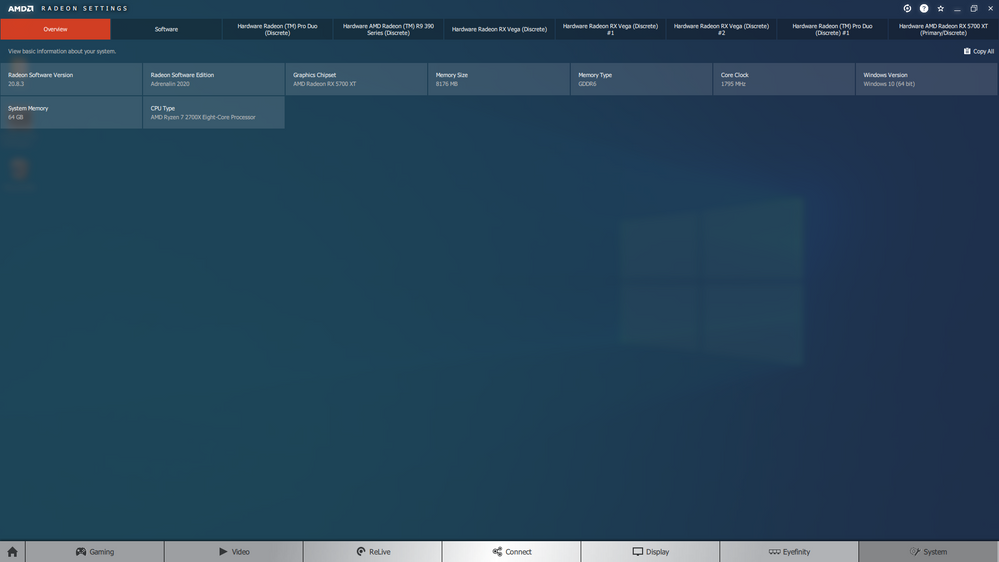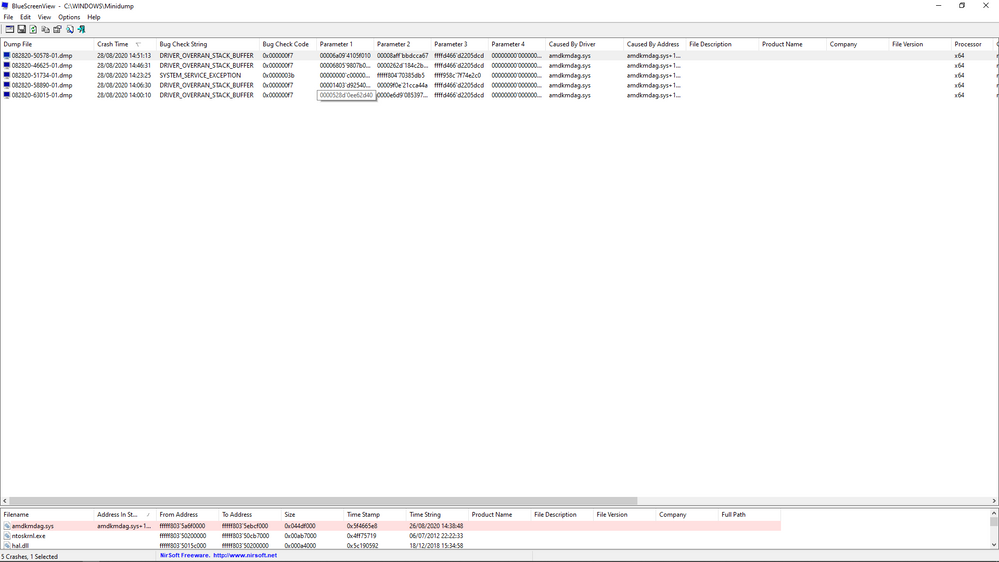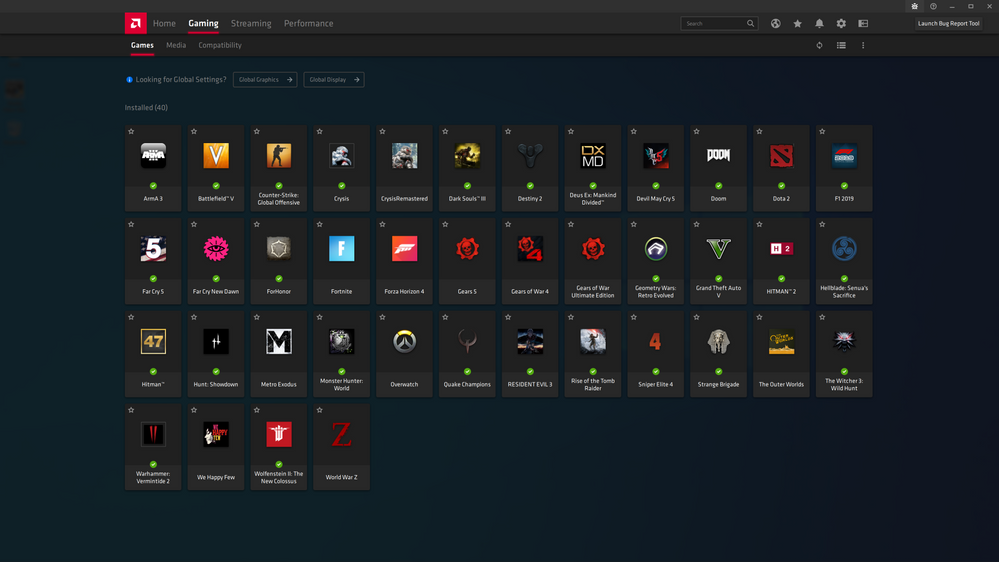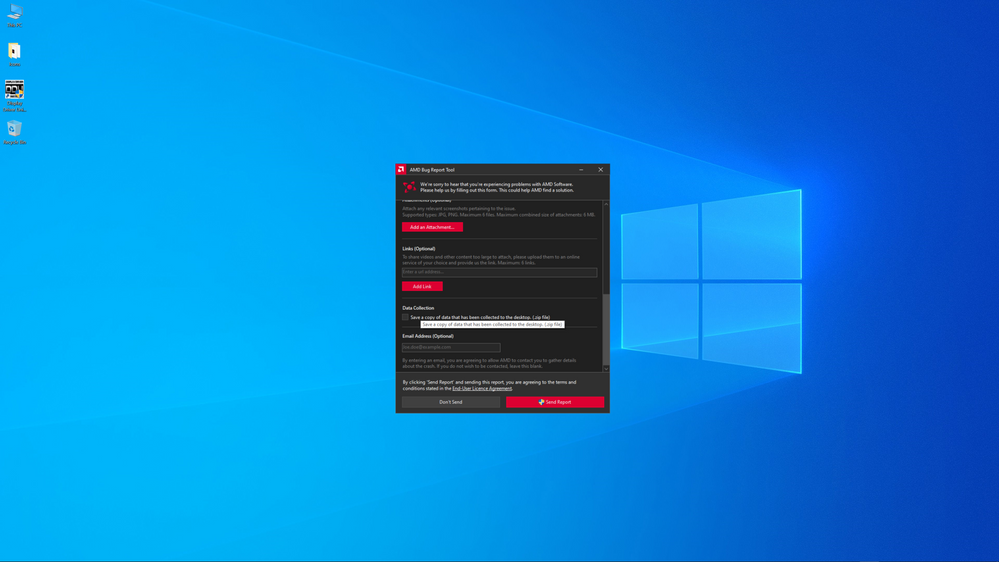Drivers & Software
- AMD Community
- Support Forums
- Drivers & Software
- Re: Adrenalin 2020 20.8.3 not installing properly ...
- Subscribe to RSS Feed
- Mark Topic as New
- Mark Topic as Read
- Float this Topic for Current User
- Bookmark
- Subscribe
- Mute
- Printer Friendly Page
- Mark as New
- Bookmark
- Subscribe
- Mute
- Subscribe to RSS Feed
- Permalink
- Report Inappropriate Content
Adrenalin 2020 20.8.3 not installing properly on Windows 10 19.09 64bit with latest updates.
20.8.3 not installing properly on Windows 10 19.09 64bit with latest updates.
System Specifications are here:
I am able to DDU in safe mode, install Adrenalin 2019 19.12.1, reboot, use device manager to install 20.8.3 drivers.
If I try DDU and install Adrenalin 2020 20.8.3 I get BSODS and the driver does not install properly. I lose one RX Vega and 1/2 the Radeon Pro DUO.
BSOD info here:
The system is not overclocked at all during the install.
Sick of it.
- Mark as New
- Bookmark
- Subscribe
- Mute
- Subscribe to RSS Feed
- Permalink
- Report Inappropriate Content
Install Adrenalin 2020 20.8.3 causes BSOD after successful Hybrid Adrenalin 2019 19.12.1+20.8.3 driver install.
I get Driver_Overran_Stack_Buffer BSOD.
- Mark as New
- Bookmark
- Subscribe
- Mute
- Subscribe to RSS Feed
- Permalink
- Report Inappropriate Content
This is on Win7:

- Mark as New
- Bookmark
- Subscribe
- Mute
- Subscribe to RSS Feed
- Permalink
- Report Inappropriate Content
current up to date windows version is 2004
- Mark as New
- Bookmark
- Subscribe
- Mute
- Subscribe to RSS Feed
- Permalink
- Report Inappropriate Content
I had a 4 gpu miner with all rx 5700 xt's running great on driver v20.9.2. I added a 5th gpu and get BSOD "Driver_Overran_Stack_Buffer"
Ran DDU and uninstalled the drivers and reinstalled Adrenalin.. BSOD again while installing. However, after reboot I can see all drivers got installed and all cards are working fine. The install crashes while installing the AMD software itself. Basically can not adjust the GPU's, adjust fan speed, power, etc.
Any ideas?
- Mark as New
- Bookmark
- Subscribe
- Mute
- Subscribe to RSS Feed
- Permalink
- Report Inappropriate Content
No idea what causes it. Neither do AMD Radeon Drivers Team it seems ...
I still get BSOD "Driver_Overran_Stack_Buffer" from time to time.
First set the PCIe widths and speeds for your GPUs in Motherboard BIOS. Once set, leave them. Changing after driver install can cause BSODs / hangs.
Might be simply lack of PCIe resource on motherboard so disconnect as many devices as possible like USB sticks.
Might be Crossfire Issue - Might try to turn on Crossfire for 2 of your cards. So do something to stop the cards going into Crossfire. In your case connect output of each GPU to a display.
Just try usual advice.
Remove all 3rd party OC tools completely.
Even if you just installed them for performance overlay and don't launch them at start up - remove them. MSI Afterburner for example.
Download latest version of DDU.
Download AMD Drivers.
Disconnect from internet completetly.
Boot into safe mode.
Run DDU.
Boot into normal mode.
Run Adrenalin 2020 20.9.2 installer, you can set Factory Reset if you want, you shouldn't need it. Make sure you did not use DDU advanced option to stop Windows driver install.
If you used Factory Reset, amdcleanuputility.exe will run and the PC will reboot. Then the installer will run.
Once the Adrenalin driver is installed, then connect to internet.
See if that prevents the BSODS during install.
- Mark as New
- Bookmark
- Subscribe
- Mute
- Subscribe to RSS Feed
- Permalink
- Report Inappropriate Content
Thanks. I pretty much did exactly what you stated. Still no bueno. I can remove the 5th card and it installs fine, go through that whole process again, add the 5th card, install drivers.. and boom, crashes after the drivers are installed.
Its working fine for me. I would just like the ability to teak power consumption.
thanks
- Mark as New
- Bookmark
- Subscribe
- Mute
- Subscribe to RSS Feed
- Permalink
- Report Inappropriate Content
Maybe try installing Adrenalin 2019 19.12.1 with 4 GPUs on the system.
Then use Windows Device manager to point to the INF Directory for Adrenalin 2020 20.9.2,
Once that installs o.k. reboot, check you have Wattman, then power down and add the final 5th card?
Might be worth a try.
- Mark as New
- Bookmark
- Subscribe
- Mute
- Subscribe to RSS Feed
- Permalink
- Report Inappropriate Content
Forgot to say - "Good Luck".
Please file a Bug Report if you are prepared to let AMD trawl your PC for data ...
I am not filing any more Bug Reports until they make the data collection optional, like it should be.