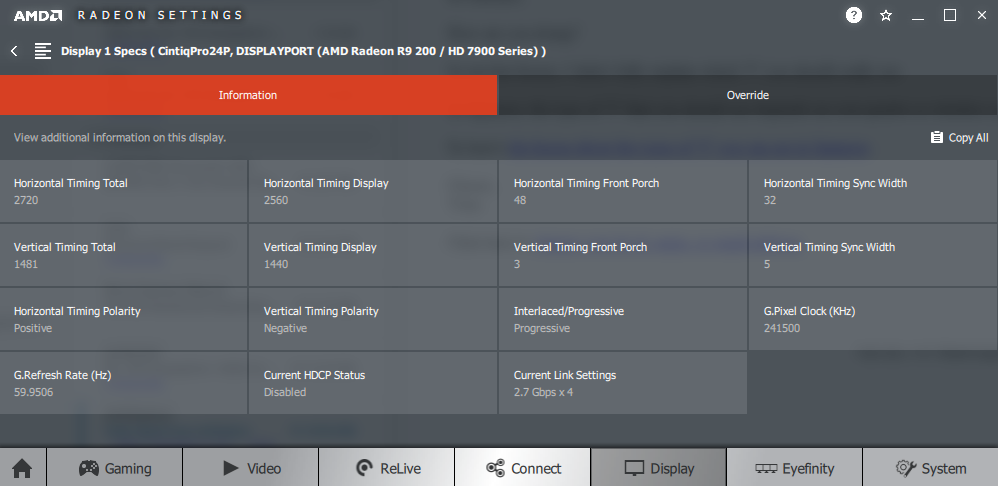I have installed various drivers from Adrenalin (18.*), Crimson ReLive Edition (17.*, 16.*) and my 4K monitor has never received any signal over the HDMI port, and mostly appear black with some flickering at 4K resolution over display port.
It is only when I installed the original drivers that came with the card in 2012, version 8.982 that I have finally been able to get a signal working. The resolution is still not 4K however, it is currently QHD. Anything higher than that result in no signal. There's definitely something that has been broken with your latest drivers. I believe I have DisplayPort 1.2 and HDMI 1.4. Im unsure if there are any workaround.
I did notice during the installation that some special HDMI / DisplayPort drivers seems to get installed. I am wondering now if they will still work if I re-attempt the newer drivers.
I will add some additional information just in case you believe I have something wrong in my setup:
- No adapters are used. The display has USB-C, HDMI, and DisplayPort ports.
- All the ports are functional over lower resolutions.
- Disabling the other monitor still doesn't allow the 4K monitor to get a signal or be flicker free.
- I am currently using a 4K monitor over DP with QHD resolution, 1 HD monitor over VGA and 1 HD monitor over HDMI.
- I brought back a Surface Pro 4 and attempted to use 4K using the exact same cable, everything work flawlessly.
- This is the Gigabyte version, GV-R797OC-3GD | Graphics Card - GIGABYTE Global
It is the same as the stock 7970 and support 4K at 60hz over display port.
It use DisplayPort 1.2 and HDMI 1.4.
Here's what it look like when 4K not being displayed or flickering :
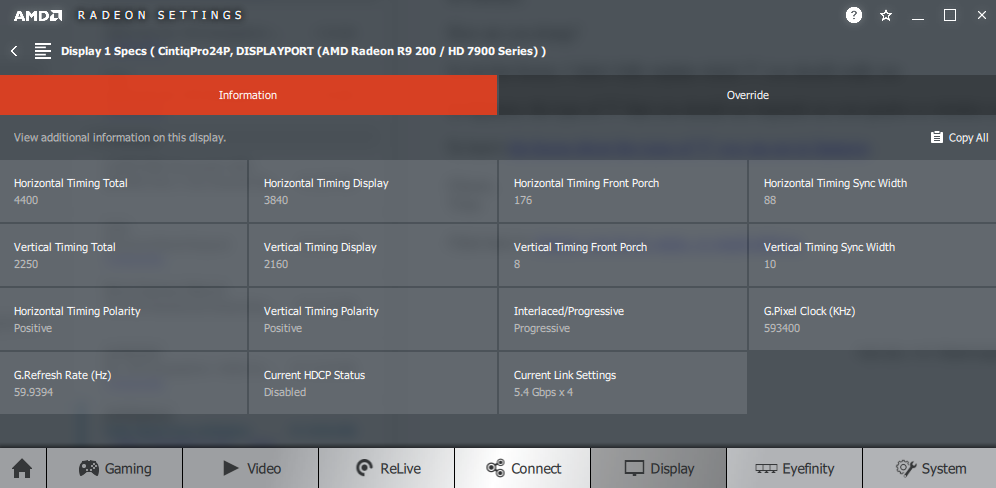
Here's what it look like when the monitor finally render the desktop without issues :