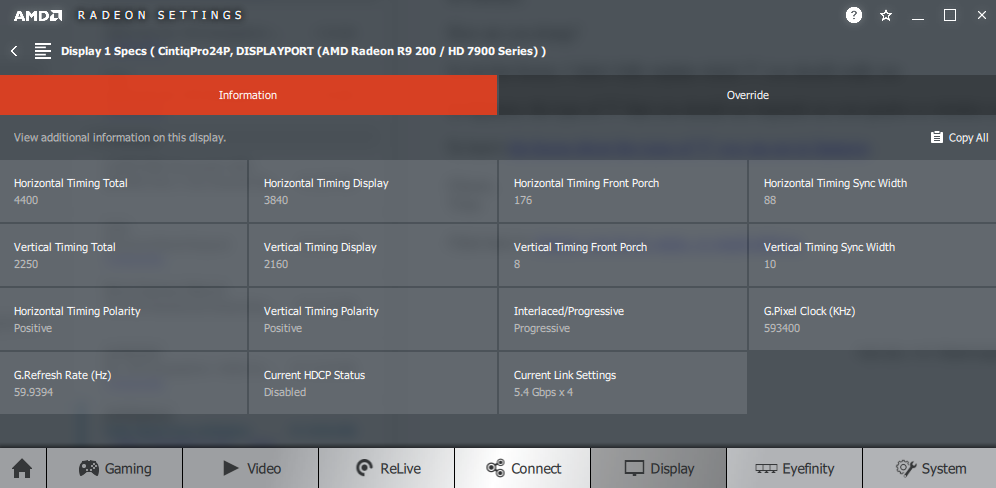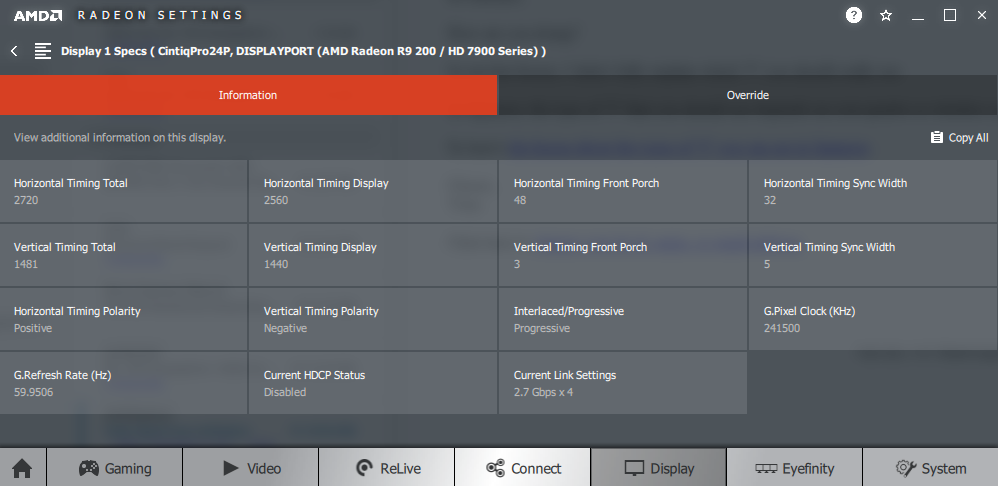Drivers & Software
- AMD Community
- Support Forums
- Drivers & Software
- Re: 7970 DisplayPort / HDMI for 4K Monitor
- Subscribe to RSS Feed
- Mark Topic as New
- Mark Topic as Read
- Float this Topic for Current User
- Bookmark
- Subscribe
- Mute
- Printer Friendly Page
- Mark as New
- Bookmark
- Subscribe
- Mute
- Subscribe to RSS Feed
- Permalink
- Report Inappropriate Content
7970 DisplayPort / HDMI for 4K Monitor
I have installed various drivers from Adrenalin (18.*), Crimson ReLive Edition (17.*, 16.*) and my 4K monitor has never received any signal over the HDMI port, and mostly appear black with some flickering at 4K resolution over display port.
It is only when I installed the original drivers that came with the card in 2012, version 8.982 that I have finally been able to get a signal working. The resolution is still not 4K however, it is currently QHD. Anything higher than that result in no signal. There's definitely something that has been broken with your latest drivers. I believe I have DisplayPort 1.2 and HDMI 1.4. Im unsure if there are any workaround.
I did notice during the installation that some special HDMI / DisplayPort drivers seems to get installed. I am wondering now if they will still work if I re-attempt the newer drivers.
I will add some additional information just in case you believe I have something wrong in my setup:
- No adapters are used. The display has USB-C, HDMI, and DisplayPort ports.
- All the ports are functional over lower resolutions.
- Disabling the other monitor still doesn't allow the 4K monitor to get a signal or be flicker free.
- I am currently using a 4K monitor over DP with QHD resolution, 1 HD monitor over VGA and 1 HD monitor over HDMI.
- I brought back a Surface Pro 4 and attempted to use 4K using the exact same cable, everything work flawlessly.
- This is the Gigabyte version, GV-R797OC-3GD | Graphics Card - GIGABYTE Global
It is the same as the stock 7970 and support 4K at 60hz over display port.
It use DisplayPort 1.2 and HDMI 1.4.
Here's what it look like when 4K not being displayed or flickering :
Here's what it look like when the monitor finally render the desktop without issues :
- Mark as New
- Bookmark
- Subscribe
- Mute
- Subscribe to RSS Feed
- Permalink
- Report Inappropriate Content
If your AMD GPU card supports 4k, you need to upgrade your HDMI 1.4 cable to HDMI 2.0a cable which is made to carry 4k signals at full strength. From what I read, you will get 4k using HDMI 1.4 but at a lower frame rate (30 FPS) whereas HDMI 2.0a there is not restrictions.
According to this website, The HD7970 doesn't have 4k with HDMI only with Display Port: Does a AMD 7950 / R9 280 Output 60hz at 4k ? via HDMI | Overclockers UK Forums
Here is a website that explains the types of HDMI cables for 4k monitors/Televisions and possible solutions: HDMI Cables Buying Guide: How to Choose the Right Cables for Your Gear
- Mark as New
- Bookmark
- Subscribe
- Mute
- Subscribe to RSS Feed
- Permalink
- Report Inappropriate Content
I had flicker with my display port on my HD 7950 and it turned out to be my cable. New cable problem solved.
Then on my current monitor when I hooked it up to my new computer (it had been working fine on last computer) same monitor and cable. I was getting flicker again.
What I figured out on this one, was that the thin metal in between the slots where the card plugs into the slot and then the cable plugs into the card. The metal around the slot opening was just barely making contact with the metal on the display port plug. I got out my handy Dremel tool and ground that spot back again, and now no flicker again.
I've got another card the HDMI port just stopped working at all.
It may be a driver, or something else causing your issue. Just wanted you to know to look at all the possibilities. Weird stuff happens.
Good Luck!
- Mark as New
- Bookmark
- Subscribe
- Mute
- Subscribe to RSS Feed
- Permalink
- Report Inappropriate Content
I just brought a Surface pro 4 to test the 4K resolution on the monitor. Everything worked flawlessly first try, I just took the cable straight from my graphic card and inserted it in the surface pro. So it is either the drivers or as you suggested a card issue. Since HDMI and DisplayPort are working at lower resoltion on the 7970, I would still be ready to bet it is the drivers.
- Mark as New
- Bookmark
- Subscribe
- Mute
- Subscribe to RSS Feed
- Permalink
- Report Inappropriate Content
I just read the max specs for HD7970 are copy paste from site:
DVI: 2560 x 1600 / DisplayPort: 2560 x 1600 / HDMI: 2560 x 1600 / VGA: 2048 x 1536
- Mark as New
- Bookmark
- Subscribe
- Mute
- Subscribe to RSS Feed
- Permalink
- Report Inappropriate Content
I believe these are wrong, here's what the manufacturer says:
- Dual Link DVI: 2560 x 1600 @60Hz
- DisplayPort: 4096 x 2160 @60Hz
- HDMI: 4096 x 2160 @24Hz, 3840×2160 @30 Hz
What is the maximum display resolution it can support? | FAQ - GIGABYTE Global
The stock 7970 support them.
- Mark as New
- Bookmark
- Subscribe
- Mute
- Subscribe to RSS Feed
- Permalink
- Report Inappropriate Content
I forgot to add, I have since then re-installed the newer drivers as I couldn't do anything with the older ones, and now the port work on lower resolution, so there's really something that got messed up with the newer drivers. Now, if it would at least output 4K.... instead all I get are warnings from Radeon Settings saying that either my cables or display have issues (It sure can't be the drivers themselves am I right?)
- Mark as New
- Bookmark
- Subscribe
- Mute
- Subscribe to RSS Feed
- Permalink
- Report Inappropriate Content
Does anybody could share the timings they use for 4K resolution within the AMD display settings panel just like shown in the original post. Perhaps I could try overriding them.
- Mark as New
- Bookmark
- Subscribe
- Mute
- Subscribe to RSS Feed
- Permalink
- Report Inappropriate Content
I could share my timings, but I am having intermittent HDMI dropouts as well. It seems like AMD has a real issue with HDMI (Hardly Displays Meaningful Images) and 4K, moreso if you toss HDR into the mix.
- Mark as New
- Bookmark
- Subscribe
- Mute
- Subscribe to RSS Feed
- Permalink
- Report Inappropriate Content
I just found the solution yesterday.... It still doesn't make any sense to me.
Basically, I found in my monitor box a Mini-DP to DP adapter block. I tried it and it worked without problems. Both the adapter block provided by the monitor manufacturer and the adapter which came with the graphic card (Gigabyte) were brand new, and both were DP Certified.
The oddest thing in that story is that I could get the screen working properly with the Gigabyte adapter using a Surface Pro 4 without problems and without having to mess around, but it look like it absolutely took the monitor manufacturer's adapter to work with the graphic card...
None of this make sense to me but right now I am guessing that perhaps the card is using an older protocol version to transfer the data that is more unreliable whereas the surface pro is more capable to push reliably the data? Anyway... the problem is solved now and I'm glad because the last thing I wanted right now was to spend a large sum of money on these overpriced cards (nowadays) for something that wouldn't have provided me with much changes.
- Mark as New
- Bookmark
- Subscribe
- Mute
- Subscribe to RSS Feed
- Permalink
- Report Inappropriate Content
It is far more likely that it is just the specification revision of the cable. Yes cables that came with the monitor are going to best support the monitor. And older revision of display port supported 4k at 60hz before 4K 60hz even existed on HDMI. So glad you are now using display port. I am sure you will be much happier with it.
- Mark as New
- Bookmark
- Subscribe
- Mute
- Subscribe to RSS Feed
- Permalink
- Report Inappropriate Content
This should not matter. The card should be generating the same signals internally, and just putting out the HDMI signal over the DisplayPort connector. Assuming that the DP->HDMI adapter is passive, it should be doing nothing to resolve your situation. I suppose that there could be minor differences between the ports on your card due to trace lengths, impedance, etc... and maybe the signal isn't as clean on the HDMI port as it is on the DisplayPort.
If you are stating that you were using a different adapter previously, and switching to the new one resolved your problem, then it is likely that the other adapter was the problem. In my case, I'm going direct HDMI->HDMI with a 1-meter certified HDMI 2.0 cable, and I am still having issues.
- Mark as New
- Bookmark
- Subscribe
- Mute
- Subscribe to RSS Feed
- Permalink
- Report Inappropriate Content
Hey!
I really don't mean to hijack this thread, but I have a identical issue.
My card:
XFX Double D R9 280 | TechPowerUp GPU Database
AMD Radeon™ R9 280 Double Dissipation Edition - R9-280A-TDFD
I bought primecables hdmi 2.0 cables, and amazonbasic' hdmi 2.0 cables.
I know that my card (according to specs) has DP 1.2 and HDMI 1.4, HDMI 1.4 as far as I know won't give me 4k at 60hz so I grabbed:
That got me 4k (yay), but only 30hz...
So I was told to get an "Active" adapter.
So I got this:
ICZI DisplayPort to HDMI Active Adapter Converter HDMI 2.0 Support 4K@60Hz: Amazon.ca: Electronics
This also gives me 4k at 30, and on top of that, doesn't do 1440p at 70hz (which the Rankie PASSIVE) adapter does.
The cables Im using are 10feet long.
What gives?
Am I missing some setting or something??
The "MONITOR" I'm trying to drive 60hz on is this 120hz (native) tv Android 4K HDR TV with X-tended Dynamic Range PRO|XBR X90E | Sony CA
As far as I know the R9 280 is a rebadged 7970...
This is driving me nuts.
Thanks!
- Mark as New
- Bookmark
- Subscribe
- Mute
- Subscribe to RSS Feed
- Permalink
- Report Inappropriate Content
GREAT NEWS UPDATE:
Just got the Club3D one shipped. I ended up buying the wrong port one last night of the Pluggable brand, so didn't get a chance to test that.
But, the Club3D one (CAC-1170) worked. TV is now finally outputting 3840x2160 (and 4096x2160 if I want) at 4k / 60Hz.
Having gone through around 10 cables/combinations/adapters - this was on the pricier end, but hey... IT WORKS! on my XFX R9 280. I can now hold off on buying a GPU until I actually really want one! ![]()
Damn these companies on amazon + bestbuy/walmart falsely advertising their cheap cables at 4k/60Hz. So much time wasted.
Thanks again!
- Mark as New
- Bookmark
- Subscribe
- Mute
- Subscribe to RSS Feed
- Permalink
- Report Inappropriate Content
- Mark as New
- Bookmark
- Subscribe
- Mute
- Subscribe to RSS Feed
- Permalink
- Report Inappropriate Content
Adrenalin Software 19.3.1 BSOD Crash (HD 7970 and others models)