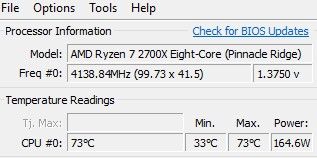Drivers & Software
- AMD Community
- Support Forums
- Drivers & Software
- Re: 7900 xtx driver timeout
- Subscribe to RSS Feed
- Mark Topic as New
- Mark Topic as Read
- Float this Topic for Current User
- Bookmark
- Subscribe
- Mute
- Printer Friendly Page
- Mark as New
- Bookmark
- Subscribe
- Mute
- Subscribe to RSS Feed
- Permalink
- Report Inappropriate Content
7900 xtx driver timeout
Hey guys,
I just built a new PC with the following specs:
Ryzen 7 7700x
RX 7900 XTX
Gigabyte B650 Gaming X AX
32GB vegance RAM DDR5
Arctic Freezer 32 DUO
M.2 2TB SSD
750W Corsair PSU
The Issue im getting all the time, at random intervalls is, that the Screen stutters into freeze into blackscreen for 5-10 seconds. Then comes back again, doesnt matter if I am playing a game, watching a stream or not doing anything.
* My Screen is the Alienware AW3423DWF 165Hz, but i tried aswell with an older Acer 144Hz Monitor, same issue.
* Tried on 60Hz and 100Hz aswell, same issue.
* Tried with both, HDM and DP, same issue.
Driver update site says its a known issue:
- Intermittent app crashes or driver timeout may occur when using Radeon Super Resolution with some extended display configurations.
Turned off Radeon Super Resolution, same issue.
Anyone has a solution to this? Or do I just hope for soonish driver update? Or just send the card back ...
Thanks,
Nik
- Mark as New
- Bookmark
- Subscribe
- Mute
- Subscribe to RSS Feed
- Permalink
- Report Inappropriate Content
Just out of curiosity: Have you changed anything in the driver's Performance tab, like adjusting the clock rate, voltage, fan speed or memory clock? My reference XTX for example doesn't like any undervolting at all, even 1125mV causes the drivers to crash at some point. If I run everything on default, the crashes disappear completely.
- Mark as New
- Bookmark
- Subscribe
- Mute
- Subscribe to RSS Feed
- Permalink
- Report Inappropriate Content
No I have not changed anything at all complete basic install and started my games, then it started happening.
Edit for main post: RAM is 6000Mhz no idea if that changes anything ..
- Mark as New
- Bookmark
- Subscribe
- Mute
- Subscribe to RSS Feed
- Permalink
- Report Inappropriate Content
Sounds a lot like the issues I was having with my 6900xt and I resolved it by disabling Multi-Plane Overlay in windows.
- Mark as New
- Bookmark
- Subscribe
- Mute
- Subscribe to RSS Feed
- Permalink
- Report Inappropriate Content
gonna try that tomorrow thank u
- Mark as New
- Bookmark
- Subscribe
- Mute
- Subscribe to RSS Feed
- Permalink
- Report Inappropriate Content
Tried it our, seemed to help but as soon as I start my game, same issue again ..
- Mark as New
- Bookmark
- Subscribe
- Mute
- Subscribe to RSS Feed
- Permalink
- Report Inappropriate Content
Which AMD drivers are you using?
You may want to try installing the latest firmware for your monitor
just an FYI, the RX 7900 XTX requires a minimum of 800 Watts power supply.
- Mark as New
- Bookmark
- Subscribe
- Mute
- Subscribe to RSS Feed
- Permalink
- Report Inappropriate Content
driver: Adrenalin Edition 22.12.2 for Radeon RX 7900 Series
it happens on different monitors but can try i guess
how comes? shouldn't 750 be more than enough since its 350W for the GPU and 105W for the CPU so should be more than fine with 750W no?
- Mark as New
- Bookmark
- Subscribe
- Mute
- Subscribe to RSS Feed
- Permalink
- Report Inappropriate Content
Its not always that simple.
My RX6800 requires 750Watt and should be Total Board Power of 250Watts but I've seen it spike to 320Watt or more.
Same for CPU. The 2700X states 105 but I have 160-170Watt spikes when I have the PBO set to a more agressive level (not Overclock!)
Plus peripherals, fans and more like RGB if you have them.
- Mark as New
- Bookmark
- Subscribe
- Mute
- Subscribe to RSS Feed
- Permalink
- Report Inappropriate Content
Sounds like a power issue.
- Mark as New
- Bookmark
- Subscribe
- Mute
- Subscribe to RSS Feed
- Permalink
- Report Inappropriate Content
Got a new PSU still same problem.
- Mark as New
- Bookmark
- Subscribe
- Mute
- Subscribe to RSS Feed
- Permalink
- Report Inappropriate Content
3 Months and 4 Driver updates + 2 bios updates later, still same issue even with the new PSU …
Is there a way to get into AMD logs or crash reports to have some clue what is going wrong here
System is stable with other gpus, memtest no errors, benchmarks run fine, as soon as i put in the 7900xtx amd drivers start crashing even if i just hang out in windows not opening any games
- Mark as New
- Bookmark
- Subscribe
- Mute
- Subscribe to RSS Feed
- Permalink
- Report Inappropriate Content
I have the same issue. Using Driver 22.12.2 and fresh + latest windows 10 install.
1000W PSU, 6000MTs DDR5 Ram, i5 13600KF, Gigabyte Z690 Aorus Elite AX.
Cyberpunk and other games crash after 5-10min at load. Either with or without raytracing, reBar and other options. They dont change the outcome of the crash. Had a couple of full windows crashes, driver timeouts and simple game crashes, no BOD's yet.
- Mark as New
- Bookmark
- Subscribe
- Mute
- Subscribe to RSS Feed
- Permalink
- Report Inappropriate Content
Try and turn off your XMP so your RAM runs on 4800MTs, helped me atleast.
Not ideal I know, need to find out why this is happening, for me at least ..
- Mark as New
- Bookmark
- Subscribe
- Mute
- Subscribe to RSS Feed
- Permalink
- Report Inappropriate Content
That did the trick, thank you!
I have no idea why thats the case tho. Did memtest with 6000MTs with XMP the other day and Cinebench + Furmark simultaneously for 2h and also had no problems.
Apparently only playing games emerges issues.
- Mark as New
- Bookmark
- Subscribe
- Mute
- Subscribe to RSS Feed
- Permalink
- Report Inappropriate Content
Hey Mashed, I expirienced the same issue as you with some games. My most recent example is the Next-Gen Update of The Witcher 3. No matter what I did, after a few seconds or minutes the game crashed. Had the same with some other games.
I found a post on Reddit where they assumed a bug with DX12 and recommended running the game with DX11. Since launching The Witcher 3 with DX11 I had no crash whatsoever. The weird thing is that other games work fine with DX12. No crashes.
So. If it is possible, try launching the game with an older version of DirectX and see if it still crashes. If yes there is another problem. If no... Well, you can play but the game runs on the old API. Raytracing is not available in The Witcher 3 with DX11, so there is no need in playing the Next-Gen-Update like that... Yay.
Edit: read, think, write. I saw your answer with the XMP profile just now. It seems like there are many different sources for the same problem.
- Mark as New
- Bookmark
- Subscribe
- Mute
- Subscribe to RSS Feed
- Permalink
- Report Inappropriate Content
I have found a way to stop my system from having driver timeouts:
no XMP profile enabled, so my RAM runs at 4800MHz instead of 6000Mhz.
Played for ~2 hours without any problems, turned on XMP and RAM was on 6000MHz --> driver timeout after login to windows and starting firefox.
Anyone has an idea how it comes that this causes the crashes, done CPU benchmarks with XMP enabled, no problems at all ...
Going to do a memtest tomorrow but I think if the RAM was really broken, the system would have many other problems´.
- Mark as New
- Bookmark
- Subscribe
- Mute
- Subscribe to RSS Feed
- Permalink
- Report Inappropriate Content
Reseat the ram as a starting point.
- Mark as New
- Bookmark
- Subscribe
- Mute
- Subscribe to RSS Feed
- Permalink
- Report Inappropriate Content
I get Death Stranding and COD MW2 causing my drivers to freeze up. I'm running a 1300w PSU and the GPU has individual power cables. Doesn't matter what graphics settings im on. I've tried disabling the AMD equivalent to XMP and I've reinstalled windows but still getting the issues. I was playing with a 2080 ti a few weeks ago without this issue.
I am also running the 22.12.2 drivers
Ryzen 7 5800x3d
RX 7900 XTX
64GB vengeance RAM DDR5
1300W Seasonic PSU
- Mark as New
- Bookmark
- Subscribe
- Mute
- Subscribe to RSS Feed
- Permalink
- Report Inappropriate Content
I have similar issues.
Driver is crashing to desktop in Cyberpunk sometimes at save load, sometimes after an hour. Also fully crashed the PC twice now without bsod.
running the 22.12.2 drivers
Also VR Performance is abysmal, but thats another topic...
Win11 latest build
Ref 7900 XTX
5800x
2x 16gb DDR 3600 DR
850w Seasonic Focus Platinum
- Mark as New
- Bookmark
- Subscribe
- Mute
- Subscribe to RSS Feed
- Permalink
- Report Inappropriate Content
You can try turn off variable refresh rate feature and reduce the refresh rates to 60Hz, and connect 1 monitor only.
- Mark as New
- Bookmark
- Subscribe
- Mute
- Subscribe to RSS Feed
- Permalink
- Report Inappropriate Content
It seems that there might be an issue with the AMD 7000 series drivers. Despite spending a considerable amount of time searching online and attempting various solutions, none of them seemed to work for me. Eventually, I made the decision to switch back to my RX 6600, and everything is functioning flawlessly without the need for any additional adjustments.
The initial reason for purchasing the RX 7800 XT was its reliability, based on my positive experience with the RX 6600. However, I've come to realize that this may have been a mistake. It's disappointing that a reputable company like AMD would have such driver issues persist.