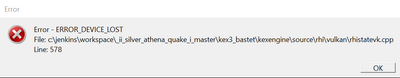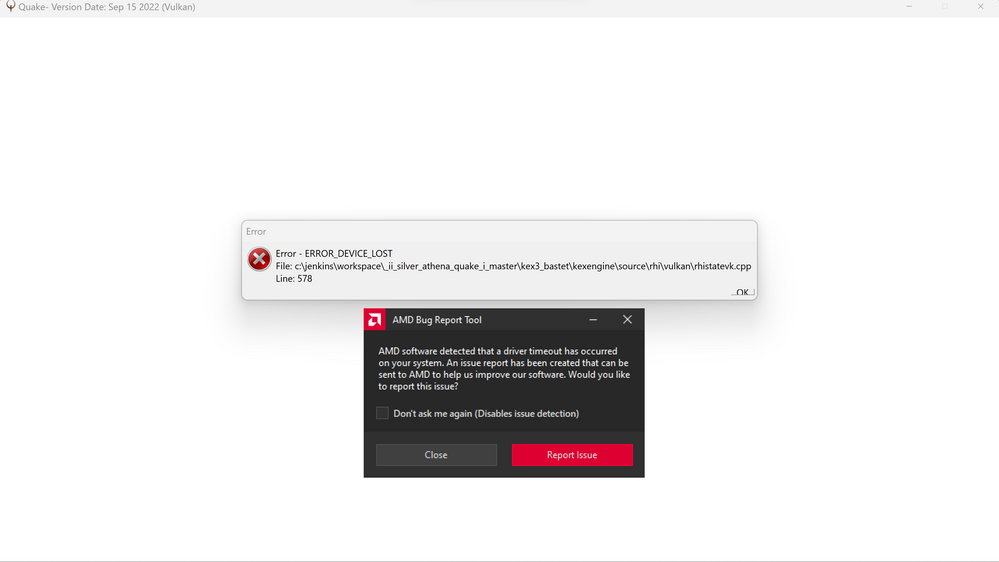Drivers & Software
- AMD Community
- Support Forums
- Drivers & Software
- 7900 XTX crashes when getting to the main menu of ...
- Subscribe to RSS Feed
- Mark Topic as New
- Mark Topic as Read
- Float this Topic for Current User
- Bookmark
- Subscribe
- Mute
- Printer Friendly Page
- Mark as New
- Bookmark
- Subscribe
- Mute
- Subscribe to RSS Feed
- Permalink
- Report Inappropriate Content
7900 XTX crashes when getting to the main menu of Quake "remaster"
Quake "remaster" crashes once I get past all of the intro videos. After about 1 second of the background/demo running, the game crashes to desktop and the AMD bug tool comes up having detected a crash.
The game also has the follow error:
If I launch quake (original), not the remaster/whatever it is called, it runs without crashing.
I have the latest 22.12.2 drivers installed.
- Mark as New
- Bookmark
- Subscribe
- Mute
- Subscribe to RSS Feed
- Permalink
- Report Inappropriate Content
I have the exact same problem on the ASUS TUF OC 7900 XTX.
I was looking forward to playing this game with my new AMD card :’(
Please fix this…
- Mark as New
- Bookmark
- Subscribe
- Mute
- Subscribe to RSS Feed
- Permalink
- Report Inappropriate Content
have you tried changing to d3d11 or opengl in the config file? I get stuck at the connecting the bethesda.net servers box too and im on the xbox app, steam version plays fine and its the same game.
- Mark as New
- Bookmark
- Subscribe
- Mute
- Subscribe to RSS Feed
- Permalink
- Report Inappropriate Content
I have tried d3d11. This boots and works but I have weird graphical glitches and it is no fun to play
So far this has been a huge bummer - didn't expect good old Quake to crash...
- Mark as New
- Bookmark
- Subscribe
- Mute
- Subscribe to RSS Feed
- Permalink
- Report Inappropriate Content
Can somebody try with the new drivers realeased today (23.1.1)?
I currently don’t have access to my pc for a couple of days
- Mark as New
- Bookmark
- Subscribe
- Mute
- Subscribe to RSS Feed
- Permalink
- Report Inappropriate Content
still no luck on 23.1.1 unfortunately, I am currently in an open ticket with bethesda support and sent them screenshots of the crash report, hopefully they can fix this issue its been going on for awhile.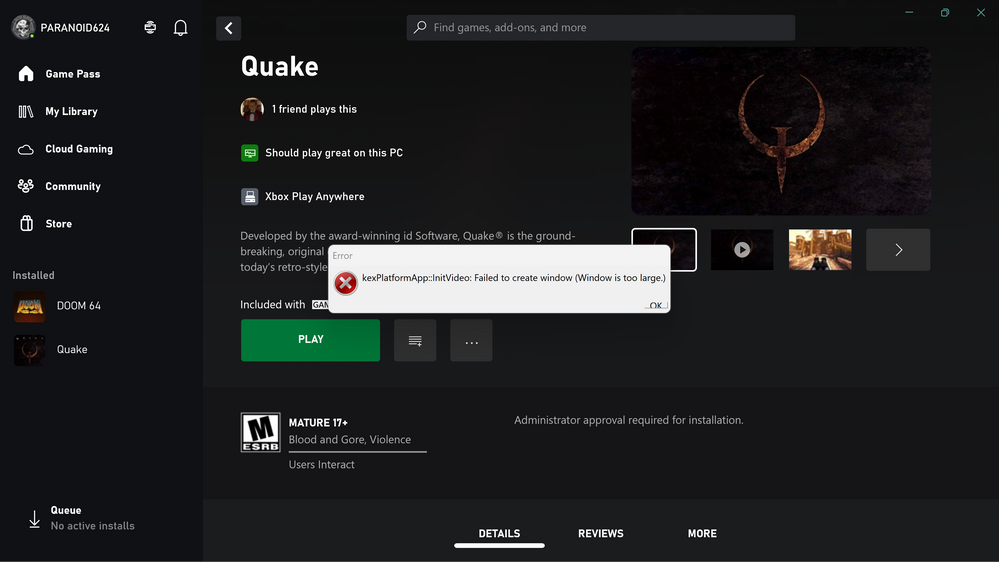
- Mark as New
- Bookmark
- Subscribe
- Mute
- Subscribe to RSS Feed
- Permalink
- Report Inappropriate Content
Having this issue too. I’ve reinstalled the drivers several times but that doesn’t solve the issue. Additionally I forced d3d11 but I’ve been encountering the the graphical glitches mentioned above.
I submitted a crash report for this as well…hoping this gets fixed soon either through a Quake or driver update.
- Mark as New
- Bookmark
- Subscribe
- Mute
- Subscribe to RSS Feed
- Permalink
- Report Inappropriate Content
Just a heads up, I found a quick Band-Aid fix if you're playing through Steam. Someone in the Steam forums suggested using the following launch options in order to get better performance/prevent glitches/play with a retro look:
+g_showintromovie 0 +r_resolutionscale 1 +r_resolutionscale_fixedscale .25
Sure enough these settings work, but the .25 scaling makes it look pretty pixelated. I increased it by increments of 5 to see how far I could get before it crashed. I am able to run it pretty well @ .85 with barely any noticeable quality degradation. You might be able to increase it more but this was my sweet spot in order to get it to run:
+g_showintromovie 0 +r_resolutionscale 1 +r_resolutionscale_fixedscale .85
Still waiting on an actual fix though. This situation is unfortunate considering I played and beat the remaster on my 6800xt early last year and now can't play it on my new XTX lol.
- Mark as New
- Bookmark
- Subscribe
- Mute
- Subscribe to RSS Feed
- Permalink
- Report Inappropriate Content
So after playing around a bit more, I still encountered some crashes with the above settings, so ignore those instructions (unless of course it works for you).
But I was really itching to play so here is what finally worked for me lol.
-skipmovies +r_rhirenderfamily d3d11
You will probably notice some graphical glitches since this remaster was built with Vulkan and not dx11 in mind. To get rid of these, I made sure VSYNC was turned off, the frame rate was capped (in my case at 144), and the window was set to Borderless. With these settings, I was able to play through the first level without issue and without any loss in resolution.
Again, not really ideal and I'm still waiting for a proper fix, but I thought I'd share in case this helps anyone.
- Mark as New
- Bookmark
- Subscribe
- Mute
- Subscribe to RSS Feed
- Permalink
- Report Inappropriate Content
Anybody any luck with 23.1.2. drivers that released today?
- Mark as New
- Bookmark
- Subscribe
- Mute
- Subscribe to RSS Feed
- Permalink
- Report Inappropriate Content
Exact same issue. XFX 7900 XTX Merc 310, 23.3.1, instant crash trying to load Quake remaster. vkQuake vulkan open source port works perfect. Clearly a pretty bad driver bug.
- Mark as New
- Bookmark
- Subscribe
- Mute
- Subscribe to RSS Feed
- Permalink
- Report Inappropriate Content
Has this been fixed in the meantime?
- Mark as New
- Bookmark
- Subscribe
- Mute
- Subscribe to RSS Feed
- Permalink
- Report Inappropriate Content
This appears to be fixed now. I'm running 23.7.1 on a 7900 XTX.
- Mark as New
- Bookmark
- Subscribe
- Mute
- Subscribe to RSS Feed
- Permalink
- Report Inappropriate Content
So you are running Quark remastered on the 7900XTX without issues? Just making sure
- Mark as New
- Bookmark
- Subscribe
- Mute
- Subscribe to RSS Feed
- Permalink
- Report Inappropriate Content
Yes, I am Quake Remaster fine on 7900 XTX