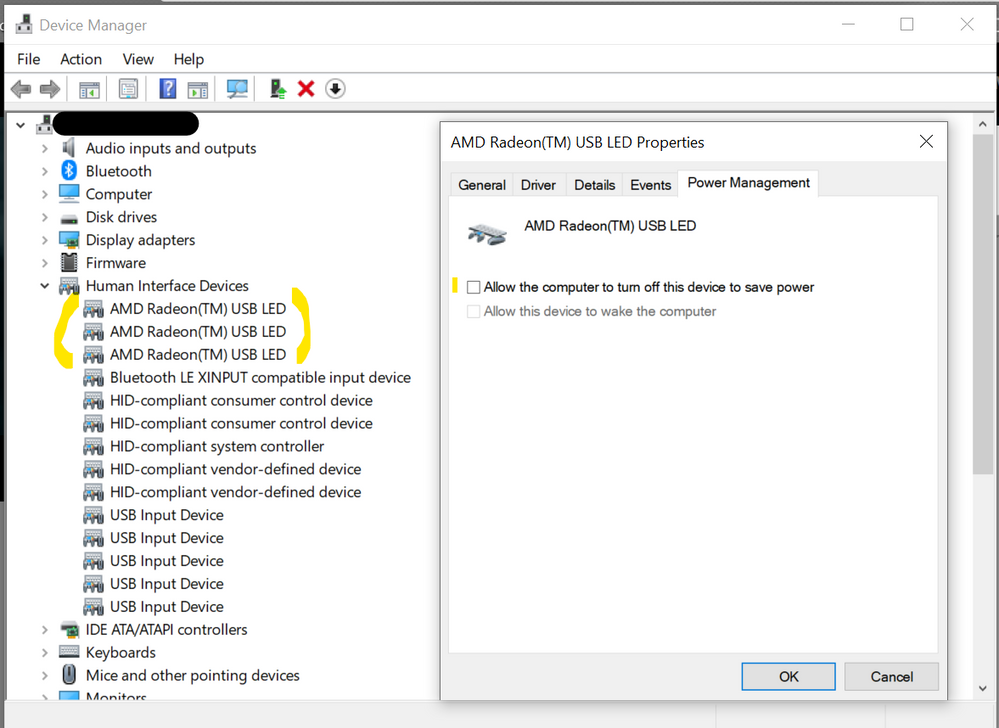Drivers & Software
- AMD Community
- Support Forums
- Drivers & Software
- Re: 6900xt: ARES Keyboard / Radeon USB LED - What ...
- Subscribe to RSS Feed
- Mark Topic as New
- Mark Topic as Read
- Float this Topic for Current User
- Bookmark
- Subscribe
- Mute
- Printer Friendly Page
- Mark as New
- Bookmark
- Subscribe
- Mute
- Subscribe to RSS Feed
- Permalink
- Report Inappropriate Content
6900xt: ARES Keyboard / Radeon USB LED - What is going on with the drivers?
Ever since I installed my reference 6900xt I am getting strange things with devices disconnecting/connecting, mainly my keyboard. I wouldn't even notice it, if not for a USB event logger.
When I startup games sometimes, or just out of the blue (no idea what triggers it), I hear the device disconnect/connect sound from Windows.
The event logged tracks it back to AMD USB LED, which I heard is something to do with the RGB on the card
Also I see ARES keyboard in my list of devices. When I try to remove it, windows just installs it again automatically after a restart.
I also have another issue that seemed to crop up around the time of the 6900xt install where my taskbar will flicker randomly in game, maybe once a day or so.
- Mark as New
- Bookmark
- Subscribe
- Mute
- Subscribe to RSS Feed
- Permalink
- Report Inappropriate Content
This is happening to me with 6800XT.
It all started while trying to install driver 21.2.2. The driver installation always prematurely ended with "Something went wrong." After countless DDU + reinstalls, I had to give up, reset Windows, check through all my hardware and try another install. I managed to install the driver properly and even went on to update to 21.3.1.
The problem is, midway through the installation, I can see that a Windows notification pops up about AMD USB LED drivers having been installed. This is something I still don't get. Is this even intended? If it's for the reference design's LED, don't we already have a Cooler Master software for that? Seriously, I am confused as hell about this. And surely this driver is confusing the living daylight out of Windows 10 as well.
So, like the title of this post suggests, I also noticed an ARES keyboard device being added to my devices. It probably goes without saying, but I have no clue what that is supposed to be. I have a Logitech keyboard. No matter how many times I remove this device, it always pops up and I can see it listed as a HID device under keyboards in device manager.
How do I know this is related to Radeon drivers? Because this only started happening with the aforementioned driver troubles. Currently I don't have any problem. But the issues I have mentioned still bother me. And honestly, I am quite afraid to update my driver when a new one comes up now.
I'd appreciate some feedback on this and ideally a fix for what seems to me like some minor but impactful driver conflicts.
- Mark as New
- Bookmark
- Subscribe
- Mute
- Subscribe to RSS Feed
- Permalink
- Report Inappropriate Content
Did you ever figure out what was causing this?
- Mark as New
- Bookmark
- Subscribe
- Mute
- Subscribe to RSS Feed
- Permalink
- Report Inappropriate Content
Hello, im Daniel from Germany. I've also wondered. whenever I restart 3DMark, I hear this disconnect sound. It is Ares - Amd Radeon USB Led. A 6900XT is installed. Is there any news on this issue?
- Mark as New
- Bookmark
- Subscribe
- Mute
- Subscribe to RSS Feed
- Permalink
- Report Inappropriate Content
...
- Mark as New
- Bookmark
- Subscribe
- Mute
- Subscribe to RSS Feed
- Permalink
- Report Inappropriate Content
Unintended double post. New user. Sorry.
- Mark as New
- Bookmark
- Subscribe
- Mute
- Subscribe to RSS Feed
- Permalink
- Report Inappropriate Content
I'm currently experiencing similar issues.
https://i.imgur.com/Af9JSzJ.png
Current setup:
- R7 5800X
- RX 6900XT (reference)
- RAM 32GB 3000 Mhz
- X570 Aorus Elite
Current radeon driver: 21.3.2
Any insight would be appreciated.
- Mark as New
- Bookmark
- Subscribe
- Mute
- Subscribe to RSS Feed
- Permalink
- Report Inappropriate Content
@tilor this appears to have a workaround, but AMD needs to remove this function and any audio portion of the video driver, or at least make it optional during install.
I've had this issue since I bought the 6950xt this year.
- Mark as New
- Bookmark
- Subscribe
- Mute
- Subscribe to RSS Feed
- Permalink
- Report Inappropriate Content
I think there was an AGESA update that should now be available in Motherboard BIOS to fix USB dropout on certain AMD motherboards.
Is that something to do with it?
Check you Motherboard BIOS version and check if there have been any updates released with fixes for USB dropout.
- Mark as New
- Bookmark
- Subscribe
- Mute
- Subscribe to RSS Feed
- Permalink
- Report Inappropriate Content
Currently on AGESA 1.2.0.2 and I'm still getting this AMD Radeon(TM) USB LED disconnect
- Mark as New
- Bookmark
- Subscribe
- Mute
- Subscribe to RSS Feed
- Permalink
- Report Inappropriate Content
I've made a ticket with AMD technical CS, but they just seem to ignore it...
- Mark as New
- Bookmark
- Subscribe
- Mute
- Subscribe to RSS Feed
- Permalink
- Report Inappropriate Content
I solved it this way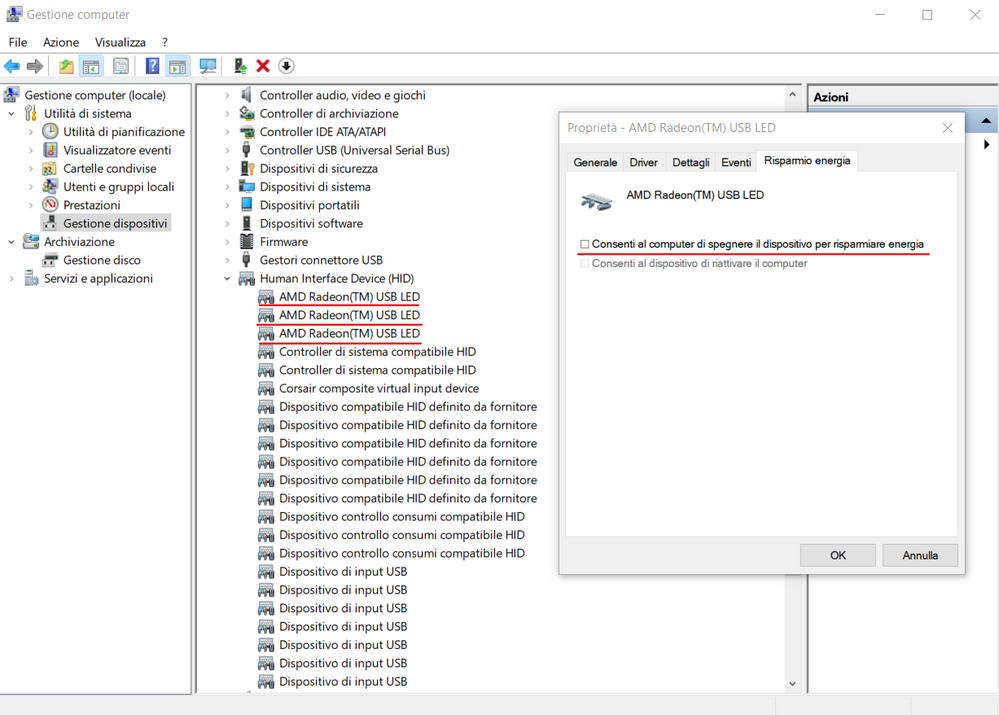
- Mark as New
- Bookmark
- Subscribe
- Mute
- Subscribe to RSS Feed
- Permalink
- Report Inappropriate Content
@binno
Thanks!
This worked for me. Unchecking power saving in Device Manager for the three AMD Radeon(TM) USB LED entries solved the problem.
- Mark as New
- Bookmark
- Subscribe
- Mute
- Subscribe to RSS Feed
- Permalink
- Report Inappropriate Content
Same, I sent them my video link, and I uninstalled those three AMD USB devices. So far so good but it's only been a day or so.
- Mark as New
- Bookmark
- Subscribe
- Mute
- Subscribe to RSS Feed
- Permalink
- Report Inappropriate Content
After about a week of not having this issue it's doing it again out of the blue, on the same driver, 22.11.2, so I'll try the workaround here and disable those check boxes.
I suspected it was my flaky Asrock motherboard but now I'm not too sure.
Here's video proof https://youtu.be/0YxvHSXWuE0
I'll submit a bug report and attach that link as well.